CorelDRAW Graphics Suite 2022 v24.0.0.301 (Incl. CorelDRAW Technical Suite 2022 Extras) Multilingual macOS
CorelDRAW – professional graphic design software for vector illustration, layout, and so much more.
Get started quickly and easily with a wealth of intuitive tools, built-in learning materials, sample files and project templates.
Features:
- Vector Illustration: Use powerful vector illustration tools turn basic lines and shapes into complex works of art.
- Page Layout: Find all the tools you need to create layouts for brochures, newsletters, multi-page documents and more.
- Typography: Arrange type beautifully with a complete set of typography tools. Adjust font, size, leading and kerning, and add effects to text like block shadows and contours.
- Color & Transparency: Easily apply color to both fills and outlines. Change the transparency of an object, and fill objects with patterns, gradients, and mesh fills, and more.
- Styles: Manage styles and style sets to apply consistent formatting across multiple objects, produce iterative versions, and format whole documents quickly and consistently.
- Tracing: Save precious time while converting bitmap images into vectors. The built-in Corel® PowerTRACE™ engine turns the most demanding bitmap images into high-quality vector objects.
- Non-Destructive Editing: Edit bitmaps and vectors knowing you won’t harm original image or object. Enjoy many non-destructive features such as
- Block Shadow tool, Symmetry Drawing mode, Impact tool, and more.
- Web Graphics Tools: Develop captivating web content and graphics with a collection of web graphics tools and presets.
- Professional Print Output: With a powerful color management engine, you can control color consistency across different media and know your colors are accurate before you print.
- File Compatibility: Publish to a wide variety of file formats, including AI, PSD, PDF, JPG, PNG, SVG, DWG, DXF, EPS, TIFF and more.
What’s New:
Version 24.0.0.301:
- Release notes were unavailable when this listing was updated.
Compatibility: macOS 10.15 or later
Homepage https://www.coreldraw.com/en/
Screenshots





















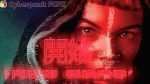






March 20, 2022 7:48 pm
Anyone knows how to install the Extras (Technical Suite, Fonts and Other Bundle) into Corel Draw?
April 30, 2022 9:03 pm
Wish I’d know as well. Trying to figure it out, still no result.
March 20, 2022 7:48 pm
I can’t install… First, when installing it asks for the product key, which is not provided. Second, the program doesn’t open, it crashes, it doesn’t work…
May 7, 2022 7:06 pm
Same shit! From different installators an torrents!
March 21, 2022 7:14 am
While installation asked for Serial No.
March 21, 2022 12:15 pm
Working great. Thank you!
March 22, 2022 5:54 pm
ciao come hai fatto a installarlo ?
March 25, 2022 12:05 pm
– installiere Corel Draw Trial
– Block Corel Draw mit Little Snitch oder Lulu
– starte und schaue “Info über CorelDraw”
September 27, 2022 4:19 pm
add this lines to host file
0.0.0.0 apps.corel.com
0.0.0.0 mc.corel.com
0.0.0.0 iws.corel.com
0.0.0.0 deploy.akamaitechnologies.com
0.0.0.0 compute-1.amazonaws.com
0.0.0.0 origin-mc.corel.com
May 15, 2023 7:56 pm
How and where do we add these lines?
July 22, 2023 4:35 am
BEst solution!
Tried with little snitch and LULU and the app breaks
July 22, 2023 4:38 am
Best solution!!!!!
The only that worked for me
Little Snitch and LULU broken the app
March 13, 2024 12:49 pm
add this lines to host file
0.0.0.0 apps.corel.com
0.0.0.0 mc.corel.com
0.0.0.0 iws.corel.com
0.0.0.0 deploy.akamaitechnologies.com
0.0.0.0 compute-1.amazonaws.com
0.0.0.0 origin-mc.corel.com
How to how to cracked this:
https://www.youtube.com/watch?v=625dp0Nl4iY
March 25, 2022 7:28 pm
install as Trial, block every connections and it works !
September 8, 2022 4:06 pm
which connection?? how to do it?
March 25, 2022 7:29 pm
install as trial, block every connection and it works !
March 25, 2022 7:29 pm
install as trial, block every connection and it works !
March 31, 2022 11:05 am
While installation asked for Serial No.
June 4, 2022 11:18 am
checksum incorrect, data corrupted… will try to donwload again, but….
September 6, 2022 4:33 pm
Its cracked ?
September 8, 2022 6:20 pm
i installed the app but it crashes when I open it, does it work with m1?
January 9, 2023 3:01 am
There are some glitches after installing this app when computer idles.
Idk if it contains malware. So weird.
January 10, 2023 5:39 am
Use snitch to block the incoming and outcoming connection to prevent updates
June 15, 2023 1:54 pm
how to cracked this
June 18, 2023 11:52 am
Use TNT Cleaner First then Installation PKG & choose Trial Mode no Serial Number, do not forget to block In&Out connection with Little Snitch, Abrakadabra no need to Login, Thanks to me before
October 22, 2023 7:06 am
thanks, its working
July 4, 2023 12:00 am
Doesn’t work on Air M2…
July 4, 2023 5:41 pm
Any idea if it works the same on M2?
Mine either asks for serial os it stars and erros that it cannot write I don’t know what file…
Will try little snitch
July 5, 2023 1:39 am
same here
July 13, 2023 4:28 pm
Doesn’t work. The next day asks for a key.
August 10, 2023 9:10 am
First of all, if you have coreldraw installed before, delete the entire program and residual files with a mac clean-style program. Then turn off wifi and run the setup you downloaded from here. Enter the serial number during installation or the trial version screen should not appear. If this screen automatically passes by itself, you are in the right place in the installation. Keep wifi off until you open the program for the first time after installation. And follow 3d_evreni on instagram 🙂