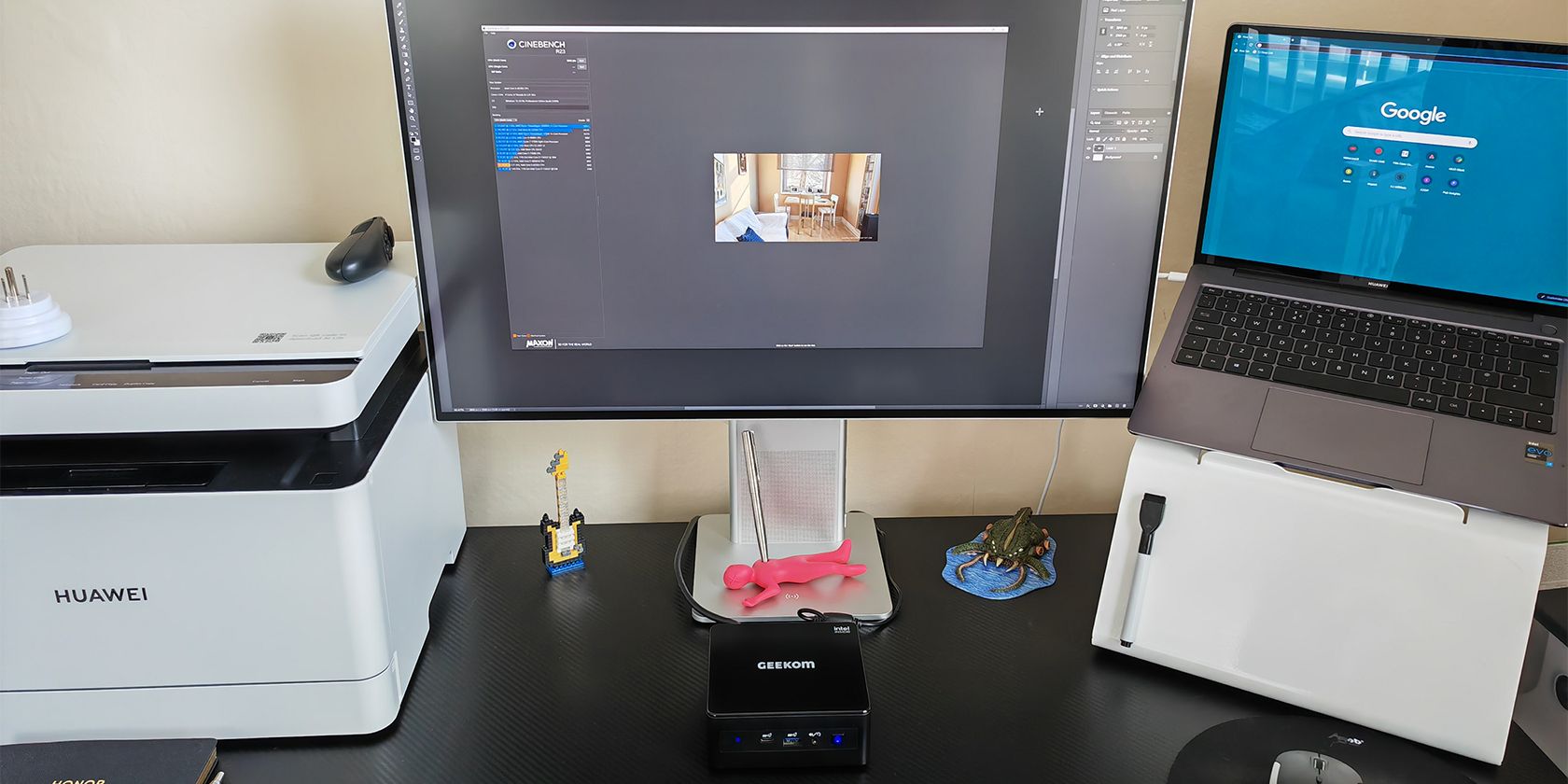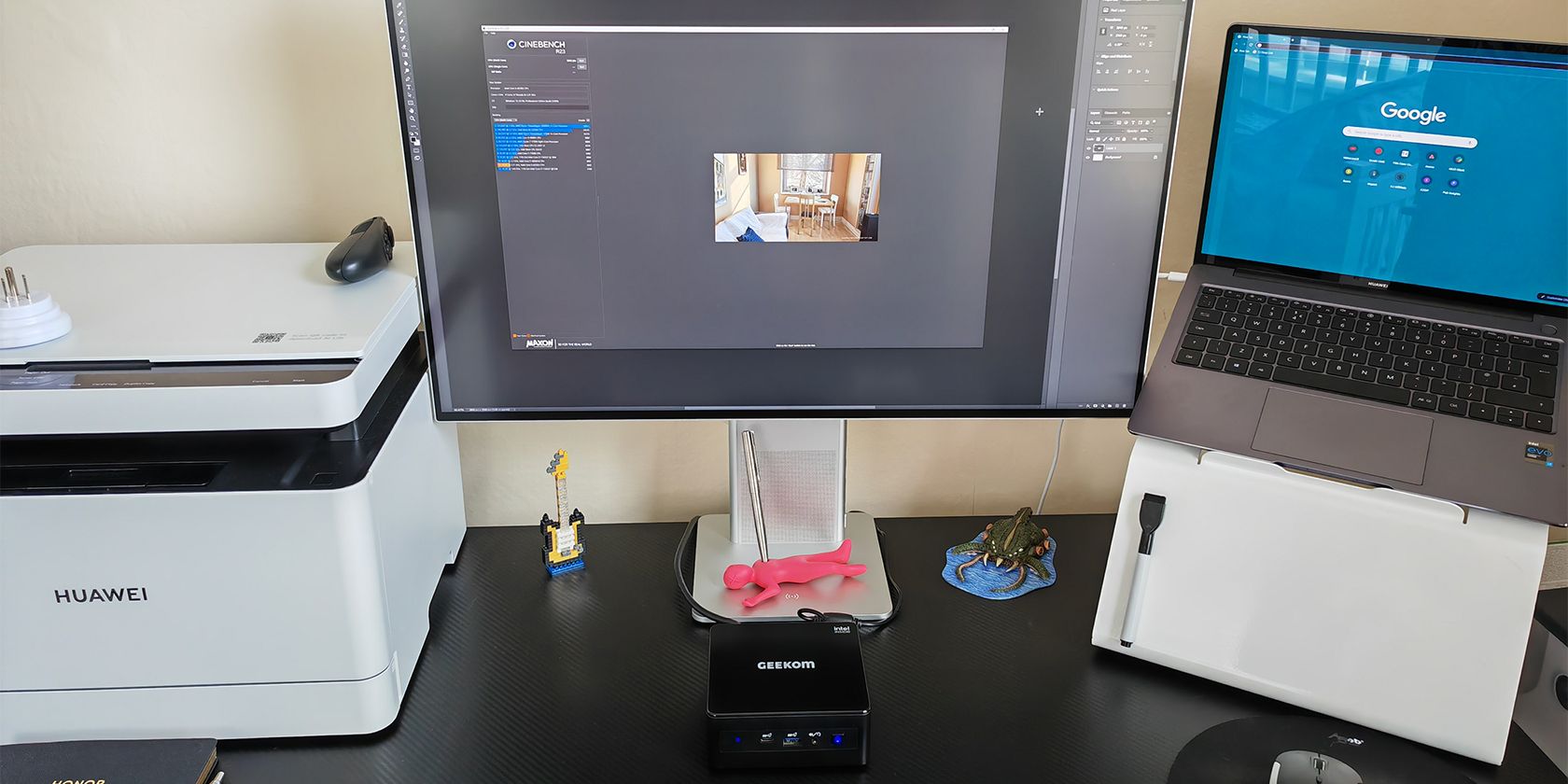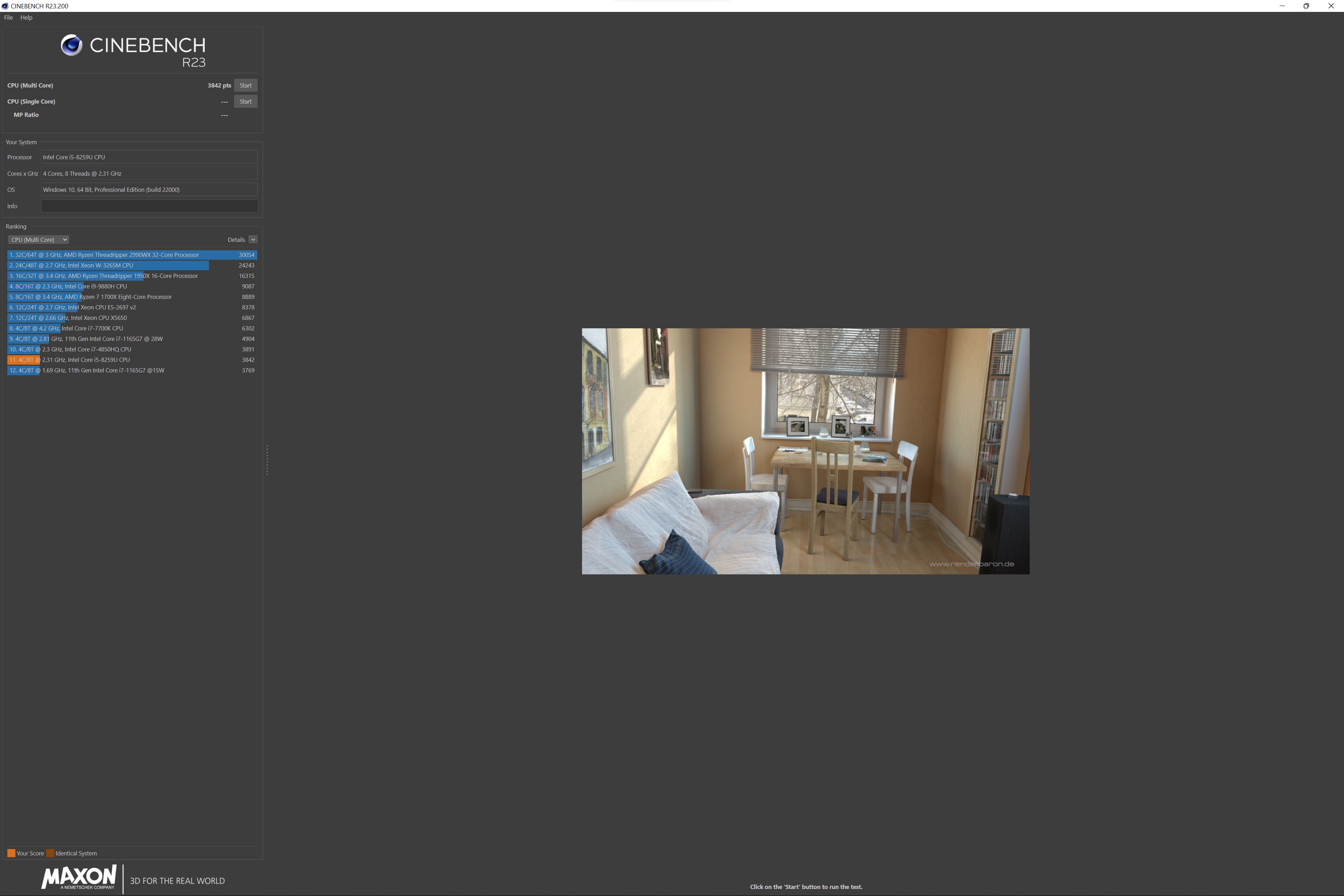Geekom IT8 Mini PC
The Geekom IT8 is a perfectly capable PC, which is excellent for everyday use. If you're a student, working from home, or working on the go, then the IT8 represents a brilliant budget option. With prices starting at a mere $379, it makes sense for anyone who wants a PC for completing daily tasks.
- RAM: DDR4 16GB
- Hardware Interface: USB Type A (3), USB Type C (2), Headphone/mic, power input, ethernet port, SD card reader, Kensington security port, HDMI, DisplayPort
- Brand: Geekom
- CPU: Intel Core i5 8th Gen
- Inexpensive
- Runs Windows 11
- Tiny footprint
- Portable
- Comes with RAM and SSD pre-installed
- Can take up to 1 TB M.2 card
- Multiple storage upgrade options
- Slightly outdated CPU
Is your workspace crying out for some additional real estate? For those short on desk room, a mini-PC can (sometimes) prove an extremely viable option. Plus, thanks to their tiny footprint and superb portability, you're not just limited to the office, either.
Introducing the IT8 Mini PC from Geekom, an Intel i5-laden mini-beast that is perfect for use as your daily productivity driver. Retailing now, and with prices starting at a mere $379.99, what are you waiting for? Additional desk space is looming on your horizon...
Unboxing the Geekom IT8 Mini PC
The IT8 Mini PC ships in a very sturdy cardboard box, and is packed with foam, so you know your PC is safe during transit. When you lift the lid on your new mini-PC, you'll find:
- One IT8 mini PC (Windows 11 Pro installed)
- Power supply and cable
- HDMI cable
- Monitor/TV mounting plate
- Quick start guide
- Geekom-branded carry case
And that is everything you need to start, aside from your monitor, keyboard, and mouse!
Ports-a-Plenty
The Geekom IT8 is a sleek little device, cased in matt black plastic. It looks not dissimilar in form factor to the Intel NUC 9 Extreme Kit that our mini-PC Buyer's Guide looks so favorably upon.
Dimensionally, you're looking at a tiny 4.6 x 4.4 x 1.8 inches, so you can see how this device won't take up much space, wherever you decide to place it. Plus, at only 20 ounces, you can pop it on virtually anything, without fear of your shelf suddenly collapsing, for example.
The top of the IT8 carries the Geekom logo in the center, and the Intel Inside logo sits top right. To the front of the device are several ports, something Geekom has done particularly well with here, maximising space to afford the end user as much connectivity as a mini-PC can reasonably offer, and then some. You've got a USB Type-C, USB-A, 3.5mm headphone/mic jack, and the power switch up front.
The right-hand side features a metal air vent to assist with cooling the internals, and a Kensington slot so nobody nabs your pint-sized PC. The left-hand side features the same air vent, and also an SD card slot, which will also take a micro-SD assuming you've got the relevant card adaptor. This also means you can upgrade the device's storage capacity with utmost ease—you don't even need to take it apart.
Around the back of the IT8 is the power input socket, DisplayPort output, Gigabit Ethernet, two high-speed USB-A ports, a Type-C dual display/power port, and an HDMI out.
On the bottom of the device, you'll find the mounting plate locators and rubber feet to stop it from slipping. These rubber feet also house the screws that hold the removable chassis in place. In all, a neat little PC with more ports than most laptops.
It's What's on the (Intel) Inside That Counts
All very good so far, with plenty of options available to you before you've even switched your IT8 on. So what about when you do switch it on? Well, it has some pretty decent specs for an inexpensive mini-PC.
First, though, we'll deal with the processor. The IT8 ships with, as you have possibly guessed by now, the 8th Gen version of Intel's Core i5. We're currently up to the 12th Gen. So, for some, the processor might seem a little outdated. Although, if you really need a more up-to-date Core i5, it'll please you to know that Geekom is planning to release its IT11 PC soon, with... you guessed it... a Core i5 11th Gen powering the device.
With the above in mind, you'll notice some performance discrepancies when you compare the IT8 to a device carrying a 12th Gen Core i5. However, you are looking at an inexpensive device, and an 8th Gen processor still works perfectly well for running everyday applications and tackling your daily tasks.
This makes the Geekom ideal for workers-on-the-go, or for a student with limited space in their dorm room, despite the outdated processor. You've got all the power you need to research and write those assignments, in a tiny package. Just add a Wi-Fi connection, monitor, keyboard, and mouse, and you're golden. Plus, the Intel Iris Plus Graphics 665 the IT8 ships with means you'll have no issues with video playback, making downtime with 4K Netflix just a mouse click away.
Another fantastic selling point is, despite the price, the IT8 comes pre-installed with an M.2 SSD and 16GB of RAM. If you pop the hood, you'll find you can double the RAM to 32 GB thanks to an additional slot. While there is only one M.2 SSD slot (you can replace the M2 card if you wish, up to 1 TB), there is a dedicated space inside the chassis for a 2.5-inch SATA drive, which you have to admit is an excellent option to upgrade your IT8 memory without breaking the bank.
Again, thanks to this, we're thinking students or those who are working from home would be excellent candidates for the IT8, given that you're not just getting a shell, but a machine that works straight out of the box, with upgrades an optional boon.
So, despite a relatively old processer, we have an extremely capable mini PC here that you can improve upon if you wish, thanks to the additional RAM slot and optional SATA drive.
Pleasing Performance
As far as mini-PCs go, they can sometimes be a bit hit-and-miss in terms of performance. Those tiny cases can't physically hold a lot of hardware, so with limited space, you have to be aware that you're not going to find an RTX 3090 sitting inside of your device. However, despite its diminutive stature, the IT8 is perfectly capable, performance-wise.
Now, a quick caveat with that in mind. Given that this is only a mini-PC, with mini-PC specs, don't expect to be playing Cyberpunk 2077—an incredibly demanding game in respect of your computer's resources—on the IT8. Instead, as I have done throughout this review, consider the IT8 in terms of its everyday usability. If it is a gaming laptop or PC you want, then Geekom's gaming laptop presents an option that won't cause your credit card to burst into tears.
So, with that caveat and clarification of how I approached this review, let's discuss performance.
For everyday use, the IT8 performs perfectly well. I experienced zero issues using the device as my work PC for a couple of weeks during testing. So, things like using the internet (very important for me), sending emails, word processing, and image creation all fall into my daily remit, and I could speed through my work unhindered as the IT8 powered my day without failure.
This work also includes some light image editing on Photoshop. The IT8's ability to run Photoshop pleasantly surprised me, as this it can often cause less powerful PCs to freeze as it overloads the CPU and chomps away at scratch disk space. I wouldn't use the IT8 for complex design work, but for simple photo editing, it was absolutely fine.
On to another everyday use for a PC; media consumption. Playback of video, either natively from PC storage, or via a streaming service, is absolutely fine. Same with music (although I wouldn't really expect music playback to cause an issue with a PC, ever). So, with 4K output capabilities, you can watch your favorite movies in all the UHD you want to, and the Geekom IT8 won't falter.
I tested the IT8 alongside a 4K projector as well as a monitor, and it worked perfectly streaming my favorite shows via both displays. As such, it would make an excellent streaming device if you wanted to incorporate it into your home theater system. You can even mount it on the back of your TV so you don't even need to see it once it is in place.
The IT8 isn't a totally silent device. This is thanks to the fan that keeps all the internal gubbins cool, the PC does make a small amount of noise. However, this is not constant and, once you've got your music on or you're watching a movie, you won't notice it.
In terms of benchmarking, I ran a Cinebench multi-core test on the IT8 and it returned a score of 3842. This makes it almost comparable to a device running an Intel Core i7 11th gen at 15 watts TDP, which scores 3769 in the same test. So, not so shabby considering it is an older CPU. Note that while Cinebench seems to think I'm running Windows 10 Pro, I'm not; I'm running Windows 11 Pro.
Recommending the Geekom IT8 Mini PC
As mentioned, the IT8 is a perfectly capable mini-PC that works wonderfully in running everyday tasks, and then some. With that in mind, it represents a very inexpensive option for anyone working from home, students on a budget, and those who need a PC while they're on the move.
Therefore, I recommend the device if you fall into one or more of those categories. Likewise, if you want a PC for general use, a mini-PC like the Geekom IT8 will not only save you cash, but it'll also save you space too.