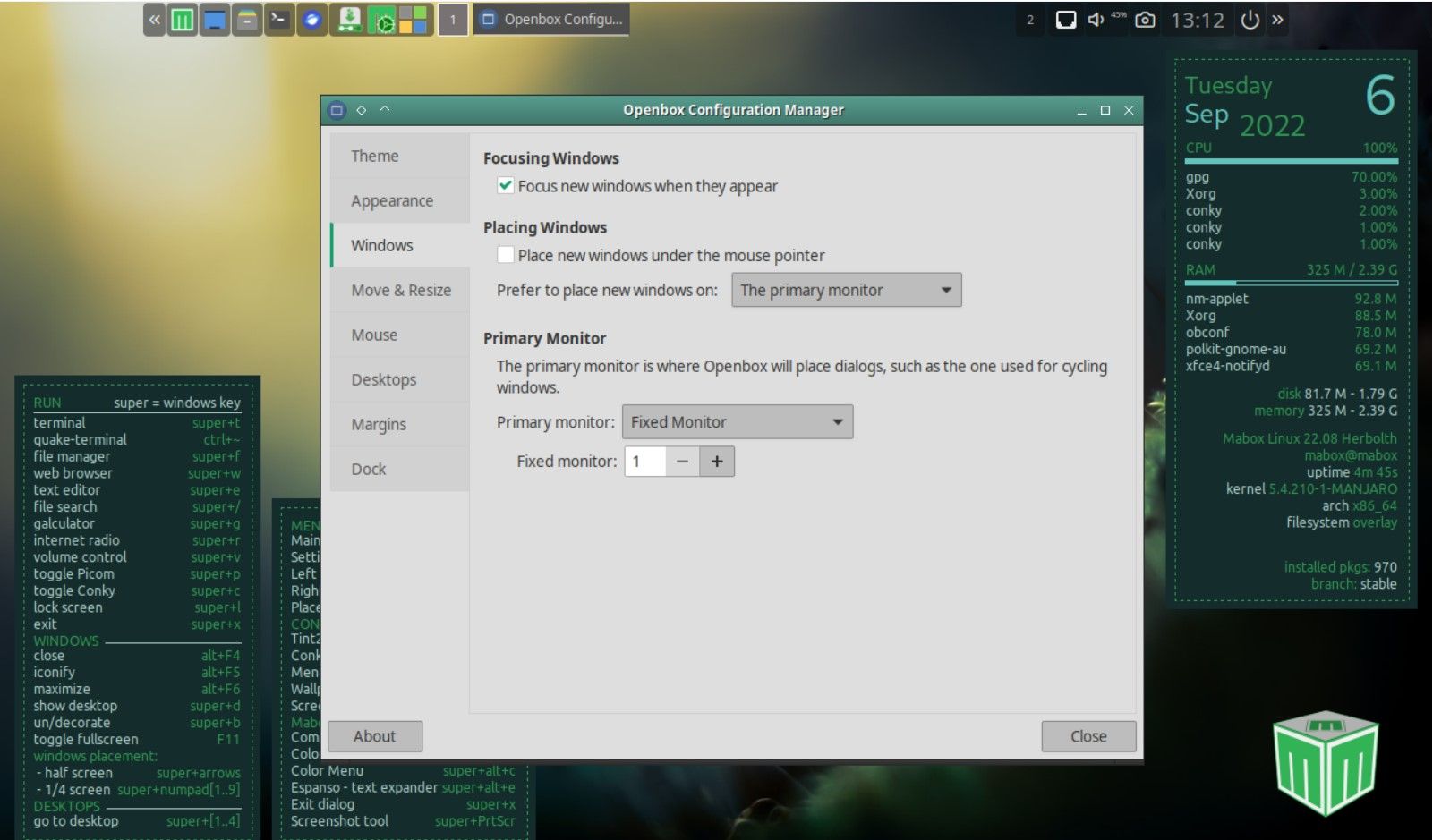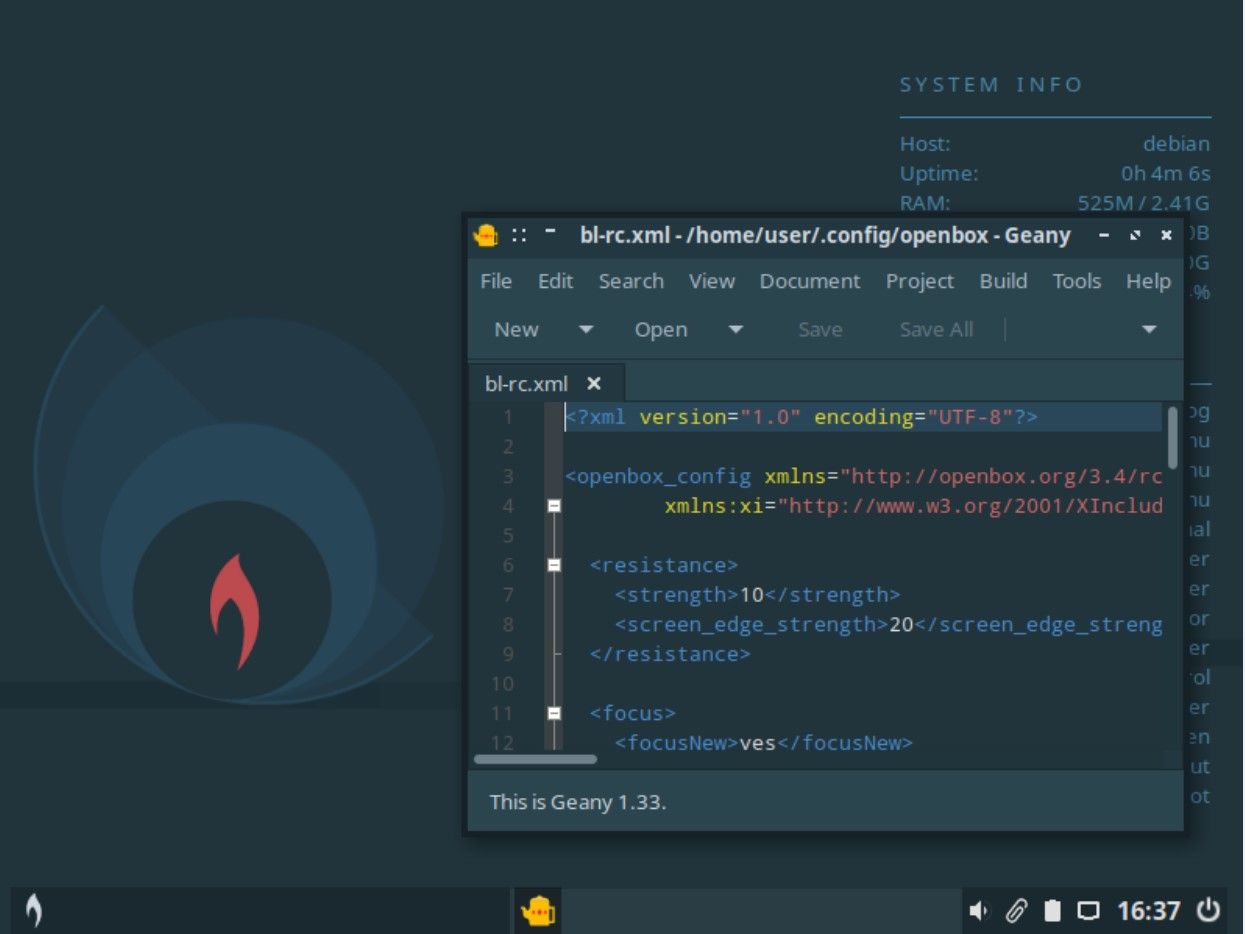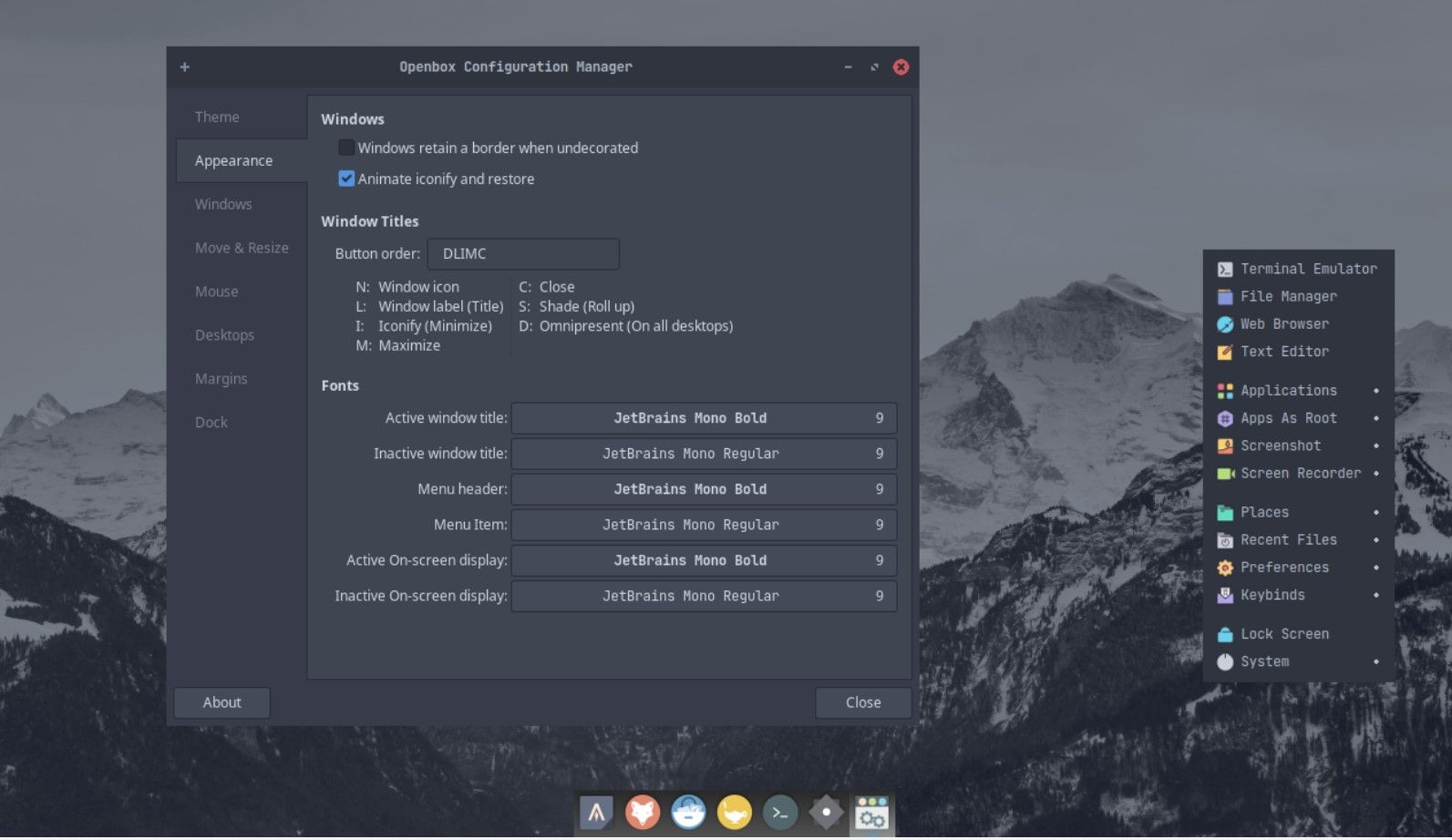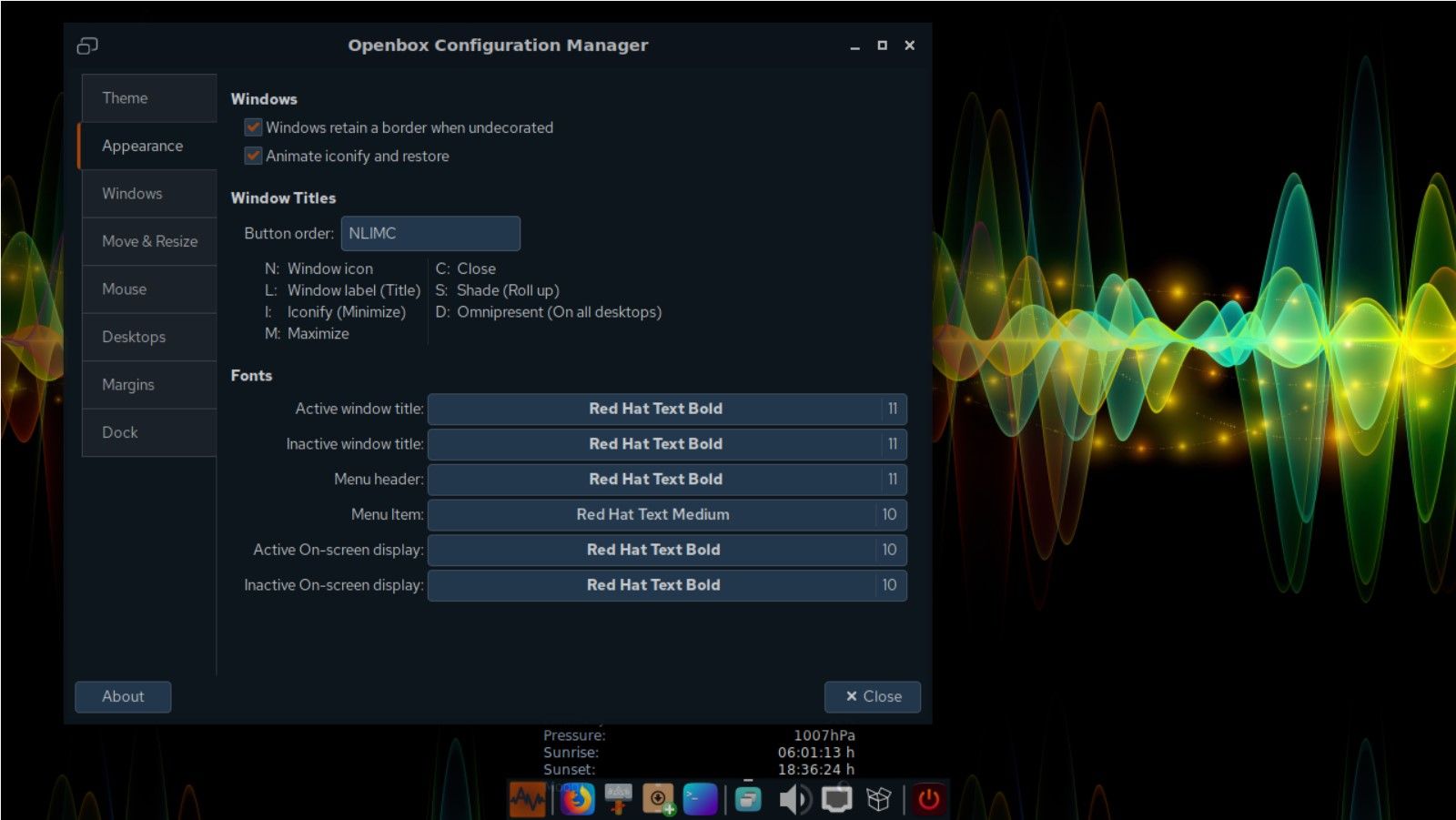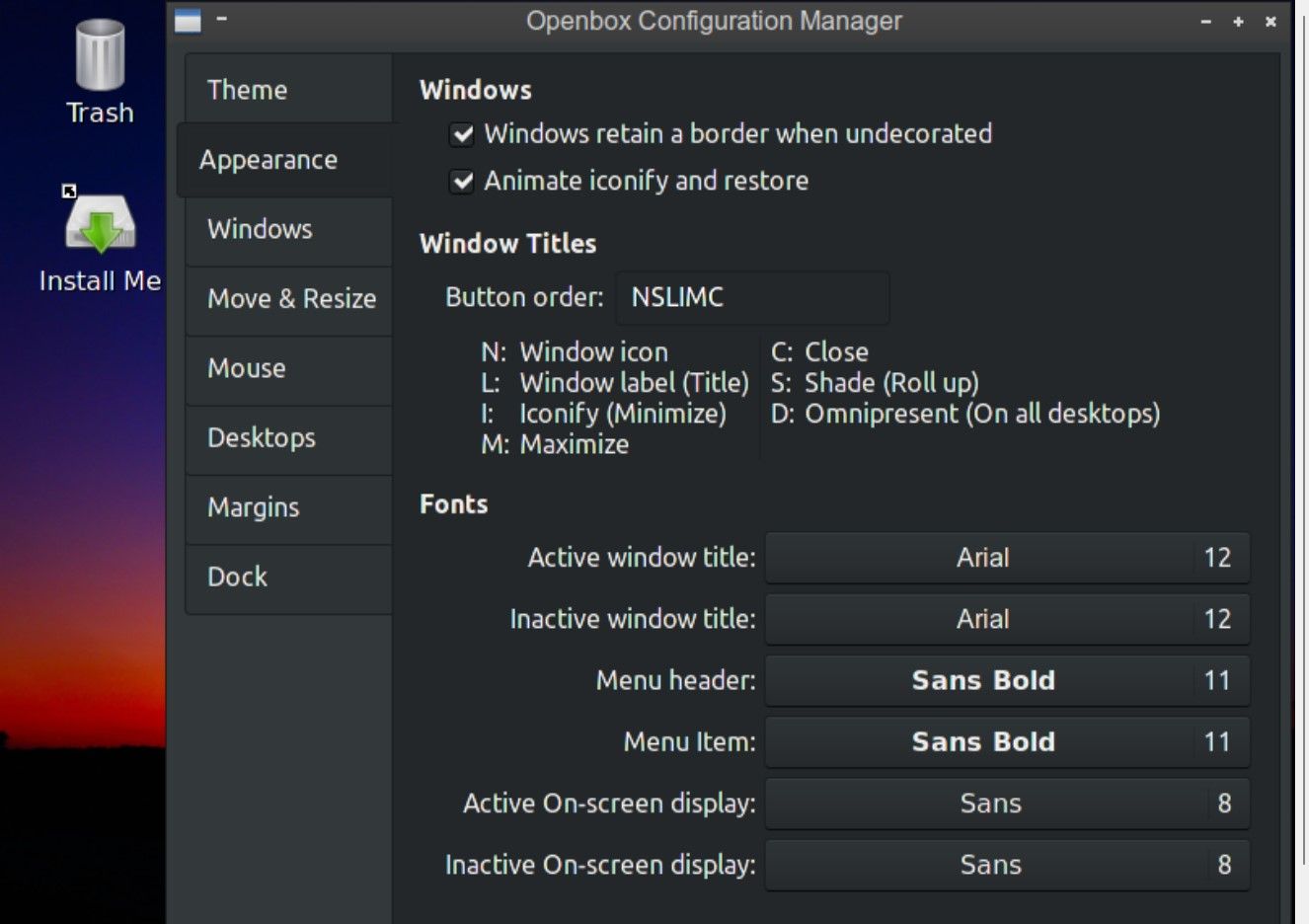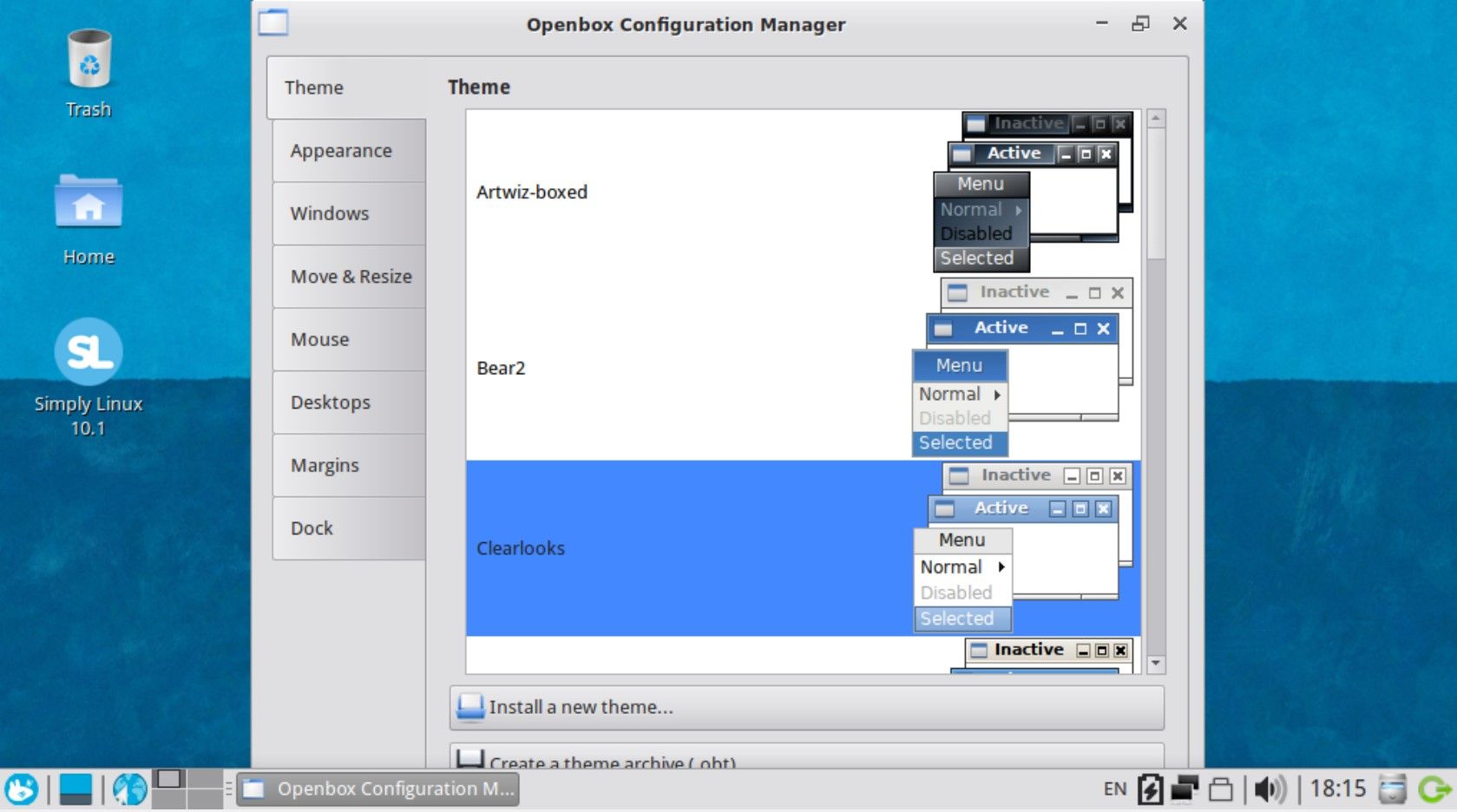Are you looking for a lightweight Linux distribution for an old PC? You're in luck, for Openbox holds the answer to all your distribution woes. It is a highly customizable, lightweight, next-generation window manager that runs smoothly on older hardware. This is not all; it provides extensive standard support to replace the famous GNOME or Unity interfaces.
If you run Openbox inside KDE or GNOME desktops, you can combine the customization options of the former with the desktop environments for the best results.
To make the most of the given requirements, you need to check out the top distributions that support Openbox and its functionalities.
1. Mabox Linux
Mabox draws its inspiration from Arch Linux but is originally based on Manjaro. It offers a variety of features that make it unique, including a new package manager.
The distribution comes with its own custom desktop environment, MaboxDE, based on the Openbox window manager. It features a wide range of software and plugins, and a simple, clean interface.
Mabox ships with various system administration and maintenance applications, including a firewall, a virus scanner, and a host of tools to optimize your system to keep it running smoothly. It follows the rolling release software distribution model, which means you can install it once and stay up to date with new software and security patches whenever they're released.
Download: Mabox Linux
2. BunsenLabs Linux
BunsenLabs Linux is a Debian-based distribution featuring the Openbox window manager and a variety of tools and utilities designed to provide a lightweight yet fully-functional desktop experience.
The distribution is a community project sponsored by the BunsenLabs organization and is available in both 32-bit and 64-bit editions. The BunsenLabs project came to life in 2014, with the intent to offer an easily-customizable desktop to the users.
The first stable release, BunsenLabs Linux Helium was released in 2016. BunsenLabs Linux has continued to be an excellent choice for users looking for a lightweight, fully-featured Linux distribution.
The distro is easy to customize and has a large community of users and developers supporting its existence.
Download: BunsenLabs Linux
3. Archcraft
Archcraft is a lightweight Openbox-based Linux distro optimized for intermediate and advanced users. This rolling-release distro uses the Arch-native Pacman package manager and the Arch Build System. It's designed for people who want to get the most out of their computers.
Download: Archcraft
4. SparkyLinux
Designed for old and new computers, SparkyLinux focuses primarily on speed and simplicity. If you're tired of trying various options to boost your old PC's performance, you should consider installing SparkyLinux.
Based on Debian's testing branch, SparkyLinux features Openbox, LXDE, and Openbox desktops.
It features a custom desktop environment and a wide range of applications. Sparky is well-suited for experienced Linux users as it features a wide range of customization options. It is also available in several editions, each offering different applications.
Whether you're looking for a clean desktop environment or a more lightweight distribution, SparkyLinux should be your go-to option.
Download: SparkyLinux
5. AV Linux MX Edition
AV Linux MX Edition is a multimedia creation-focused distribution featuring a customized MX Linux core with a unique blend of multimedia-focused applications and tools.
It ships with a wealth of audio, video, and graphic software and a customized MX Linux desktop environment tailored explicitly for multimedia creation.
The distribution is ideal for users who want to create audio, video, or graphic content. It ships with all the tools and software you need, and its customized MX Linux desktop environment makes it easy to find and use the tools you need.
Whether you're a beginner or an experienced multimedia creator, AV Linux will play right into your hands, with its applications.
Download: AV Linux MX Edition
6. PCLinuxOS Openbox
PCLinuxOS's Openbox edition is a well-defined version of the Linux distribution, used in conjunction with the Openbox window manager.
PCLinuxOS Openbox has the same great features as the regular edition but allows you to take advantage of the window manager's varied features and options.
If you're looking for a fast and lightweight Linux distribution packed with features and customization options, then the Openbox edition of PCLinuxOS is worth checking out.
Download: PCLinuxOS Openbox
7. ArcoLinux
ArcoLinux was born out of a desire to have a Linux distribution independent of the system. After a lot of endeavors, in June 2016, ArcoLinux was released to the public.
Arco has been working hard to create a niche among the various Linux distros. ArcoLinux is an Arch Linux-based distribution that features a fork of the Openbox window manager and incorporates a cutting-edge kernel under the hood.
ArcoLinux is an excellent choice for those who want to utilize a stable Linux distro and make the most of its related features. Subsequently, it gives users a wide range of lightweight applications and AUR access for software downloads.
Download: ArcoLinux
8. ALT Linux
ALT Linux is a Debian-based distribution developed by a community of volunteers. ALT Linux, as a distro, was developed in Russia and is available in several editions, each tailored for a specific purpose.
The Debian-based distro is an excellent choice for users who are looking for a reliable and stable distribution. Some of its variants are ideal for home and office desktop computers, and some for corporate servers, while others are universal and include a vast set of documentation.
The remaining few are customized for development tools, certified products, educational institutions, and low-powered computers. No matter if you are looking for a desktop, server, or development platform, chances are you might be able to find something suitable within ALT's gamut.
Download: ALT Linux
Lightweight and Easy-to-Customize Linux Distributions
Probably, one of the best things about the Linux ecosystem is the variety and the endless options to suit every user's needs. From lightweight to user-centric distributions, there is something available for everyone out there.
If you are on the lookout for a lightweight, yet stable Linux distribution to get started, there are plenty of Linux distributions to consider.

.jpg)