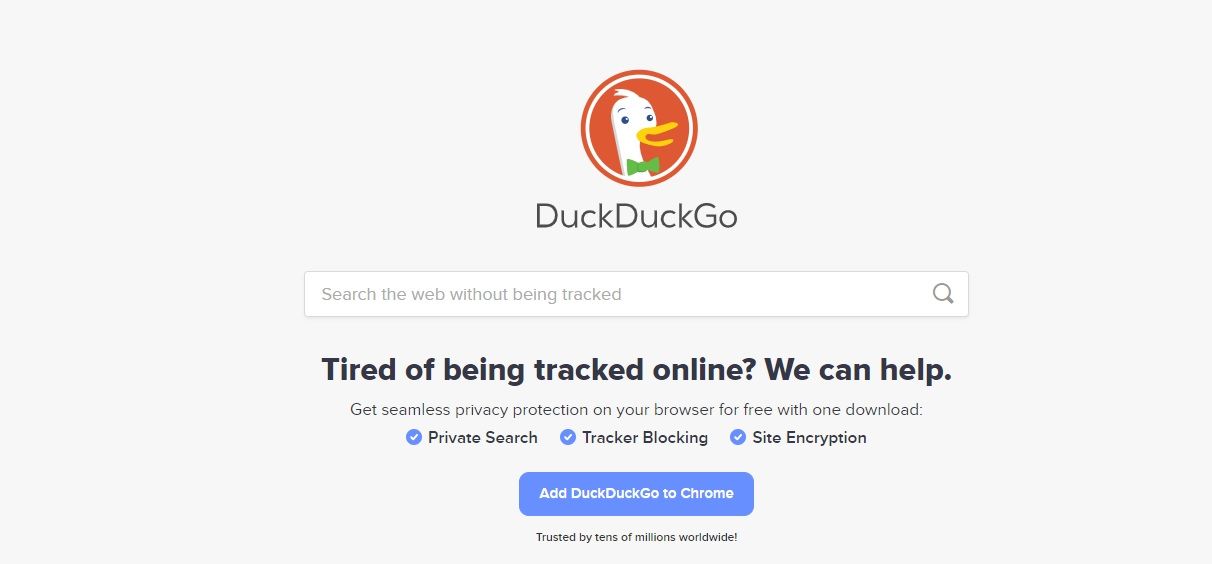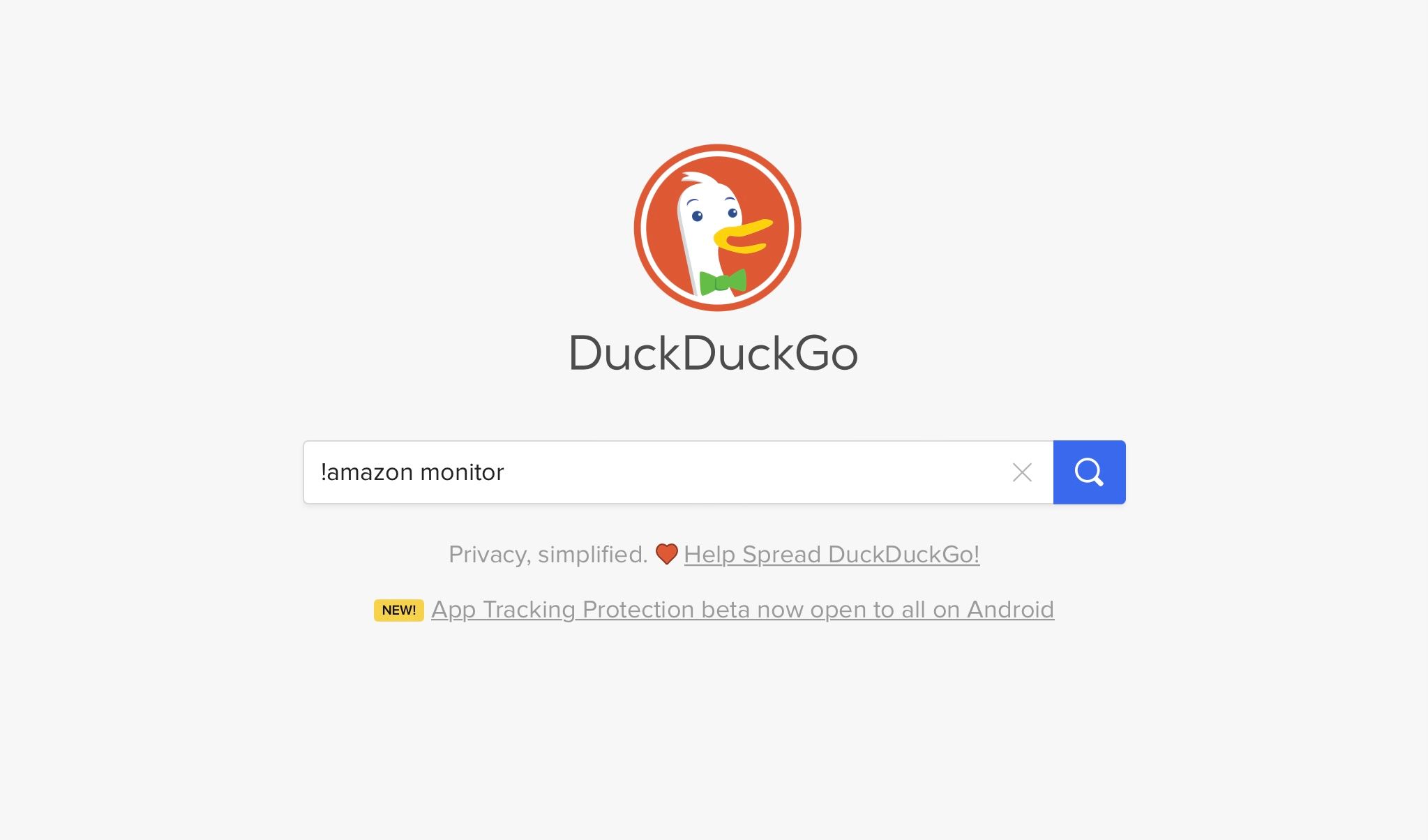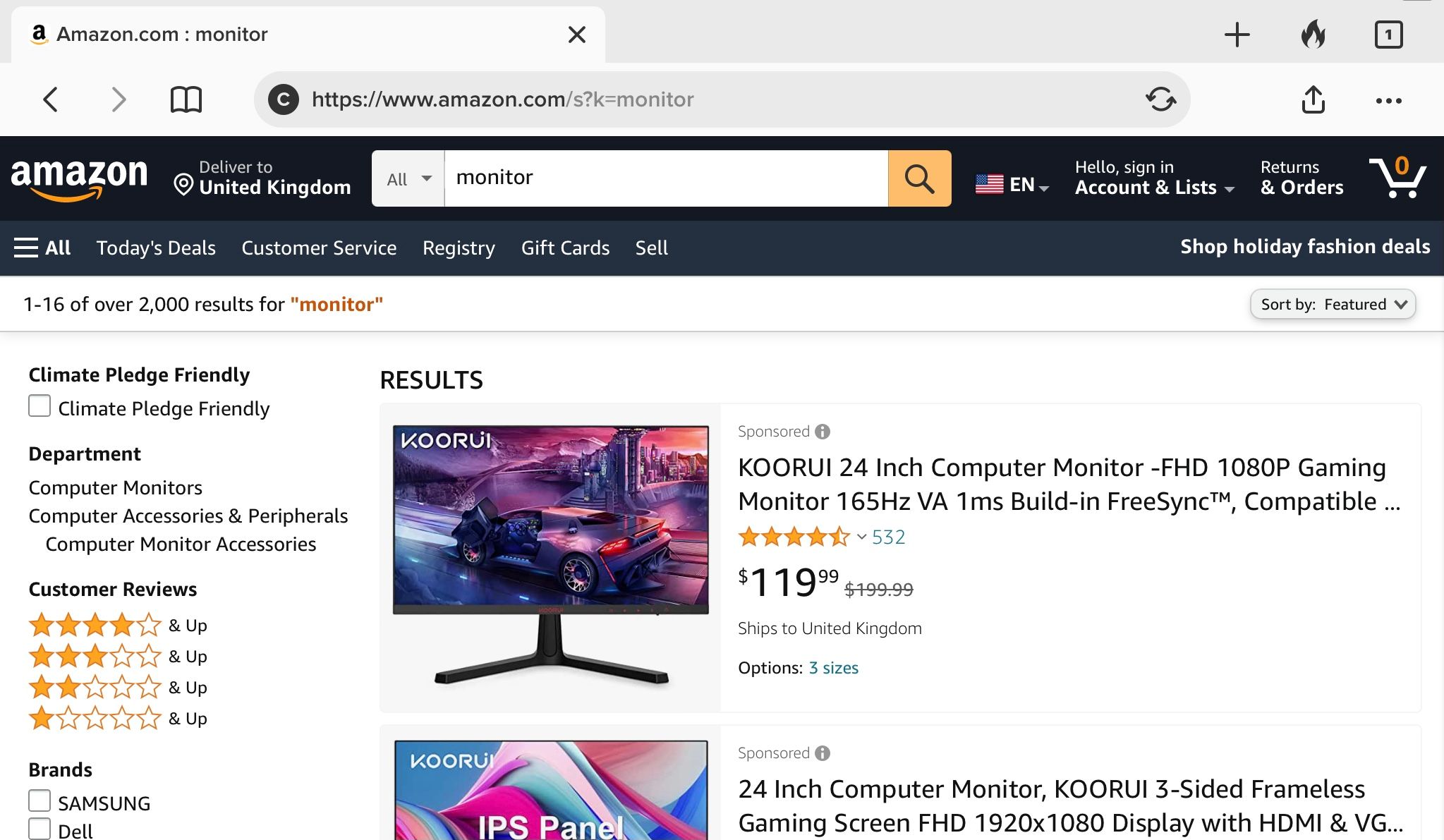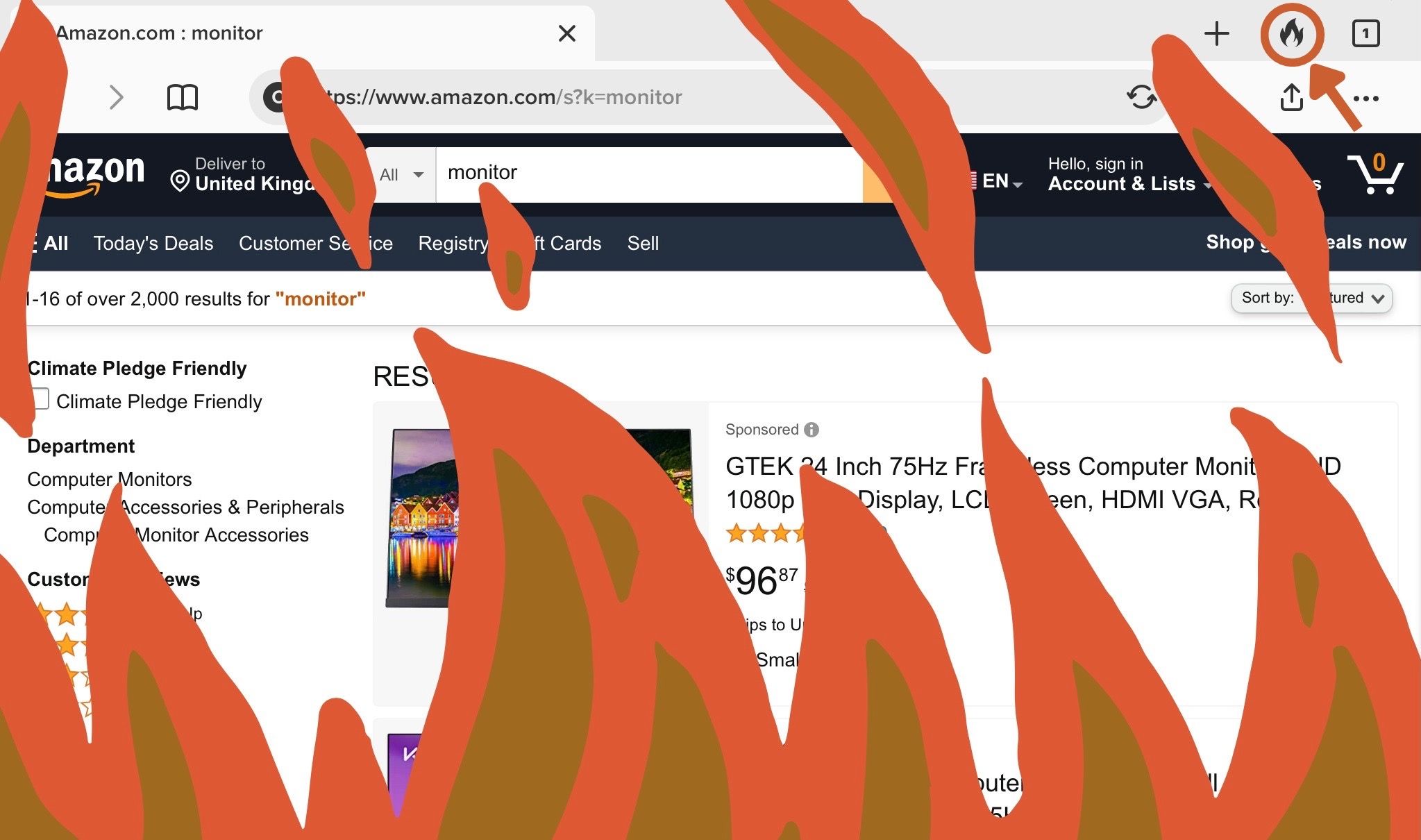Thinking of switching one search engine for another, but can’t decide which one to use? Consider DuckDuckGo, a privacy-focused search engine that guarantees anonymity.
While Google is the world’s leading search engine, DuckDuckGo paves the way as the most private search engine. With multiple search engines and their respective web browsers offering so much, is there one that stands out from the rest?
Let’s look at what makes this search engine different from others, how it compares, and whether it’s the best search engine for you.
What Is DuckDuckGo?
DuckDuckGo is a privacy-focused search engine that doesn’t save your search history and blocks any cookies that monitor and track your online activities. You’re free to browse the web, use social media, do online shopping, and much more in anonymity.
The search engine launched on September 25, 2008. The name was inspired by the game Duck, Duck, Goose, to make online privacy simple and accessible for everyone. Over the years, the search engine reached new levels, registering hundreds of millions of search queries daily to supporting multiple platforms and devices.
Each time you use the search engine, it’s like using it for the first time–a blank search history, no cookies, and no ads based on previous searches. It offers a Fire button that clears all open tabs and their data with one click.
No matter your search, website activity, or the personal data you input, your data will never be collected or stored; which is DuckDuckGo's most prominent advantage. It will go as far as hiding your IP address when using the search engine.
DuckDuckGo is free to install as a browser on your desktop, as a browser extension, and as a mobile browser app on iOS and Android.
Download: DuckDuckGo for Mac | Windows | iOS | Android (Free)
What Does DuckDuckGo Have to Offer?
DuckDuckGo has much to offer, regardless of the device you use it on. For example, the mobile version offers the same features as the desktop version, with extra security measures such as bookmark storage and the Fire button that clears your data.
It offers a variety of unique features and options you can’t find on other search engines. Here are three examples of features you can use:
1. Bang Shortcuts
DuckDuckGo offers a quick way of searching with its bangs shortcuts–short commands you can use to search for another site without having to visit the website first. For example, typing "!amazon [PRODUCT]" into the search bar will instantly bring you to Amazon’s results page with the product you entered. No need to visit Amazon and search on the site.
Each bang begins with an exclamation mark followed by the website you want to visit. You can use commands to search on Wikipedia, Twitter, Reddit, Maps, and thousands more, changing how you search for anything on the web.
The bangs will automatically direct you to the site based on your region. For instance, if you have the United Kingdom selected in Settings, you will be redirected to the UK site.
2. Fire Button
DuckDuckGo’s most notable feature is its Fire button, which clears all open tabs of its data and removes all cookies and history in one click. So, each time you use the search engine, it will feel like first-time use with no trace of your previous activity or data.
The feature is visible on the top right on all devices, but only if you want the website data cleared. In Settings, there is an option to "fireproof" a website that won’t remove any cookies on that website and will keep you signed in even after using the Fire button. However, third-party cookies are still blocked.
There are three types of customized animation to choose from when clearing your tabs and data: inferno, whirlpool, and airstream. There is also an option to have no effect.
3. Infinite Scroll
No more having to click on any Next buttons, as the next set of search results will automatically load underneath the first page results and appear as one endless results page. This feature, of course, is optional and can be turned on/off in Settings.
How Does DuckDuckGo Compare to Other Search Engines?
It can be tough deciding which search engine is the best for your needs when comparing DuckDuckGo with Google. The main difference is the higher level of privacy protection. When using search engines such as Google and Bing, your device will share information with a website that can identify you, including your IP address.
DuckDuckGo, on the other hand, automatically stops this from happening on its search results. Instead, when you click on a link, your request is redirected. Websites will be aware you visited them, but won’t be able to locate you or see what keywords you used.
DuckDuckGo will never track you, unlike other search engines, even when in incognito/private mode. Instead, it automatically connects you to the website’s encrypted version, making it more difficult for anyone to see your activity.
Search engines keep track of your history and data to deliver a personalized search experience with targeted ads and search results. In contrast, DuckDuckGo doesn’t, which means you don’t get the same experience or targeted ads and search results.
DuckDuckGo offers a feature to block FLoC (Federal Learning of Cohorts), a method advertisers use to target ads without disclosing information about users. Alternatively, it groups the users with others who share the same interests. Google originally developed FLoC before replacing it with Topics API.
Are There Any Downsides to Using DuckDuckGo?
As with other search engines, DuckDuckGo does have its disadvantages, but don’t let that discourage you.
1. No Search History
Since DuckDuckGo doesn’t save your search history, you can’t access your history to return to a previously visited website. You can only go back through bookmarks or favorites if you saved it earlier or if you still have the URL in your clipboard. Otherwise, you have to search for it again.
Whether you use DuckDuckGo or not will depend on your purpose. The lack of a search history should not be an issue for those who use it for quick searches that don’t require saving any information.
2. Lack of Services
Unlike Google, which has integrated products and services such as Google Drive and Gmail, DuckDuckGo doesn’t have any integrated products, as it mainly serves as a search engine. On the other hand, you can still use products and services, just not DuckDuckGo products.
3. No Protection from Internet Dangers
While it is safe to use DuckDuckGo, it doesn’t mean you are fully secure. Since it redirects you to a website, you could be prone to online threats such as viruses and phishing websites if you are not careful enough.
On certain websites, mainly torrent sites, you will still encounter pop-up ads that may harm your device. While not all pop-up ads are harmful, be mindful when clicking on anything, whether it’s a dialog box in the center of the screen or a pop-up ad that opens in a new tab.
Is DuckDuckGo Right for Me?
It’s best to weigh the pros and cons and decide if switching to DuckDuckGo will be a temporary or permanent move. You don’t have to use it, but it is there as an alternative.
Consider using DuckDuckGo if you value privacy. There’s no harm in still using your current browser. Who says you can only use one search engine? You can use DuckDuckGo in conjunction with your current browser as an extension. And if you're looking for better, faster search results, there's a handy feature you can use.