CCleaner – clean, optimise and tune your PC, Android and more (review)

CCleaner for Windows, Mac and Android is an invaluable App for safe, secure computer and smartphone use
CyberShack does not usually review Apps. But we recommend the ones we use, and we have recently started with CCleaner. It is available in a free ‘lite’ version’ and as a fully featured App that does more to help clean and optimise your computing device.
What does CCleaner do?
Its Raison d‘être back in 2004 was to clean junk files from Windows PCs, which expanded to Mac and Android. Its importance has grown with so many updates, temporary system files, cookies, trackers, internet history, images, and unwanted downloads that it often removes many Gigabytes on its first run. Simply put, it takes out the trash.
There are free cleaners like Wise Disk Cleaner (we also recommend), but none are as comprehensive as CCleaner.
Note that we can only review the Windows and Android versions. We assume the Mac version offers similar functionality to the Windows version. In both cases, we recommend you start with the free Pro trial – you can always go to the less-featured Free version later.
What else can it do?
CCleaner Professional is a paid product (from A$47.95 per year), and it adds:
- Custom Clean cleans browser history, cached images, cookies including both first-party and third-party cookies, and other junk
- Health Check cleans browser history, cached images, cookies including both first-party and third-party cookies, and other junk to keep your activity private and free up disk space.
- Updates many third-party applications
- Disables unnecessary start-up items to reduce PC start-up time
- Performance Optimiser safely places apps into ‘sleep mode’ so they do not use system resources after they have been closed down.
- Driver Updater transmits authentic updates securely to maintain the components that manage your sound, visuals, internet connection, and basic hardware like your mouse and keyboard.
- Software Updater, which updates many third-party applications
- Apps Uninstaller permits App uninstallation, including those that Windows typically won’t allow.
- Startup Manager allows management of items that run at Windows start-up.
- Browser Plugin Manager facilitates the management of plugins from all browsers from a single interface.
- Disk Analyzer analyses your disk internal and external drives to provide insights on disk usage by file type.
- Drive Wiper allows secure deletion of files on an internal or external drive, making original file content practically irretrievable.
- Smart Clean provides contextual triggers for cleaning and cleaning alerts allowing, for example, designated browsers to be cleaned every time they are closed.
- Scheduled Cleaning allows cleaning to be run automatically according to a specified frequency.
We are reviewing a bundle with
- Recuva (a deleted file recovery tool)
- Speccy (detailed system specifications)
- Kamo (digital fingerprint remover and VPN)
There are other tools, including
- CCleaner Browser (free Ad Blocker, Forces HTTPS, prevents tracking scripts and helps mask the browser fingerprint)
- Defraggler (HDD and SSD defrag tool – free version)
Privacy – It is a two-way street – Pass
Since 2017 CCleaner is owned by Avast, a well-respected anti-virus/malware company. It is GDRP compliant.
CCleaner uses your ‘data’ to help improve the product, just as Anti-virus companies use your data to track the spread of viruses and issue updates.
Is it safe? Pass+
In a word – yes. Nothing it does can harm the system, and if there are potential issues, it will create a system restore point.
Ease of Use – Pass+
The user interface (both Pro and Free) are the same – the latter greys out Pro features, so you know what you are missing.
Start with Health Check but don’t be discouraged, as it will always show ‘Under the Weather’ because there will be tracers and junk to remove. Press ‘Make it Better’ and it is ‘Sunny again’.
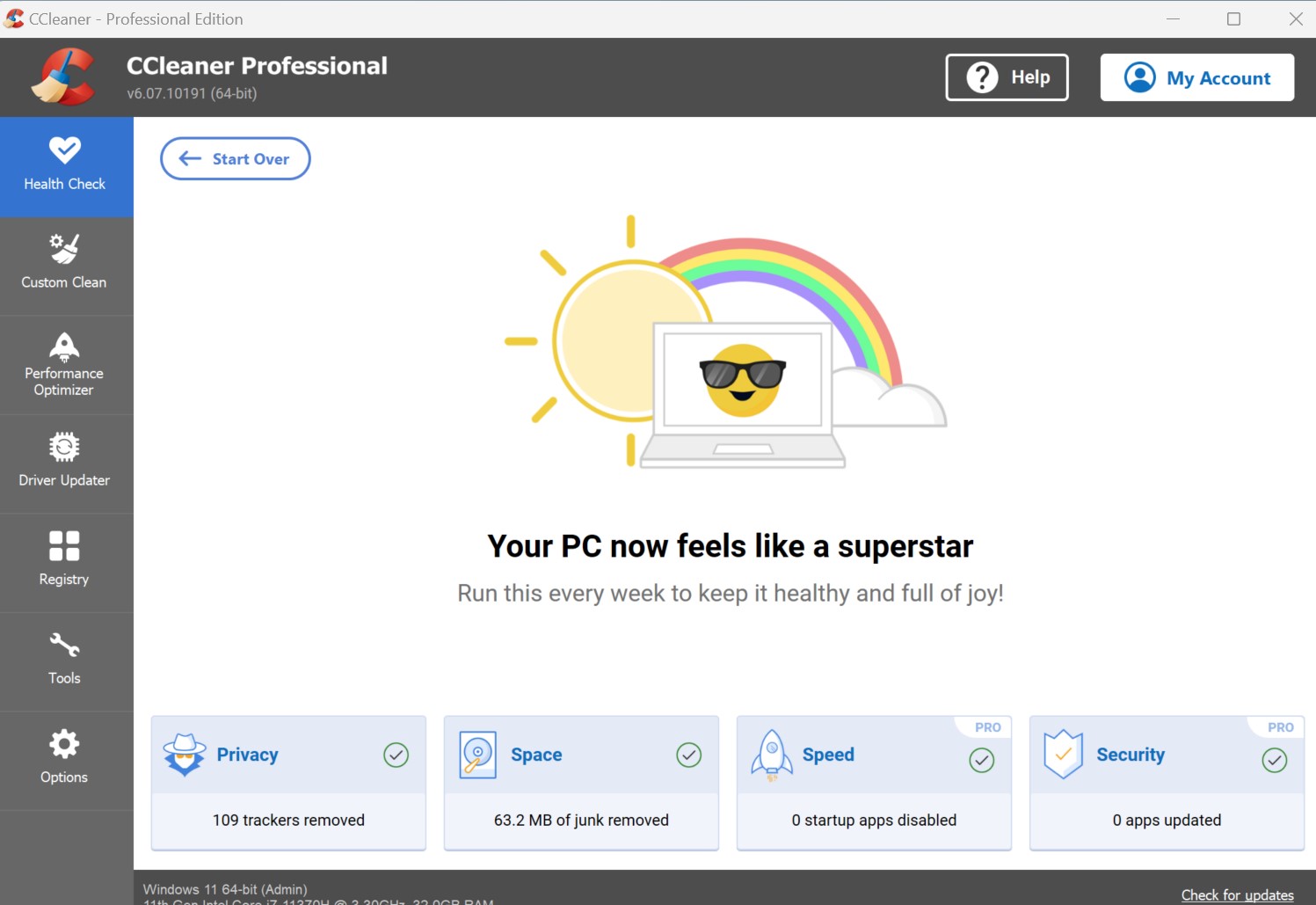
Custom Clean is more daunting because it requires knowledge of what you want to keep in Windows and Applications. My advice is to tick everything as it is safe. The only issue is that this clears the Windows Explorer Quick Access Folders, so you must re-pin the ones you need (easy).
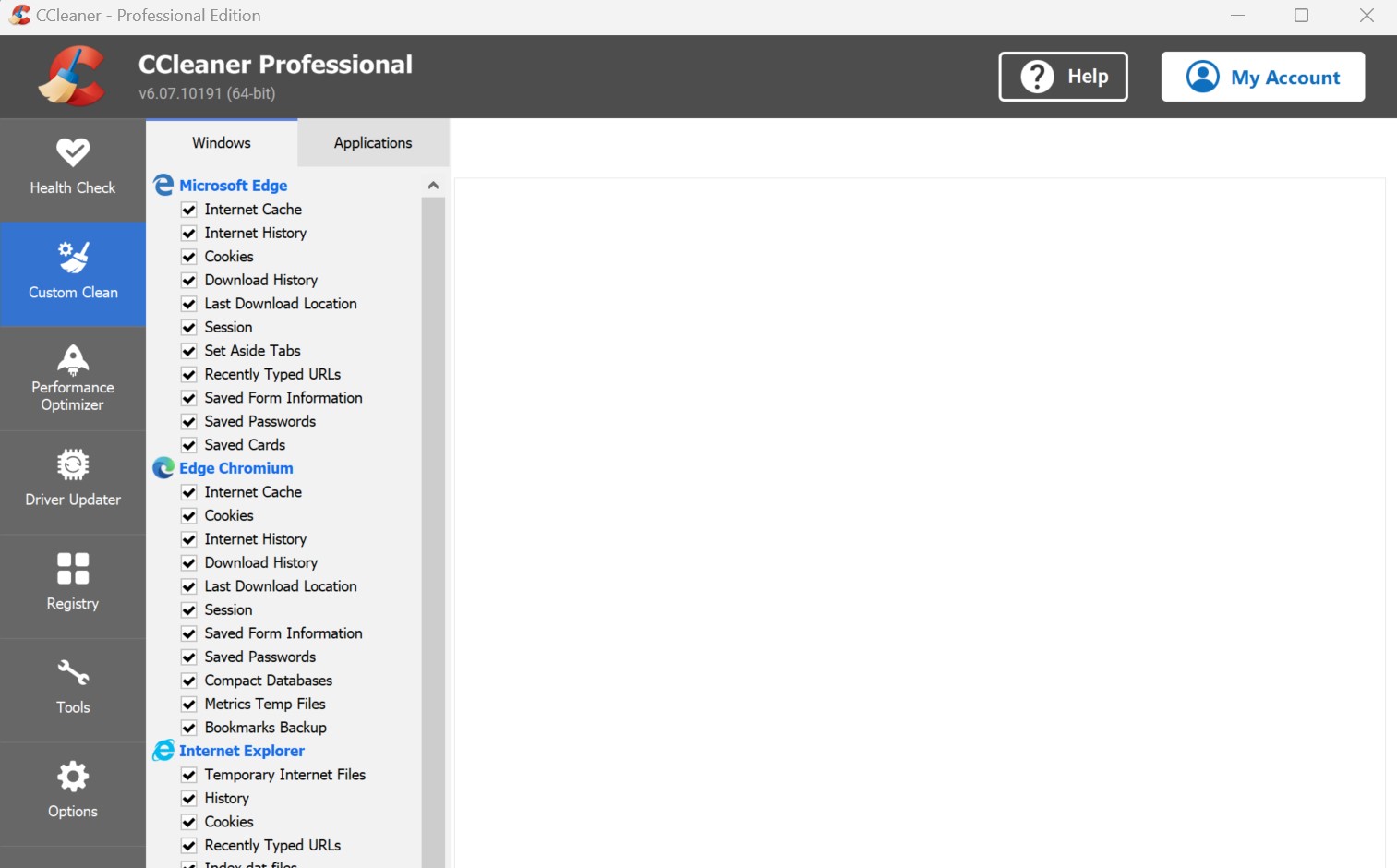
Performance optimiser is very useful as it puts to sleep a range of apps that use memory whether you use them or not. Any App that it puts to sleep wakes when you use it.
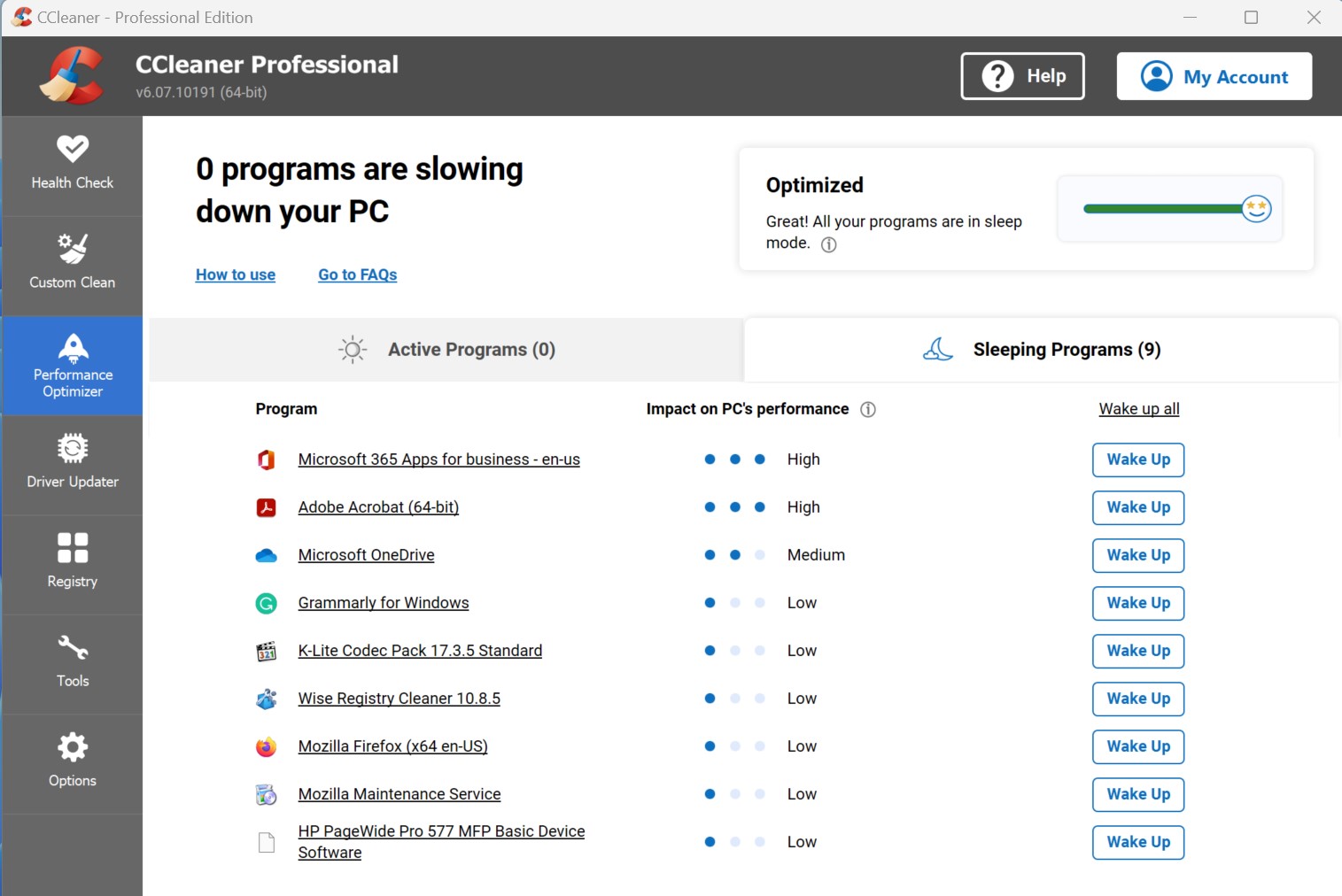
Driver Updater scans all drivers (I have 134), and where possible, it gets updates for these from the device maker.
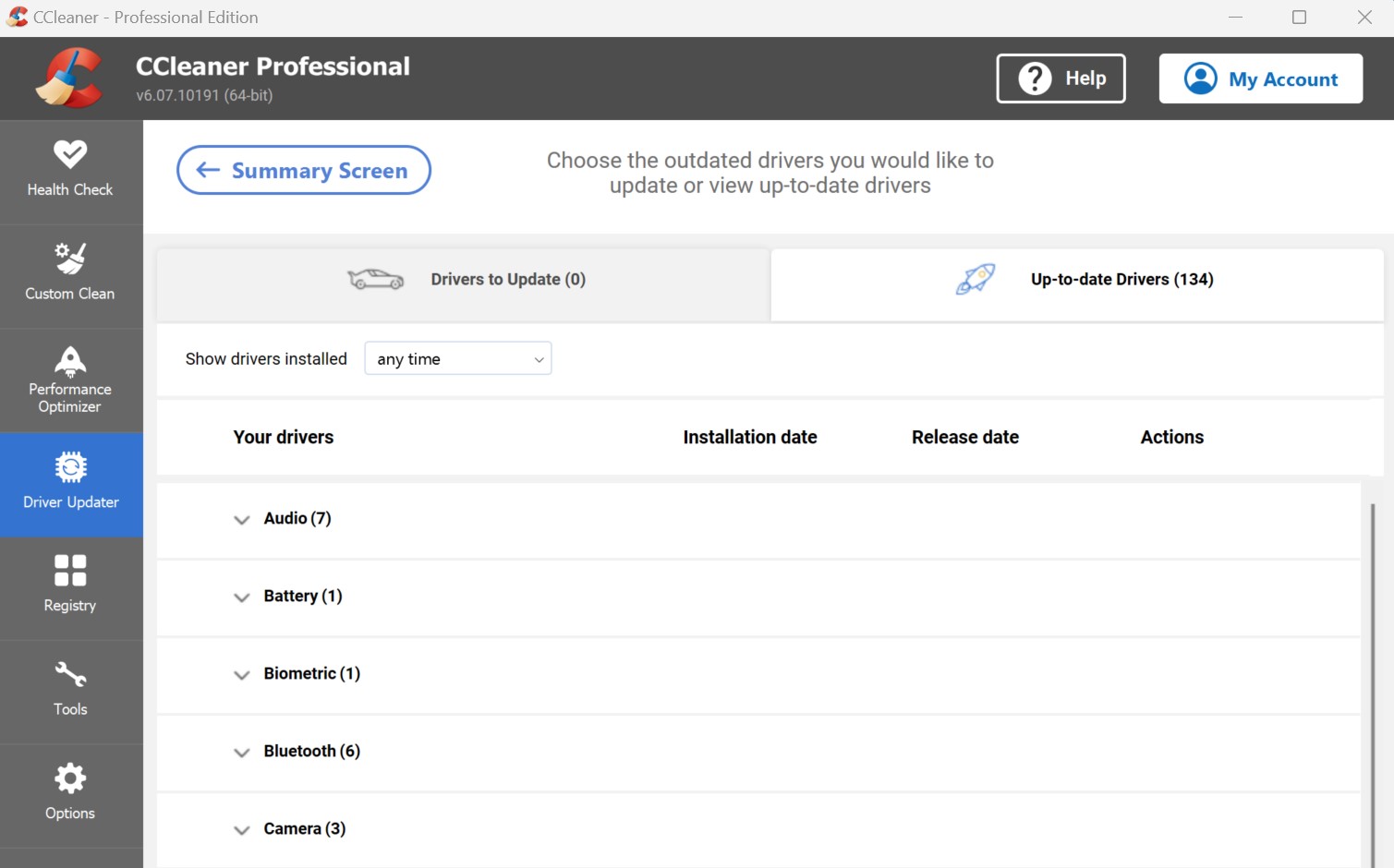
Registry Cleaner will find broken registry links, obsolete software and more. It will make the PC run faster.
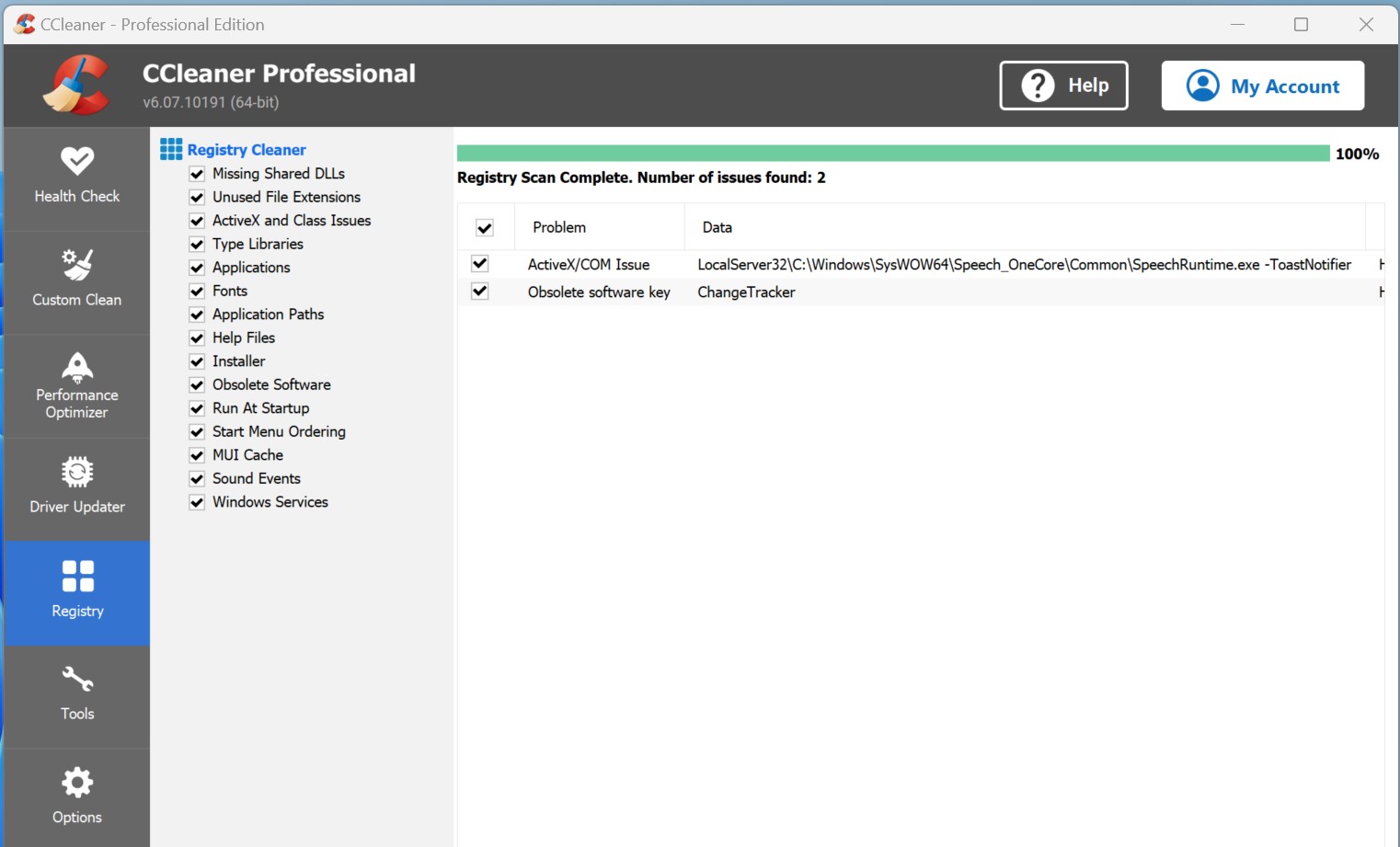
Tools finds all your Apps, and you can Uninstall, Repair, Rename and Delete them. Microsoft won’t allow its Apps to be deleted, but this is perfect if you don’t want things like Xbox game bars and more. And its Duplicate finder is a blessing.
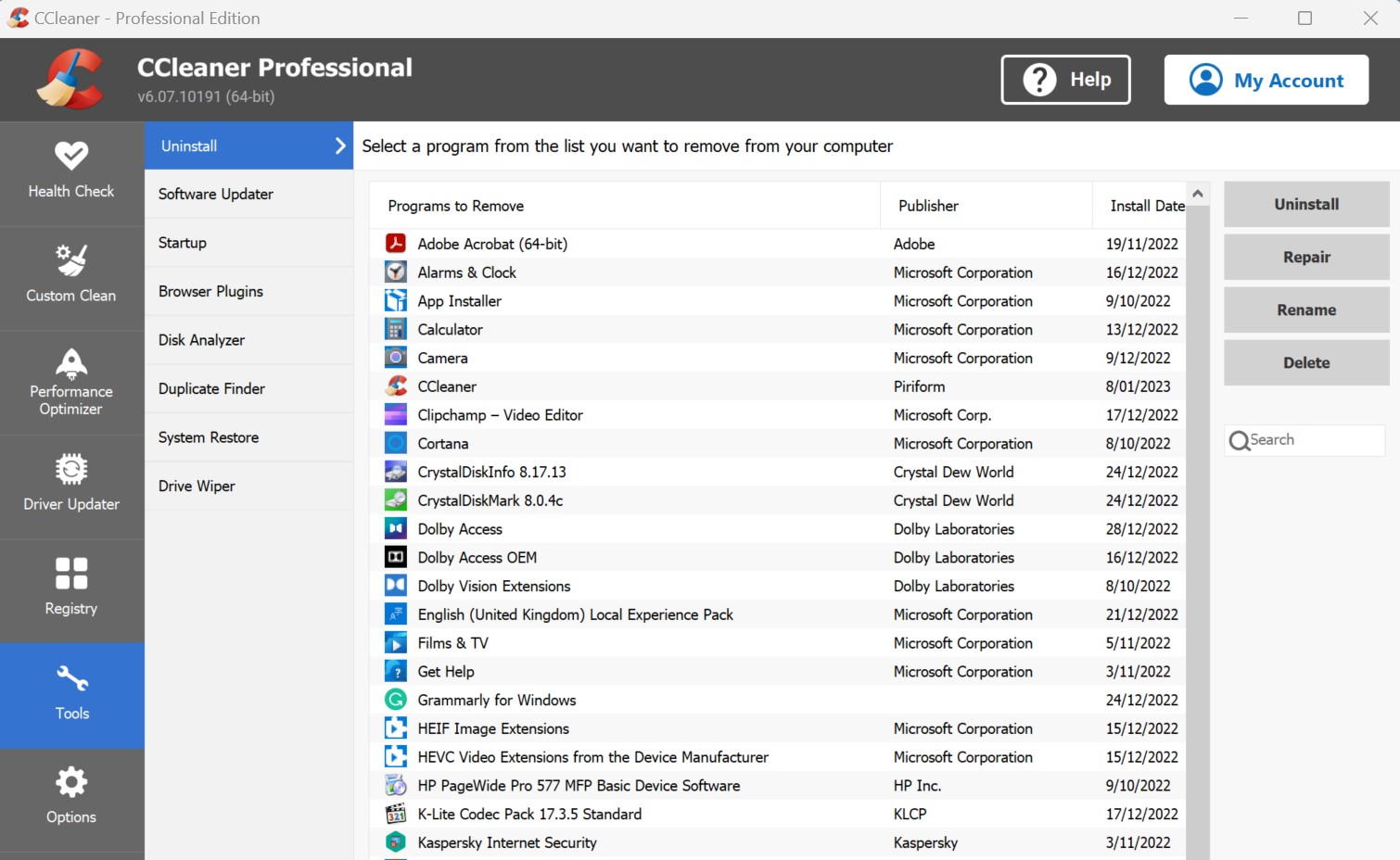
Settings is a grab bag of customisations, setting schedules, include/exclude folders and more.
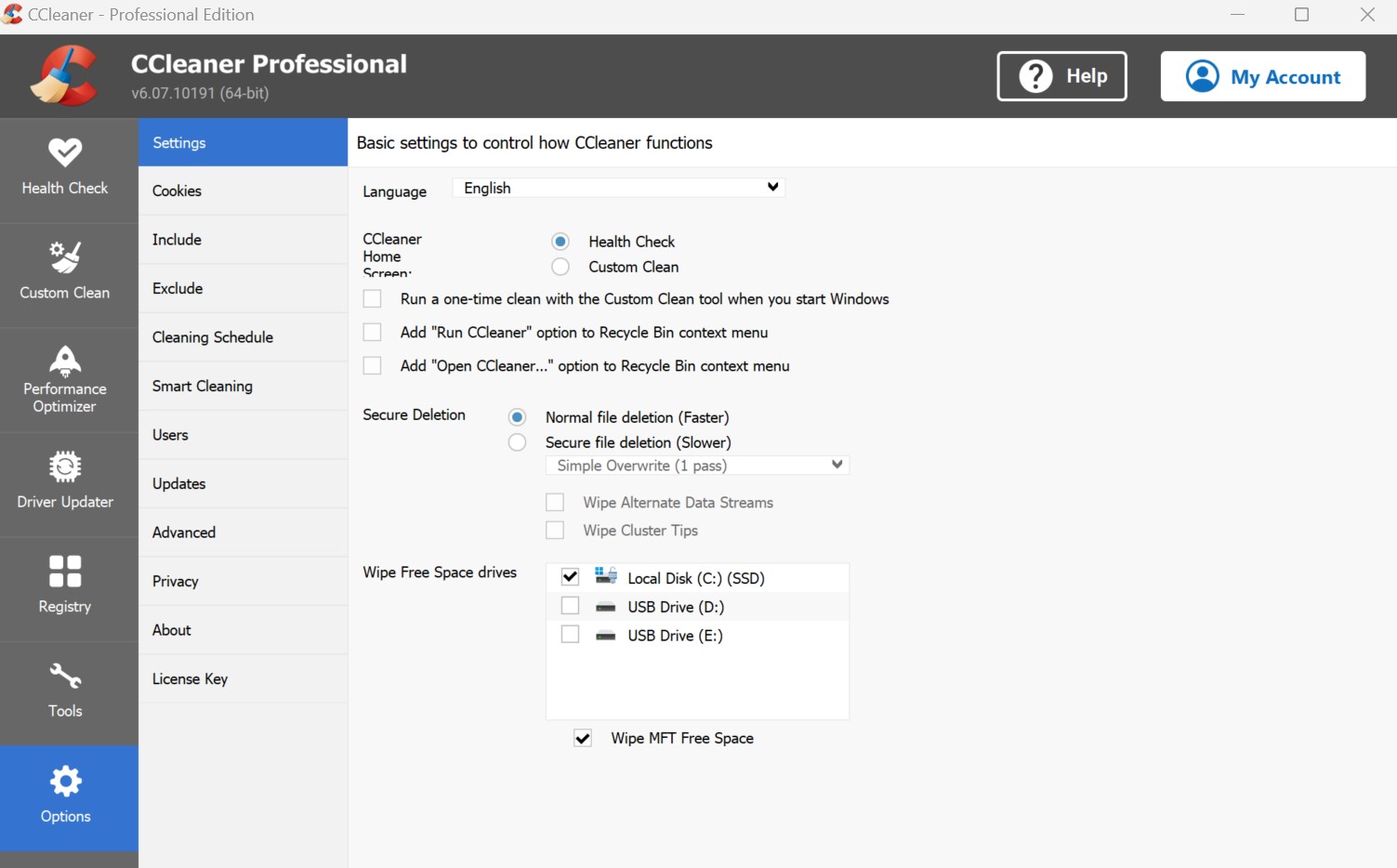
CCleaner for Android – Pass
CCleaner for Android looks and feels quite different to the Windows version. It has a simple interface that saved me 255MB on the first run. Its features are more limited – see the screenshots below.
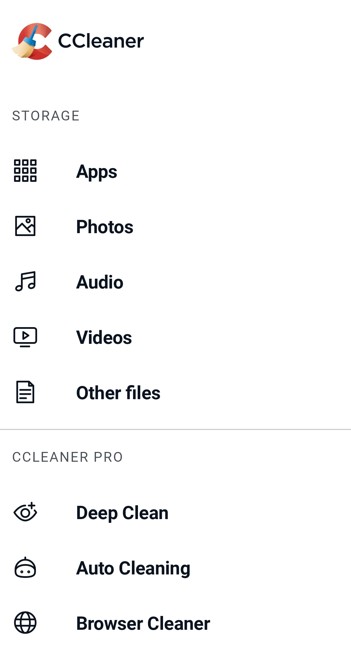
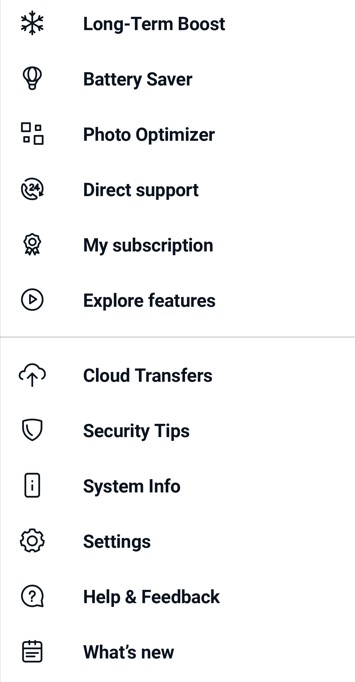
Deep cleaning removes lots of junk. Auto cleaning is to schedule or set triggers for cleaning. Battery Saver puts power-sapping apps to sleep (these wake when needed). Photo Optimiser analyses photos for duds and blurs. It does not like Bokeh shots!
Overall, it has made a tangible improvement to the smartphone.
Recuva (Windows only – not fully reviewed)
Recuva is part of the Pro bundle, and it searches storage for deleted files. If it finds them, you can elect to Recuva them. It works similarly to any other disk recovery program.
Speccy (Windows only – not fully reviewed)
Speccy is short for Specifications. Basically, it interrogates the computer and OS to present a reasonably complete listing. Joe and Jane Average don’t need this information. Its main competitor would be Aida 64, which has way more information.
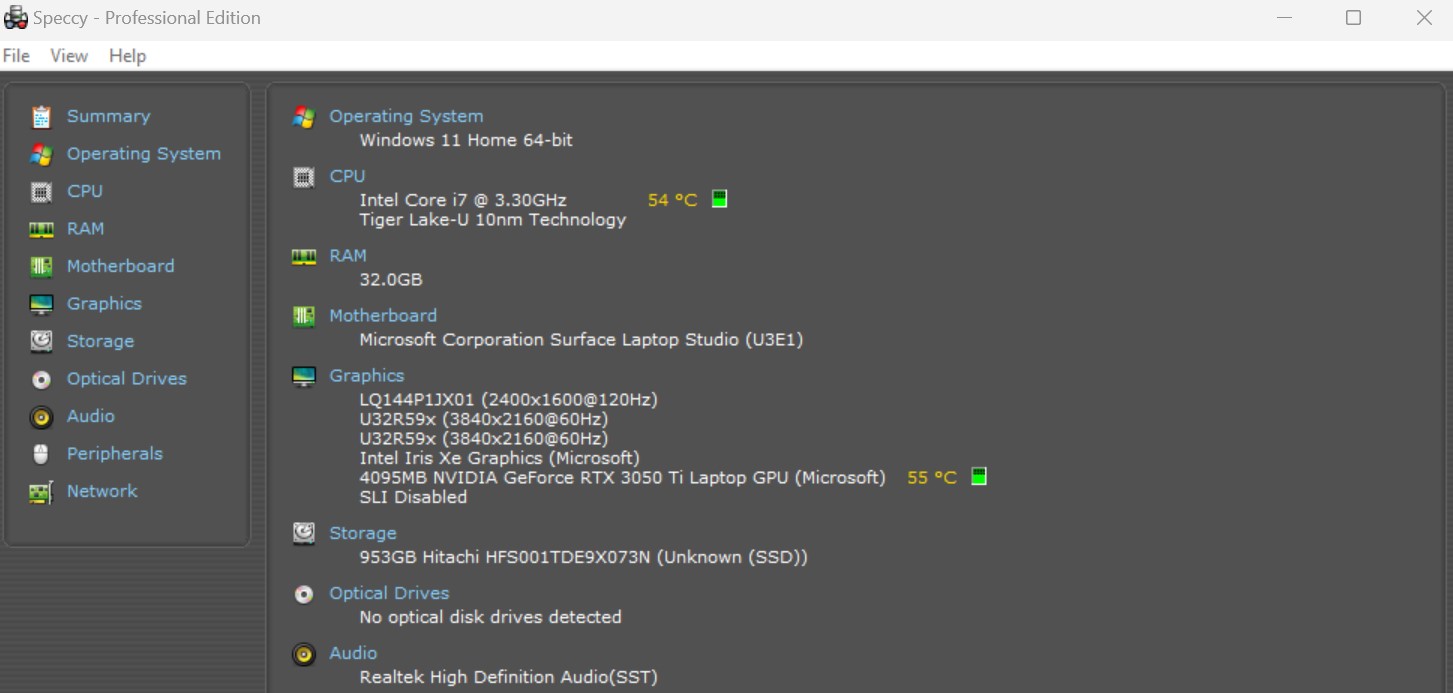
Kamo – A$39.95 – Pass+
Kamo could be the security finds of the year. It randomises your digital footprint to defeat other ways of tracking you online. In short, cleaning cookies, transparent gifs and blocking ads does not disguise who you are.
The Dashboard makes it easy to enable or disable tracking, and what is best is that it does it all for you instead of making you mess with Windows settings.
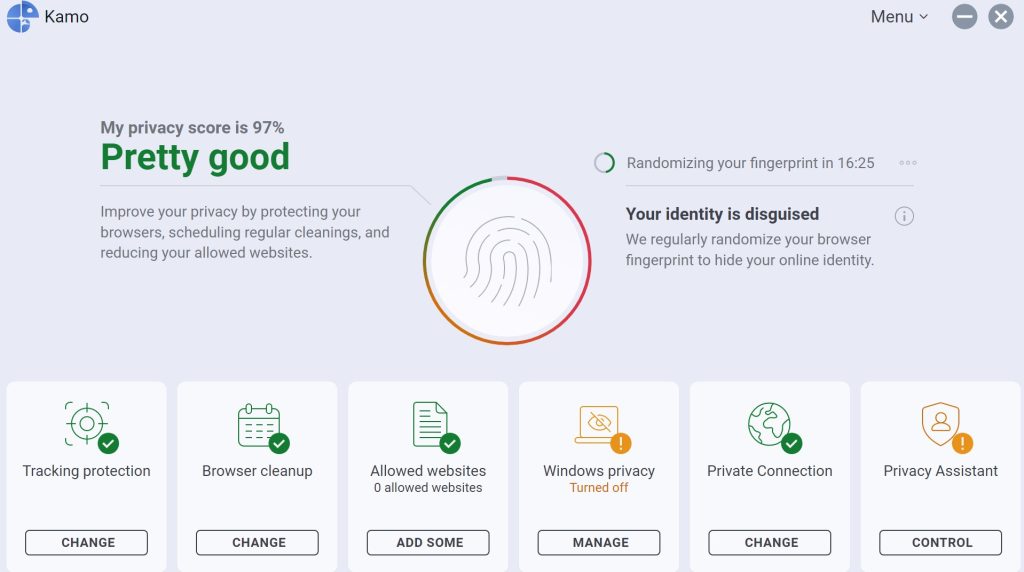
Private Connection is actually a VPN (I use PIA – Private Internet Access). When enabled, it routes all your internet traffic in and out via its Kamo servers. It routed me to a Melbourne server (I am on the Central Coast, 90 minutes north of Sydney). Ping times were about 15% longer, and download/upload speeds were reduced by about 15% (over PIA with a Sydney server).
It has two Australian servers (Melbourne and Perth) and servers in
| Austria | Brazil | Belgium | Canada (3) | Czech Republic |
| Denmark | Finland | France | Germany (2) | Hungary |
| Ireland | Israel | Italy | Japan | Latvia |
| Lithuania | Luxembourg | Malaysia | Mexico | Netherlands |
| New Zealand | Norway | Poland | Portugal | Singapore |
| South Africa | South Korea | Spain (2) | Sweden | Switzerland |
| Taiwan | Turkey | UK (3) | Ukraine | USA (16) |
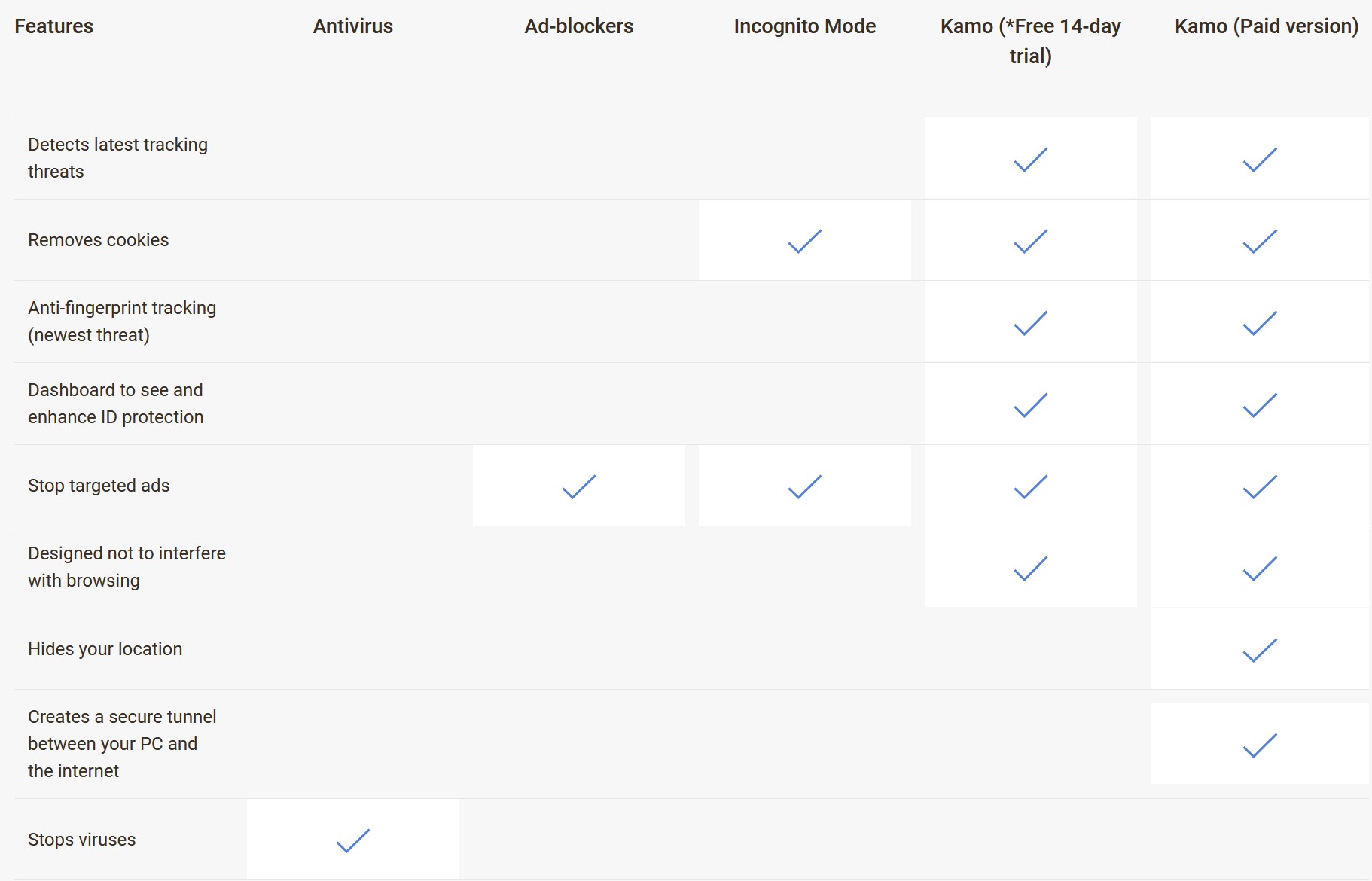
It may interfere with websites that require cookies and trackers. Currently, it does not replace a fully featureds VPN like PIA, but it is fine for Joe and Jane Average.
CyberShack’s view- CCleaner is an easy-to-use product that keeps your PC in good shape.
Whether you feel it is worth $47.95 a year (or not), there is no doubt that it does far more than the free apps. What’s more, it is from a trusted company. I am sold.

But I recommend starting with the free Professional Trial and then upgrading to the paid one.
Rating Explanation – CCleaner Professional
- Features: 85 – there are some more fully featured products, but they are more expensive
- Value: 90 – it is one of those must-have instead of should have
- Performance: 90 – Does everything quickly
- Ease of Use: 90 – select Auto or dabble manually
- Design: Clean and intuitive interface
CyberShack Windows news and reviews






