
Apple introduced an all-new Mac category with the Mac Studio landing as the most powerful machine yet with Apple Silicon. And until Mac Pro transitions from Intel, Mac Studio will become the go-to for many creative pros and other power users. However, with more choice comes more to consider and while it looks tempting, Mac Studio could be overkill for many. Let’s dive into Mac Studio vs the rest of the Mac lineup.
Apple designed Mac Studio as a powerful and compact desktop aimed at creative professionals, scientists, devs, and other users with intense workflows. While it may look like a bigger Mac mini with ports added on the front, the $2,000 to $8,000 price range and use of the M1 Max or new M1 Ultra chip makes Mac Studio’s place between Mac Pro and all other Macs clear.
Table of contents
Mac Studio vs Mac mini, iMac MacBook Pro, Mac Pro
Performance
The new M1 Ultra chip (only available in Mac Studio) doubles most of the specs of the M1 Max. That’s because the Ultra is made by combining two Max chips with “UltraFusion.” Apple says thanks to its custom-built packaging architecture, macOS sees the M1 Ultra as a single SoC.
UltraFusion is also what enables Apple’s multi-chip interconnect to offer 4x better bandwidth than other companies’ similar tech.

Leaping up from the M1 Max, M1 Ultra brings total unified memory up to a max of 128GB alongside a 20-core CPU, up to 64-core GPU, 800GB/s memory bandwidth, and super-fast 7.4GB/s for the SSD storage.
Here’s how the M1, M1 Pro, M1 Max, and M1 Ultra compare in the Mac lineup:
| Mac Studio | MacBook Pro | Mac mini/iMac | Mac Pro | |
| SoC/CPU | M1 Max or Ultra – up to 20-core | M1 Pro or Max – up to 10-core | M1 – 8-core | Intel Xeon – up to 28-core |
| GPU | Up to 64-core | Up to 32-core | 8-core | Up to AMD Radeon Pro W6800X Duo |
| Storage | Up to 8TB | Up to 8TB | Up to 2TB | Up to 8TB |
| Unified memory/RAM | Up to 128GB | Up to 64GB | Up to 16GB | Up to 1.5TB |
While Apple has used the term “modular” to describe Mac Studio, all of the hardware components are fixed, so you’ll need to configure it how you want it from the get-go. In an interview, we learned Apple is using the term modular to refer to Mac Studio as a bring your own display desktop – not actually modular component-wise like the Intel Mac Pro.
We’ve seen the first M1 Ultra benchmark results and it did beat the top-end 28-core Intel Mac Pro for the multi-core score. However, it’s important to keep in mind Mac Studio can’t match the 1.5TB max RAM or dual Radeon Pro W6800X Duo with 128GB dedicated GPU memory of the Mac Pro. So there will still be use cases where the Intel Mac Pro reigns as Apple’s most powerful Mac.
Even so, the M1 Ultra delivers incredible power in a very compact design. And like the rest of the super-efficient Apple Silicon, the company touts the M1 Ultra packs industry-leading performance per watt.
Compared to a 16-core PC desktop, M1 Ultra offers more performance with 100W less power.
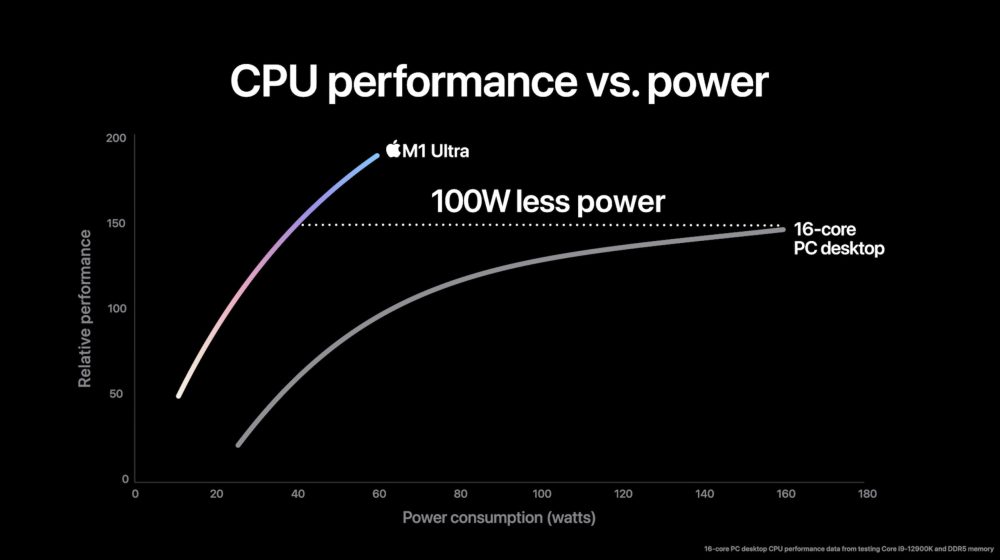
And Apple says M1 Ultra uses 200W less power compared to the top-end discrete GPU (but the Ultra can’t outdo the RTX 3090, here’s why Apple’s chart below is misleading).
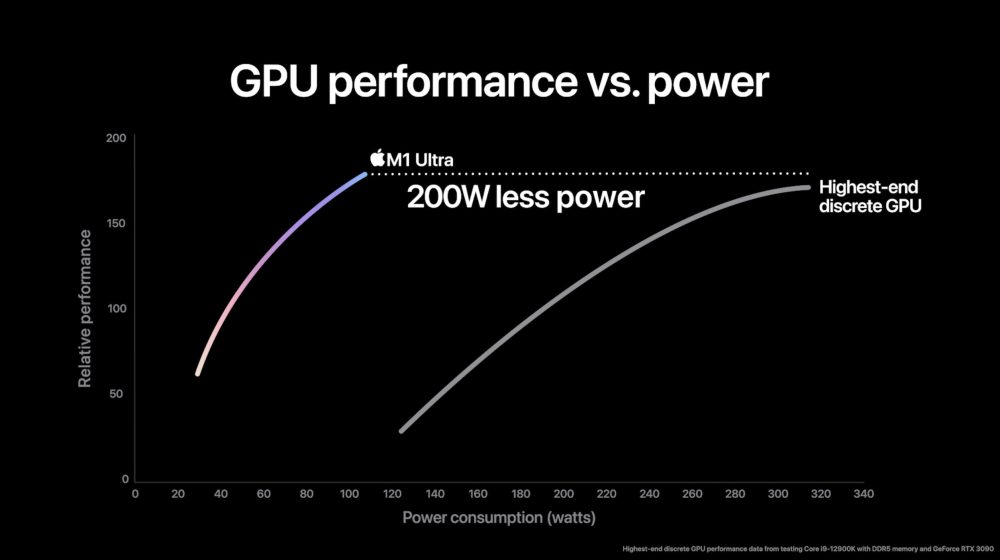
One group of users that will see a notable ROI with Mac Studio will be creatives working with video. Thanks to a powerhouse media engine, the M1 Ultra can handle up to 18 streams of 8K ProRes.
And Apple says the M1 Ultra can transcode video up to 5.6x faster than a 28-core Mac Pro with the Afterburner hardware accelerator.
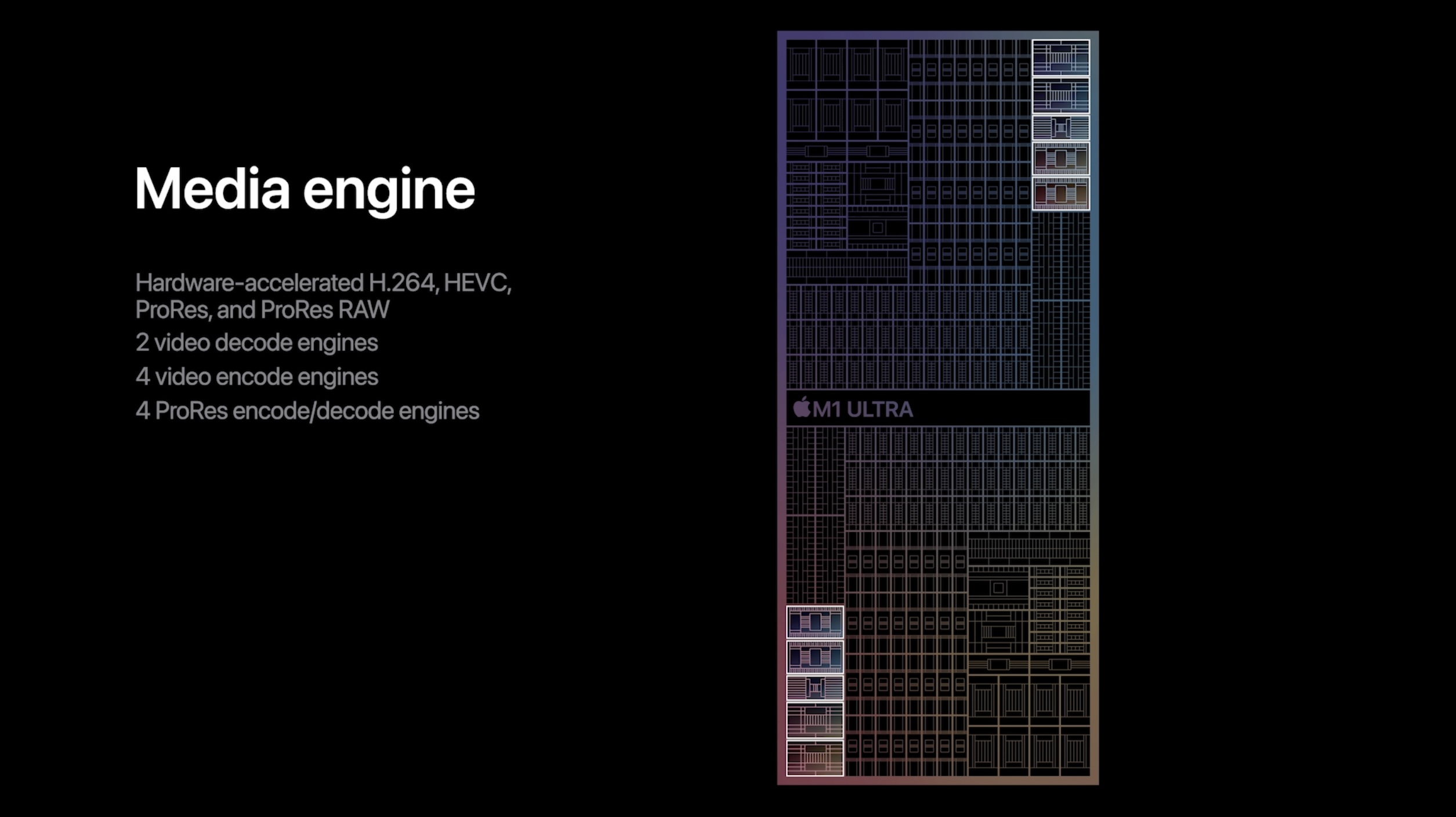
Apple also says the M1 Ultra will offer huge performance gains for graphic designers working with large 3D environments, and developers compiling code.
Reviews corroborate Apple’s claims of top performance and efficiency all while remaining near-silent. But it may be important to consider whether the M1 Ultra (or Max) might be overkill for your needs.
Connectivity
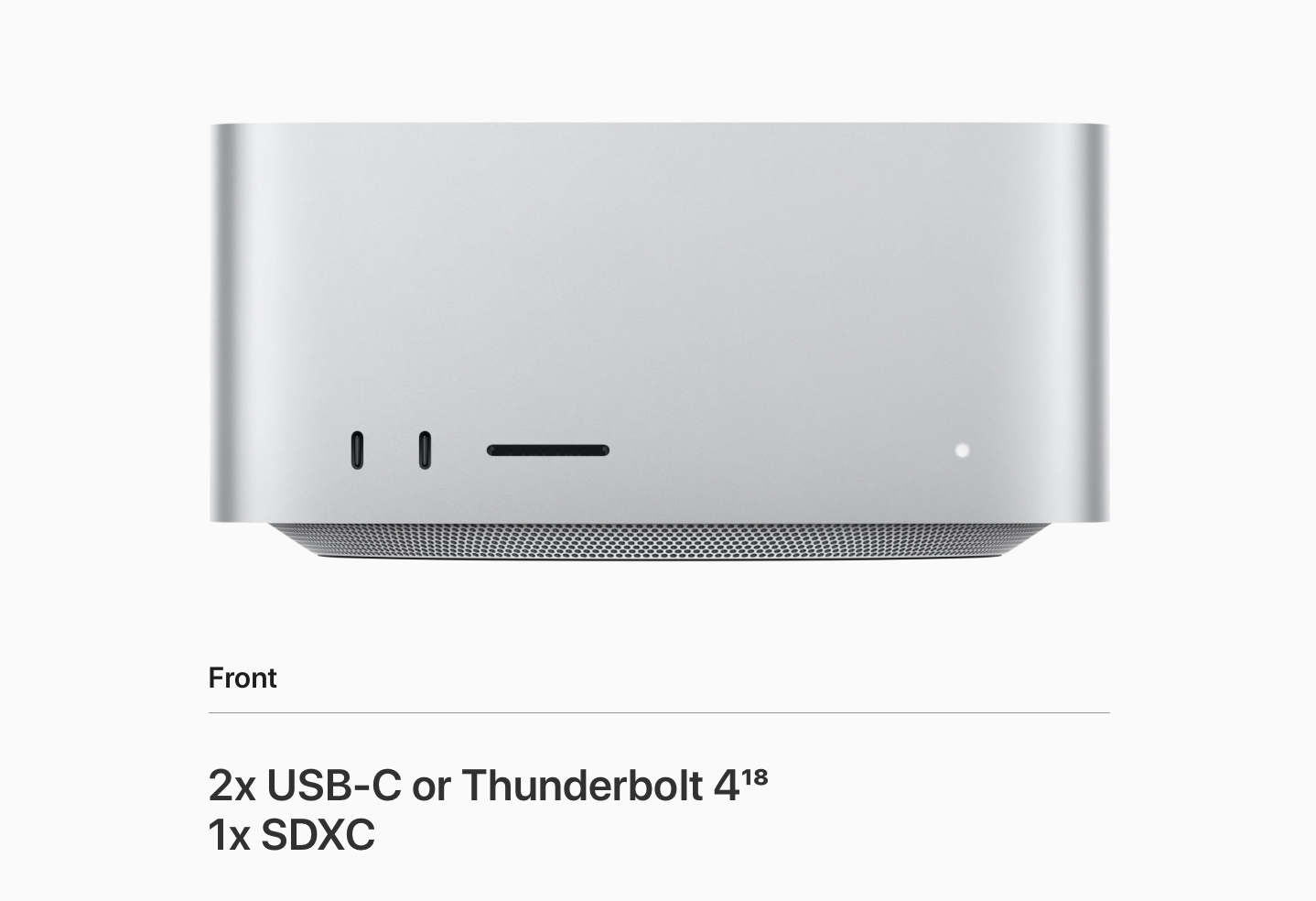
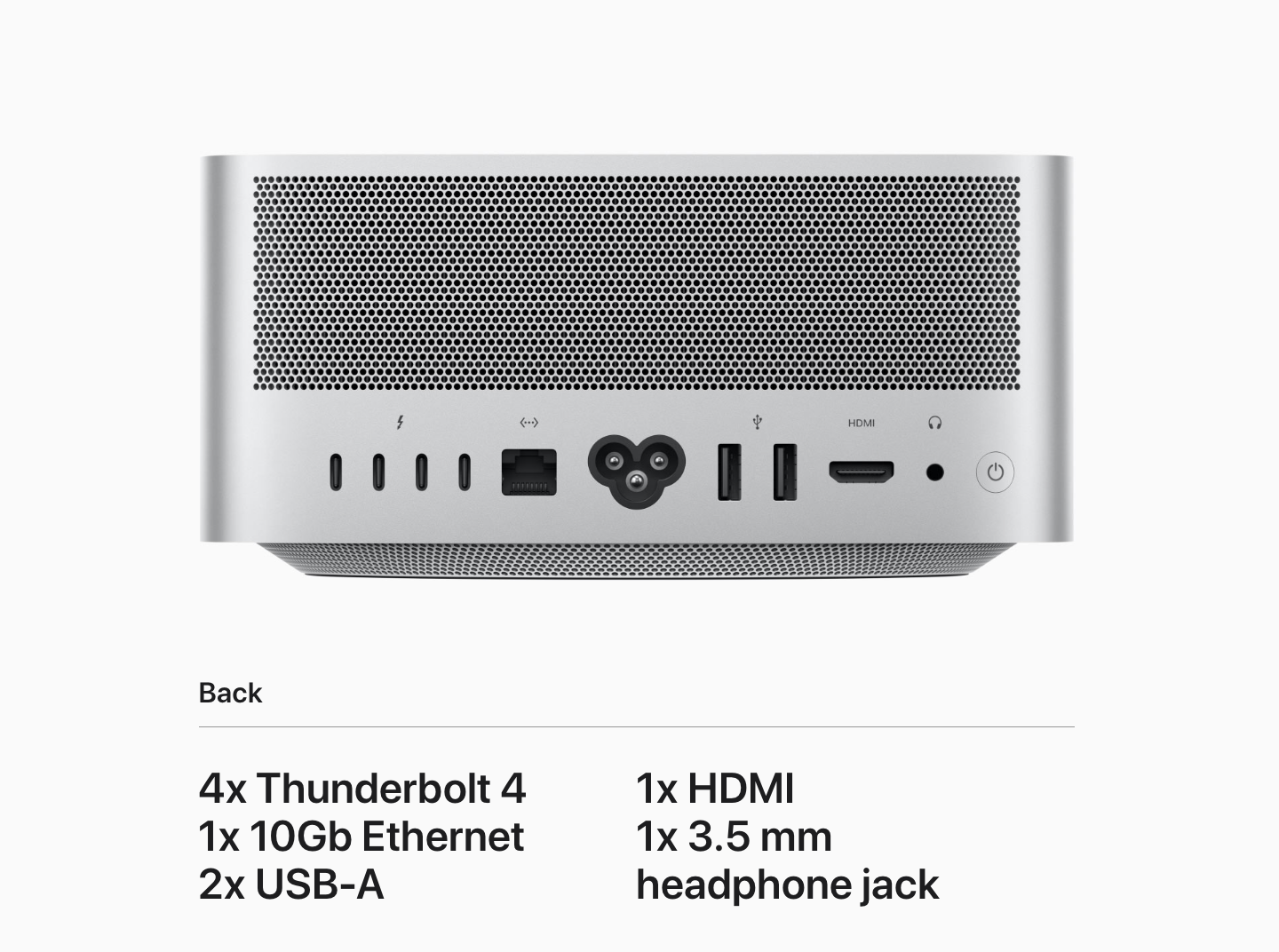
Mac Studio vs the rest of the Mac lineup delivers an impressive array of I/O that was crafted around feedback from actual creative pros and other Mac power users.
Outside of the Mac Pro, Mac Studio features connectivity that all other Macs have to rely on an external Thunderbolt dock for – like 6 Thunderbolt 4/USB4 ports, 10Gb Ethernet, and a UHS-II SDXC slot.
| Mac Studio | MacBook Pro | Mac mini/iMac | Mac Pro | |
| Thunderbolt 4/USB4 | Up to 6 | 3 | 2 | ❌ |
| Thunderbolt 3/USB-C | – | – | – | Up to 12 |
| USB-A | 2 | ❌ | 2/❌ | 2 |
| HDMI | 1 | 1 | 1/❌ | – |
| SDXC slot | UHS-II | UHS-I | ❌ | – |
| Ethernet | 10Gb | ❌ | Gigabit | Dual 10Gb |
| Headphone jack | ✅ | ✅ | ✅ | ✅ |
| WiFi 6 (802.11ax) | ✅ | ✅ | ✅ | ❌ |
| WiFi 5 (802.11ac) | – | – | – | ✅ |
| Bluetooth 5.0 | ✅ | ✅ | ✅ | ✅ |
And of course, the front-facing ports offer thoughtful convenience on Mac Studio, something you don’t get with the Mac mini or iMac.
However, on the flip side, if you’re debating something like a Mac mini or MacBook Pro against the Mac Studio, a $200-$300 Thunderbolt dock could save you a lot of cash in the big picture (as long as you don’t need a higher-end M1 chip).
One more connectivity aspect to consider, how important is having an always-on, dedicated desktop Mac to you vs a Mac notebook?
Display(s)

Like Mac mini and Mac Pro, Mac Studio requires you to bring your own display(s). That’s of course where the new Studio Display comes into the picture and the Mac Studio also works with Apple’s Pro Display XDR, along with many other more affordable displays.
And with all those Thunderbolt 4/USB4 ports, Mac Studio with the M1 Ultra can power more external displays than any other Mac except for Mac Pro.
| Mac Studio | MacBook Pro | Mac mini | iMac | Mac Pro | |
| Display built-in | ❌ | ✅ (XDR display with ProMotion) | ❌ | ✅ (4.5K Retina display) | ❌ |
| External displays supported | Up to 5 (4 @ 6K and 1 @ 4K) | Up to 4 (3 @ 6K + 1 @ 4K) | Up to 2 (1 @ 6K 1 @4K) | 1 @ 6K | Up to 12 (12 @ 4K or 6 @ 6K) |
MacBook Pro or Mac Studio with the M1 Pro, Max, or Ultra chips offer the most external display flexibility without stepping up to the Mac Pro.
Pricing
Depending on your budget, Mac Studio has quite a range from $1,999 for the base model featuring the M1 Max all the way up to $7,999 for the fully loaded version with M1 Ultra.
Your priorities for what M1 chip you need, how much you value a desktop vs a MacBook Pro that naturally includes a built-in XDR display, and how much memory and storage you need will narrow down the best fit for you.
The 14-inch MacBook Pro starts at $1,999 like Mac Studio but with a less powerful M1 Pro chip. To get the M1 Max, you’re starting at $2,899.
Meanwhile, if you’re good with an M1, the iMac is a great deal at $1,500 with a built-in 4.5K display, the Mac mini with M1 starts from just $699, and M1 MacBook Air from $999.
Mac Studio vs the other Macs wrap-up
Odds are good you already know if Mac Studio will make a difference for your workflow and is worth the money. But if you’re not a creative professional, developer, scientist, or similar who is pushing your Mac to the limit regularly, you’ll probably be better served by one of the more affordable Macs. That is unless you don’t mind spending the extra money for the sake of having Apple’s latest and greatest desktop machine.
FTC: We use income earning auto affiliate links. More.
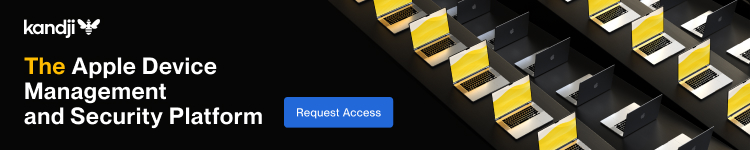




Comments