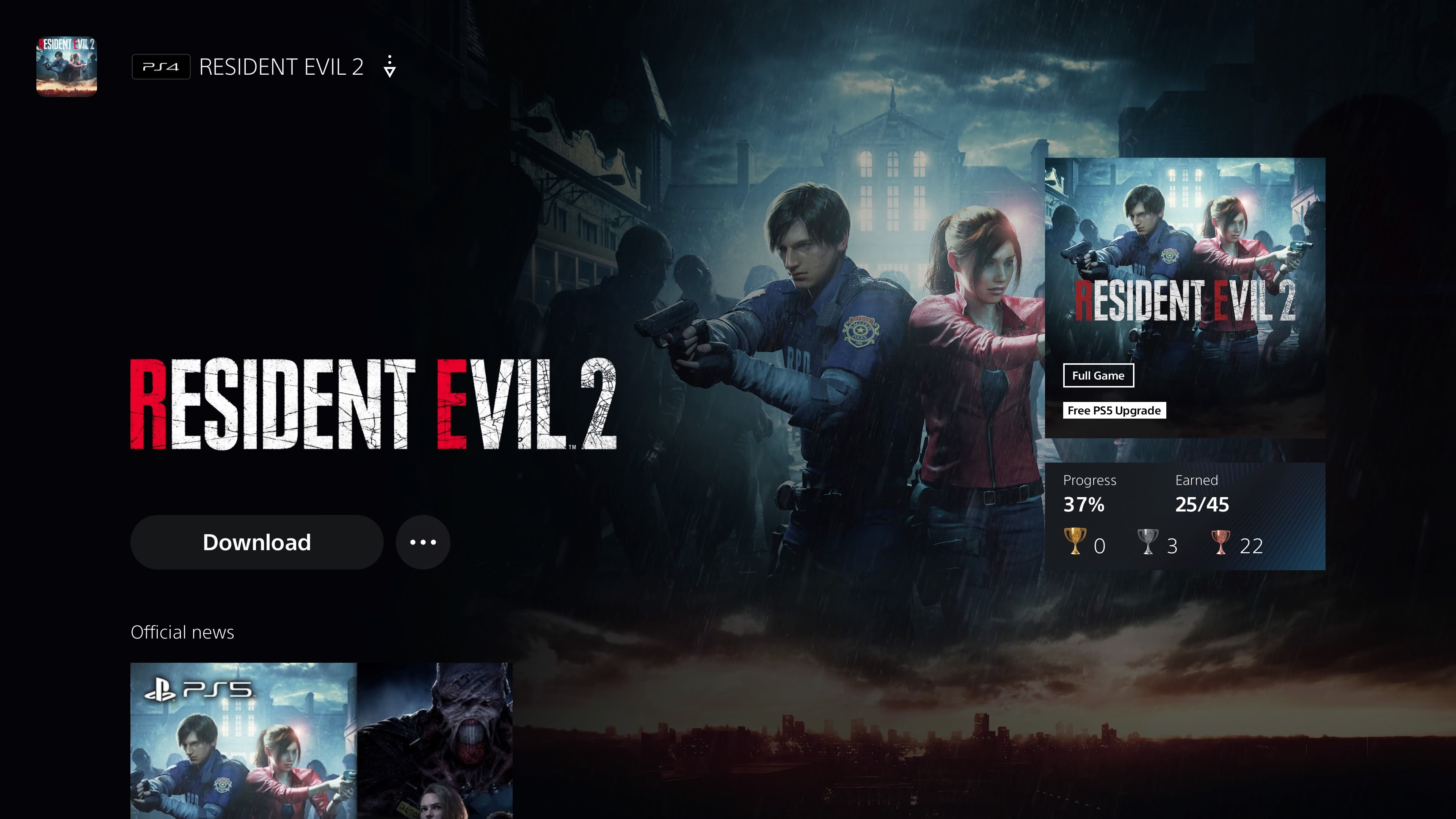It's an exciting time to be a Resident Evil fan. As well as a Resident Evil 4 remake and DLC for Resident Evil Village, there are next-generation upgrades for Resident Evil 7, plus the RE2 and RE3 remakes.
Owners of the games can upgrade to the newer versions for free. In this guide, we're going to show you how to upgrade on each platform (PC, Xbox Series X|S and PS5).
How to Upgrade Resident Evil for Free on PC
PC is the easiest platform to upgrade your copies of Resident Evil 7, 2 and/or 3 on, with the games automatically updating to the latest versions.
However, pushing the new features out on the Steam versions of the games pushed up the minimum spec requirements for each, thus rendering a large amount of users incapable of launching the titles.
Due to what Capcom described as "overwhelming community response", the company have made both the previous and next-gen versions (with ray-tracing and enhanced 3D audio) available to download.
If your PC meets the new specifications, then you are good to go, but if you are someone who has been unable to launch the game since the update, follow these steps to roll back to a previous version (via Capcom's Steam post):
- Click on the LIBRARY tab in your Steam Client.
- Right-click on the game and select "Properties..." from the pop-up menu.
- Select BETAS.
- From the pull-down, select "dx11_non-rt" (No password required).
- Close the pop-up menu and allow the Steam Client to update the game automatically.
- Once the game update completes, you should now be able to launch it. (Note: some in-game settings may be reset due to the rollback).
How to Upgrade Resident Evil for Free on Xbox Series X|S
Xbox Series X|S owners can upgrade hassle-free thanks to Xbox's Smart Delivery system.
For those with physical copies of the games, insert the disc of the Resident Evil title you wish to upgrade while your console is connected to the internet. Set the game to update, and it will automatically upgrade your copy to the next-gen version of the game.
For those with digital copies, simply update the relevant game and the next-gen version will install on your console. If you want to play in a higher frame rate, at the cost of a dip in the visuals, you can set your Xbox to enable 120hz mode.
We have a guide on how to enable 120hz on your Xbox Series X|S. You will need a television or monitor capable of that output, though.
How to Upgrade Resident Evil for Free on PS5
Sony's latest console has a slightly more complicated upgrade path.
As it stands, the console recognizes the two versions of the game as separate files, so be sure to have enough space for both on your hard drive temporarily until the PS5 version has installed (thankfully, the PS5 versions are smaller files, due to improved file compression).
- Ensure the previous-gen version of the Resident Evil title you want to upgrade is in your library and installed on your console. If you are an owner of a physical copy, keep the disc in the console; it will need to be inserted every time you want to play the PS5 upgraded version.
-
When the game icon appears on your home screen, the first DLC option on the right should be the Free PS5 upgrade. If this is not what you see on your screen, scroll to the ellipsis and check through the Add-Ons section.
-
This differs slightly for Resident Evil 3, as it comes listed as a compilation including the separate multiplayer game, Resident Evil Resistance. Except now, the PS5 version will be listed alongside the PS4 version and RER. Click on the PS5 version and continue to step 4 as normal.
-
Click on the 💿Free button to confirm you wish to upgrade, and it will take you to a purchase screen. Once you've purchased the free upgrade, you will be able to begin downloading the PS5 version of the game.
- Once your PS5 version has installed, it is now safe to delete the PS4 copy from your console.
- If you're looking to get a second platinum from each of these games, or merely want to clean up what you'd failed to get on the PS4 version after transferring your save data, we'd recommend you make the most of the PlayStation 5's Activity Cards feature.
If you claimed your copy of Resident Evil 7 through the PlayStation Plus Collection on your PS5, you are not eligible for the free PS5 upgrade. Capcom did not specify this in its press release, and the company has yet to comment whether this is subject to change.
Replay Resident Evil on Current-Gen Hardware
Hopefully all three Resident Evil titles have now been upgraded on your desired platform, and now you have a chance to replay them looking better than ever.
As well as new graphics modes, ray tracing, frame rate options, and improved load times, PlayStation 5 owners get the additional benefits of haptic feedback and adaptive triggers courtesy of the DualSense Controller.