You can use your Google Nest Hub smart display for more than just checking the weather and controlling your various smart home devices. Since these smart displays occupy precious space in your bedroom or office desk, you can show a countdown to your birthday or that of your loved ones.
The process to display birthday countdowns on the Nest smart displays is pretty straightforward. You need to ensure that all the relevant options are enabled in the Google Home settings and the birthday details of your loved ones are filled in.
Nest displays will only show countdowns for your birthday, other home members whose accounts have been linked to the display, and contacts close to you. It won't show the countdown for all contacts in your phonebook, as that could be overwhelming.
Enable Personal Results for Your Nest Display
To ensure your Nest Hub display shows the upcoming birthdays of your loved ones, you need to allow personal results on Assistant devices. Before that though, ensure that you have already set up Google Assistant on your device.
- Open the Google app on your Android phone or the Google Assistant app on your iOS device.
- Tap your profile photo located on the top-right.
- Select Assistant Settings followed by Personal results.
- Ensure that the Show personal results toggle is enabled.
Depending on your settings, you could enable personal results for all Google Nest Hub displays in your home.
- Open the Google Home app for iOS or Android.
- Tap on Settings in the Home tab.
- Select Google Assistant under Features.
- From the menu that opens, navigate to Personal results and enable the option for all the smart displays you wish to.
- Additionally, ensure that the Show proactively option is selected.
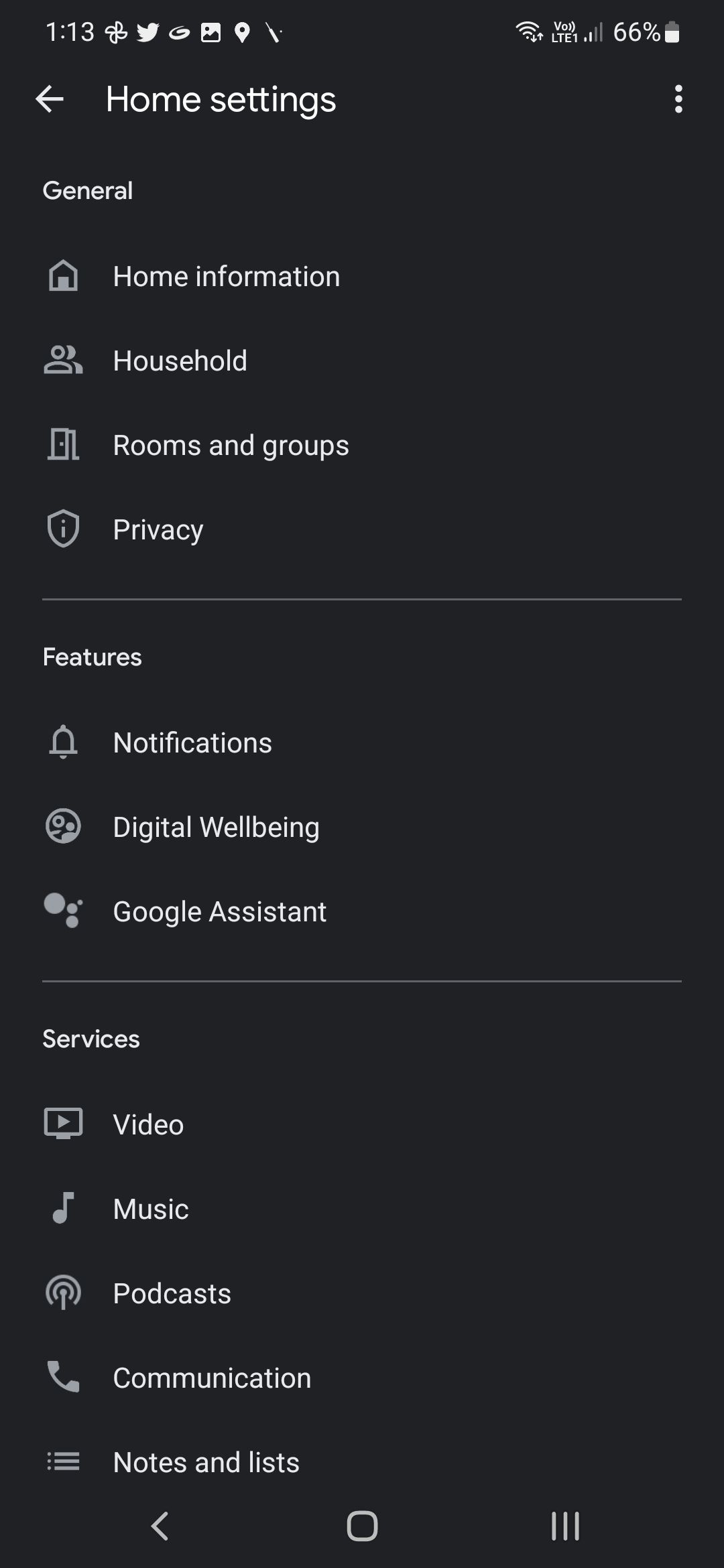
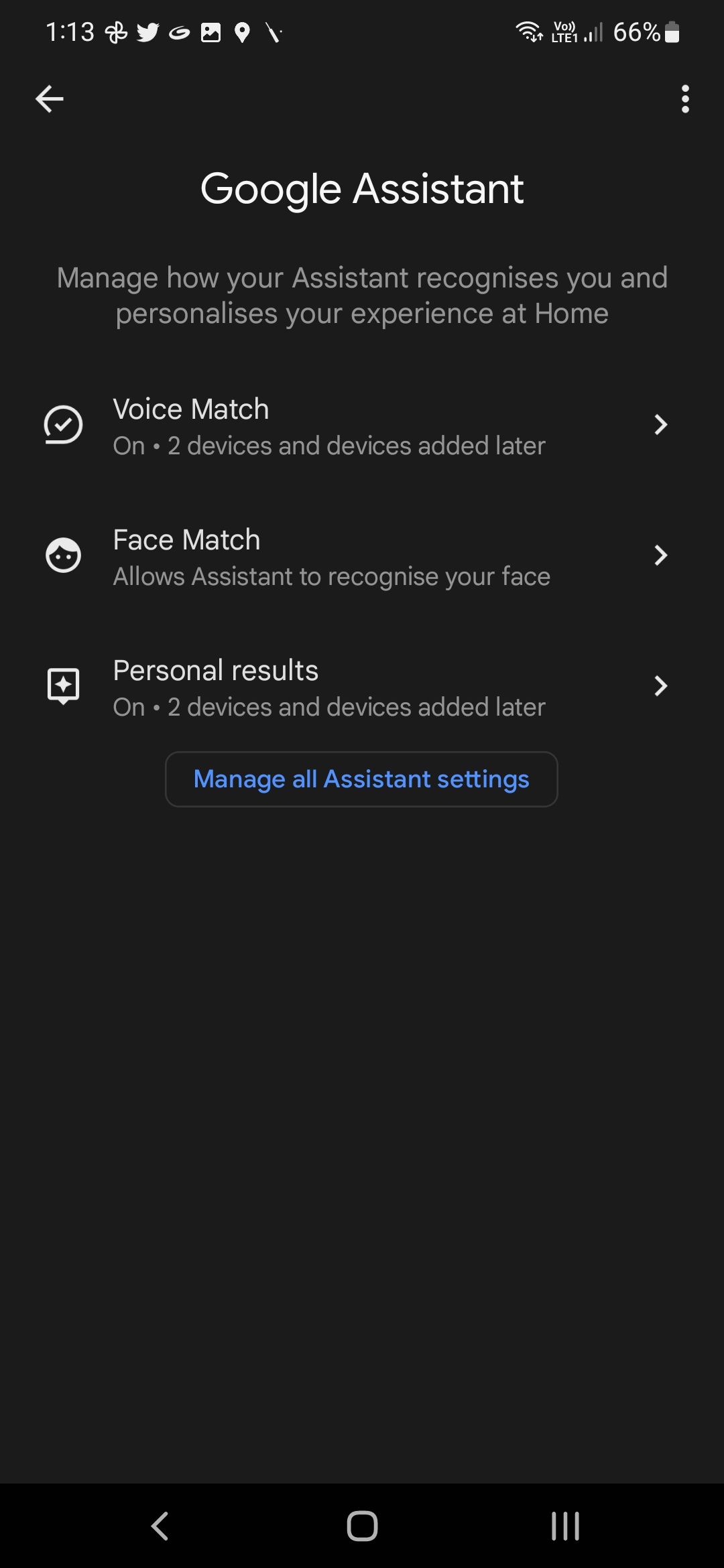
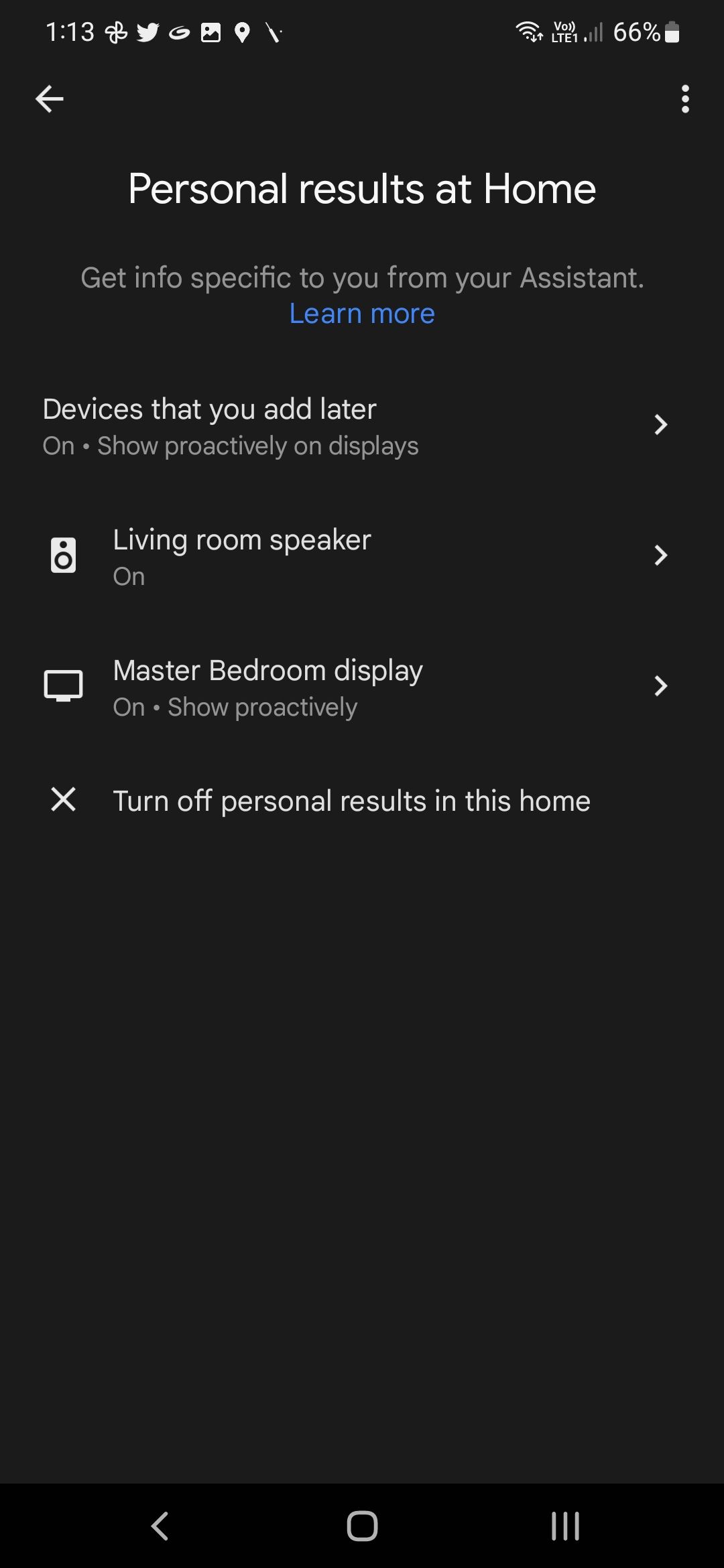
This will ensure that a countdown for upcoming birthdays will be shown on the display. If your Nest smart display has Face Match enabled, the birthday countdown will only show up when the display recognizes you.
How to Set or Change Birthdays of Your Contacts
The countdown will only show up if the birthday details of your loved ones have already been fed into Google Assistant. If not, you need to first enter the details.
- Open the Google Home app.
- Tap on your profile photo in the top-right corner, followed by Assistant settings.
- Scroll down and select You > Your people.
- You can then tap on a contact name and fill in their missing birthday.
- Alternatively, you can use the Add person option to add a contact from your phonebook to this list and fill in the relevant details.
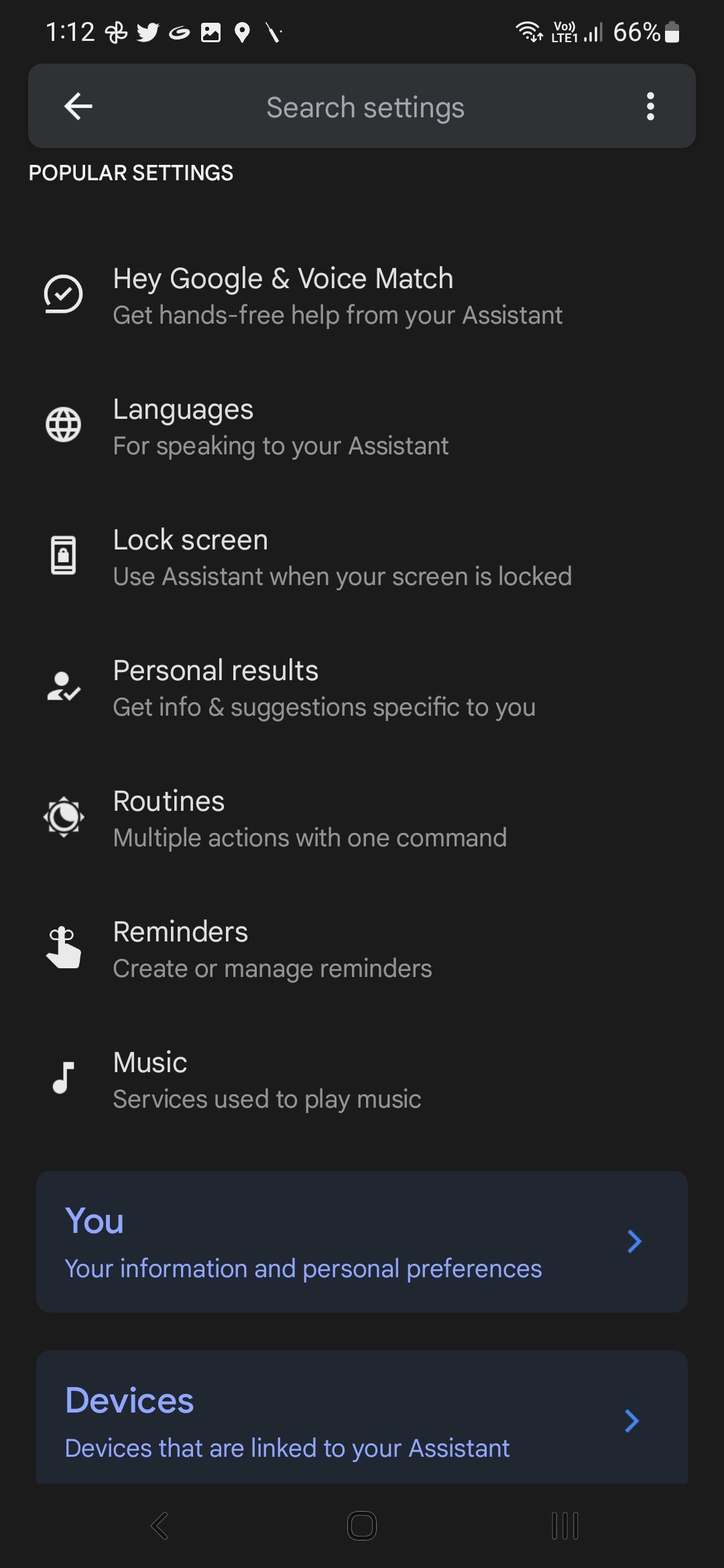
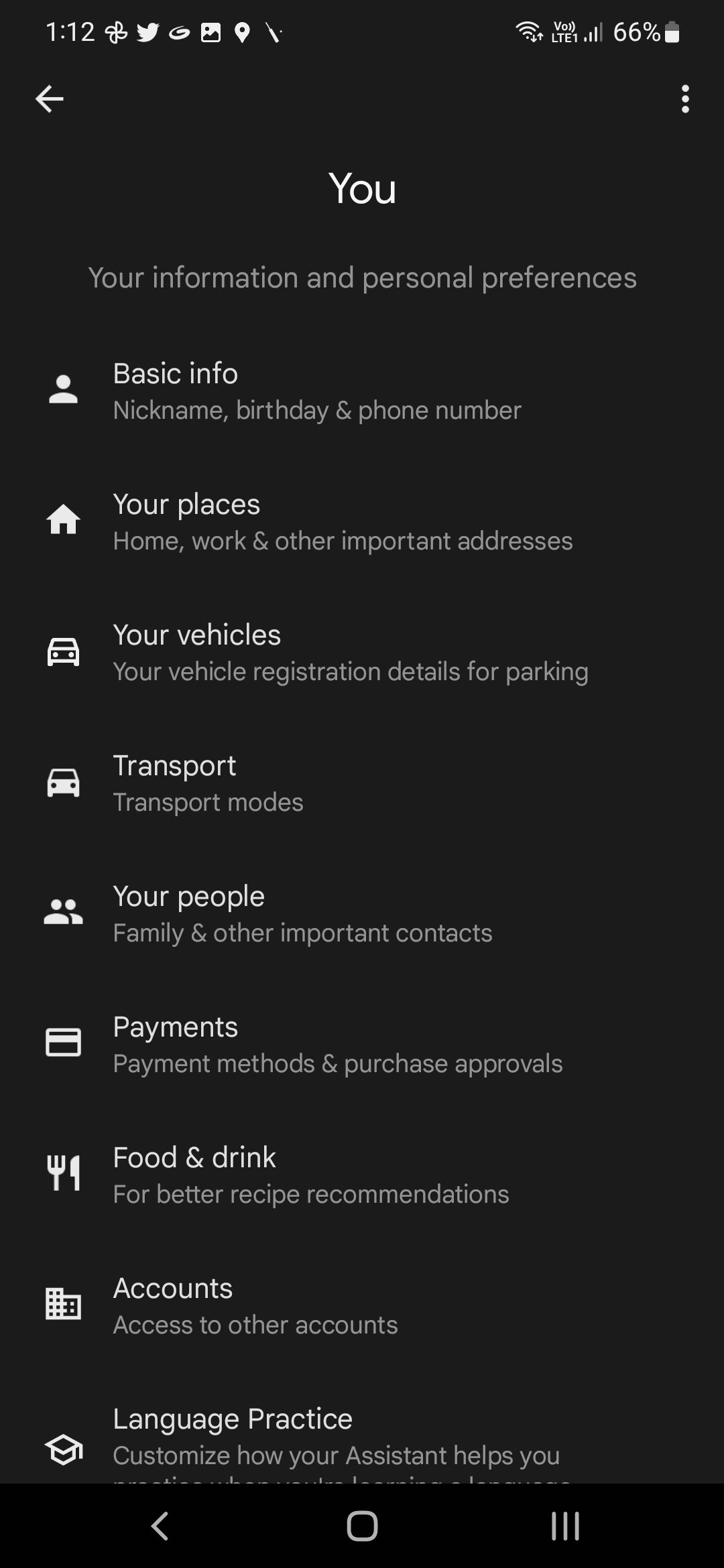
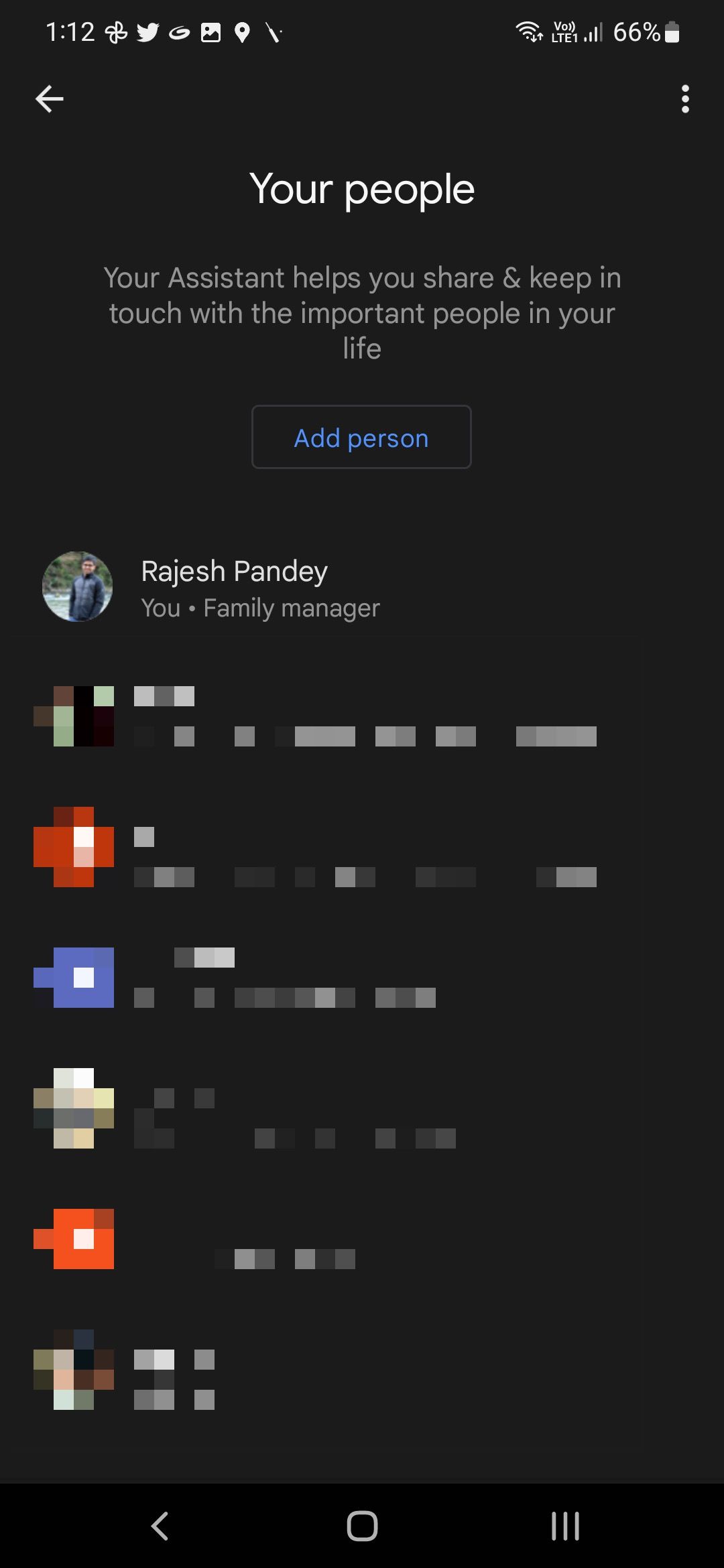
If you don't want your Nest display to show the birthday countdown for a specific contact, simply press and hold the notification and then select Dismiss.
For more tips and tricks, take a look at how to set up and use a Google Nest Hub.
Birthday Countdowns Will Help You Better Plan the Special Day of Your Loved Ones
If you tend to forget the birthdays of your loved ones or end up making plans at the last minute, birthday countdowns on your Nest display can help change that.
Since the smart display sits at your bedside table or office desk, you will inadvertently glance at it multiple times throughout the day. This is where the birthday countdowns on the Nest display will show their usefulness and remind you about that upcoming special day.

