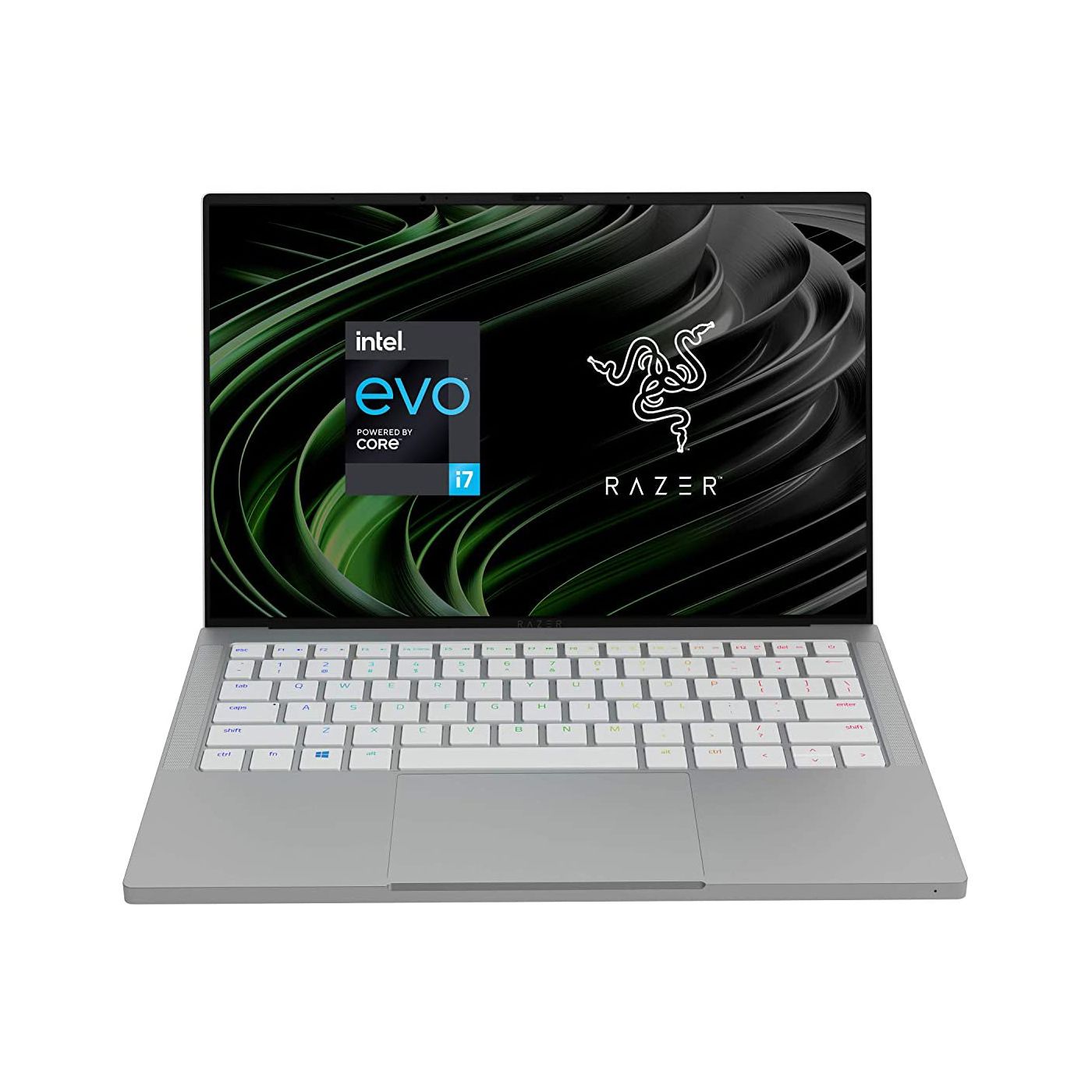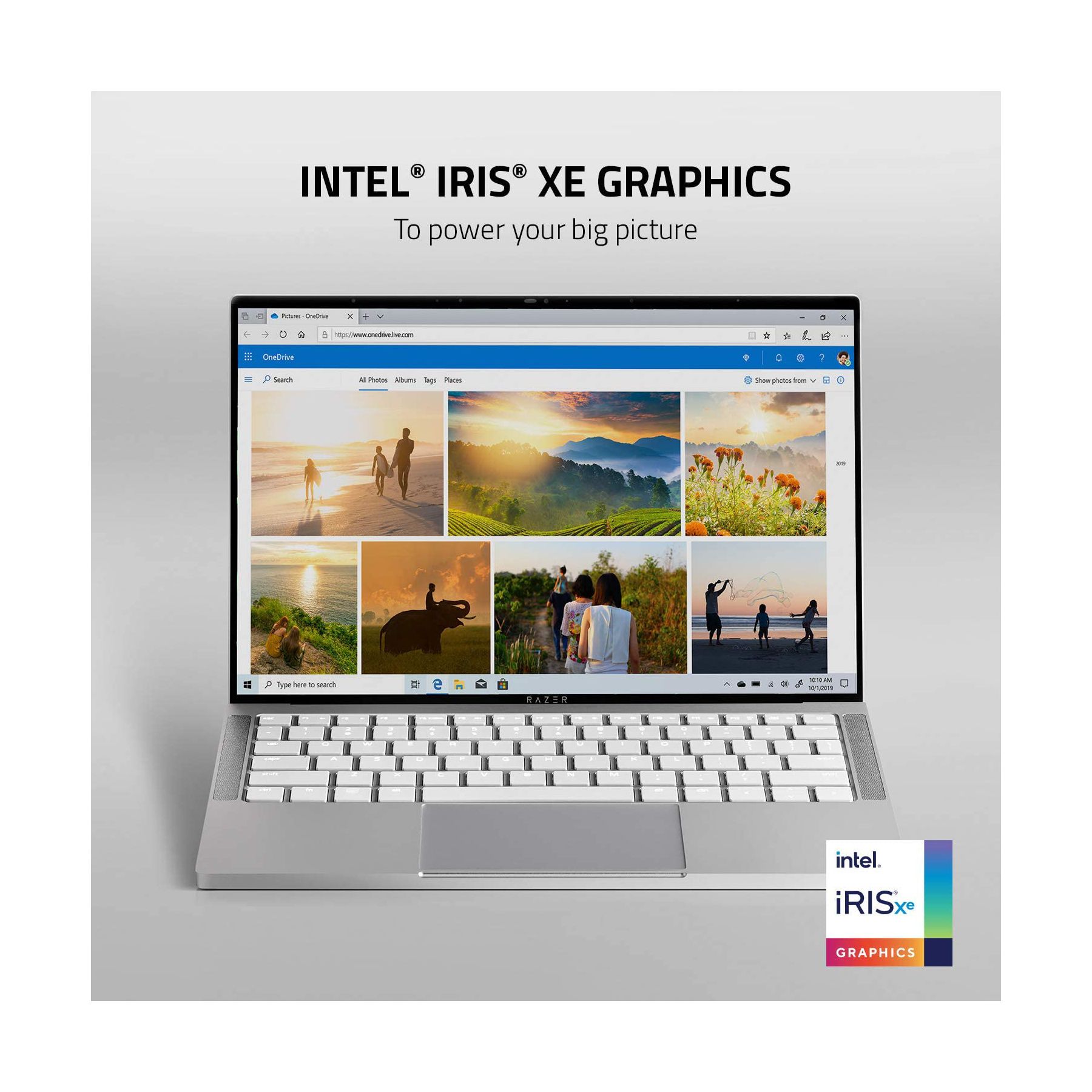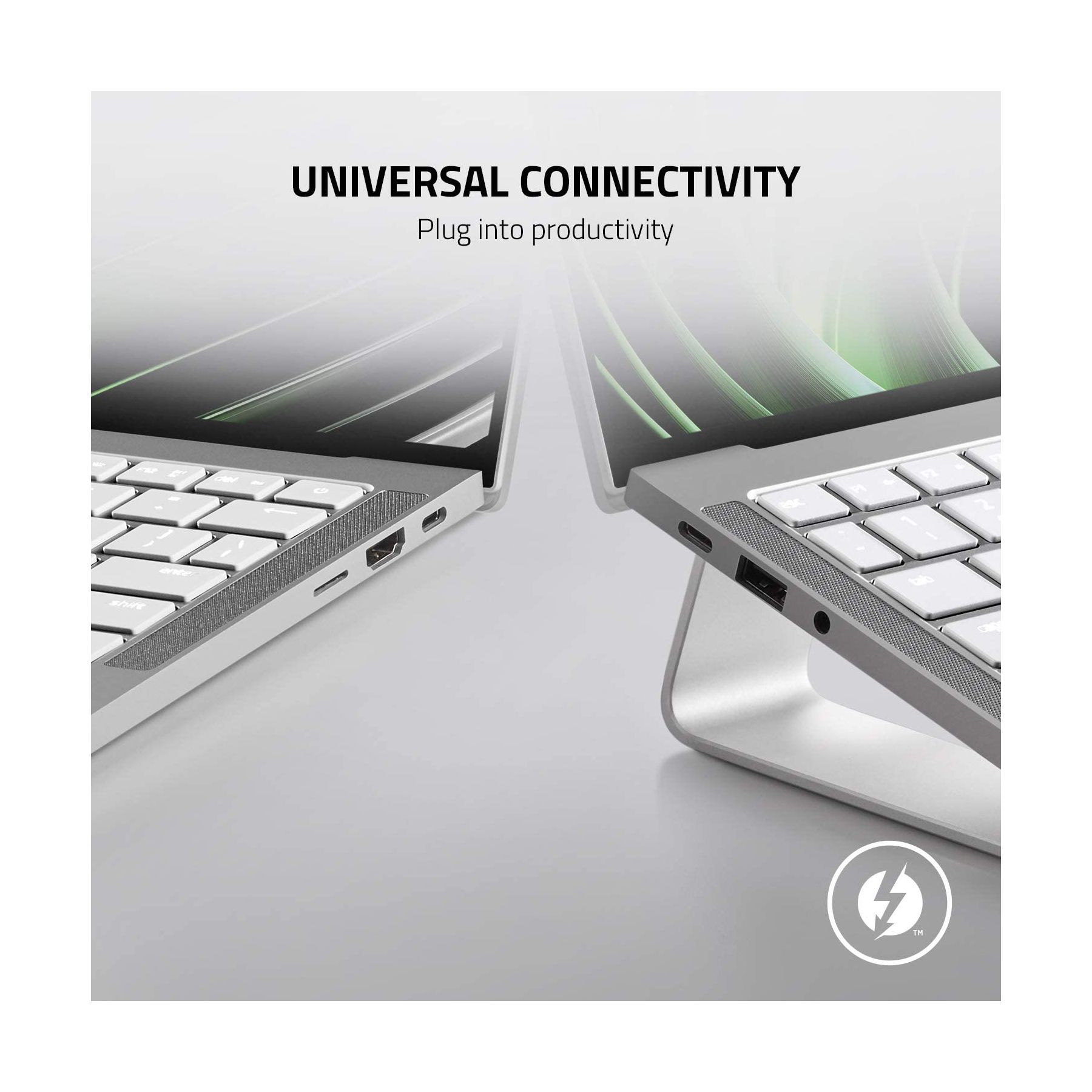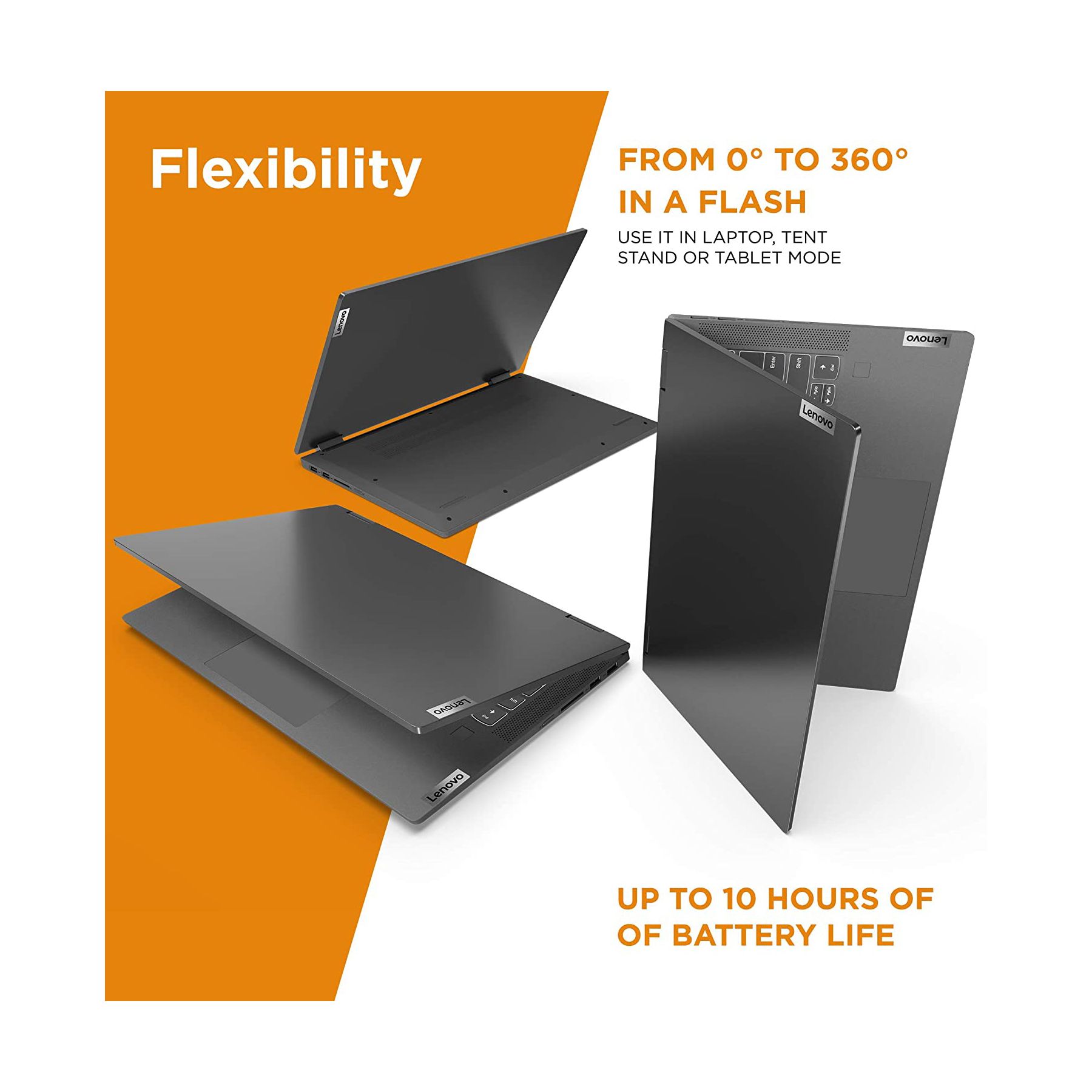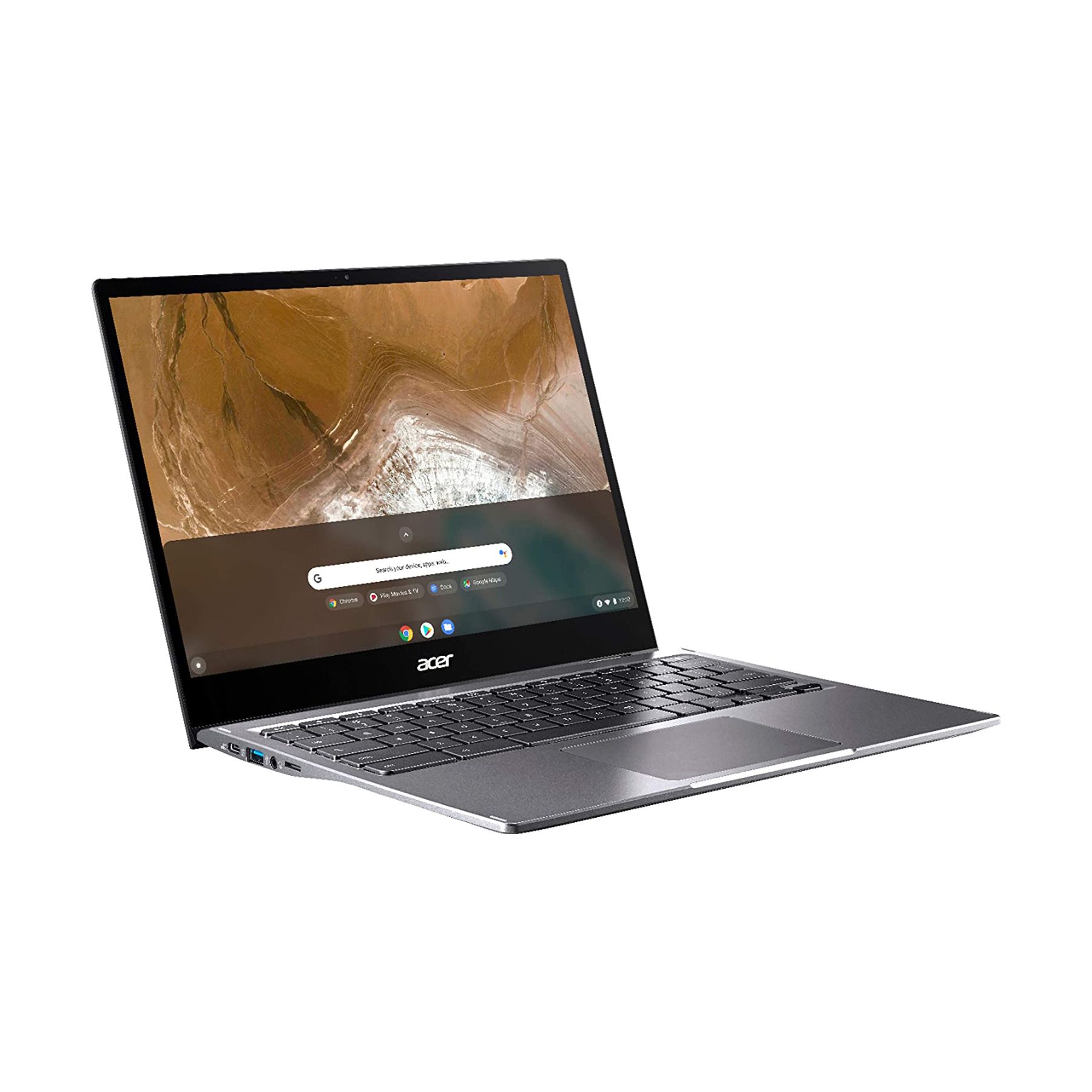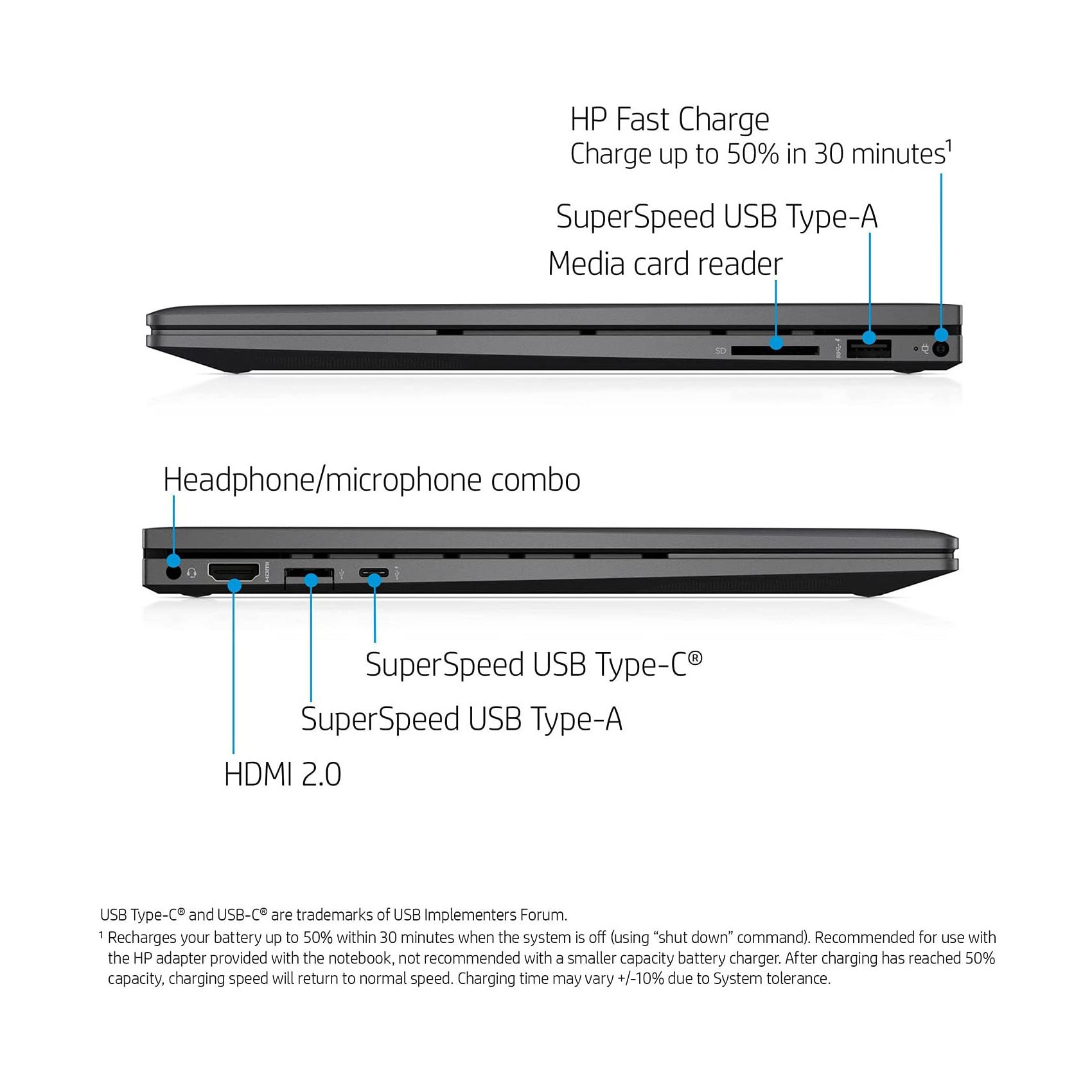Touchscreen displays are now more prevalent in our daily lives. This technology started in the mobile space with smartphones and tablets. It then moved into laptops, but without much success.
But as more people get used to touchscreens, with operating systems becoming more touch-friendly, then it's high time people are revisiting the touchscreen laptop.
Here are the best touchscreen laptops you can buy today.
The Razer brand creates computers and computer accessories focused on the gaming community. And one of their realizations is that there are gamers out there who are professionals as well. That's why they created the Razer Book 13. This thin and light laptop offers premium, gaming-level performance in a small and portable form that professionals favor.
But despite being compact, you still get a powerful 11th-generation Intel Core i7 processor and a dedicated Intel Iris Xe graphics card.
Furthermore, the device is cooled using Vapor Chamber technology. So no matter how much processing power you use, you're guaranteed to avoid thermal throttling.
- Comes in a slim and sleek, ultra-compact 13" form factor
- Uses a Vapor Chamber Cooling System to avoid thermal throttling
- Powered by a dedicated Intel Iris Xe Graphics Card
- Operating System: Windows 10 Home
- CPU: Intel Core i7-1165G7
- GPU: Intel Iris Xe Graphics
- Storage: 512GB
- Battery: Up to 11 hours
- Display (Size, Resolution): 13.4-inch, 3840 x 2100
- Camera: 720P
- Speakers: THX Spatial Audio 7.1 surround
- Memory: 16GB
- Ports: 2x Thunderbolt 4, 1 x MicroSD Slot, 1 x HDMI 2.0
- Dimensions: 11.61 x 7.81 x 0.59 inches
- Weight: 3.09lbs
- Brand: Razer
- Made with a premium aluminum chassis
- Equipped with THX Spatial Audio
- With three USB ports and a full-size HDMI output
- No LAN Port
If you want a portable 2-in-1 device that offers decent specs at a reasonable price, then look no further than the Lenovo Flex 5. This flexible computer lets you use it as a laptop, tablet, tent, or stand—allowing you to enjoy your content as you see fit. It also includes a stylus in the box, allowing you to maximize your creativity.
Furthermore, its Ryzen 5 processor with integrated graphics ensures you can use your apps without fear of crashing. And if you need to work on the go, it only takes an hour to charge the device up to 80 percent.
This device also takes paramount care of your privacy. It features a physical webcam shutter, ensuring you won't get recorded without your knowledge.
- Lightweight and portable form factor, making it perfect for carrying like a tablet
- Quick charge function powers up the battery to 80% in an hour
- Powered by an AMD Ryzen processor with Radeon Graphics
- Operating System: Windows 10
- CPU: AMD Ryzen 5 4500U
- GPU: AMD Integrated Graphics
- Storage: 256GB
- Battery: Up to 5 hours
- Display (Size, Resolution): 14-inch, 1920x1080
- Camera: 720p
- Memory: 16GB
- Ports: 1x USB-C, 2x USB-A 3.1, 1x HDMI 1.4b, 3,5mm Headphone Jack, SD Card Reader
- Weight: 3.63lbs
- Brand: Lenovo
- Includes a digital stylus in the box
- With a built-in webcam privacy shutter
- 360-degree hinge allows for use as a laptop, tablet, tent, or stand
- No built-in stylus holder
For those who need a basic computer for everyday use but still want the convenience of a touchscreen display, consider the Acer Chromebook Spin 713. This laptop is powered by Chrome OS, letting you use the apps you're familiar with on your smartphone. However, it still offers ample I/O ports, letting you easily connect all the accessories you need on your laptop.
The keyboard is backlit, so you can easily type at night or in the dark. Its 3:2 display also lets you see more of the desktop, making it perfect for productivity applications.
And if you're looking for durability, this 2-in-1 device is certified to MIL-STD-810G standards by a third-party certifying body, ensuring it will last as long as you need it to.
- 3:2 display lets you see more, making it perfect for productivity
- Lasts up to 10 hours on one full charge
- Certified for MIL-STD-810G military-grade durability
- Operating System: Chrome OS
- CPU: Intel Core i5-10210U
- GPU: Intel UHD Integrated Graphics
- Storage: 128GB SSD
- Battery: Up to 10 hours
- Display (Size, Resolution): 13.5-inch, 2256x1504
- Camera: 720p
- Speakers: 2 Stereo speakers
- Memory: 8GB
- Ports: 2x USB-C Thunderbolt 4, HDMI, 3.5mm Headphone jack, 1x USB-A, 1x microSD slot
- Network: Intel Wireless Wi-Fi 6 AX201 802.11ax
- Dimensions: 11.8 x 9.3 x 0.7 inches
- Weight: 3.08 lbs
- Brand: Acer
- Model: Acer Chromebook Spin 713
- Backlit keyboards for easy use in darkness
- Perfect device for everyday computing
- Comes with ample ports, no need for a dongle
- No option to run a Windows OS
4. Lenovo IdeaPad 3
The Lenovo IdeaPad 3 is an entry-level computer for those who need a laptop for basic tasks only. Furthermore, its touchscreen interface makes it easy to use, allowing for intuitive use, especially those used to smartphones and tablets. And if you need more storage space and RAM, you have the option to get a 1TB SSD and 20GB RAM to maximize its performance.
The laptop also doesn't skimp on ports, giving you three USB ports and a full-size HDMI port. For entertainment, you can use its Dolby-optimized stereo speakers to get good audio quality.
It also has a 720p webcam with its own privacy shutter, allowing you to control when you can be seen.
- Available from 8GB RAM and 128GB storage up to 20GB RAM and 1TB storage
- Uses SSD technology for near-instant boot up
- Lithium ion battery lasts up to 7 hours
- Operating System: Windows 11
- CPU: 11th Gen Intel Core i5-1135G7
- GPU: Integrated Intel Iris Xe Graphics
- Storage: 256GB SSD
- Battery: Up to 7 hours
- Display (Size, Resolution): 15.6-inch, 1920x1080
- Camera: 0.3MP, with Privacy Shutter
- Memory: 12GB
- Ports: 2x USB 3.0, 1x USB 2.0, 1x HDMI, 1 x SD, media card reader, 1x 3.5mm Headphone Jack
- Dimensions: 13.8 x 9.1 x 0.75 inches
- Weight: 3.74 lbs
- Brand: Lenovo
- Built-in webcam shutter for privacy
- With Dolby-optimized stereo speakers
- Comes with three USB ports for connectivity
- Display doesn't offer Full HD resolution
5. ASUS VivoBook Flip 14
You can enjoy the benefits of both a laptop and a tablet with the ASUS VivoBook Flip 14. This 2-in-1 device lets you use it traditionally, while its 360-degree ErgoLift hinge will also let you use it as a tablet. It also comes with a stylus, allowing you to maximize the touchscreen display.
The device is protected by a stylish yet durable brushed aluminum chassis, giving you the confidence to use it as you wish. It's also thin and light, allowing you to carry it around easily without too much effort.
But despite this, it still sports a reasonably powerful AMD Ryzen 5 processor with 8 GB RAM and 256GB storage. Its integrated AMD graphics processor also lets you use it for light rendering and gaming. So you can reliably use this device for work, play, and creativity.
- 360-degree ErgoLift hinge has been tested to last up to 20,000 open and close cycles
- NanoEdge display bezels offer an immersive viewing experience
- Comes with a full-size backlit keyboard for maximum productivity anywhere
- Operating System: Windows 10 Home
- CPU: AMD Ryzen 5 4500U
- GPU: AMD Integrated Graphics
- Storage: 256GB
- Battery: Up to 10 hours
- Display (Size, Resolution): 14-inch, 1920x1080
- Camera: 720p
- Memory: 8GB
- Ports: 2x USB-A, 1x USB-C Thunderbolt 4, 1x HDMI 1.4, 1x 3.5mm Headphone Jacks, 1x DC-in, 1x microSD reader
- Weight: 3.30lbs
- Brand: ASUS
- Included stylus for use in tablet mode
- Thin form factor for easy transport
- Has a stylish yet durable brushed aluminum chassis
- No included LAN port
6. Microsoft Surface Laptop 4
The Microsoft Surface Laptop 4 lets you have options when picking out your laptop. First off, you can pick between 13.5-inch or 15-inch touchscreen displays. You can also choose between Intel Core or AMD Ryzen processors. Finally, you can have between 8GB and 16GB RAM.
This laptop uses Omnisonic Speaker with Dolby Atmos 6 technology to give excellent sound quality. It also has a built-in dual far-field Studio Mics, reducing background noise and thus letting you be heard more clearly during video conferences.
Your data is kept secure with Windows Hello, with face authentication. And if you want to enhance your creativity, the Surface Laptop 4 supports stylus use, letting you draw on the screen directly.
- Get the perfect size with 13.5 or 15-inch touchscreen display options
- Option to choose between Intel Core or AMD Ryzen processors
- Built-in dual far-field Studio Mics reduce background noise for video conferencing
- Operating System: Windows 10 Home
- CPU: Intel Core i7-1185G
- GPU: Iris Plus graphics 950
- Storage: 1TB SSD
- Battery: 16.5 hours
- Display (Size, Resolution): 15-inch, 2496x1664
- Camera: 5.0MP front-facing 720p HD camera
- Speakers: Omni-Sonic Dolby-Atmos Audio6
- Memory: 32GB LPDDR4x
- Ports: 1x USB 3.0, 1x USB-C, 1x 3.5mm Jack, 1x Surface Connect Port
- Dimensions: 10.76 x 14.6 x 2.12 inches
- Weight: 3.40 lbs
- Brand: Microsoft
- With Windows Hello face authentication
- Touchscreen interface supports stylus use
- Uses Omnisonic Speaker with Dolby Atmos 6 technology
- Limited port availability
7. HP Envy x360
If you're after a powerful 2-in-1 laptop, you should take a look at the HP Envy x360. An AMD Ryzen 7 5700U processor powers this device. It also comes with up to 64GB RAM and a 2TB SSD, letting you run many memory-intensive apps simultaneously. The laptop has three Bang & Olufsen-tuned speakers, giving you the best quality audio you can get on a computer.
Despite all that power, the device itself is less than three-quarters of an inch thick. This makes it easy to bring around without compromising on computing ability.
You're going to enjoy its 88 percent screen-to-body ratio, letting you immerse yourself in its 15.6-inch screen. The laptop also has one USB-C and two USB-A ports, plus a full-size HDMI and a 3.5mm headphone jack. This ensures you won't need an additional dongle just to connect your accessories and peripherals.
- Uses a powerful AMD Ryzen 7 5700U processor
- Available from 16GB RAM and 256GB SSD up to 64GB RAM and 2TB SSD
- Fast boot and data transfer via PCIe NVMe M.2 Solid State Drives
- Operating System: Windows 10
- CPU: AMD Ryzen 7 5700U
- GPU: AMD Radeon Graphics
- Storage: 256GB
- Battery: Up to 11 hours
- Display (Size, Resolution): 15.6-inch, 1920x1080
- Camera: 720p
- Memory: 16GB
- Ports: 1x USB-C, 2x USB-A, 1x HDMI 2.0, 1x 3.5mm Headphone Jack, 1x AC Smart Pin
- Weight: 4.42 lbs
- Brand: HP
- With three Bang & Olufsen-tuned speakers
- Less than three-quarters of an inch thick
- 88% screen-to-body ratio for maximum viewing area
- Doesn't come with an RJ45 LAN port
FAQ
Q: Are Touchscreen Laptops Better?
Not necessarily. Touchscreen laptops offer a new way of interacting with your computer—via the touchscreen display. As newer versions of Windows and the Chrome OS are more touch-friendly, you may find using your fingers to navigate your computer a bit easier.
However, you still have to consider other specifications, like processor, RAM, and storage, to figure out the best computer for you.
Q: Can I Make My Laptop Touchscreen?
Unfortunately, no. Touchscreen laptops require a specialized display that can record touch responses. If you need to draw using your computer, you can use a drawing tablet instead.
Q: How Can I Use a Touchscreen Laptop as a Drawing Tablet?
The first thing you should find out is if your touchscreen laptop supports a stylus. The stylus is crucial for letting you draw on it. If yes, then you need software that will allow you to draw. The most basic app you can find on almost all Windows devices is Microsoft Paint.
Consider subscribing to Adobe Photoshop or other drawing apps if you want advanced functionalities, like layers, opacity, and more.