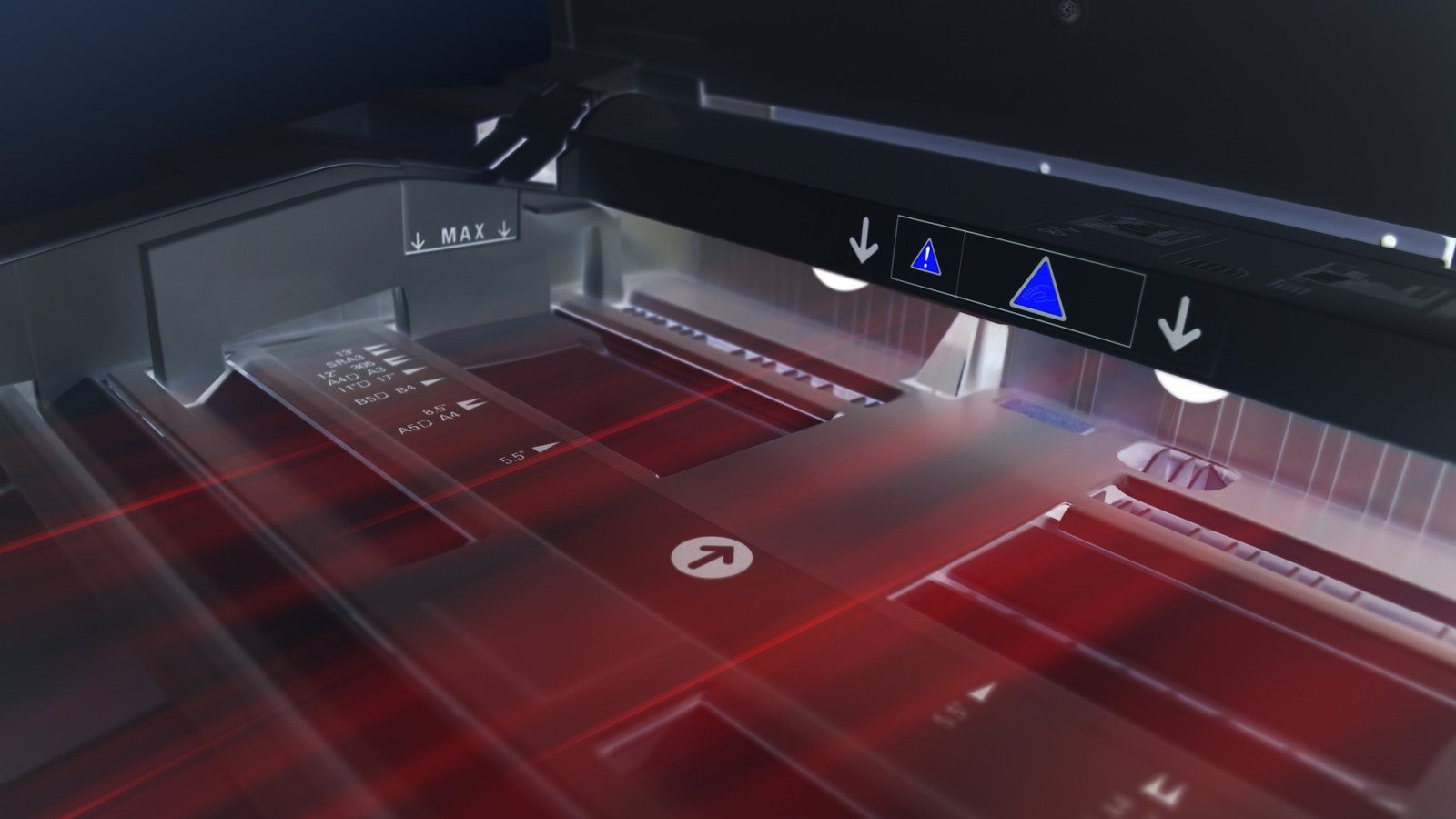
Brother is warning that many of their printers may no longer work or display errors when using a USB connection in Windows 11.
One help article states that updating to Windows 11 could prevent the operating system from detecting your Brother machine when connected via USB, changing printer settings, or connecting more than one printer via USB.
Brother states that there are 92 printer models affected by this behavior, which are listed below:
DCP-B7500D, DCP-B7535DW, DCP-J1050DW, DCP-J1100DW, DCP-J1140DW, DCP-J1200W(XL), DCP-J572DW, DCP-L2531DW, DCP-L2535D , DCP-L2535DW, DCP-L2550DW, DCP-L3510CDW, DCP-L3551CDW, DCP-L5500D, DCP-L5600DN, DCP-T220, DCP-T310, DCP-T420W, DCP-T510W, DCP-T520W, DCP-T710W, DCP-T720DW, DCP-T820DW, DCP-T825DW, HL-B2000D, HL-B2080DW, HL-L2310D, HL-L2335D, HL-L2350DW, HL-L2351DW, HL-L2370DN, HL-L2375DW, HL-L2376DW, HL-L2385DW, HL-L2386DW, HL-L2395DW, HL-L3210CW, HL-L3230CDN, HL-L3230CDW, HL-L3270CDW, HL-T4000DW, MFC-B7715DW, MFC-J1010DW, MFC-J1300DW, MFC-J2330DW, MFC-J2730DW, MFC-J3530DW, MFC-J3930DW, MFC-J4340DW(XL), MFC-J4440DW, MFC-J4540DW(XL), MFC-J491DW, MFC-J5330DW, MFC-J5730DW, MFC-J5845DW, MFC-J5930DW, MFC-J5945DW, MFC-J6530DW, MFC-J6545DW, MFC-J6730DW, MFC-J690DW, MFC-J6930DW, MFC-J6935DW, MFC-J6945DW, MFC-J890DW, MFC-L2710DW, MFC-L2713DW, MFC-L2715DW, MFC-L2716DW, MFC-L2730DW, MFC-L2750DW, MFC-L2751DW, MFC-L2770DW, MFC-L2771DW, MFC-L3710CW, MFC-L3735CDN, MFC-L3745CDW, MFC-L3750CDW, MFC-L3770CDW, MFC-L5700DN, MFC-L5755DW, MFC-L5900DW, MFC-L6700DW, MFC-L6900DW, MFC-L8690CDW, MFC-L8900CDW, MFC-L9570CDW, MFC-T4500DW, MFC-T810W, MFC-T910DW, MFC-T920DW, MFC-T925DW
When printing, Brother also warns that users of 106 different printer models may receive an error from the "USB Connection Repair Tool," stating, "Cannot print to the USB printer."
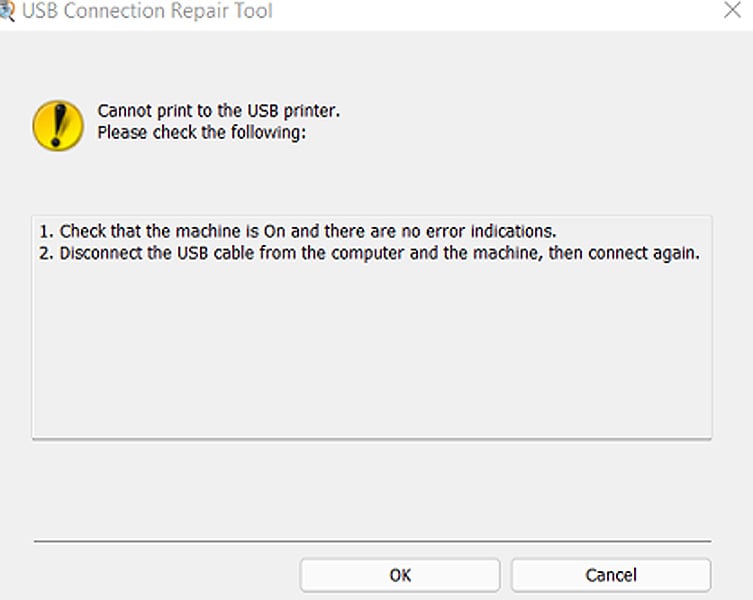
However, Brother states that you can ignore the error, and the document should print successfully.
Finally, Brother says that USB-connected printers will not be able to communicate with various printing utilities in Windows 11, including:
- Device Settings Tool
- Paper Size Setup Tool
- Distributed Print Tool
- Special ID Setting Tool
- Wireless Setup Wizard
- P-Touch Editor 5.4
- Update Software
- Transfer Manager
- Transfer Express
- Template Settings
- Printer Setting Tool
For users affected by any of these issues, Brother recommends temporarily using a different connection method, such as a wireless or wired network connection.
Brother states that they are investigating the issue and are working on a resolution.
While Microsoft has not acknowledged these printing issues, it would not be surprising if they placed a safeguard hold on computers with Brother devices that prevent them from being upgraded to Windows 11.
Microsoft is already investigating eight other issues, including safeguard holds for networking software, Oracle VirtualBox, and the Cốc Cốc web browser.
Thx to noelprg4 for the tip!
.jpg)

Comments
cjgiam - 2 years ago
This kind of thing with Microsoft is really getting old!!
Windows 10 stopped recognizing my HP several months ago, all work-rounds failed.
Since it was old & costing me more to attempt any further fixes, I bought a Brother.
Now they're pulling the same c*ap with Brother. What is their ultimate goal?
It seems they have always had this arrogant attitude, "we're Microsoft, we do what we want regardless of how it affects end-users".
As they move towards their ultimate goal of Microsoft Managed Desktop OS subscription service, maybe it's time to look at alternate OS's once & for all.
h_b_s - 2 years ago
"This kind of thing with Microsoft is really getting old!!
Windows 10 stopped recognizing my HP several months ago, all work-rounds failed.
Since it was old & costing me more to attempt any further fixes, I bought a Brother.
Now they're pulling the same c*ap with Brother. What is their ultimate goal?
It seems they have always had this arrogant attitude, "we're Microsoft, we do what we want regardless of how it affects end-users".
As they move towards their ultimate goal of Microsoft Managed Desktop OS subscription service, maybe it's time to look at alternate OS's once & for all."
Good luck with that. Apple has the same attitude. Only Apple breaks things on purpose. Linux is likely to kill you with 1000 (paper) cuts. Take some advice from someone that's dealt with IT for 30+ years: don't rely on just one provider. Have multiple systems each with a different OS. The likelihood of more than 2 breaking at once (aside from utility outages) is tiny. I practice what I preach. I have a Win10 desktop that dual boots Debian Linux, a MacBook Pro, and a Win 10 laptop that can switch out with Ubuntu with a quick drive swap.
cjgiam - 2 years ago
Thanks for the advice!
I do have a Unix workstation, but everything else is Windows, so your suggestion is well taken.
I like the idea of multiple OS's and possibly a dual boot to one of the Linux OS's.
However, I refuse to let Apple anything get anywhere near my systems though.
mrsleep - 2 years ago
Riiight, cause somehow Microsoft is supposed to make sure millions of devices, drivers and bits of software all work in their new operating system...
This is on the manufacturer for not keeping up with updates.
cjgiam - 2 years ago
Actually, yes it's their responsibility when they shove wholesale updates at you.
Manufacturers can't very well update hardware to an unknown spec.