
The Twitter app for iOS was recently updated to include a new search button on every user profile. The button sits in the top right corner of the screen and tapping it lets you easily search for tweets from a specific user. It appears that the feature is now widely rolled out.
Previously, you would have to manually search for tweets from a user in the main search tab. From there you’d need to type out “from:” before a user’s name and then search for the tweet that you were looking for.
The new feature was first reported to be widely rolled out by XDA Developers and The Verge a few days ago. I noticed it earlier today on my devices. Luckily the new search option also works for your own profile, not just other users’. This means it’s easier than ever to find tweets that you’ve sent. The button lives next to the more button that hovers over profile cover photos in the top right corner no matter what profile you’re looking at.
FTC: We use income earning auto affiliate links. More.
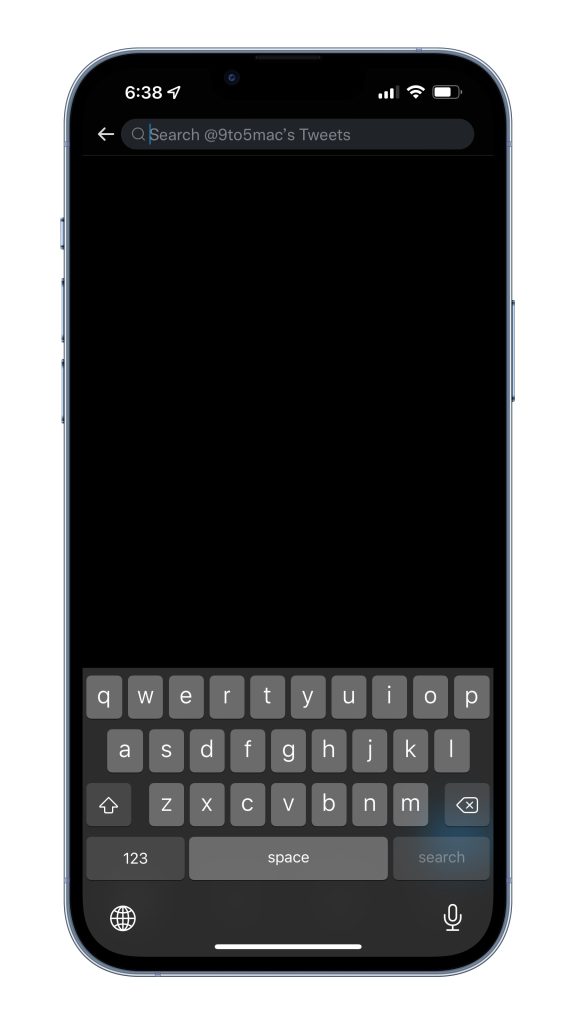
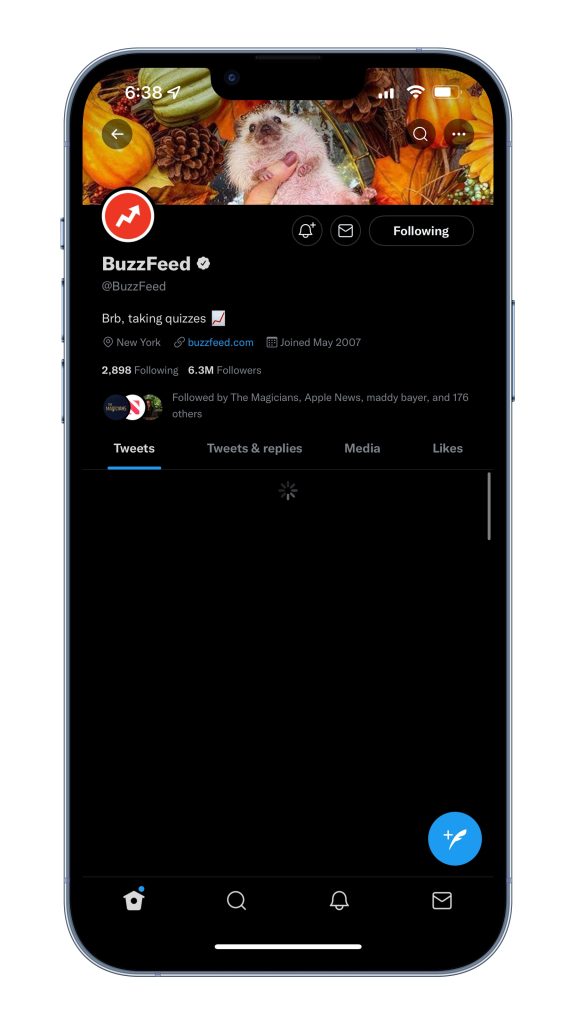


Comments