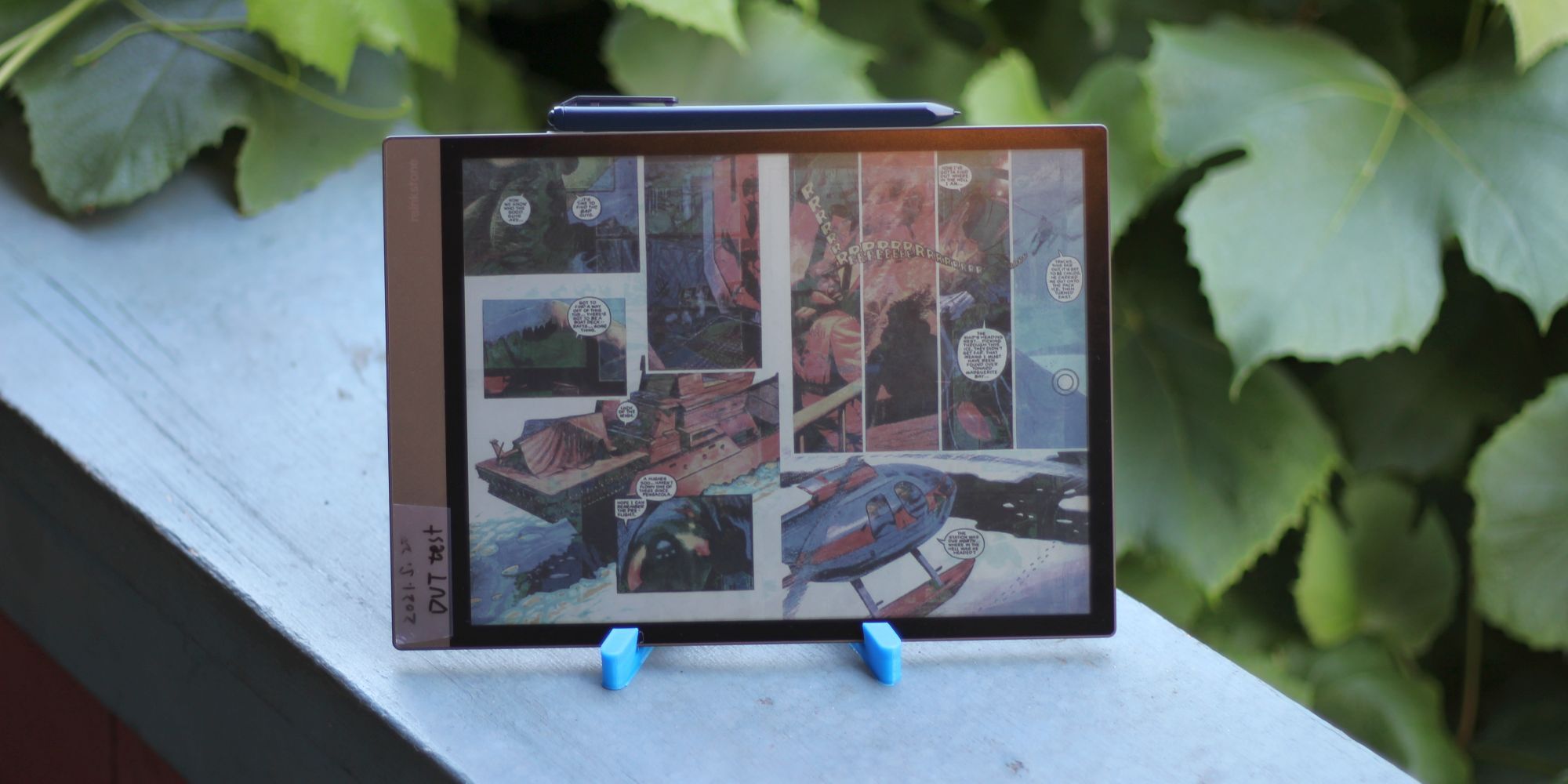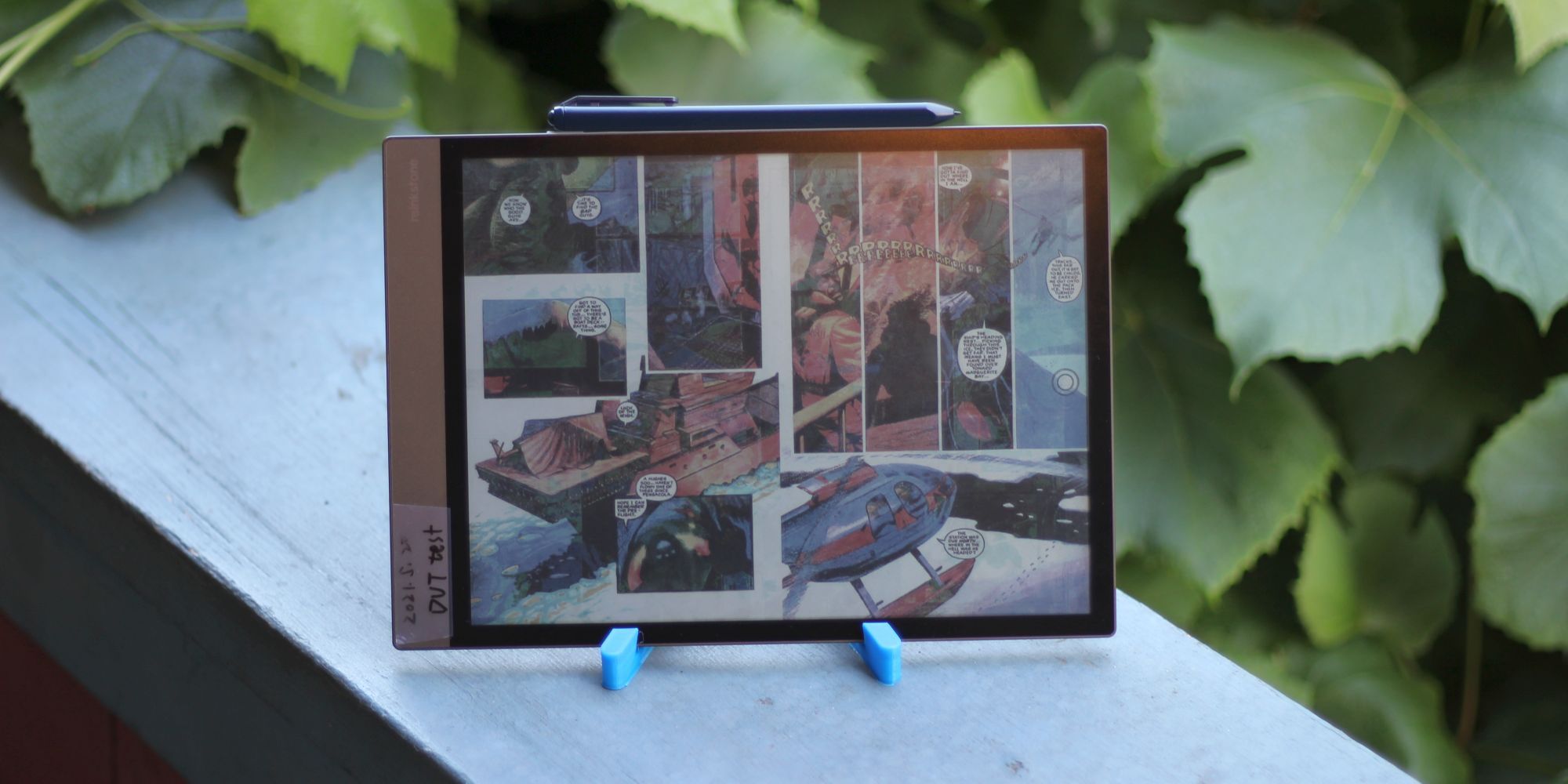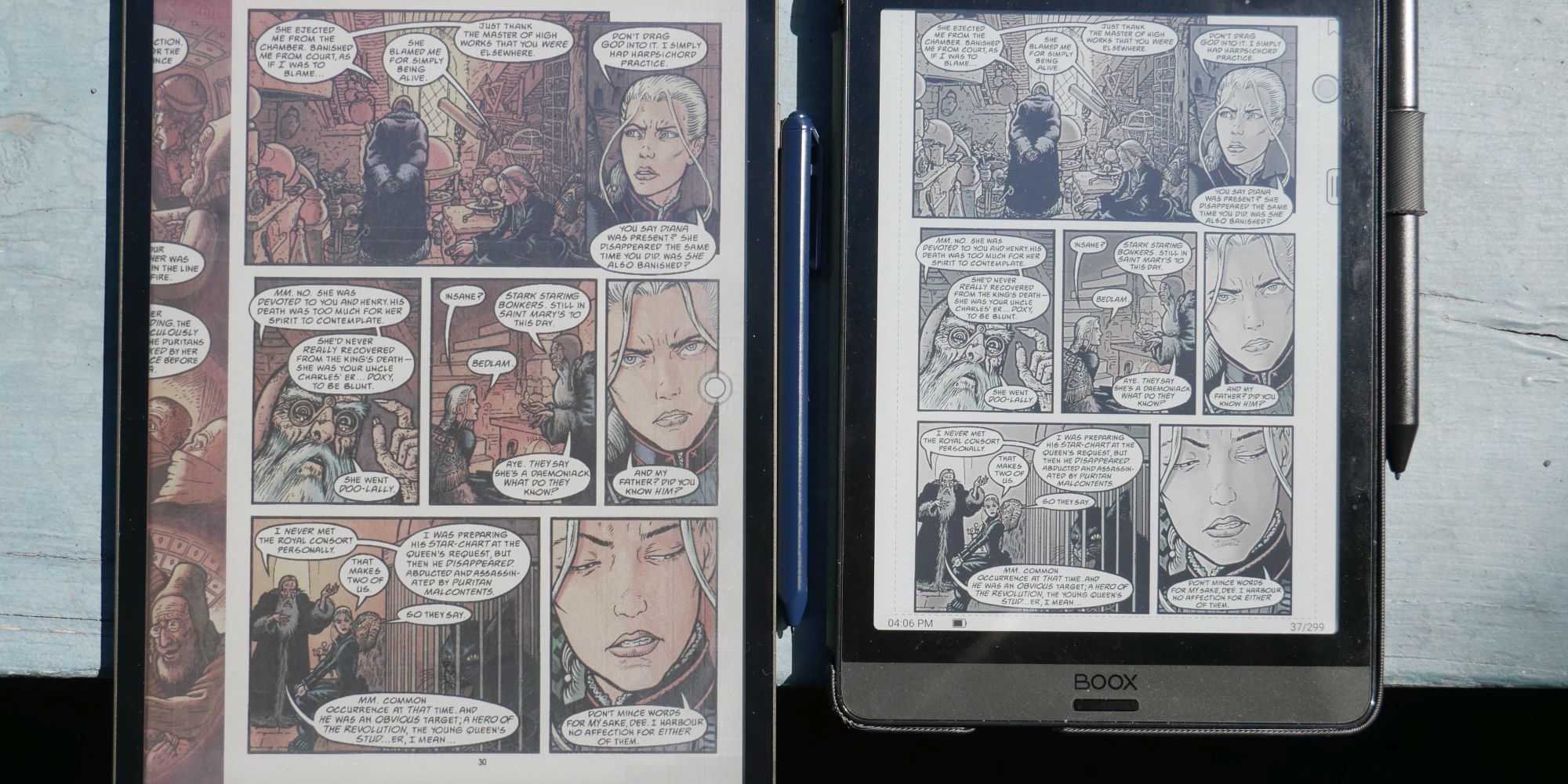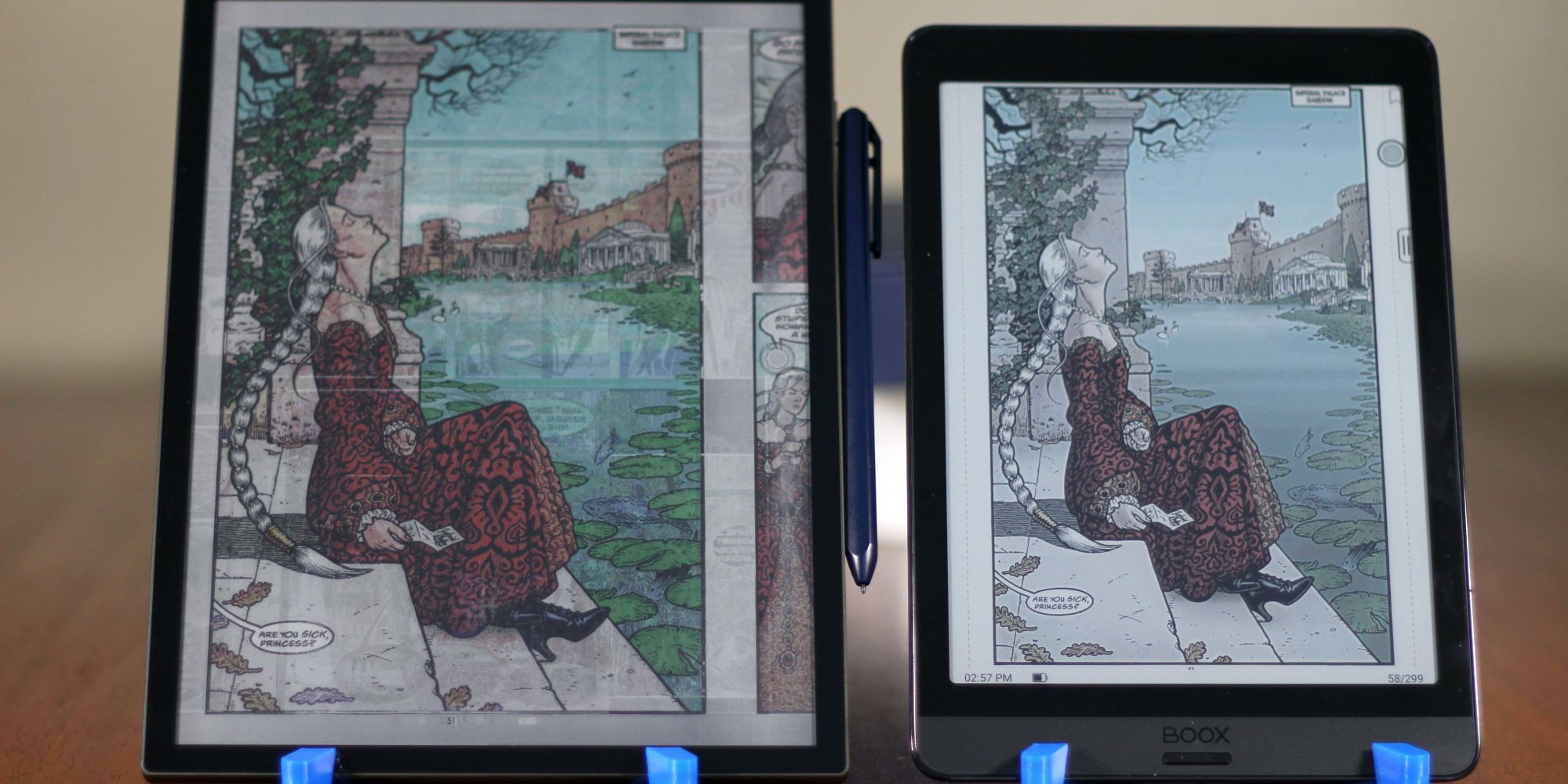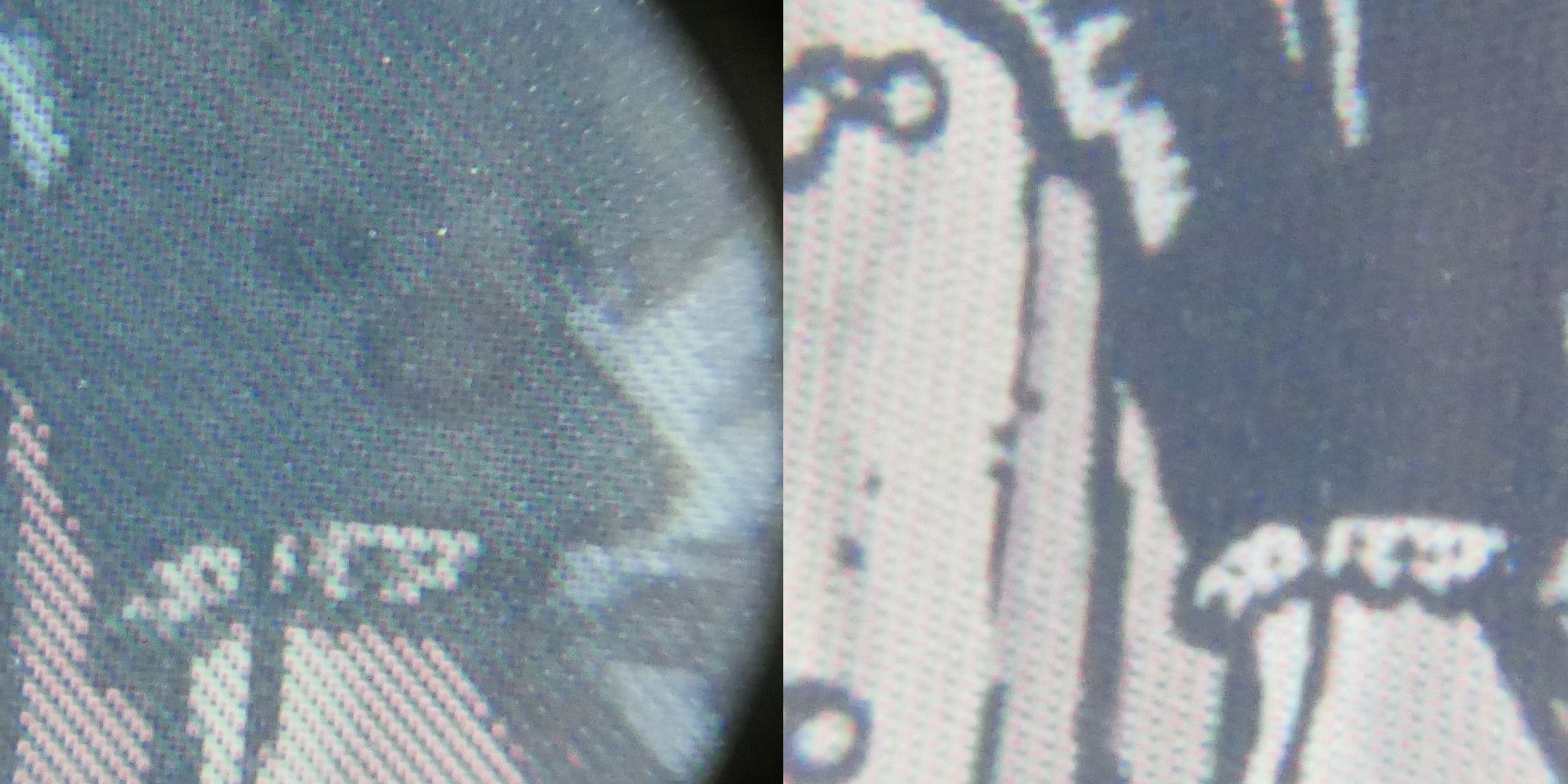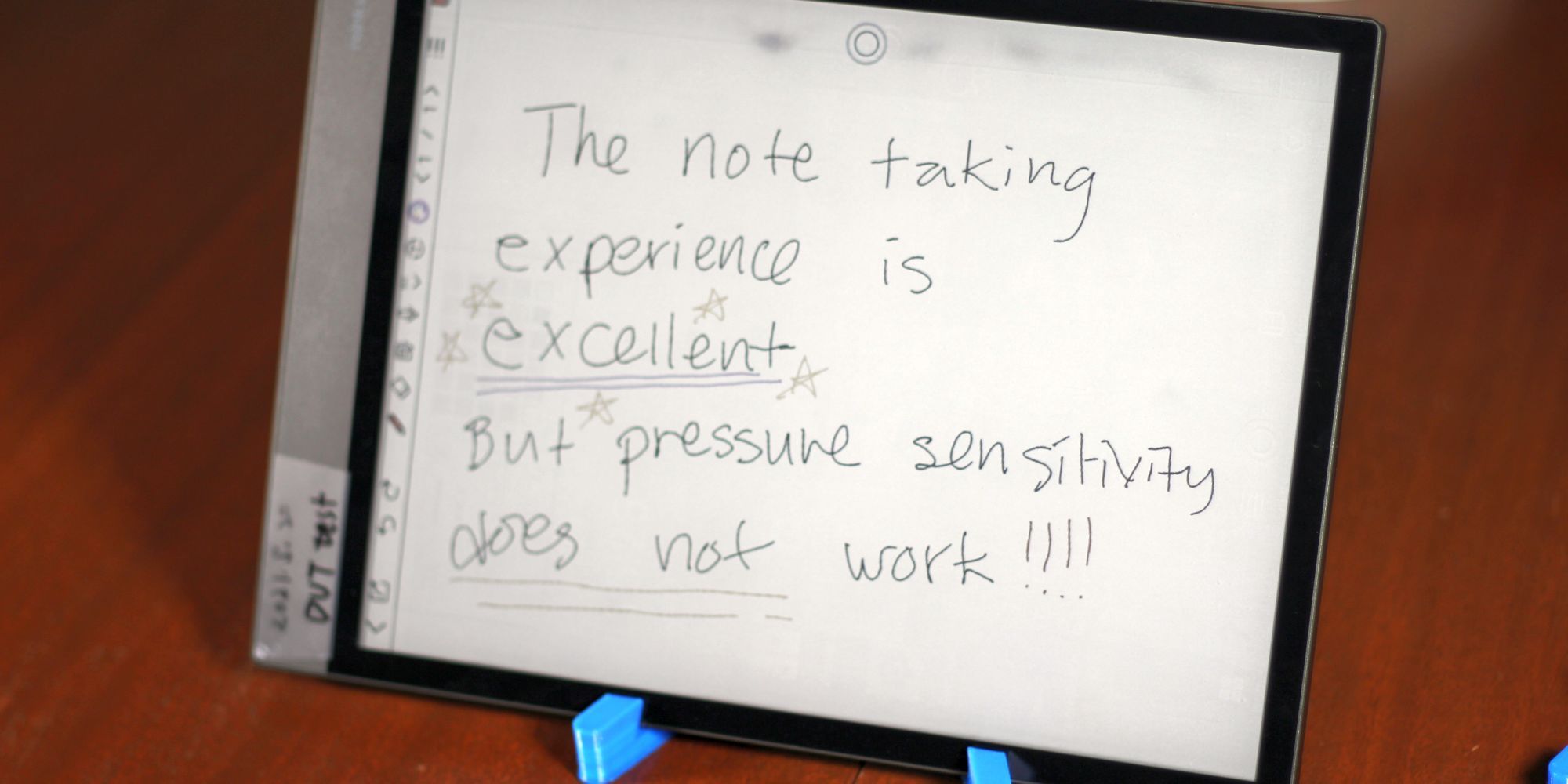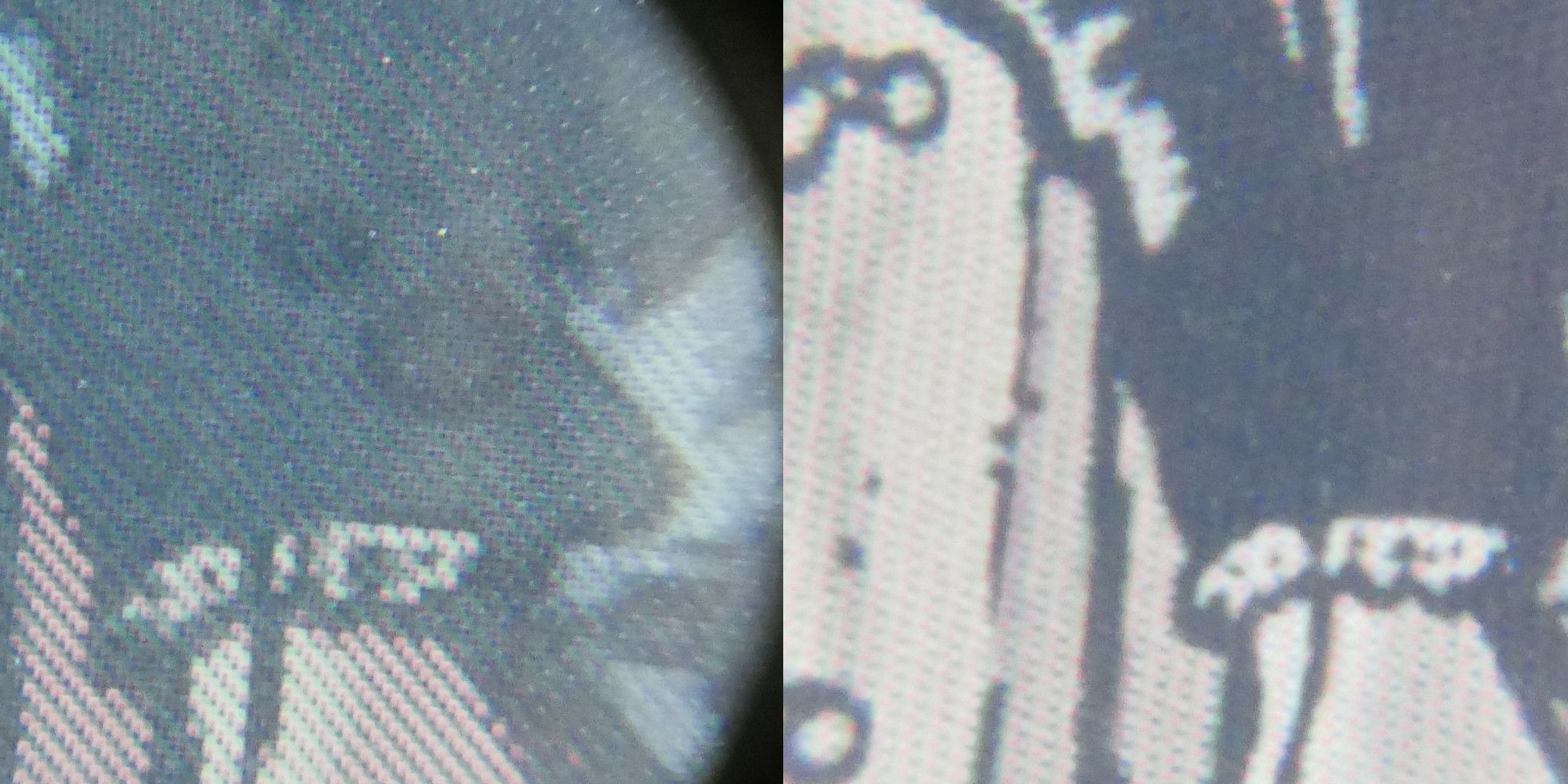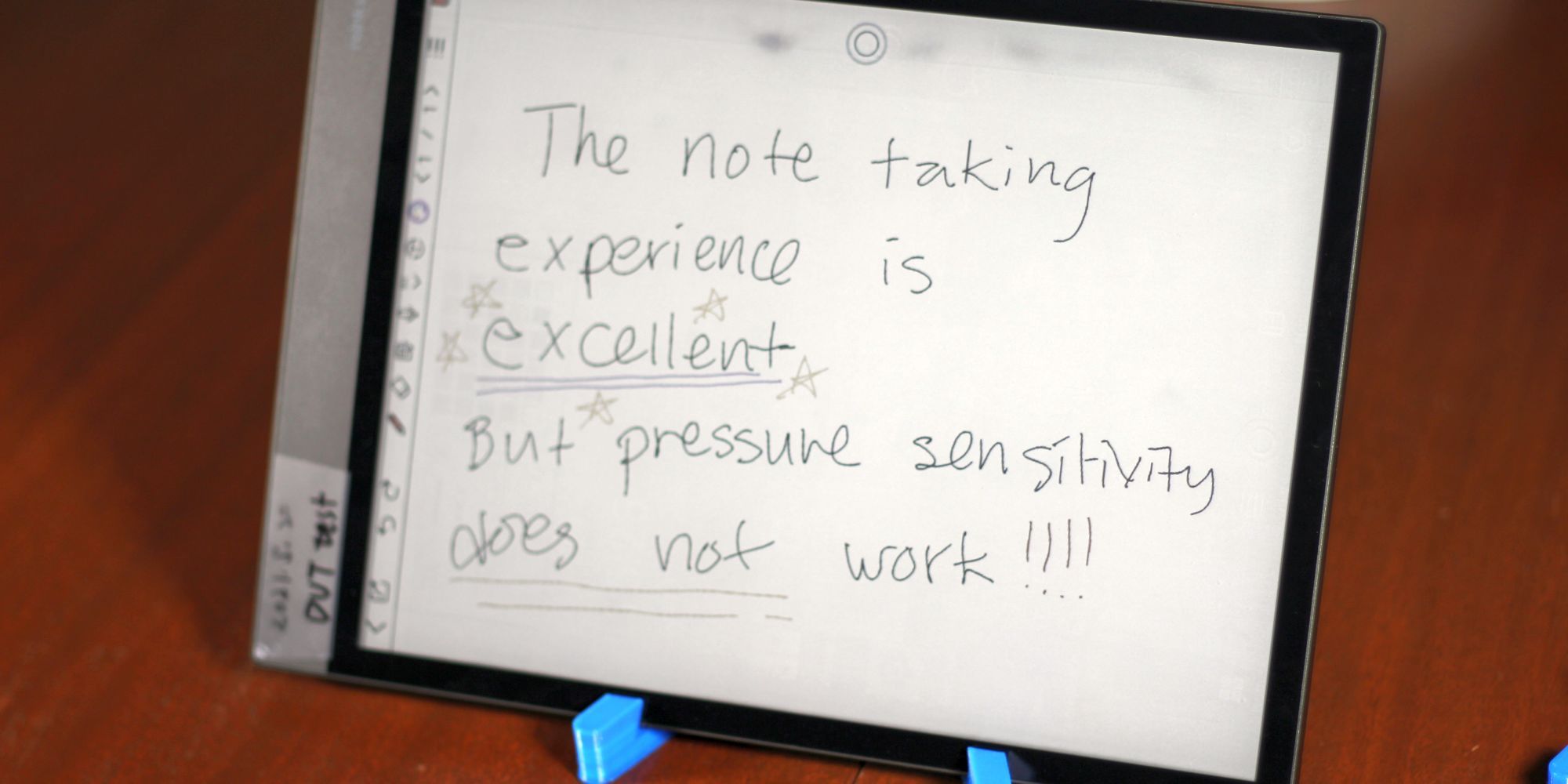Reinkstone R1
As it stands, it looks like Reinkstone has succeeded in building a strong hardware platform with excellent note-taking features. Unfortunately, the buggy and near-unusable software mar an otherwise excellent comic book eReader and note-taking device.
- 140 PPI ePaper color screen
- Color note-taking
- Brand: Reinkstone
- Screen: Color DES ePaper
- Resolution: 1680 x 2232
- Storage: 64 GB
- Connectivity: Dual-band Wi-Fi, Bluetooth 5.1
- Front Light: White only
- OS: Android 11
- Battery: 4.500 mAh
- Buttons: Power
- Weight: 425 grams
- Dimensions: 236 x 168 x 6.8 mm
- Long battery life
- Superior color saturation
- Excellent note-taking experience
- Largest color eReader
- Light for a 10-inch eReader
- Half-baked firmware
- Risky Kickstarter
- Extreme image retention issues
- No Google Play
- Pressure-sensitivity not enabled
- Plastic screen
Large-format e-readers cost a fortune. So, Reinkstone's $429 Kickstarter for a 10.1-inch color eReader could seem worth buying. Is this a case of buyer beware, or is it just a fantastic deal?
Who Is Reinkstone?
Reinkstone is a subsidiary of Wiwood. Wiwood is an Original Equipment Manufacturer (OEM), which means it makes devices for other companies. Its reputation suffered after its partner, Wisky, botched a Kickstarter for the E-PAD, an E-Ink e-reader. The tablet received almost no firmware updates and a significant number of backers received no product at all.
Reinkstone's public relations team assured me that they are not related to the E-PAD. I've spoken to several industry experts about Reinkstone and Wiwood's trustworthiness. Few wholeheartedly trust Reinkstone, although it seems their parent company, Wiwood, wasn't responsible for the E-PAD's failure.
Hardware Specifications



- Panel: PMMA plastic 10.1-inch 1680 x 2232 DES Color Slurry E Paper 140 PPI (color) 280 PPI (black and white) with glass substrate
- Processor: Rockchip RK3566 4x 1.8 GHz Cortex-A55 cores
- Storage: 64 GB
- RAM: 4 GB
- Battery: 4,500 mAh
- Microphone: 2x noise-canceling microphones
- Speakers: 0.8-watt dual speakers
- Touchscreen layer: 4,096 levels of pressure, EMR
- Dimensions: 236 x 168 x 6.8 mm
- Weight: 425 grams
- Cost: $429 before the Kickstarter ends, $479 after the Kickstarter ends
- Stylus: passive, soft-tipped
- Sensor: G-sensor
- OS: Android 11
- Ports: USB-C with OTG
- Wireless: Bluetooth 5.1, dual-band Wi-Fi (unknown type)
What Do These Specs Mean?
The Processor Is Not High End
The processor is a Rockchip RK3566. It's designed for home theater rather than for tablets. However, it does include provisioning for ePaper panels, meaning it can operate a bistable display. Its 22-nanometer technology node transistor size isn't the newest, and its Arm Cortex-A55 processors are geared toward efficiency rather than performance.
Overall, while it's not a bad processor, it's not the equal of the faster processors used in Onyx's higher-end eReaders, like the Nova 3.
The Storage Is Really Slow
64 GB of storage may seem generously provisioned, it's not fast flash memory. The performance of the flash storage is about half of what you would expect on a budget smartphone. While large, it's also extremely slow.
- Sequential read: 161.2 MB/s
- Sequential write: 84 MB/s
- Random read: 29.81 MB/s
- Random write: 17.56 MB/s
That said, I didn't notice any load issues when reading comics or launching apps. Electronic books aren't very large, though. Even so, more resource-intensive activities would feel slow and as if mired in tar. Fortunately, eReaders rarely need to load large numbers of texture files, so slow storage is not a huge sacrifice.
What's DES Color Slurry ePaper Technology? How Does It Look?
Display Electronic Slurry ePaper is a non-E Ink ePaper technology. In the sandwich of layers that make up DES, there is a red-green-blue (RGB) color layer and a black-and-white layer. Stacked together, these materials create color images, with the black-and-white positioned under the RGB polymer layer.
While DES's color layer is functionally the same as Kaleido's, the underlying black-and-white e-paper structure differs dramatically. Where E Ink uses micro-capsule technology, DES employs "cofferdams". The cofferdam structure permits a higher color saturation compared to E Ink.
DES Color Slurry Is New and Potentially Undersupported
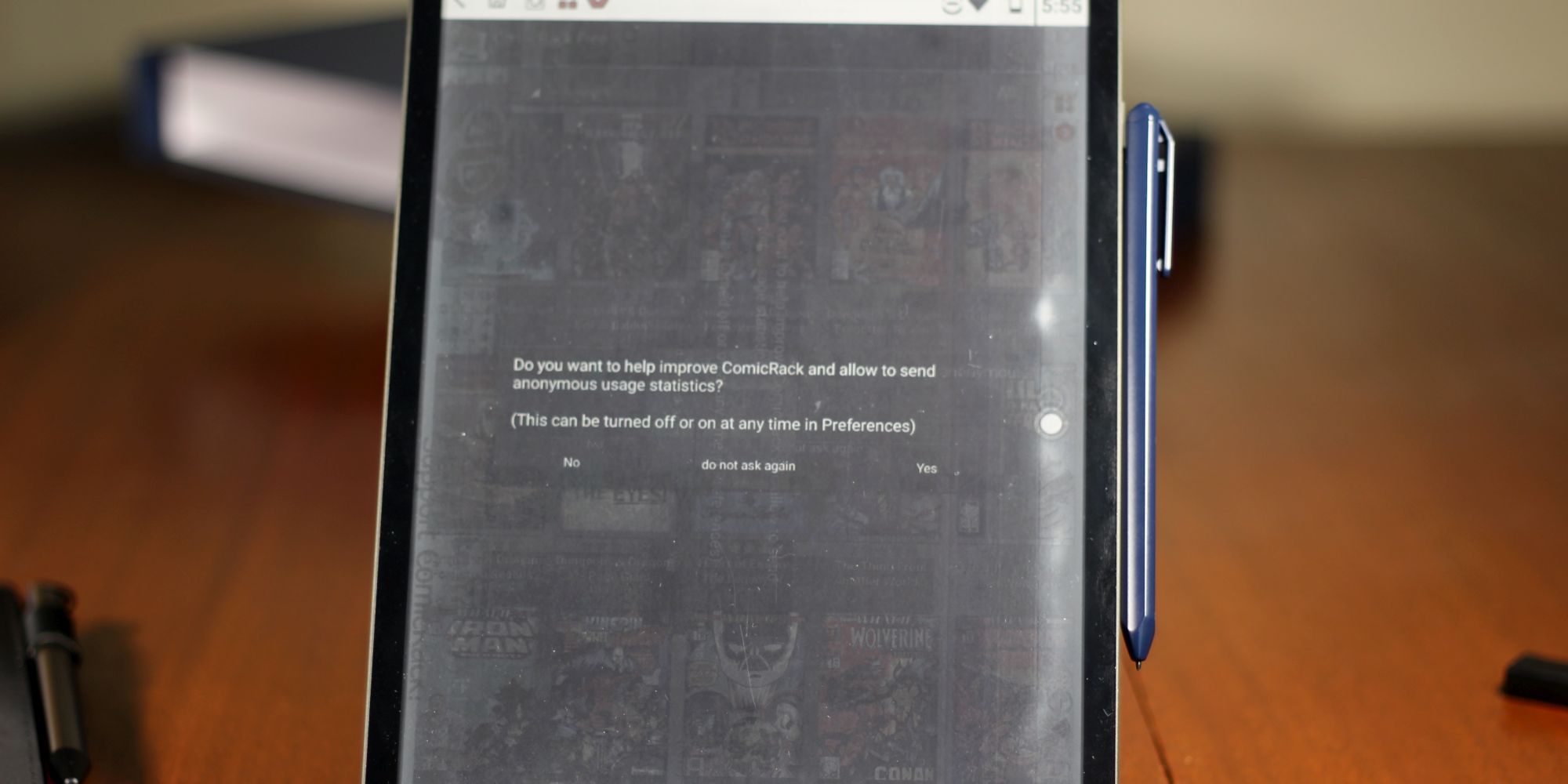
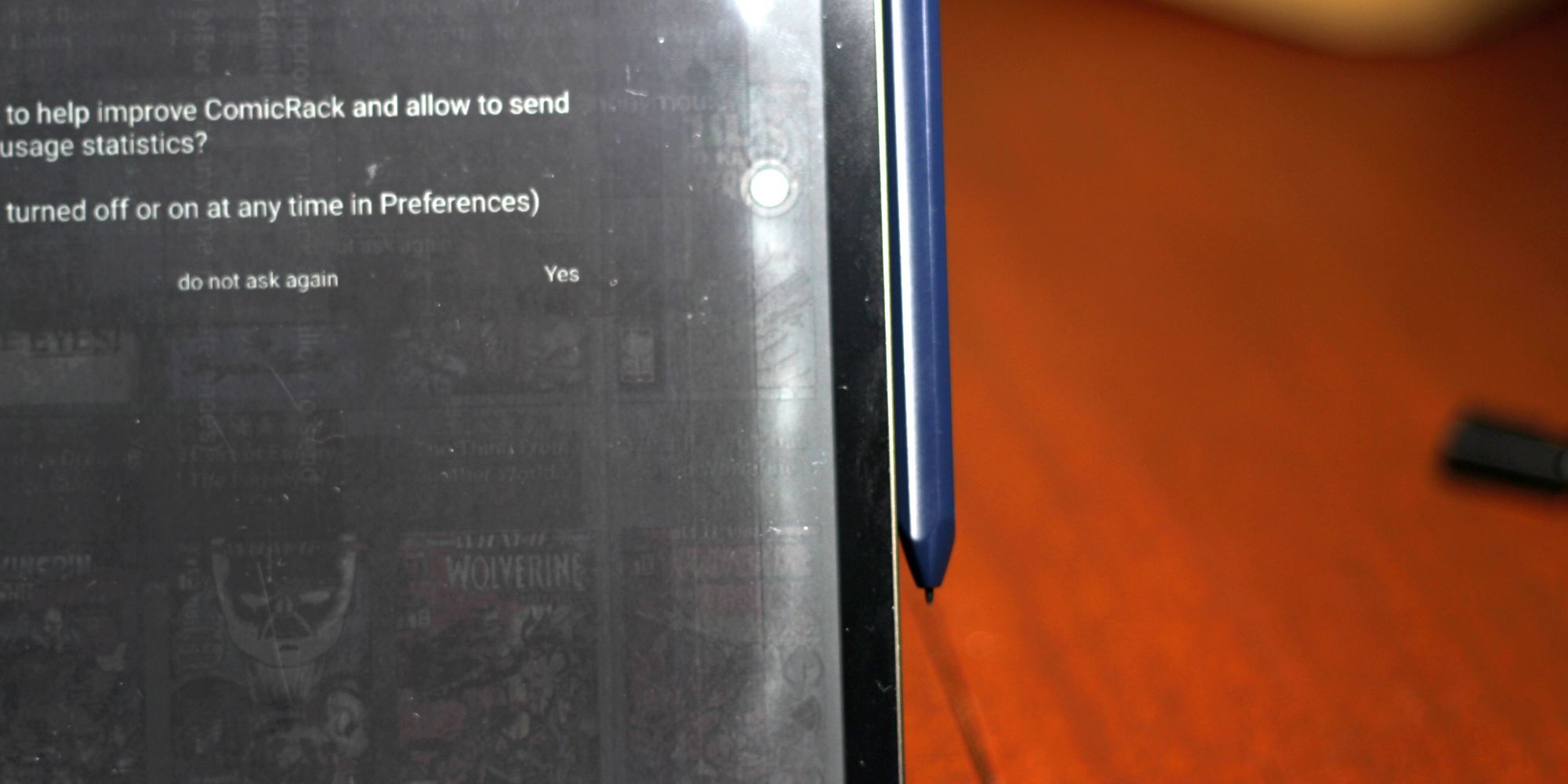
However, E Ink is a tried a tested technology with over a decade of development. DES will almost certainly suffer from teething issues in software development as well as manufacturing issues. For example, the engineering sample indicates permanent image retention along the sides of the panel.
Reinkstone's decision to use an untried technology is risky. My suspicion is that they won't be able to fix at least a few major issues. For example, programming bistable displays have proven to be the most time-consuming and expensive task associated with eReader development. While E Ink provides its customers with extensive development support, I can't say the same for Good-Display, DES's retailer. According to Reinkstone, the manufacturer is Wuxi Wei Feng Technology. Their website, which is based on the outdated Adobe Flash Player, does not load anymore, so I have linked to the Archive.org page instead.
DES Color Slurry Vs. E Ink Kaleido Plus
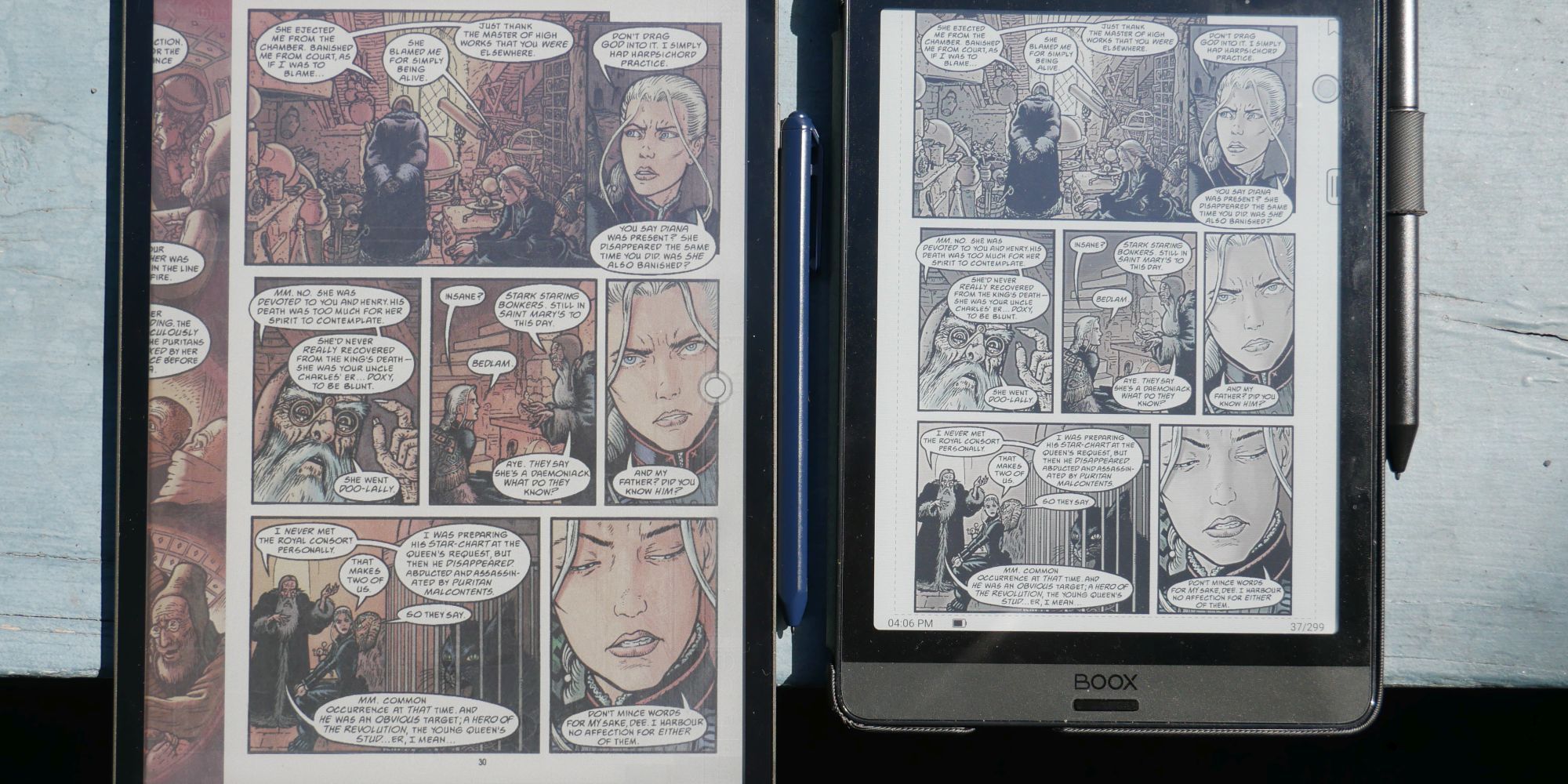
A side-by-side comparison between DES and Kaleido Plus reveals big differences. DES's far higher color saturation is absolutely stunning. I'd compare it to reading old comic books. Even so, the colors seem faded compared to a high-quality magazine.
On the downside, DES lacks the crispness of Kaleido Plus. Text and images have a faint diagonal pattern stitched across them, like embroidery. On closer inspection, this appears to be because of the way DES's cofferdams are arranged. Kaleido Plus suffers from almost no visible pixelation or image smearing. Its images and text are more seamless in appearance and its page turns look flawless.
The main reason for the higher saturation levels could be more than a technology difference. I suspect that Reinkstone's use of a polymethyl methacrylate (PMMA) plastic screen may be part of the reason the colors stand out so much.
The Low-Cost Hardware Means You Aren't Getting a Special Deal
There's no unbelievable deal here. Reinkstone chose low-cost components to fulfill its design objectives. Everything from the touchscreen layer to the DES color ePaper screen represents a compromise between cost and quality. Ultimately, the price of the Reinkstone would be above average, if this weren't a Kickstarter. But because consumers take on all the risk in a crowd-funded campaign, the price appears about right. You're getting roughly market rate for a 10.1-inch color eReader and digital notepad.
To illustrate this point, the Boyue Likebook P10 costs $330. It's very similar to the Reinkstone R1 in all characteristics. Add a color layer, better storage, a better processor, and $480 sounds like an appropriate price.
How to Read eBooks, Comics, and Manga on the Reinkstone R1
Reading comics on the Reinkstone isn't straightforward. Because Reinkstone didn't install Google Play on the R1, users must sideload their own reading apps for formats other than PDF. The native app only reads PDF files and even then it reads only a few of my PDF files.
The basic process for copying and reading files works like this:
- Connect your R1 to a computer with a USB-C to USB-A cable.
- On the R1, choose transfer files from the notifications shade.
- Drag and drop your files onto the ereader's storage using file explorer.
Once the files finish copying, you can then open them in the default PDF reader.
Unfortunately, because the default PDF reader app is broadly under polished and reads so few books that you may need to install a more effective reading app through sideloading.
How Do Comics and Color Content Look?
If you can ignore horrible amounts of ghosting and buggy page turns, comics and color eBooks appear slightly more color saturated than on Kaleido Plus. Overall, the large-sized screen combined with the slightly improved color brightness would make for an excellent reading experience, were it not for high levels of ghosting and horrible page turns.
Reinkstone R1 Vs. Onyx Boox Nova 3 Color
Side-by-side, the Reinkstone R1's DES Color Slurry panel looks slightly better than the Nova 3 Color's for reading comic book. It looks slightly worse for reading text. The differences are in the blacks. Black colors appear more vivid and defined compared to the looser, puffier looking DES panel.
Taking Colored Notes on the Reinkstone R1
The standout feature of the R1 is its note-taking abilities. Like the excellent Remarkable 2 (our review of the Remarkable 2), it uses a soft-tipped stylus and requires little pressure to write and supports over 4,000 levels of pressure. Unlike the Remarkable, the R1 uses a passive stylus. In other words, it doesn't require charging and it's relatively cheap to replace in case the stylus gets lost, a likely event, given that it's magnetically attached. However, writing within documents isn't supported and so you are forced to take notes on the native notes app. Also, because the R1 doesn't use a glass screen, you can write with very little pressure and the writing shows up nearly instantaneously on the screen.
I had some fear that writing hard enough could damage the plastic coating on the panel, but didn't observe scratches, even after a few hard sketching sessions.
Compared to the Onyx Boox Nova 3 Color's note taking, it feels more like painting than writing with a ballpoint pen. However, you can expect virtually none of the refinement in a Boox-series eReader. While there is a placeholder button for optical character recognition (OCR), OCR does not yet work.
As an aside, Reinkstone reached out to let me know that pressure sensitivity does work, but it has to be enabled first. Unfortunately, I've tried and failed to find this setting.
Sketching and Writing Notes
As far as I could tell, the native note-taking app lacked a layer tool. Furthermore, its note-taking app lacks a pen-tip tool. That means you can't switch to a fine-tipped writing implement. In other words, the R1 isn't designed for digital artists.
Repairability, Firmware Updates, and Warranty Policy
Like many devices from Kickstarter, warranties and firmware updates may not be assured.
Repairability
Like all tablets and smartphones, the R1 is not user serviceable. I didn't even try to open it up.
Warranty Policy
As a China-based manufacturer, Reinkstone's warranty policy is an odd 13-months. They cover return shipping, but you pay shipping to China, which always costs a fair amount. And whether or not they honor their return shipping is unknown.
Firmware Updates
In the eReader space, few companies provide visible or long-term firmware update policies. The only company that seems to regularly update its software and firmware is Onyx. My Onyx Boox Nova Pro has received at least three years of firmware and software updates so far.
Reinkstone R1 Problems
While the firmware is not yet finished, the R1 still has a long way to go before it's ready for public use. The question is whether or not they will get there.
Front Light Problems
The front light's brightness is far too high at its minimum brightness setting.
No Expandable Storage
A fundamental flaw with the Reinkstone R1 is that it lacks expandable storage.
Slow Storage
As mentioned earlier, the R1's (generous) 64 GB of storage is among the slowest performing flash memory that I've ever seen in a modern device.
No Amber Lights
Like all color ePaper products, the Reinkstone R1 lacks amber-colored lighting. Its backlight color is white and it's a bit hard on the eyes. I couldn't verify whether the backlight is PWM. My guess is that it is.
DES Color Slurry Panel Has Serious Image Retention Issues
As I've mentioned throughout this review, virtually ever page turn is marred by ghosting and image artifacts.
Incomplete Features
As the firmware is half-finished, there are a lot of features, such as handwriting recognition, that were not yet available. I do not know whether any of these features will make it into the final version.
Inaccurate Touch Screen
Finally, there's a moderate in severity issue with the touchscreen accuracy. It's not overwhelmingly bad, but it does make web browing difficult, particularly when you have to press small icons and buttons.
Should You Buy an Reinkstone R1?
You get what you pay for. Most of the time.
Sometimes, you just get ripped off. The Reinkstone seems to be a case of "you get what you pay for". In other words, the tempting $480 price for a 10.1-inch color eReader is tempered by the low-cost of the components used as well as the potential that Reinkstone may or may not deliver a finished product.
The engineering sample in my possession suffers from an endless number of software bugs. However, the hardware seems well put together, in particular, the R1's Colors appear significantly more saturated compared to Kaleido Plus. And the note-taking experience is exceptional.
I'll continue to update this review as Reinkstone releases further firmware updates. As it stands, it looks like Reinkstone has succeeded in building a strong hardware platform with excellent note-taking features. Unfortunately, the buggy and near-unusable software mar an otherwise excellent comic book eReader and note-taking device.