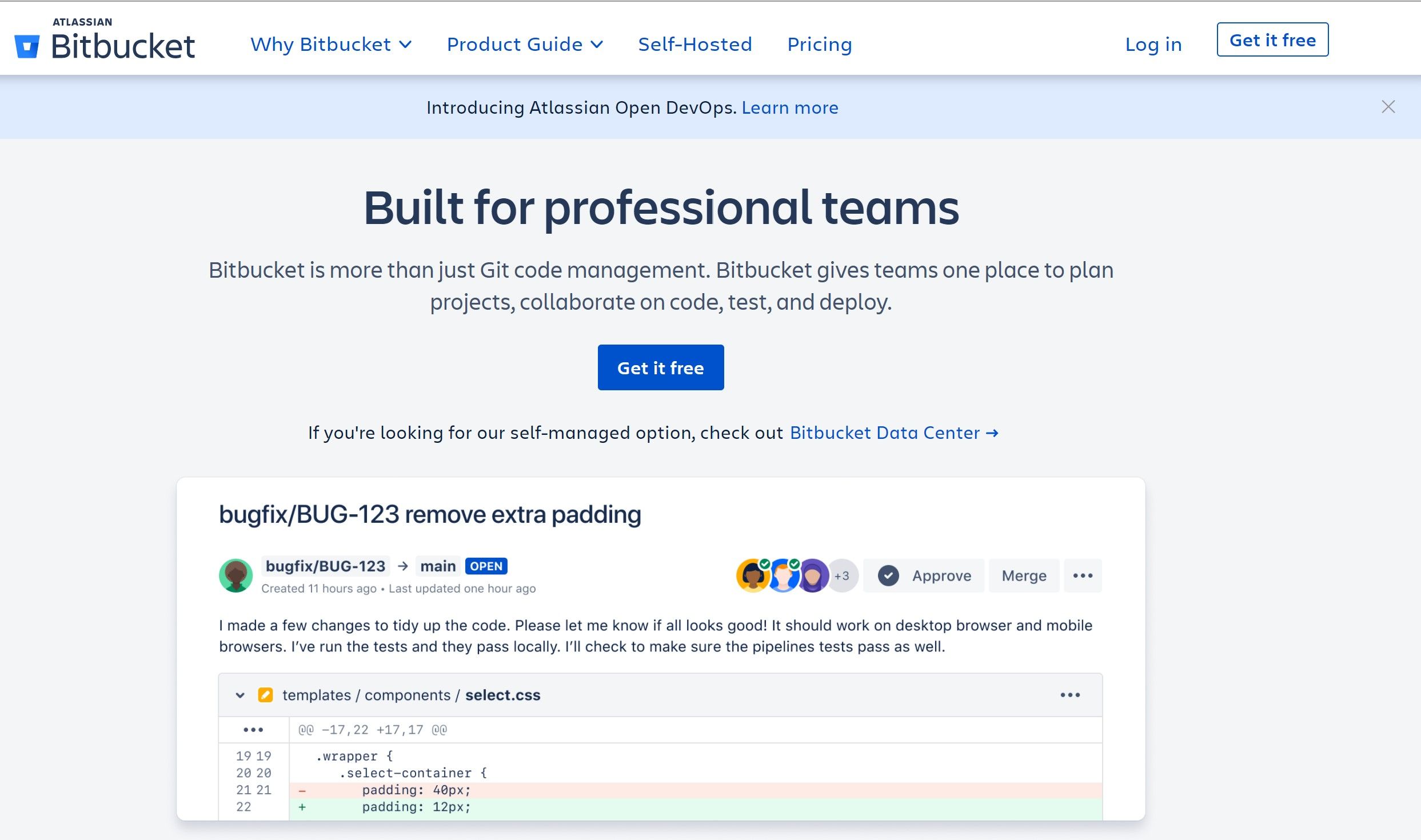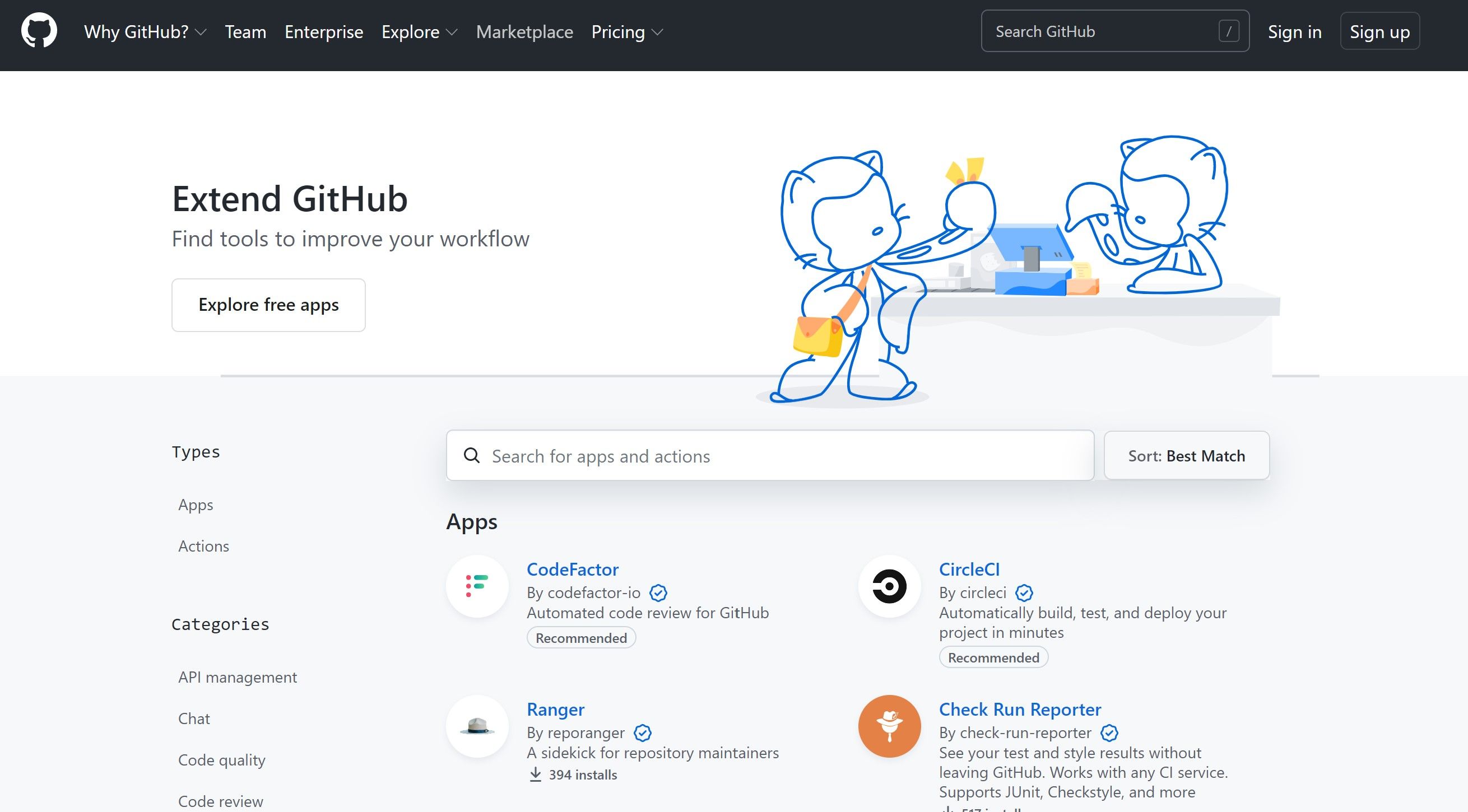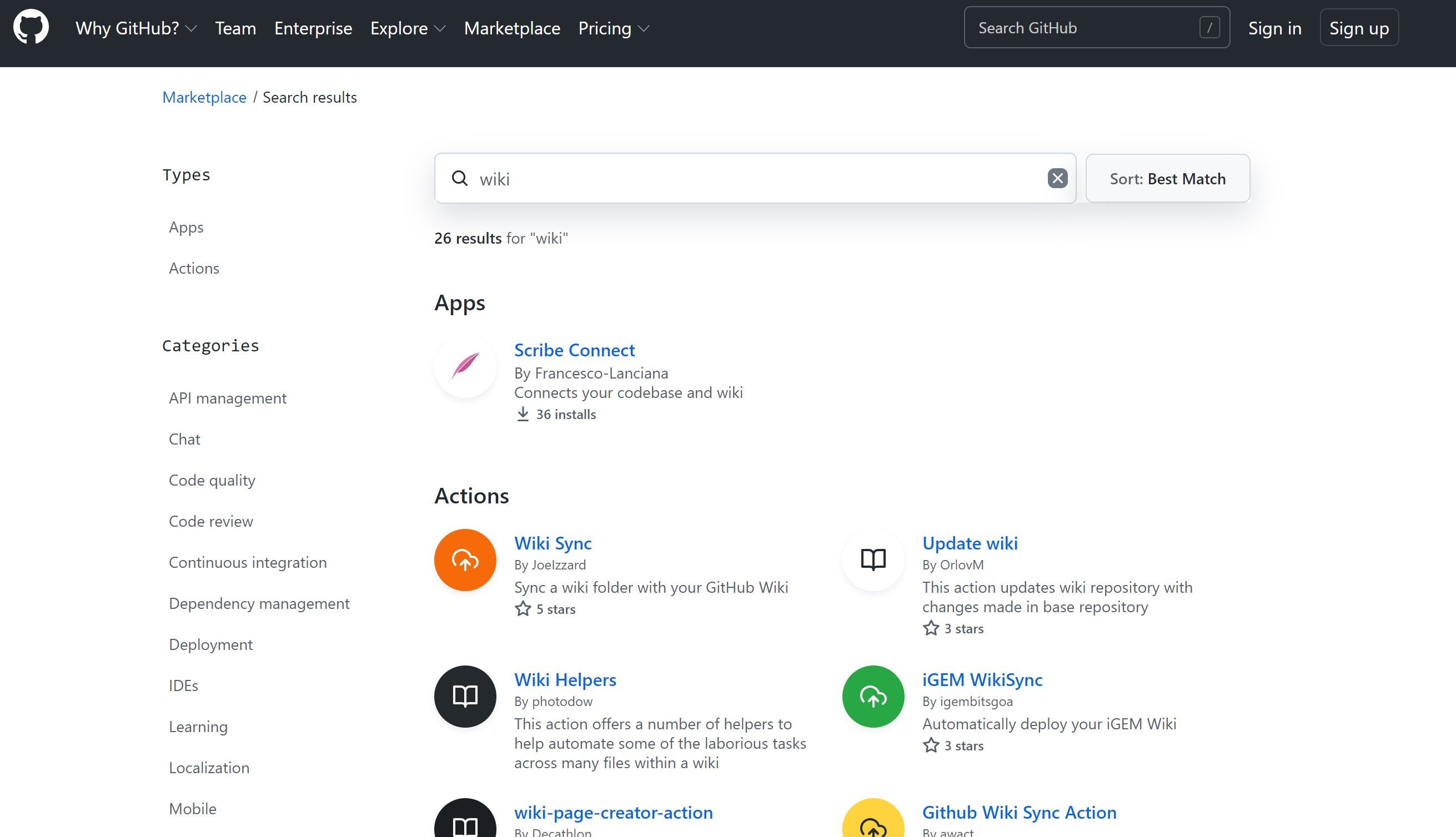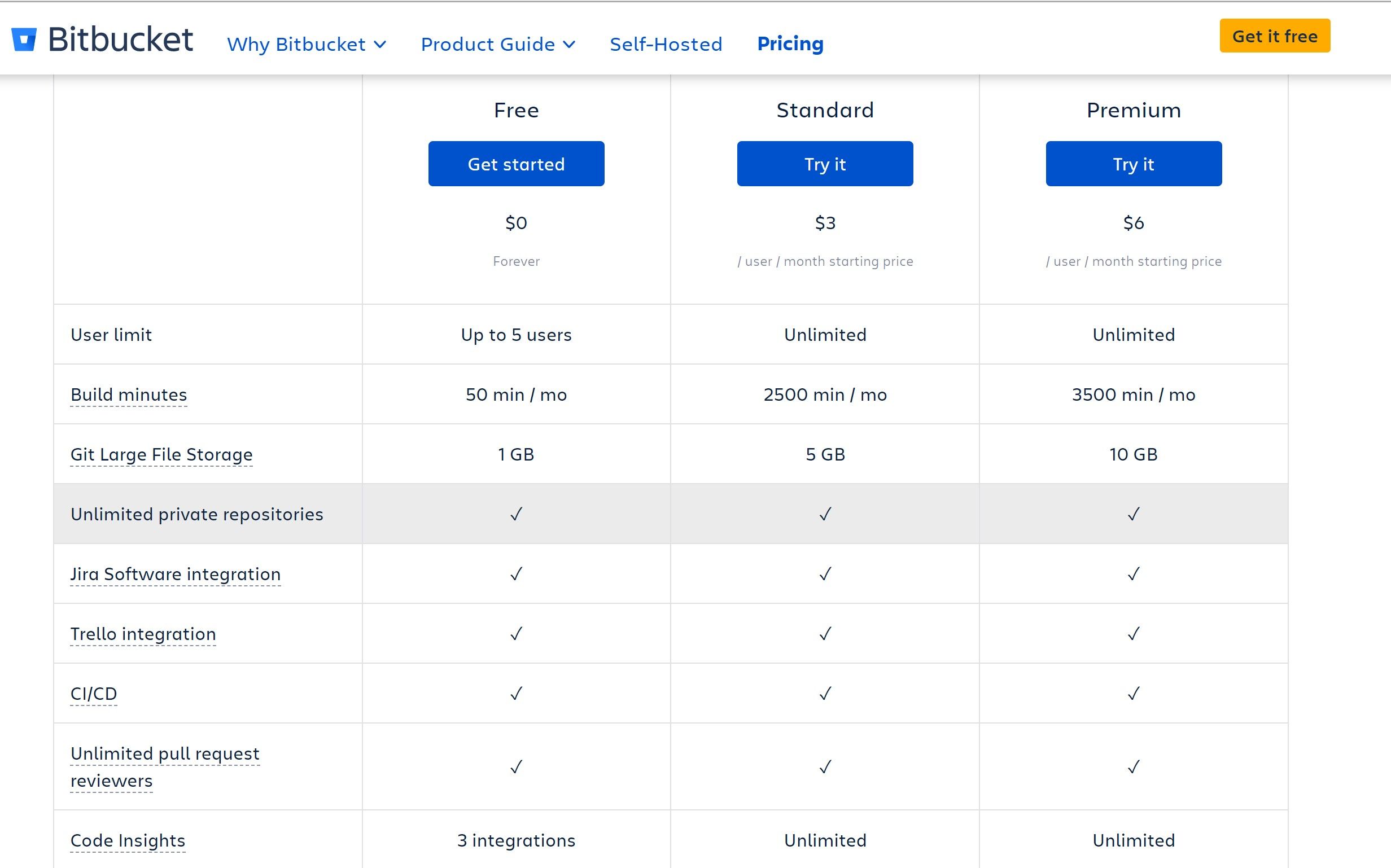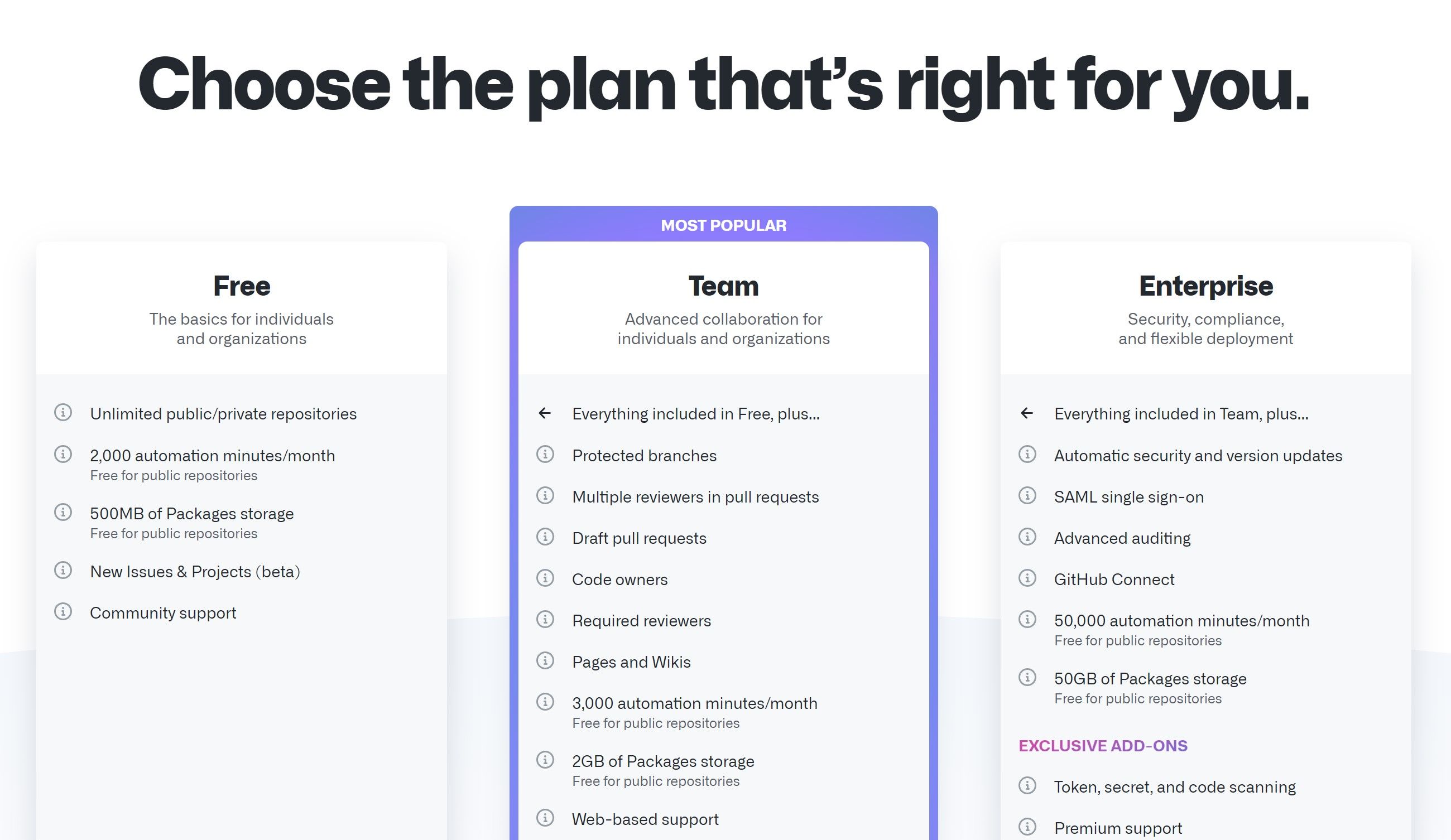Hosting your code is an integral part of any development project. A repository hosting service becomes an important choice, as it predominantly affects the productivity of your development team.
Almost every developer chooses Git as their Version Control Software (VCS); this is not mandatory, as you can always select a code repository as per your needs. Nevertheless, the two most famous code repositories continue to battle it out to emerge as the winner. In the GitHub vs BitBucket comparison, which one will prove to be more beneficial?
Well, both repositories have a considerable user base and come with their own respective perks, which will be discussed below.
Why Is a Code Repository Important?
A code repository plays an essential role, especially if you want to roll back the changes and return to a previously installed version. You need a repository to enhance the version control software for your project.
A code repository proves its worth when you want to collaborate with other members of the development team. Here are a few things to look for while considering a code repository:
- VCS support
- Good pricing
- Friendly interface and good usability
- Support for extensions and third-party integrations
- Collaborator access
BitBucket vs GitHub: The Basics
The fundamental difference between GitHub and BitBucket is the way each platform handles your code. BitBucket focuses on private code, and GitHub focuses on public code. GitHub has a large, open-source community with many individual and small-scale projects. BitBucket, on the other hand, packs more benefits for enterprise and business users.
This doesn't mean that you can't post privately on GitHub or vice versa. Both platforms give the best outputs when used as intended. Needless to say, these two platforms offer a ton of functionalities like two-factor authentication, inviting collaborators, open issues, discussions, and merging requests.
Let’s look at a detailed comparison between BitBucket and GitHub to decide which platform is best suited for your workload.
What Is BitBucket?
The version control repository hosting service, BitBucket, was set up in 2008 by Atlassian. It’s written in Python using the Django web framework. The code repository is known for its flexibility.
Some of BitBucket's features include:
- You can easily import repos from Git, Codeplex, GoogleCode, and SVN.
- It comes with external authentication support for GitHub, Google, Facebook, and Twitter.
- It offers direct integration with Jira, Bamboo, Crucible, and Jenkins.
- BitBucket comes with Mac, Windows, and Android applications.
- The platform also offers a secure platform for your code with SOC 2 Type 2 certification.
GitHub Overview
GitHub is the most popular development platform with a community of more than 40 million users. The platform features a whopping 100 million repositories and is deemed to be the hub for Git Version Control. This open-source code repository was started in 2004 and got acquired by Microsoft in 2018.
Some of GitHub’s noteworthy features include:
- GitHub pages and GitHub Gist.
- It supports Git and SVN to an extent.
- GitHub offers direct integration with Zendesk, Azure, Cloudbees, Google Cloud, Amazon, Code Climate, and Heroku.
- It supports more than 200 programming languages.
GitHub vs BitBucket: Key Differences
Both platforms are dissimilar when it comes to handling extensions and third-party integrations. The user interface is relatively distinct, and both repositories offer different default settings.
Let us compare some critical factors that differentiate BitBucket from GitHub.
Extensions and Third-Party Integrations
Extensions and third-party integrations ease complex tasks and increase the functionality of your code repository. Both platforms support various extensions and third-party integrations. On the contrary, BitBucket is way ahead of GitHub in terms of numbers.
The Atlassian Marketplace has more than 2300 applications that support BitBucket and other Atlassian products. Cross-product compatibility is a handy feature for enterprise developers.
GitHub, on the other hand, comes with the GitHub Marketplace. The GitHub Marketplace is home to plenty of practical applications and GitHub Actions that extensively enhance the functionality of the code repository. The marketplace applications serve a wide range of purposes, which include the likes of project management, monitoring, code quality improvement, and more.
User Interface
The user interface becomes an essential factor while choosing any digital platform. There is no clear winner as selecting a user interface depends on your personal preferences. The goal is to manage your projects efficiently and navigate easily between different menus.
BitBucket packs a clean and simple-looking UI. The sidebar navigation with BitBucket is a helpful addition that contains all the essentials. Navigating through menus is easy, and the learning curve is relatively simple for a first-time user.
GitHub has a very different UI when compared with BitBucket. The menus are cluttered and can be confusing at times. The dashboard packs in a lot of options that make it look messy. You might need some time to get used to this interface, especially if you are using it for the first time.
Wikis and Boards
BitBucket and GitHub are great tools to collaborate with other members of the development team. They help share knowledge with other members of the community. Tools like wikis are integrated right into these platforms to help users collaborate seamlessly and share ideas.
BitBucket wikis are created when you make a code repository on the platform. These wikis are editable and version-controlled. Many projects even use these wikis as their home pages. You can use wikis for taking internal notes during project developments or release them to the public as open-source documentation, the choice is yours.
GitHub, on the other hand, lacks this essential feature, especially if you are using an accessible private repository. You can still enjoy the wiki feature if you use a free public repository or pay to enable the wikis on your private repositories. Adding Readme, Project Boards, and Issues to functions as documentation can prove to be complicated most of the time.
Pricing Structure
There are different plans available on both platforms, depending on the product you opt for. The pricing varies by the number of users and file storage capacity.
Within BitBucket, you can create unlimited private and public repositories with a maximum of five users on the free cloud hosting plan. You also get 1GB LFS that stores large non-text files. BitBucket's pricing increases by $3 per month per user, if you decide to steer away from the free cloud hosting option. The enterprise-level BitBucket plans are priced at $1,980 for 25 users.
You can create unlimited public and private repositories on GitHub with no user limit. You get a 500MB storage space with the free plan. The paid plans begin at $4 per month with unlimited collaborators and unlimited repositories with excellent storage and wiki support. The GitHub enterprise plans start at $21 per user per month.
GitHub vs BitBucket Comparison
It often becomes tricky to choose the best code repository for your project. BitBucket and GitHub are both great for specific use cases. Both platforms support public and private code repositories. BitBucket offers way more features for enterprise-level projects, while GitHub is well-suited for individual projects.