
With hacking and phishing attempts online, it’s more important than ever to have extra protection in our accounts. I have always used Microsoft Authenticator or Google Authenticator, but “Authenticator” by 2Stable is a new two-factor authentication app designed for Apple devices.
2Stable is a company located in Andorra, and several features of Authenticator stand out. First and foremost, there’s no need to create an account, and you just have to remember one password. You can also sync and backup with all your devices via iCloud, including the Mac and the Apple Watch.
Authenticator is really simple to use, and it’s possible to import all your data from Google Authenticator. I also never experienced the Apple Universal Clipboard feature working as fast as with this app. One tap on the iPhone, Command + V on Mac, and that’s it.
If you don’t have your iPhone around, you can check your codes on the Apple Watch or in the Mac app. On the Mac, for example, you can scan your screen within the app to quickly add a new account. If, by any chance, you’re having trouble adding your Uber account or email, Authenticator shows the FAQ from the app to help you finish the two-factor authentication.

With support for iOS 14 widgets, you can also select some of your accounts for easy access. Authenticator also supports biometric authentication with Touch ID and Face ID, and all data is encrypted even if stored on iCloud.
As for now, the team behind the app is working on U2F support, Safari, Firefox, and Chrome extensions, secure account share, unlock with Apple Watch, and translation/localization in other languages. Even though web extensions are not available, as long as you have at least one Apple device (iPhone, iPad, iPod, Mac, or Apple Watch) with you, it’s possible to enter the 2FA code. And even if you’re offline, the app still generates secure tokens.

One thing I really enjoyed about Authenticator is the ability to manually select your account icon. For example, using Microsoft’s own app, there were some logins without an image. With this one, all my accounts are personalized, and I can even choose different icons for different services.
Authenticator is free to download, but you have to pay a $9.99 yearly subscription to take advantage of the full app. In the free version, the user can only add two accounts without synchronization and backup features. You can download it here.
FTC: We use income earning auto affiliate links. More.
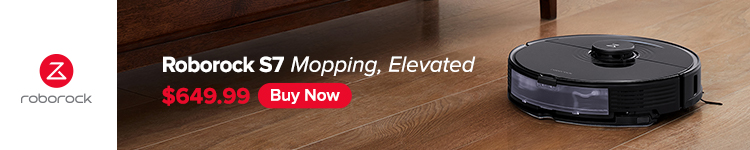


Comments