New issue
Have a question about this project? Sign up for a free GitHub account to open an issue and contact its maintainers and the community.
By clicking “Sign up for GitHub”, you agree to our terms of service and privacy statement. We’ll occasionally send you account related emails.
Already on GitHub? Sign in to your account
dotnet xunit fails for .NET Core 2.0.3 with .NET Core SDK 2.0.3 #1573
Comments
|
This is not a bug. Your code is being built against <RuntimeFrameworkVersion>2.0.3</RuntimeFrameworkVersion>You could reasonably ask why the .NET Core team shipped 2.0.3 while leaving the compiler still targeting 2.0.0 even though you don't have it installed. That's a question for them, not us. |
One of them here. ;) A framework-dependent app compiled against 2.0.0 will automatically roll forward to run on latest 2.0.x instead. The default runtime version of 2.0.0 for tfm netcoreapp2.0 allows your 2.0 app to run in hosted environments that may or may not have latest patch applied. In the past, we bumped the default versions and people were broken when they recompiled and republished their app to a hoster that hadn't patched yet. Ideally, dotnet xunit would get the same roll forward behavior as normal app activation via runtimeconfig.json. I'm guessing you're using --fx-version, which will not roll forward in the same way. We've encountered the same issue with dotnet ef. Cc @livarcocc who was working with the EF folks on addressing that. |
Actually, I don't believe that xUnit should have this behavior. As stated above, I believe it's preferable to run against exactly what you're compiled against (or exactly what you request, via command line); otherwise you're not sure whether your code runs correctly against the target runtime. It would be reasonable for a developer to want to test against multiple target frameworks (which is why we allow them to specify it), and we wouldn't want a silent roll-forward to give a developer a false sense of security about the actual compatibility of the code they've written. |
|
I think Brad is right, and I think the way the runtime rolls the version forward for apps is a good thing too. However this creates a developer experience problem. Having to pass a non-constant version string (non constant in a way it will change to 2.0.4 and so on...) is a deal breaker for scripting. On most dev machines on my team the logic that xunit runs agains the same version as it was compiled is handled implicitly: there is only one version installed. I think xunit users would appreciate if we could have a nicely working solution (instead of a "workaround"-feeling). |
|
@adamralph You're seeing that because of a CLI bug: https://github.com/dotnet/cli/issues/7901#issuecomment-345033407 However, the suggested workaround that doesn't lock you into a specific runtime version doesn't work for xunit, and @bradwilson has said here that he doesn't want it to work. While I can see his reasoning, I also think that there should be a way to opt-in to the roll forward behavior if we want it. |
|
I am 100% against fixing Microsoft's bug with a work around that would re-enable unpredictability. The fact that a user asking for I will add a hard-coded workaround to convert |
|
If you don't want to be rolled forward, which seems to be the case here and I was not aware of this before. Then yeah, using --fx-version like xunit is doing is the right approach. And, doing what EF is doing does not address the issue, as you would get rolled forward. @bradwilson we didn't decide to change it to 2.0 without considering third parties. It is a bug that it says 2.0 instead of 2.0.0 and we are addressing it for the next release of the .NET Core SDK (2.2.0). |
|
@livarcocc I'm still forced to fix it on the assumption that 2.0.3 will be used for quite a while. |
|
Thanks to everyone for the info. For now, I've worked around it by adding <RuntimeFrameworkVersion>2.0.0</RuntimeFrameworkVersion> |
As advised in this thread : xunit/xunit#1573
Use 'dotnet test' instead of 'dotnet xunit' for test execution to work around dotnet cli bug. See xunit/xunit#1573
|
Just got bitten by this again, had completely forgotten about it, until I remembered to add |
|
Seems like this fix dotnet/reactive@cd17630 is the best one |
|
@skalinets in VS Code adding |
|
When building inside a container (i.e. only one version is installed) in order to avoid hard-coding the runtime version in the project file or scripts, I just get the version at runtime: dotnet xunit -fxversion $(ls /usr/share/dotnet/shared/Microsoft.NETCore.App/)equivalent windows folder is |
|
Inspired by @hnafar, I'm using |
|
@nguerrera Where can we get .NET Core 1.0.5 runtime nowadays? All the old links seem to have been removed from the distributing web sites. |
|
FWIW, it feels like there ought to be a command like |
|
Re FWIW, it's on the backlog and something we definitely hope to do. |
|
You can also use the dotnet-install script to install specific versions. See https://docs.microsoft.com/en-us/dotnet/core/tools/dotnet-install-script |
|
@bradwilson, isn't this part of the error message a bug? Surely "installed at \" isn't helpful, is it? |
|
That's not our error message. That comes from dotnet.exe. |
|
It does look like a bug in the host. File at https://github.com/dotnet/core-setup |
|
Thanks. Filed https://github.com/dotnet/core-setup/issues/3815 |
|
Hey folks, what If I am having a netcoreapp2.0 project but CLI and runtime Version 2.1.4 installed? On windows this didn't seem to be a problem but on linux (ubuntu 16.04) it does. Any help would be appreciated. |
|
@Birdperson90 2.14 isn't a runtime version, it's an SDK version. If you have SDK 2.1.4 installed, then you have runtime 2.0.5 installed, and that's the version you need to use in the See https://github.com/dotnet/core/blob/master/release-notes/2.0/README.md to see a list of recent SDK/runtime pairs. FYI It looks like that README hasn't been updated for the 102, 103, and 104 SDKs, but they all include the 2.0.6 runtime. |
|
@bording thanks for the clarification! It worked :) |
|
So it looks like the dotnet xunit command line requires System.Text.Encoding.CodePages as a dependency. I had to add that to my test package to get the tests to run properly--in addition to specifying a specific framework version. |
|
@bloritsch in case you weren't aware,
|

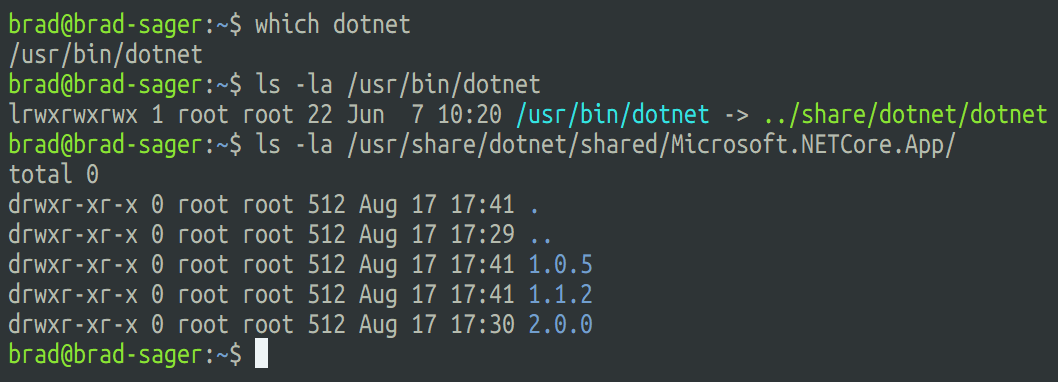



Since upgrading to the .NET Core SDK 2.0.3
dotnet xunitis unable to resolve the target framework.Specifying the exact framework version helps:
Maybe because the updated DefaultItems.targets file doesn't specify the "full" version number...
The text was updated successfully, but these errors were encountered: