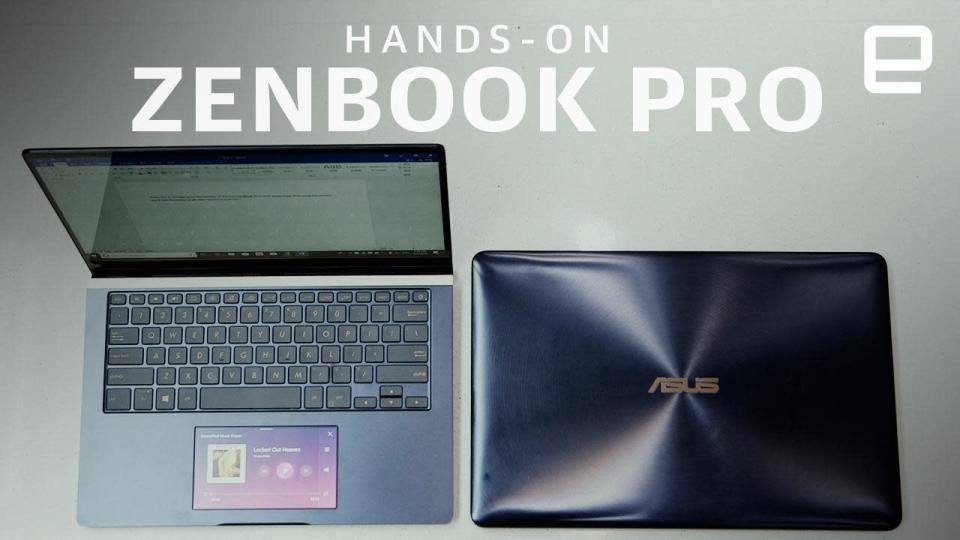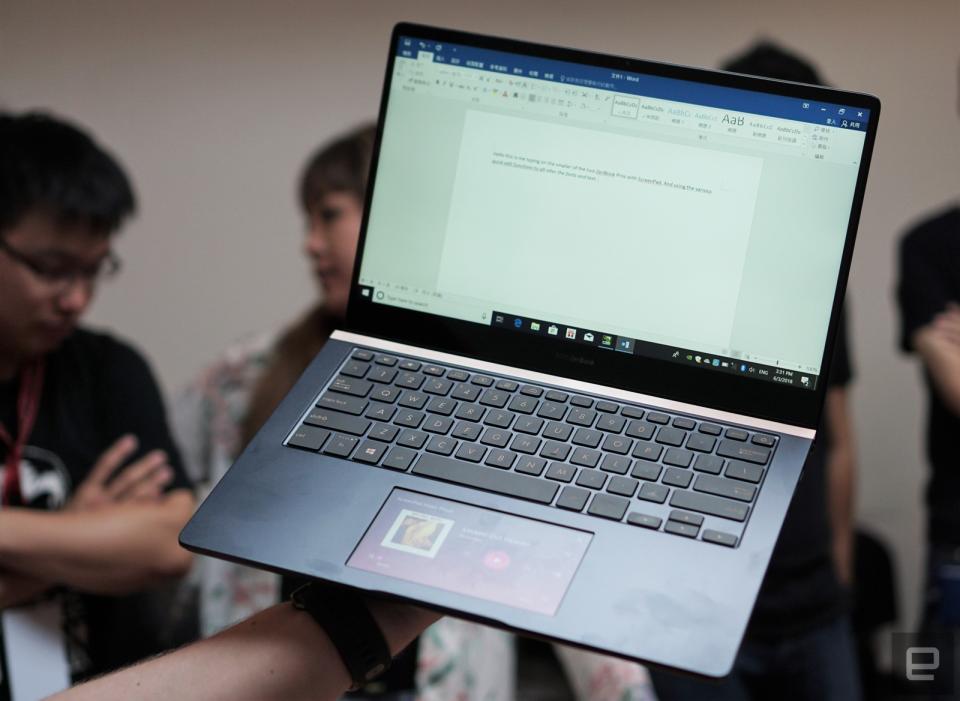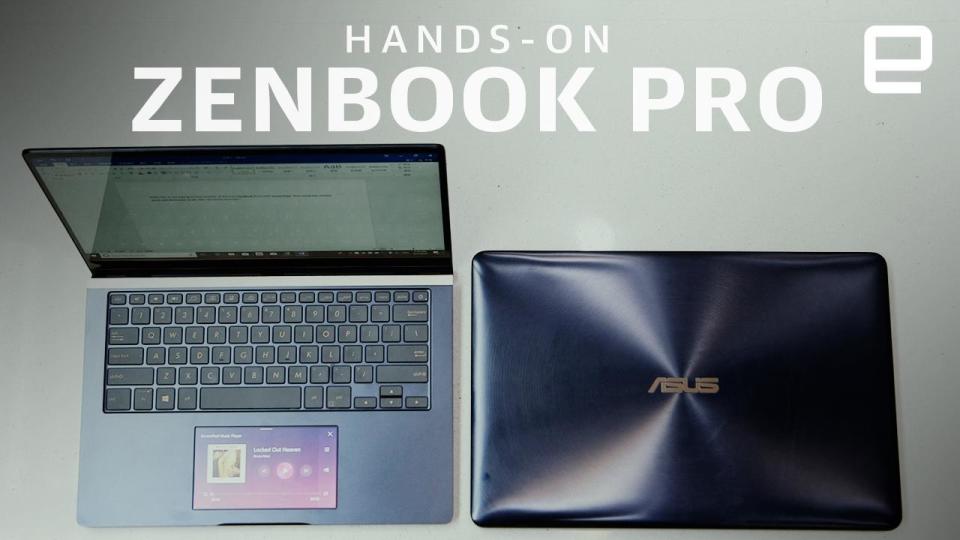ASUS stuffed a screen into the ZenBook Pro 15's touchpad
It's got a 5.5-inch FHD IPS screen beneath the touchpad.
Remember Razer's Switchblade UI? Remember Windows SideShow? If you ever dreamt of a computer with its own secondary display, then ASUS' New ZenBook Pro is the device for you. In place of a traditional touchpad, the company is adding the ScreenPad, a 5.5-inch touchscreen that can even run its own apps. That's the headline feature, at least, of the company's latest flagship laptop aimed at creative professionals.
The ZenBook Pro 15 with ScreenPad (UX580) is the first device to get ASUS' new touchscreen/touchpad hybrid. It comes with a 4K UHD, Pantone-validated display that, the company claims, will offer true and accurate color reproduction. The screen itself is surrounded by a bezel that's just 7.3mm thick, and has a maximum brightness of 400 nits with a 1200:1 contrast ratio.
Buyers have a choice of either a Core i5, i7 or even the latest six-core eighth-generation Core i9, all of which will be paired with up to 16GB RAM. Graphics-wise, you can run up to a GeForce GTX 1050 Ti with 4GB RAM, which was available as an option last year -- but it puts the laptop in the same league as a gaming machine. And if that isn't enough for you, you can hook the ZenBook Pro up to external graphics cards, like ASUS' XG Station Pro.
At some point in the near future, a 14-inch version of the ZenBook Pro with Screenpad (UX480) will also become available. The smaller machine will take advantage of ASUS' Ergo Lift hinge, where the display can push the keyboard up to 5.5-inches off the ground for a better typing angle. The build-to-order options for the 14-incher run up to a Core i7 CPU, 16GB RAM and NVIDIA's Max-Q-enabled GTX 1050. And, where the 15-incher has a fingerprint sensor, the UX480 packs an infrared camera for Windows Hello's facial recognition.
The ZenBook Pro isn't a gaming laptop, however, and, combined with the ASUS Pen, it's intended to be used by creative professionals: video editors, programmers and designers. The company hopes illustrators and other imaginative types will think about its tech over some of its rivals. Not to mention that both laptops in this range (the 15.6-inch edition, and its smaller, 14-inch sibling) support Amazon Alexa for voice control.
ASUS hasn't been stingy with connectivity on the larger model, cramming in a pair of USB-C / Thunderbolt 3 ports into the chassis. Via those ports, the system will be able to support both power delivery as well as output two 4K UHD displays at the same time. A third external display can be driven with the HDMI-out port, too. Other options on the 15-incher include two skinny USB 3.1 Type-A ports and a microSD card reader, as well as the power jack and a 3.5mm headphone socket. Ports on the smaller model are a little more modest, with two USB 3 Type A, a single USB C port, HDMI-out, microSD card reader and the usual power and 3.5mm jack.
The new ZenBook Pro doesn't just look the same as its predecessor: It's also the same thickness (18.9mm tall) and weight (1.88kg). And holding it in the hand, you can certainly feel they're designed to take a beating, with excellently solid build quality and heft. As for the keyboard, the company has opted not to fix what isn't broken, sticking with chiclet-style keys with 1.5mm of travel. Although, personally, the keys feel a little spongy for a machine of this caliber.

Of course, you're all interested in the ScreenPad, and the company explains it's a Windows Precision Touchpad overlaid on a 5.5-inch FHD IPS display. When you want to switch from touchpad mode to ScreenPad, you just have to hit F6 to toggle between the options. In ScreenPad mode, you can use customized apps for the smaller display, including a calculator, music player and digital numeric keypad. You can also, for instance, view items on your Windows Calendar, letting you check your schedule at a glance. Using ASUS Sync, too, it's possible to use the secondary display as a way to use your smartphone from the desktop.
The ScreenPad also offers desktop support for some apps, echoing the contextual touch menus available on the new MacBook Pro. Microsoft Word, Excel and PowerPoint all have adaptive editing controls for the machine, which change depending on what you're doing. YouTube's player for Chrome, meanwhile, moves the transport controls on to the pad to avoid cluttering up the screen while you're watching. And ASUS promises support for more apps in the future, thanks to an SDK that it is making available at some point in Q3 of this year.
Hit F6 again, however, and you can switch into Secondary Display mode, where you can pull a window from your primary display down to the second. With a 5.5-inch screen, there's not a lot of real estate, and if you don't want to be typing and mousing over the screen, you'll probably need to use external peripherals. But if you're looking to cheekily watch a YouTube video at work, or discreetly have an IM conversation, you can. Theoretically.
The company believes that, at this point, the Pro 15 will squeeze 9.5 hours of life from its 71Wh battery if you only use the primary display. Constant use of the ScreenPad, meanwhile, will drag that figure closer to five hours; although ASUS says the machine isn't really meant to be used on the go. Figures for the 14-inch version are, as yet, unavailable.
When using the ScreenPad, it's easy to see why ASUS thinks it's on to a winner here, and it's clear it can be quite useful at times. The one gripe I have is the demo models were a little slow to respond, and you can very much tell there is a gap between the touchpad surface and the display. This is really noticeable when you single or double tap the trackpad, and you can feel the air in the gap being pushed around.
Of course, this isn't the first time companies have experimented with adding a touchscreen in place of a touchpad. In 2010, Acer's Ethos laptops demonstrated the concept, while in 2013, MSI showed off a prototype of its GS70 Stealth that did the same thing, but it didn't get past the test stages. This year, Razer's Project Linda was a smartphone dock that held the company's phone in the same place, although the emphasis there was on the phone itself.
The ZenBook Pro 15 (UX580) will become available in mid-July starting at $2,299. Then, in the murky depths of the fourth quarter, the 14-inch (UX-480) version of the machine will go on sale, also packing a ScreenPad. And your guess is as good as anyone's on how many dollars you'll be expected to hand over to own one. Both machines are only available in Deep Dive Blue with Rose Gold edging, a color scheme the company says is "stylish without being brash," and, in the flesh, it's hard to disagree with that.
Photography by Nicole Lee and Devindra Hardawar.
Click here to catch up on all the latest news from Computex 2018!