1Password 7 for Mac is here, adds drag-and-drop, new design, more security features

AgileBits just launched the latest version of 1Password for Mac and it's filled to the brim with new features, including new organization options, Watchtower improvements, a new design, and an overhaul of 1Password Mini.
1Password 7 for Mac - Download Now
I've had the immense pleasure of using 1Password 7 for Mac for a while now and I'm thrilled to say it's now available for everyone! The latest version of my favorite password manager adds heaps of new features and improvements that make the app that much easier, swifter, and more secure to use.
It all starts with an overhaul of 1Password mini, the little app that runs in the background, providing passwords and auto-filled logins in the browser. As of 1Password 7, though, mini can help you fill in passwords for apps — heck, it even supports drag and drop functionality. Now every. single. time. iTunes asks you to authenticate, you can use 1Password mini to drag and drop your login details. Mini is also getting a lot more powerful — you can edit your passwords, add documents, and more.

1Password 7 has a fresh coat of paint, too. Along with detailed information for individual items, you'll also notice richer notes and support for tagging. 1Password 7 also supports Markdown in notes and sports a new custom font called Courier Prime Bits.
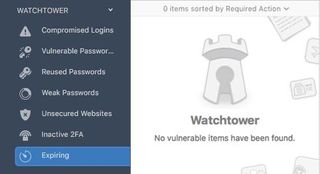
In what I'd argue is the best update to 1Password, the app's Watchtower service is getting even more powerful. Watchtower already warned you when your passwords were weak, reused, and potentially compromised — now it does a whole lot more. Using the haveibeenpwned service, 1Password 7 will alert you when any of your passwords have been breached. The app will also shame you into adding two-factor authentication! Using the twofactorauth.org service, the app will check to see if you've added 2FA to your logins. Lastly, it'll let you know when sites with logins are using insecure connections over HTTP.
There are also several under-the-hood improvements:
Master your iPhone in minutes
iMore offers spot-on advice and guidance from our team of experts, with decades of Apple device experience to lean on. Learn more with iMore!
- 1Password and 1Password mini have been combined into a single process. This boosts performance and increases 1Password launch times. Basically, everything runs faster and better.
- 1Password now uses Apple's Secure Enclave to protect your master password.
- Syncing data using 1Password memberships is more secure, too!
There are many, many improvements. You can learn more about the all-new iPassword 7 for Mac over on the AgileBits blog. 1Password 7 for Mac is free for everyone who has a 1Password membership. Those with a standalone license can get 1Password 7 for $64.99. That said, AgileBits is running a launch special during which licenses will cost $49.99.
Mikah Sargent is Senior Editor at Mobile Nations. When he's not bothering his chihuahuas, Mikah spends entirely too much time and money on HomeKit products. You can follow him on Twitter at @mikahsargent if you're so inclined.
Most Popular






