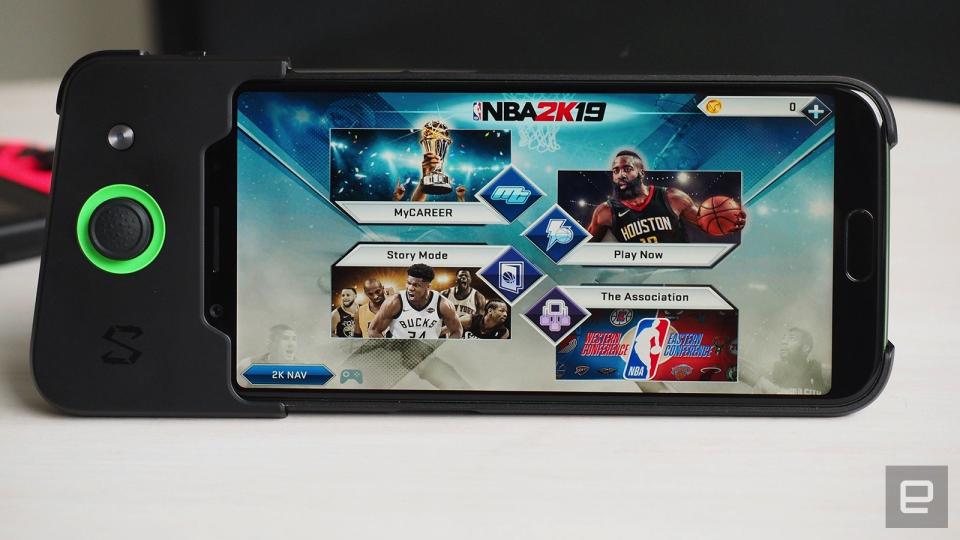The Black Shark looks like a gaming phone, runs like any other
Beware the marketeers.
Some of the most popular mobile games have player bases far exceeding those of big-name, AAA console titles. And where simple but addictive puzzlers like Candy Crush Saga used to be the pinnacle, we now have much more elaborate and engaging games like PUBG Mobile and Arena of Valor. Already this year, we've seen a resurgence of devices aimed specifically at the 'mobile-gamers' demographic. In Europe, there's now one more: The Black Shark, which recently went on sale, starting at the introductory price of €469/£409 (roughly $525).
The phone isn't strictly new. It launched earlier this year in China, and there's already a sequel of sorts available in the region. You probably won't have heard of Black Shark, but it's not so much an anonymous company as a Xiaomi side project that's using the electronics-giant's money and manufacturing resources. It's a semi-startup focused exclusively on mobile gaming, but what exactly makes the Black Shark (yes, it's a namesake device) a gaming phone as opposed to just, a phone?
The look

The differentiation starts in the design. The back panel is an elaborate mix of plastics, curves and contours that are supposed to be ergonomically arranged for the best gaming experience. But you don't notice this even slightly when you're actually holding the thing, popping heads. It doesn't feel any different to gaming on other phones without these intricacies. I'm much more inclined to believe the bumps are simply to make it look cooler than your average handset.
It's all a bit tacky and tryhard in my opinion. Many PC accessories -- like headphones and keyboards -- have a similar design language: one that aims to capture the futuristic, custom PC-case aesthetic and translate it to lesser objects. The Black Shark logo on the back of the phone even lights up when you get a notification, call or enter the special Shark Space mode (more on that later). It's not really customizable, though, in the sense that you can only tell it whether to light up or not when these triggers occur.
I get it. The green detailing and complexity is supposed to appeal to gamerz, but I'm sure there are plenty of people within that niche who would rather their phone didn't broadcast "I'm a huge nerd" to everyone in the vicinity. And aside from the busy body, the Black Shark looks a bit dated compared with many devices. There's a lot of plastic, after all, and the fingerprint reader sits below the display and there are a couple of obvious chunky bezels. In an era of notches and nigh edge-to-edge screens, the Black Shark looks behind the curve.
The gamepad

If there's one practical reason for the relatively thick bezel above the screen: It's so the included gamepad attachment doesn't obscure any of it. This Joy-Con-esque peripheral is another unique selling point of the Black Shark, and the pitch is that you get the best of both worlds: a thumbstick on the left for movement and a touchscreen on the right for precision aiming. The claim is legit, too. It's more adapted to shooters than anything else, and I have been absolutely shredding other PUBG Mobile players using the attachment.
That's not so much because of the thumbstick -- though it's definitely preferable to moving around using the touchscreen as it's a more tactile input device. Instead, it's mainly due to the trigger buttons, which allow you to use a forefinger that would typically be out of action. By binding aiming and firing to the two buttons, I can strafe, quick-scope and fire without having to take my right thumb off aiming duties. This is something a pure mobile player simply can't do, and it introduces such a competitive advantage that it basically feels like cheating.
It's still not ideal for PUBG. There are so many things you need to prod at on-screen, like equipping meds or managing your backpack inventory, that often you have to awkwardly reach over the controller to get at the left side of the touchscreen. And when you jump into a vehicle, the UI changes and your bindings aren't in the right place anymore. There's a handy little overlay you can bring up at any time to change the position of the thumbstick and button inputs on the fly, but that's something you're not going to want to do when you're attempting to flee a firefight by jumping into a buggy. There are plenty of games that have either simpler or static control schemes, of course, and your preferences are saved for individual titles so you don't have to constantly rebind.

While the gamepad definitely makes you a stronger competitor in shooters, that's one of the only good things about it. For starters, you have to snap an ugly plastic frame on to the Black Shark, and only then will the controller fit snugly against the device. The gamepad itself just feels a bit cheap, too, as it's made of light, flimsy plastic. The thumbstick is really short, not very grippy and it sits a bit lower than your thumb naturally rests. It's just not very comfortable to use for any period of time, particularly with my spindly fingers.
It's a recipe for hand cramps, but it's unlikely you'll get to that point because the internal battery only lasts about two hours in total. It connects via Bluetooth rather than plugging directly into the phone, giving you yet another thing to charge on a regular basis. Where the Black Shark has fast-charging, though, you really have to wait for the gamepad to refuel. I made the mistake of plugging it into the wall for half an hour, clipping it back on and jumping into a PUBG game, only for it to die within a few minutes. Also, when it's totally dead, it doesn't seem to suck enough power to allow you to play and charge at the same time.
Software

The Black Shark runs more or less stock Android 8.1.0 Oreo with a couple of minor customizations woven in. The big one is Shark Space mode, which actually has its own physical toggle on the side of the phone. Flip this switch and you'll enter a landscape-specific UI that you manually add games into. It's basically a stripped-down launcher, and booting it up also clears the device's RAM and turns on 'do not disturb,' so a call from Mom won't interrupt your session.
The physical toggle seems like overkill, but I guess it makes sense in the context of the phone: Press here to game. There is a slightly annoying quirk to this mode in that if you accidentally hit the recent apps Android softkey next to the fingerprint reader, it freaks out and turns into an empty screen when you find your way back to it. (There's both your standard back and recents shortcuts either side of the fingerprint reader, though you can't see them, nor can they be disabled.)

The only other gaming-oriented tweak is called Game Dock, which is like an extra quick-settings menu you bring down by swiping across the fingerprint reader. The reader is quite small, mind, and it registers my contact as a tap just as often as it does a swipe. There are a couple of useful things in here such as the button that lets you change the gamepad bindings, the do-not-disturb toggle, WiFi settings and an eye-care mode that strips blue light from the display.
Go deeper and you'll find other settings for switching on/off the dedicated imaging chip, maximum performance mode and a faux HDR mode (the Black Shark doesn't have a native HDR display) that made shadows a bit too dark for me on PUBG. There are also a couple of touchscreen settings I decided not to play around with because I have no idea what I'd be changing. The description under the Stability slider, for example, reads: "Reduce the stability makes it easier to identify subtle sliding movement, and it is more suitable for casual skill button clicks when improves it." Your guess is as good as mine.
Hardware
Black Shark | |
|---|---|
Processor | Octa-core Snapdragon 845 |
RAM / storage | 6GB / 64GB or 8GB / 128GB |
Display | 5.99-inch LCD |
Display resolution | 1,080 x 2,160 (18:9) |
Rear camera | Dual 20MP + 12MP, f/1.75 lenses |
Front-facing camera | 20MP, f/2.2 lens |
OS | Android 8.1.0 Oreo |
Battery | 4,000mAh |
Charging | USB-C (quick-charging) |
Dimensions | 161.6 x 75.4 x 9.3mm (6.4 x 3.0 x 0.4 inches) |
Weight | 190g (6.7 ounces) |
Fingerprint sensor | Yes |
Waterproofing | No |
NFC | No |
Headphone jack | No |
Looking at some of the key specs, there's no reason the Black Shark shouldn't be a great phone to game on. It has one of the best processors around -- an octa-core Snapdragon 845 with Adreno 630 GPU -- paired with either 6GB or 8GB of RAM depending on the configuration (my unit has 8GB, for the record). But there are several other features that Black Shark says make its phone more suited to the task than others.
One of these is liquid cooling, which is a feature of other handsets like the Galaxy Note 9 and Pocophone F1. Don't think of it as a mess of pipes and pumps, like you might picture snaking around a liquid-cooled PC. Instead, it's a small, closed system filled with a tiny amount of water that rests against the chipset. The idea is the water draws heat away from the processor and turns into vapor. It then travels to a cooler part of the system, condenses, and the process repeats.
According to Black Shark, it's 20-fold more efficient than traditional cooling methods (leading to an 8°C lower core temperature) and increases CPU runtime by 70 percent. In my experience, this doesn't actually make the phone feel any cooler. It still warms up during long gaming sessions just like every other handset. Another feature is the X-type Smart Antenna, which is designed for strong, long-range connectivity, but at least where WiFi is concerned, the Black Shark doesn't have more bars than other phones I've compared it to in the weak spots of my flat.
The biggest piece of this special hardware proposition is undoubtedly the dedicated image processing chip with Pixelworks' MEMC (motion estimation, motion compensation) technology. This is supposed to do many things: Make blacks deeper and colors more vibrant/accurate, as well as "correct dropped frames, jitters and blur" for more stable frame rates in games. I've switched this chip on and off in-game, as well as taking screenshots to compare side-by-side, but I can't see any difference in color reproduction. Nor have I noticed with the naked eye it having any impact on performance.
The problem with all this is that you kind of have to take the manufacturer's word that it's improving gameplay. And in the case of the Black Shark, that these features are making small gains on top of the already powerful Snapdragon 845 chip. So, to really dig into whether this phone is actually better to game on than others, I spent hours playing NBA 2K19 and PUBG on three different devices. To record real-time data on the actual frames per second (fps) I was getting during my playtime, I used GameBench, a tool that runs in the background and does just that.
NBA 2K19

Black Shark | Google Pixel 3 XL | Huawei Mate 20 Pro | |
|---|---|---|---|
Chipset | Snapdragon 845 | Snapdragon 845 | Kirin 980 |
Median fps | 54 | 54 | 61 |
Max fps | 60 | 60 | 62 |
Min fps | 46 | 43 | 55 |
fps variance (±) | 1.57 | 1.49 | 0.50 |
Average mA consumption | 995 | 893 | 433 |
Settings: Cloth simulation and depth of field off, all other settings high. 50% screen brightness. | |||
NBA 2K19 plays very smoothly on all the phones I tested, though the Mate 20 Pro was the clear winner with the highest average fps, most-stable frame rate and lowest power consumption. While the Pixel 3 XL hit the lowest low of 43 fps, it was slightly more consistent than the Black Shark, as shown by a lower average fps variance. The Black Shark also consumed the most power during the session, resulting in a roughly four-hour total play time based on its 4,000mAh battery capacity. The estimated Pixel 3 XL total play time was about five minutes less on account of its smaller, 3,430mAh battery. Bear in mind, both use the same Snapdragon 845 chip.
On the Black Shark and Pixel 3 XL, the frame rate of NBA 2K19 would consistently drop when all players were on-screen, crowded around the basket. I didn't notice any split-second freezes on either device, more just a smooth dip in frame rate. The numbers can potentially have an impact on gameplay, though. NBA 2K19 revolves a lot around shot timing, so there's always the chance a dip or generally inconsistent frame rate can mess up your three-pointer when you're relying on visual cues to time ball release.
PUBG Mobile

In contrast to NBA 2K19, PUBG is one of those games that goes from running dreamily to completely stalling for a brief moment. It's not frequent, but it did happen during my play sessions on all three handsets. If you're caught in the wrong situation, like in a gun battle or driving a vehicle through dense terrain, these hiccups can mean the difference between winning and losing.
Black Shark | Google Pixel 3 XL | Huawei Mate 20 Pro | |
|---|---|---|---|
Chipset | Snapdragon 845 | Snapdragon 845 | Kirin 980 |
Median fps | 39 | 39 | 39 |
Max fps | 41 | 41 | 41 |
Min fps | 36 | 36 | 37 |
fps variance (±) | 0.42 | 0.51 | 0.67 |
Average mA consumption | 860 | 902 | 671 |
Settings: HD graphics, Ultra frame rate (up to 40 fps), anti-aliasing enabled, auto-adjust settings disabled. Arcade mode. 30% screen brightness. | |||
Playing in arcade mode with no vehicles and less-varied terrain, and with the frame rate effectively capped at 40 fps, there's little to separate the three phones. By a slim margin, the Black Shark did show the most stable frame rate, and it was more efficient than the Pixel 3 XL. This latter observation is possibly because, while the Mate 20 Pro and Black Shark were set at 30 percent brightness for this session -- the Black Shark has a seriously bright screen --, I had to bump the Pixel 3 XL up to 50 percent to make the game playable, even in a dimly lit room.
Black Shark | Google Pixel 3 XL | Huawei Mate 20 Pro | |
|---|---|---|---|
Chipset | Snapdragon 845 | Snapdragon 845 | Kirin 980 |
Median fps | 58 | 58 | 59 |
Max fps | 60 | 60 | 61 |
Min fps | 25 | 50 | 52 |
fps variance (±) | 1.59 | 1.11 | 1.13 |
Average mA consumption | 1045 | 907 | 768 |
Settings: Smooth graphics, Extreme frame rate (up to 60 fps), anti-aliasing enabled, auto-adjust settings disabled. Normal game. 50% screen brightness. | |||
After changing the graphics settings to increase the maximum frame rate to 60, the Black Shark took a bit of a dive performance-wise. Frame rate fluctuated the most on the Black Shark, power consumption increased and, at a couple of points, stutters took the lowest frame rate to 25. A drop in performance across the board was expected, as these sessions were done in the classic game mode, and I made a point of driving different vehicles through open spaces, urban areas and through forests for the sake of stress testing. Across both PUBG and NBA 2K19, the Mate 20 Pro maintained frame rates within the highest range, arguably making it the best phone of the three for gaming (though it doesn't have its own special gamepad peripheral).
Mainly, the numbers show that the same chipset doesn't equal the same performance. To labor the point, crowdsourced data from GameBench shows the Pocophone F1, which also has water-cooling and a Snapdragon 845 chipset, is more inconsistent than both the Black Shark and Pixel 3 XL (in PUBG on the same settings) with an fps variance of ±2.06.
Imaging chip on | Imaging chip + max performance on | Everything off | |
|---|---|---|---|
Median fps | 58 | 58 | 59 |
Max fps | 60 | 60 | 60 |
Min fps | 25 | 43 | 41 |
fps variance (±) | 1.59 | 1.52 | 1.27 |
Average mA consumption | 1045 | 1028 | 1028 |
Settings: Smooth graphics, Extreme frame rate (up to 60 fps), anti-aliasing enabled, auto-adjust settings disabled. Normal game. 50% screen brightness. | |||
Using the same game settings as above, I also tested the differences between having the Black Shark's imaging chip enabled, having the imaging chip and max-performance mode enabled and disabling everything. From my personal experience and the numbers, it seems there are no hugely significant differences. If anything, having everything disabled seems to produce the most stable results.
So yeah, what is a gaming phone exactly?

The Black Shark is a perfectly fine phone to game on. Even some of the things I don't particularly like about it, such as the overly eccentric design and unergonomic controller, appear to have been addressed by the company in the second-generation device now available in China -- the gamepad has more buttons this time around, too (cue Nintendo's legal team), making it even more useful in games like PUBG.
The core specs alone make the Black Shark a viable gaming device, and I can live with a momentary nosedive in frame rate while I'm screaming through a wooded area in a buggy. The point of getting numbers involved is primarily to show that you can play games on any phone, especially one with a high-end chipset. And if you really want to use a controller, there are plenty of Bluetooth pads you can buy if you don't have an Xbox One or PS4 controller lying around. Traditional controllers don't give you the flexibility of using the touchscreen in tandem, and official support is spotty across individual games. There's almost always a way, however, thanks to apps that let you mimic touchscreen inputs with buttons and thumbsticks.
One thing the Black Shark definitely has going for it is price. There are no rumblings of official US availability right now, but in the UK, the 6GB RAM/64GB storage model is just £409 (soon to be £439 after introductory pricing). That's cheaper than the OnePlus 6T, which starts at £499, but still way more expensive than Xiaomi's Pocophone F1, which can be found on Amazon for £305 right now. There are plenty of more expensive phones with a Snapdragon 845 chip, of course, including the £869 Pixel 3 XL I compared the Black Shark against.

Other recently released phones designed specifically for gamers are significantly more expensive, too. The Razer Phone 2, its headline feature being a 120Hz display that's supposed to reduce input lag, is £780 ($800 in the US). The crazy ASUS ROG phone has pressure-sensitive triggers, an overclocked Snapdragon 845 and plenty of other gamey features and accessories. That device will start at a hefty £800 in the UK after the pre-order promotion ends, or $900 in the US, where it's already on sale.
The main niggle I have with the Black Shark is that, in my experience, water-cooling and the dedicated imaging chip have no demonstrable, positive effect on performance or efficiency. That's where we, as consumers, have to be wary. Mobile gaming is big, and growing, and companies are actively pursuing the mobile gamer as a target audience. It's important to know, then, where the capabilities of hardware ends, and the power of marketing takes over.