Generating training handouts for printing
When training, I like to provide my attendees with a printed copy of the slides with space next to each one to write notes. This handout has 4 slides to a page, along with a title page and I use pdfjam to create it.
Pdfjam is a wonderful command line tool for manipulating PDFs and fits the bill perfectly for converting a PDF with one slide per page into a PDF with 4 slides per page, offset to the left. I also add a cover page so that when bound it looks good.
These are the commands to do this.
Firstly we create a PDF containing the resized slides, 4 to a page in one column, offset to the left:
pdfjam -q -o temp.pdf --a4paper --frame true \
--scale 0.8 --delta "0 1.25cm" --nup 1x4 --offset '-3.8cm 0' \
presentation.pdf
The --nup switch controls how many slides to a page (columns x rows). By default, they are centred, so we use --offset to move them left, with --scale to make them slightly smaller. Finally the --delta switch adds some vertical spacing between each slide.
Secondly, we combine the cover page with our temporary file to produce the final PDF for the printers.
pdfjam -q -o handout.pdf coverpage.pdf temp.pdf
The final result looks like this:
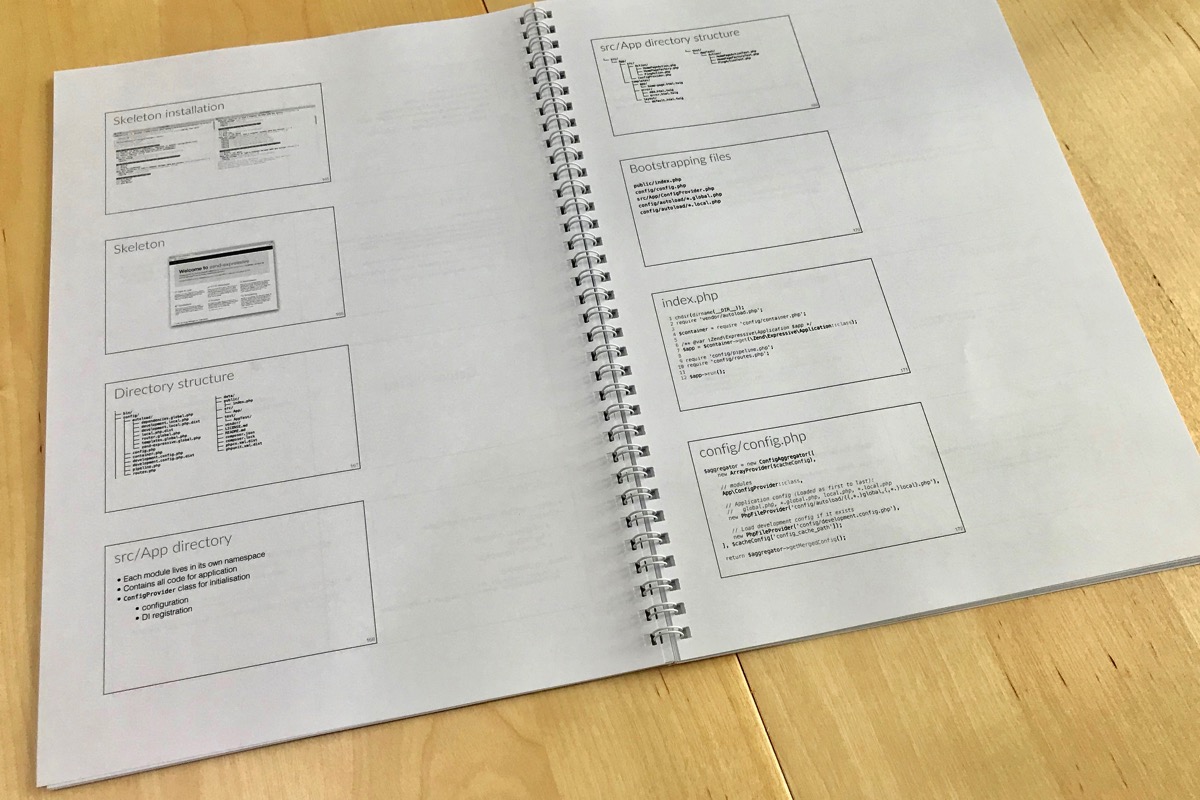
I then get it printed at Mail Boxes Etc.; I use the Worcester branch, but have used other branches on occasion and all have been great. When you take into account the time to print and bind them myself, this is certainly a task that I prefer them to do.


