Before iOS 7, the weather icon on the iPhone's home screen always read 73 degrees and sunny, and none of the app icons sprung to life at all. Not much changed with the redesigned iOS 7, with the exception of an animated clock icon, but designer Jay Machalani has created a concept that overhauls this static experience and transforms the app icons that fill the iPhone’s home screen.
Machalani’s vision for fixing Windows 8 turned out to be remarkably similar to what Microsoft eventually said it would do to the Start Menu, and it even earned him a visit to the company’s headquarters in Redmond, Seattle. Now the 20-year-old self-taught user-experience designer has turned his sights to Apple’s iOS mobile operating system, and he has big ideas.

The key to changing anything with iOS is minimalism, consistency, and refinement. Apple is the master of refinement: a company that often borrows ideas from rivals that haven’t been implemented well and makes them shine. iOS 7 introduced sharper, flatter icons, and slimmer fonts alongside some new features, but the overall functionality was very similar to iOS 6. It made longtime iPhone users comfortable, but it hasn’t changed the fundamental UI of rows of app icons on the home screen. Machalani thinks he has the answer, and he’s using ideas from Google and Microsoft to make it happen.
The concept is an approach that attempts to mix the best of Android’s widgets system with the design and functionality of Windows Phone’s Live Tiles. "iOS Block" is the result, a method to turn a simple app icon into a larger block that’s animated and interactive. "You can interact with a Block and actually do stuff with it," explains Machalani. "But, you can also access the application directly from the Block since it is the app itself, not a separate entity."
If Apple were to add home-screen widgets to iOS, this way would make a lot of sense
Instead of completely redesigning the iOS home screen with an unfamiliar interface, Machalani is simply refining it and offering some customizations for those who want more than just icons. It’s the kind of evolutionary design that might make sense for Apple to bring to life at some point in future, and work on the concept has been carried out over the past several months ahead of a rumored debut of iOS 8 at Apple’s WWDC developer conference next week.

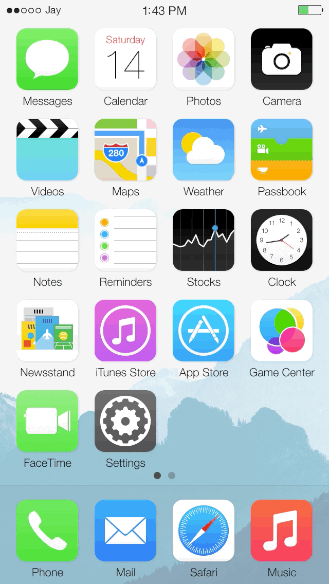
It looks natural and in keeping with the design and functionality of iOS as it stands today, and looking at "iOS Block" for the first time you might be forgiven for thinking it’s a leaked feature from iOS 8. The concept works by expanding your fingers on an existing app icon to get a Block with information like weather forecasts, calendar appointments, and music controls. You can then pinch it back to a normal icon, or place it permanently alongside other icons on the home screen. Machalani has created three sizes: iPhone, iPad in portrait, and iPad in landscape orientation. You can have multiple Blocks on a home screen, and the iPad versions leverage the additional space on a tablet display.
Each Block is interactive, delivering live information from your text message history on the Messaging app, or appointments for the Calendar app. Machalani has also created a "swiping and consulting zone" inside each Block that lets you swipe across horizontally to see more information, and tapping on an icon in the lower-left corner of each Block will take you directly into the app. It’s really designed to let iPhone and iPad users see the information contained within apps at a glance. "This would only be the first step to really push iOS forward, but a crucial one to really offer a better solution than opening and closing every single application," says Machalani.
Machalani’s concept is very much a work in progress. The blocks take up roughly the space of 2 x 2 icons on the iPhone and iPad, and it’s not clear how Block creation would affect and push down other icons and Blocks on a home screen. There’s also a control or tap zone next to the icon on a Block, allowing developers to add tiny buttons or controls for music apps like Spotify where you could potentially control song playback from the home screen. Both of these aspects could be disorientating or frustrating, and Machalani is now inviting developers to imagine what they would want from a Block. He has some guidelines set up to maintain the iOS consistency, but it’s clear this isn’t the ideal solution just yet.
Machalani’s concept is very much a work in progress
Until Apple’s Worldwide Developers Conference kicks off next week, it’s impossible to know whether the iPhone maker is even considering such a plan for iOS 8. With constant rumors of a larger iPhone 6, "iOS Blocks" might seem like a logical way to make use of a bigger display. Apple could also wait for the next iOS iteration, or overhaul its home screen in different ways, but hopefully it is planning something. iOS is comfortable and a little stale, and a boost to the main way you interact with apps could be just what it needs.
Concept images and video courtesy Jay Machalani. More examples of Jay Machalani's iOS concepts can be found on his website.
1/7
:format(webp)/cdn.vox-cdn.com/uploads/chorus_asset/file/13069761/ios8_1020_1.0.1414580836.jpg)
:format(webp)/cdn.vox-cdn.com/uploads/chorus_asset/file/13069761/ios8_1020_1.0.1414580836.jpg)
Share this story