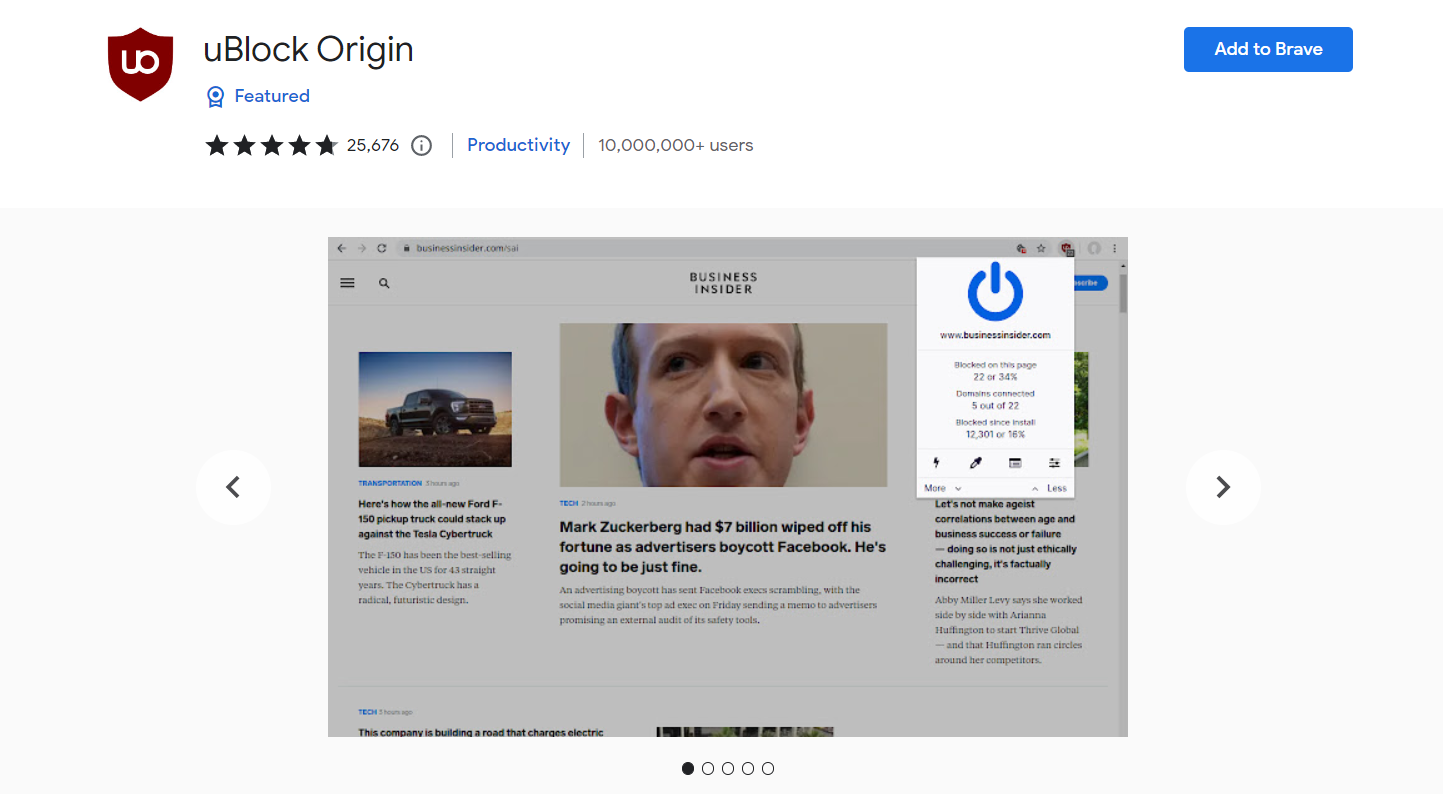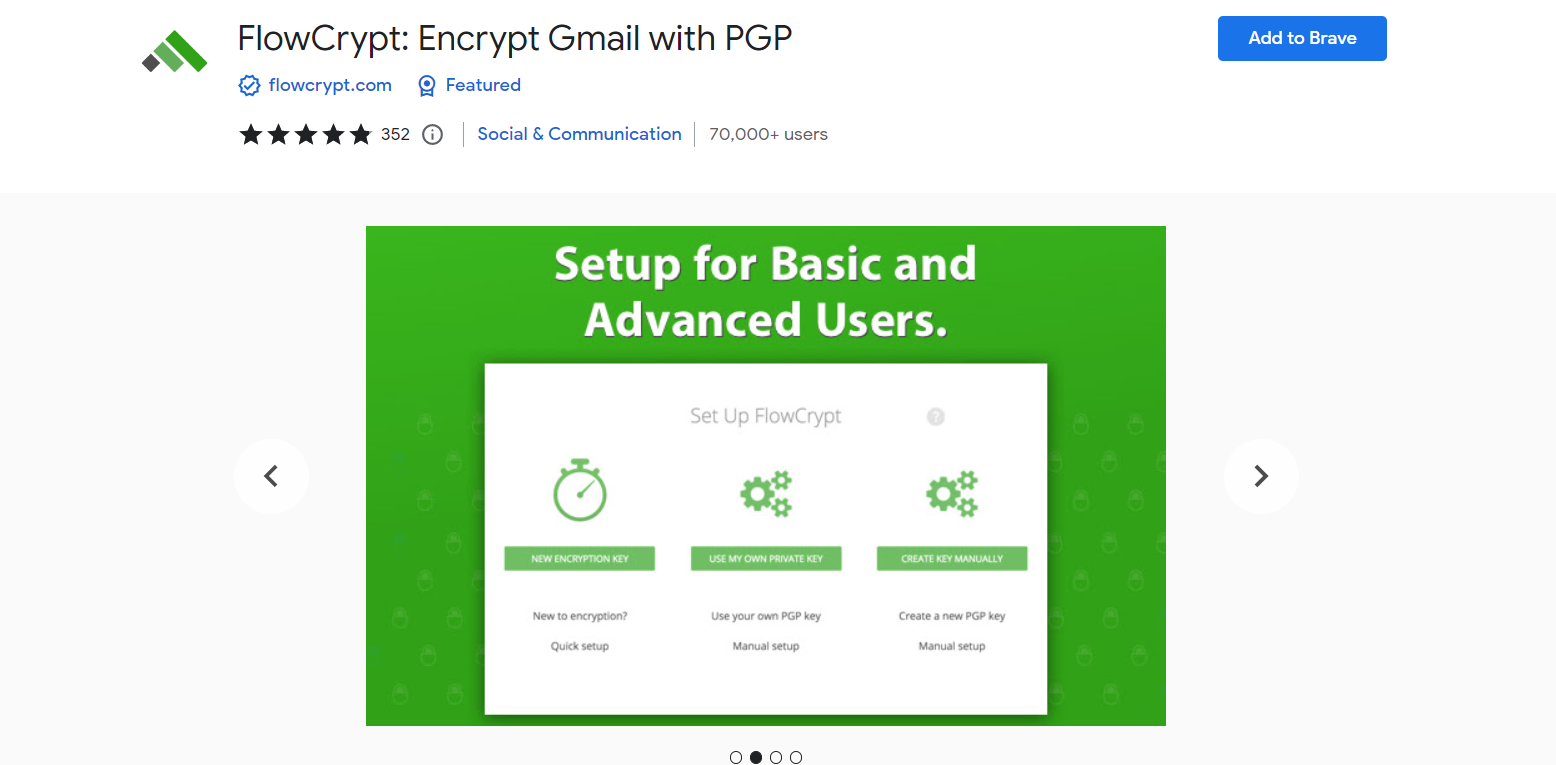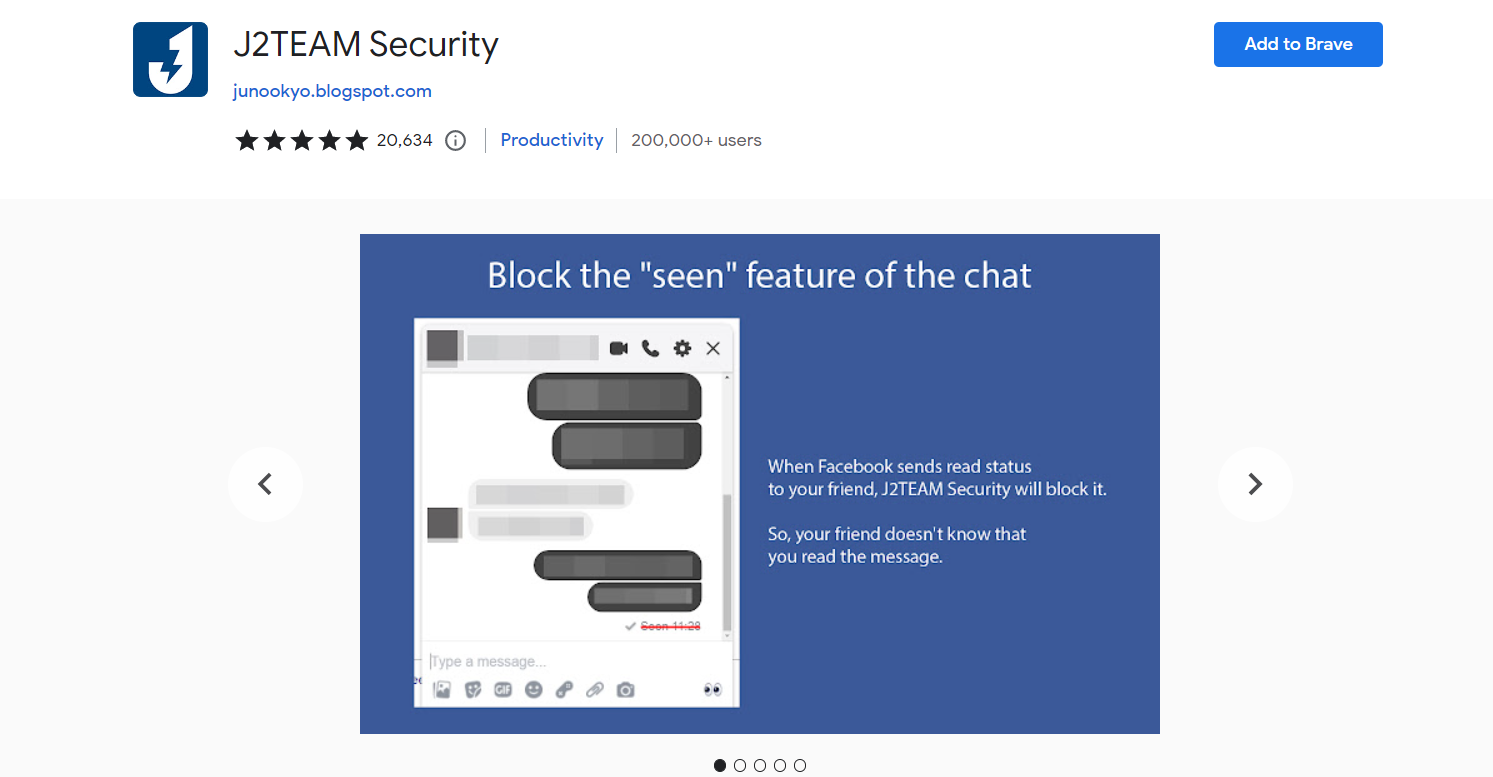If you're thinking about switching from a mainstream browser to a safer alternative, such as Brave, you're probably someone who cares deeply about privacy and security.
Brave is safer and performs better than browsers like Chrome, and you could easily use it out of the box, but why not further enhance your security with specialized extensions?
Fortunately, Brave is a Chromium-based browser just like Chrome and Edge, meaning there are plenty of extensions to choose from. Below are our top three picks.
1. uBlock Origin
One unique feature that separates Brave from the competition is that it blocks intrusive ads on its own. However, that doesn't mean you shouldn't install an ad blocker extension.
Long-time Brave users probably already know that some ads do slip under its radars. Granted, you can always turn on the aggressive blocking setting, but this can lead to issues such as sites not loading properly—and that is where an extension like uBlock Origin comes in.
A free and open source extension, uBlock Origin does not participate in any "acceptable ads" schemes, like other similar tools, meaning it blocks pretty much all advertisements.
The way uBlock Origin works is pretty simple: it blocks domains and sites that belong to ad networks and similar entities. So, not only does this extension protect your privacy, but it also enhances your security by blocking malicious programs and scripts. Plus, uBlock Origin is lightweight and won't impact Brave's performance.
Download: uBlock Origin (Free)
2. FlowCrypt
Gmail is one of the most popular email clients in the world, but it's not nearly as secure as it should be. Enabling multi-factor authentication, managing third-party apps, and doing similar security tweaks can help, but it is not enough.
Besides, Gmail is not end-to-end encrypted, which is not only bad for privacy but also a gaping security hole. Unfortunately, Brave does not offer a secure email service, but you can enhance your Gmail security in Brave by installing FlowCrypt.
FlowCrypt uses PGP (Pretty Good Privacy, an encryption system that utilizes a combination of symmetric and public-key cryptography) to encrypt messages and attachments. But don't let the technical terminology scare you: FlowCrypt integrates with Gmail seamlessly, and it's incredibly easy to use, even if you've never played around with a similar tool.
For the average user, the free version is more than enough, but business owners and web admins should probably look into the Enterprise option.
Download: FlowCrypt (Free)
3. J2TEAM Security
Brave blocks cookies, trackers, scripts, and fingerprinting and offers pretty good protection against websites and downloads that are known to be dangerous.
The J2TEAM Security extension complements these protections nicely with its unique features. J2TEAM Security protects against phishing, clickjacking, crypto-mining attacks, and more.
J2TEAM Security is also a must if you use Facebook since it blocks some of the Meta-owned platform's most invasive practices. It can also block "Seen" features in stories, chat, and comments.
To be clear, if you care about privacy, you should not use Facebook and similar platforms, but if you have to use them for some reason, installing an extension like J2TEAM Security can go a long way to boost your security and privacy.
Download: J2TEAM Security (Free)
Boost Brave's Security With the Right Extensions
Brave does not have any significant security flaws, and arguably the best thing about the browser is that it does so much on its own by default. Still, adding the right extensions can further improve user security and privacy. Browser add-ons like uBlock Origin, FlowCrypt, and J2TEAM Security will do just that.
Note that no browser, including Brave, can handle several extensions without slowing down and consuming more memory than optimal, so make sure you only install the extensions you actually need and use. And before you do any of that, it would be a good idea to tweak your privacy and security settings in the browser itself.