Affiliate links on Android Authority may earn us a commission. Learn more.
Google's mystery OS Fuchsia now has a smartphone and tablet UI
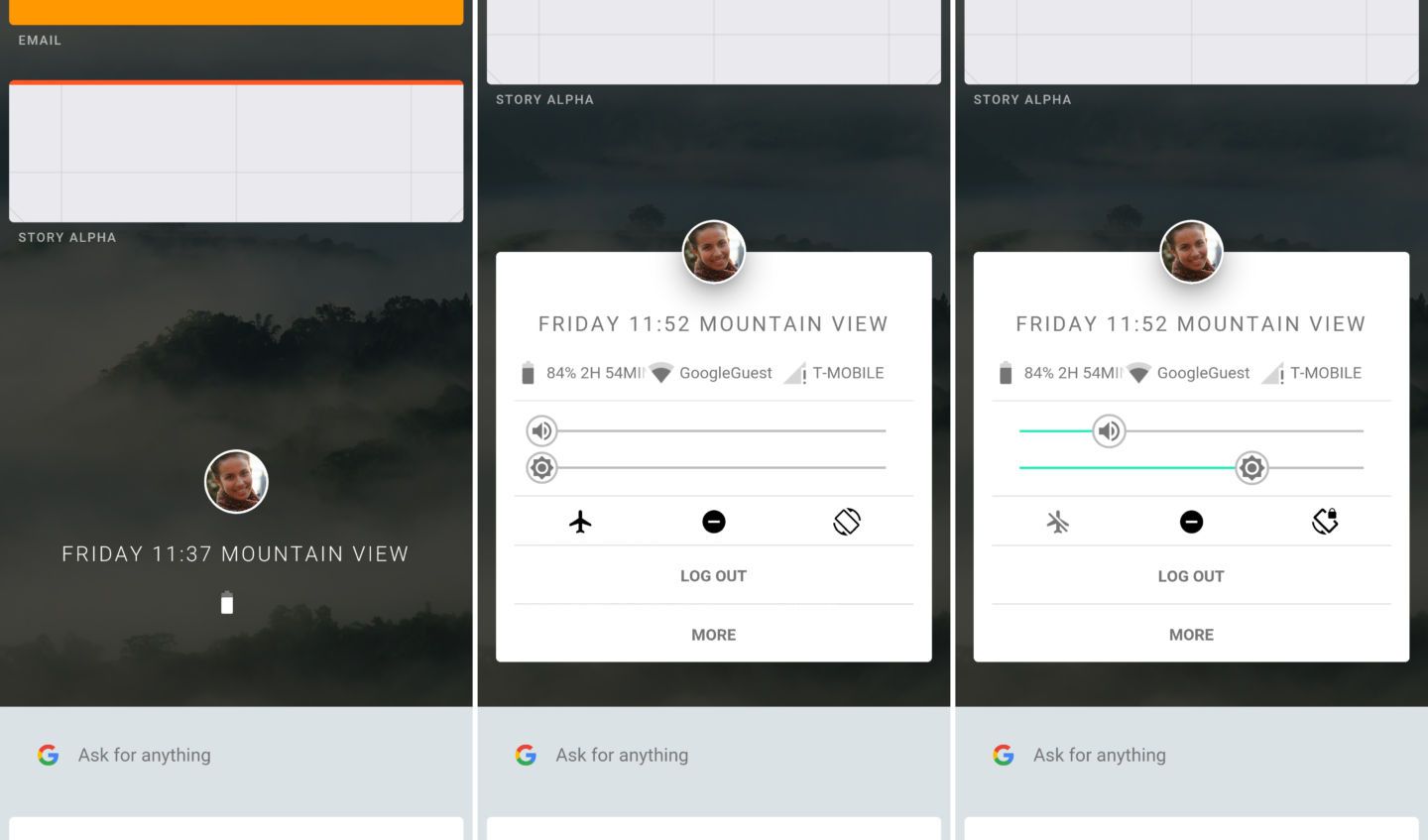
Several months ago, it was revealed that Google was working on a new and mysterious project called “Fuchsia”. It was a new operating system that dumped the Linux-based kernel used in Google’s Android OS in favor of a new one called Magenta. Our own Gary Sims managed to download and run the Fuchsia OS, but in that early stage, it was just a bunch of command lines.
Now a report says that Google has continued to work on Fuchsia, and has now thrown in a new user interface for smartphones and tablets. The UI has has the code name Armadillo. This development means that, if you have the technical savvy, you can download the OS source and the UI, compile it into an Android APK and run it, in theory, on your Android device.

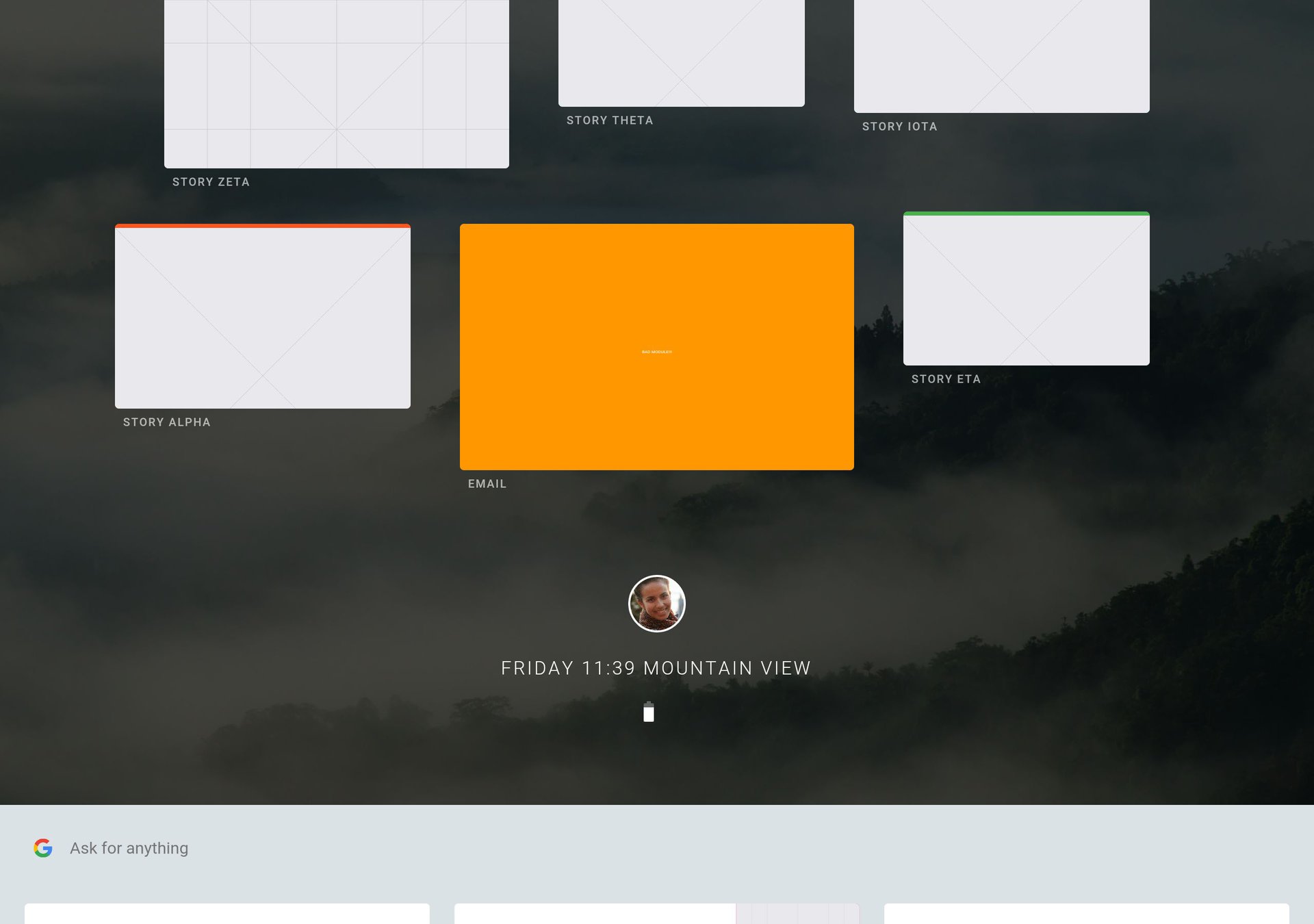
According to Ars Technica, the Fuchsia UI shows a home screen that’s formatted to work like a vertically scrolling list, with your profile picture, the current date, your current location, and a battery icon in the center. Above your profile are what are labeled as Story cards, which apparently show your recently opened apps. Below your profile, the UI shows a scrolling list of suggestions for your day. A home button shows up at the bottom when you leave this screen.
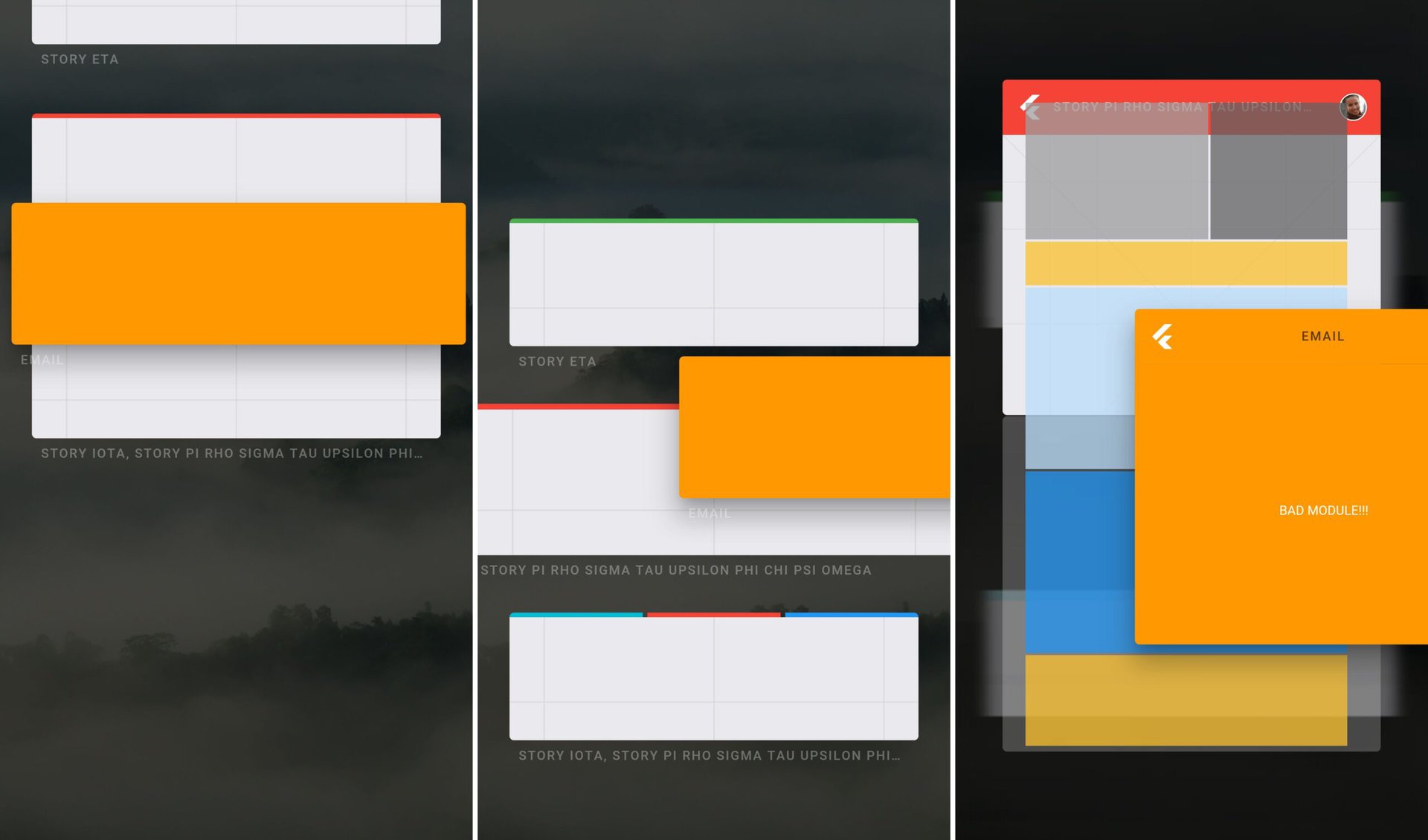
Some of the other interesting features that have been reported in the Fuchsia UI include the ability to place apps on top of each other by long pressing on one of them.
Some of the other interesting features that have been reported in the Fuchsia UI include the ability to place apps on top of each other by long pressing on one of them. This will also start a split-screen mode that can currently be configured a number of ways. It allows for two apps to be split vertically or horizontally equally or you can add in a third app that will also show an equal split in both directions, or you can split two in half next to a full-height app.
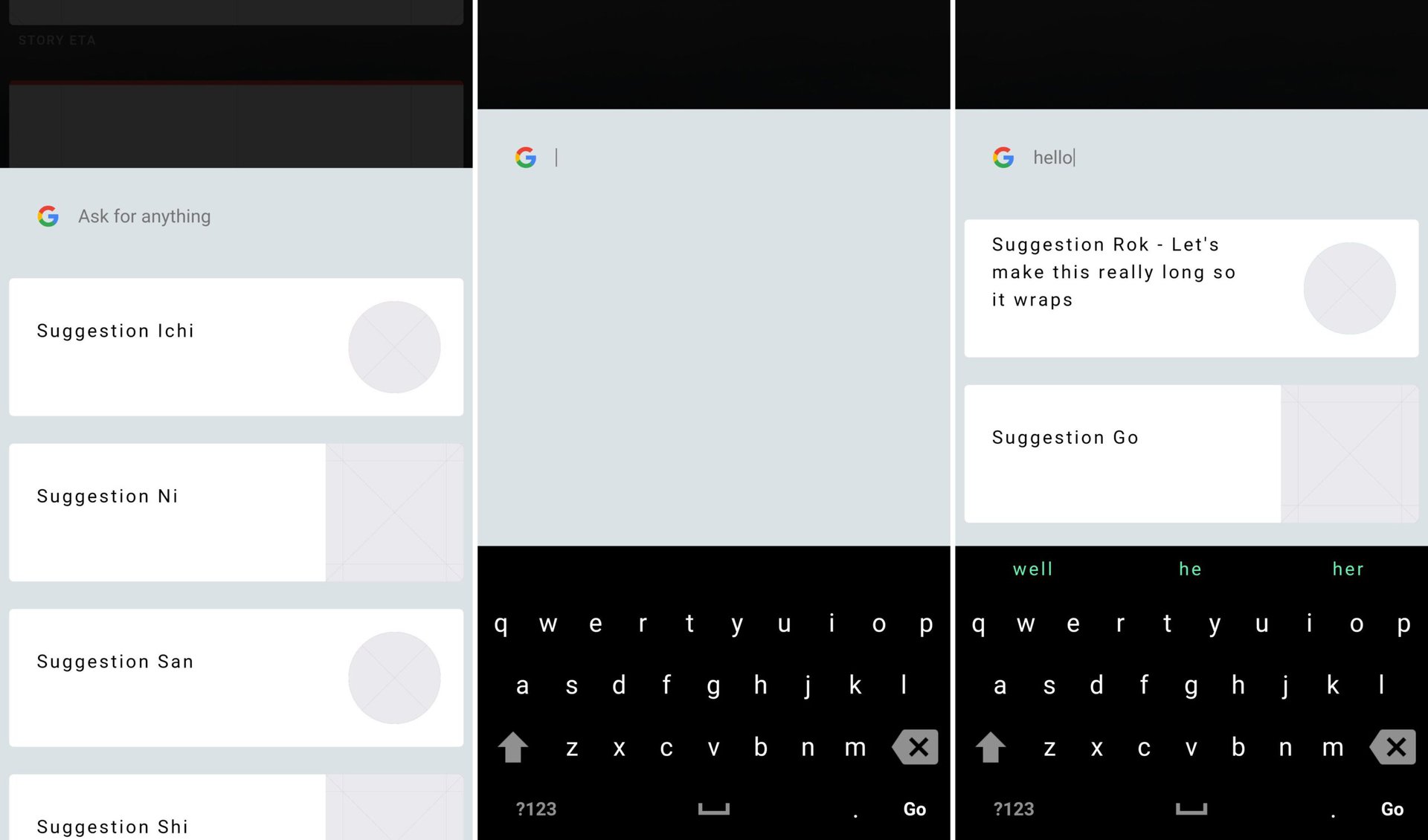
The keyboard UI for the Fuchsia OS is one that’s not based on the current Android keyboard, and it includes a dark theme. Below it are the operating system’s version of Android’s Google Now suggestion cards. Keep in mind that even if you get this UI to load, it won’t actually work in terms of launching apps and other features; all of these elements are placeholders.
Want to see Fuchsia’s new UI in action? Check out the video attached below, courtesy of Kyle Bradshaw (HotFix.net).
The article speculates that since Fuchsia’s Armadillo UI is written with the cross-platform Flutter SDK, it could allow Android app developers to quickly port their older apps to work on Fuchsia, and thus offering a transition from Android to this OS. So far, Google has not said very much about their plans for Fuchsia, including if it will be a replacement for Android. It’s also more than possible that this project could be canceled as quickly as it appeared in 2016. However, at the moment, it seems like Google is moving forward. It’s more than possible that we will get additional information on their Fuchsia plans next week as part of its Google I/O developer conference.