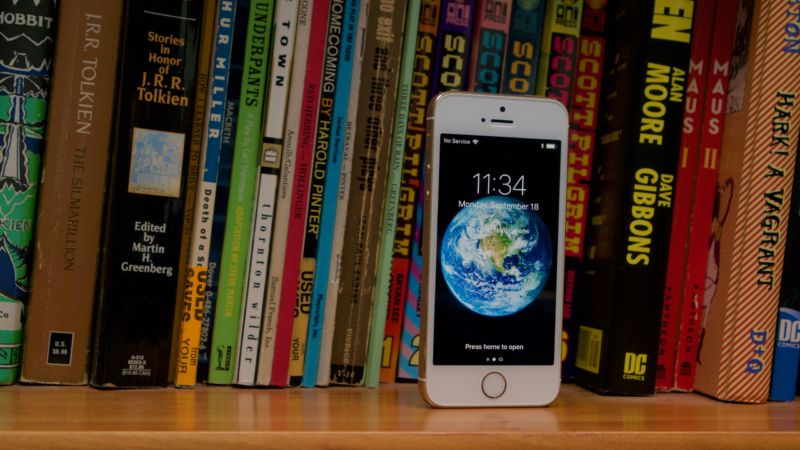
One of my longtime pet projects has been tracking the performance of new iOS versions on the slowest hardware that can run it. I was pleasantly surprised by the iPhone 3GS and iOS 6, but after that I was in for several years of disappointments. The iPhone 4 struggled to run iOS 7 well, and the iPhone 4S only fared a little better with iOS 8 and iOS 9. Then, last year, a reprieve: iOS 10 ran pretty well on the iPhone 5 and 5C, slowing the phone down just a little but remaining totally livable in spite of it.
And now we come to iOS 11 and the iPhone 5S. Apple's transition to all-64-bit hardware and software, begun just four short years ago, has now completed, and the newest iPhones are easily four or five times faster. Does the iOS 11 update leave the original gold iPhone feeling shiny and new, or does it come away feeling tarnished?
What you’re missing
Every time a new iPhone is released, it does some stuff that previous iPhones couldn’t do. Sometimes that just means going faster, and sometimes that means the addition of special hardware like a fingerprint sensor or NFC chip. Here’s a combination of all the hardware and software features the iPhone 5S is missing relative to the iPhone 7, not including processor benchmarks or camera improvements.
- Apple Pay
- 3D Touch
- ARKit
- Raise-to-wake
- Tracking elevation/floors climbed without external hardware
- Always-on Hey Siri
- Siri's new proactive search features
- Siri's new natural voice
- Voicemail transcription
- The ability to shoot HEIF and HEVC photos and video; you can still view these files in iOS 11, however
- You can't use the LTE version of the Apple Watch Series 3 with an iPhone 5S; the LTE requires an iPhone 6 or newer. The non-LTE version of the Series 3 (and all other watchOS 4 hardware) works just fine.
That's not a small list, but unlike past years, it's relatively light on core features, and most of what's missing is enabled by extra hardware the 5S just doesn't have rather than speed. You'll still benefit from a bunch of new iOS 11 features large and small: the file manager, document scanner, new Control Center, ability to share Wi-Fi passwords quickly and automatically, Metal 2, machine learning APIs, Safari privacy improvements, and lots more.
Performance: Slower, but not slow
Comparing app launch times has historically been a reliable way to measure relative performance—it’s not the best, most all-encompassing real-world test, but the odds are good that if app launch times slow way down, the rest of the phone will feel slower as well. As always, these tests were run on freshly-reset phones signed into a test iCloud account. Each app was launched, force quit, and then launched again. The times below are the average of three launches.
| Application | iOS 10.3.3 | iOS 11.0 GM | Change |
|---|---|---|---|
| Safari | 1.2 seconds | 1.5 seconds | +0.3 seconds |
| Camera | 0.9 seconds | 0.9 seconds | +0.0 seconds |
| Settings | 0.9 seconds | 1.3 seconds | +0.4 seconds |
| 1.4 seconds | 1.8 seconds | +0.4 seconds | |
| Messages | 0.8 seconds | 1.1 seconds | +0.3 seconds |
| Calendar | 0.8 seconds | 1.2 seconds | +0.4 seconds |
| Maps | 2.2 seconds | 3.2 seconds | +1.0 seconds |
| Notes | 1.5 seconds | 2.0 seconds | +0.5 seconds |
| Cold boot | 26.6 seconds | 38.6 seconds | +12.0 seconds |
Some of the iOS 11 apps don't fare too badly, in absolute terms. But there are some fairly significant regressions, particularly in Mail, Notes, and Maps; and boot time goes way up (though totally rebooting your phone is not something you're actually going to do all that often). These are, in the scheme of things, small differences, but seconds and fractions of seconds spent waiting on a phone over its lifetime do add up. The phone's single gigabyte of RAM is also starting to feel seriously restrictive, particularly in Safari, where tab reloading is a common phenomenon once you have more than two or three tabs in memory at a time.
Speaking strictly in qualitative terms, using iOS 11 on an iPhone 5S doesn't feel bad. You notice the impact of background tasks more than you used to—updating apps or downloading a bunch of music in the background makes the whole phone feel sluggish. But taking pictures, sending e-mails, and scrolling through apps is still more than responsive enough to be usable, and I rarely find myself wanting to throw the 5S through the nearest wall like I did with the 4S a couple of years ago. Compare the load times for some of the apps above to the load times for the same apps on the iPhone 5 or iPhone 4S under iOS 10 or iOS 9. The 5S is still significantly faster, even with iOS 11.
Safari performance improves marginally in common benchmarks, though in the heavier JetStream benchmark it regresses just a bit. Don't expect rendering speeds to improve much overall.
If you want to speed general performance up a little, you may actually have some luck enabling the Reduce Motion option in the Accessibility settings. It often shaves around a quarter-second or so from the longer app launch times—apps that take around a second to launch don't benefit, but apps that take two or three seconds to load normally do. The tweaked animations in iOS 11 aren't bad enough that they make every single device in the lineup feel slower, as was the case with iOS 7, but it might be a way to make your phone feel just a bit snappier post-update if you're frustrated with it.
| Application | iOS 10.3.3 | iOS 11.0 GM, reduce motion | Change |
|---|---|---|---|
| Safari | 1.2 seconds | 1.4 seconds | +0.2 seconds |
| Camera | 0.9 seconds | 1.0 seconds | +0.1 seconds |
| Settings | 0.9 seconds | 1.2 seconds | +0.3 seconds |
| 1.4 seconds | 1.7 seconds | +0.3 seconds | |
| Messages | 0.8 seconds | 1.0 seconds | +0.2 seconds |
| Calendar | 0.8 seconds | 1.2 seconds | +0.4 seconds |
| Maps | 2.2 seconds | 3.1 seconds | +0.9 seconds |
| Notes | 1.5 seconds | 1.8 seconds | +0.3 seconds |
The one thing you may want to do if you intend to keep using the iPhone 5S with iOS 11, or if you want to hand it down to another friend or family member who can give it a good home, is replace the battery. iFixit has handy instructions and low-priced, good-quality replacement parts if you're comfortable doing it yourself, or you can have Apple replace the battery for you for $79 (still a small fraction of the price of a new iPhone, even an iPhone SE).
Should you update?
I could understand wanting to hang around on iOS 10 if you have an iPhone 5S. Apple's oldest supported iPhone indisputably loses some of its pep in the move to iOS 11, and while it gets a lot of the same things as other newer devices, it does miss out on things like ARKit, the improved Siri voice, and some contextual Intelligence features.
But as I do every year, for most people I would come down in favor of updating. The iPhone 5S is slower with iOS 11, sure, but it's not as slow as the iPhone 4S was with iOS 8 or 9, or even as slow as the iPhone 5 is with iOS 10 most of the time. And as we mentioned, you still get a bunch of new iOS 11 features, and you're bound to find something worth upgrading for in that list.
Even more importantly, though, you need to be on iOS 11 to get new security updates at this point. Apple only very, very rarely issues any kind of patch for older iOS versions after the newest one is out, so the first disclosed vulnerabilities that come to light after today are only going to get patched in iOS 11. Really, practically, you can probably afford to wait around until iOS 11.1 barring any major catastrophes—those updates usually come out toward the end of October—but in the long run it's not safe or responsible to use old unpatched operating systems indefinitely.
So, update. If not today, then soon. The iPhone 5S gets a little slower, but that's how it goes when the oldest hardware that runs an operating system is only 20 or 25 percent as fast as the most recent hardware. It'll never be as fast as it was, but it's fast enough for a budget or hand-me-down phone, and it keeps doing new things; that's an acceptable trade-off.
reader comments
98