Microsoft is continuing to tinker with the privacy configuration and options in Windows 10 with the Fall Creators Update, due for release on October 17, including yet more changes to the privacy controls above and beyond those made in the previous update.
The biggest change surrounds not Windows itself but third-party applications. Similar to applications on mobile platforms, Windows Store applications require permission to access things that might have privacy sensitivity—the camera, microphone, calendar, contacts, and so on. Currently, that permission has been provided implicitly; except for access to location information, which requires an explicit user grant, applications get access to these sensitive things by default. Access can be revoked after the fact, from the Privacy section of the Settings app, so users still have control, but the model is one of opting out of giving applications access rather than opting in.
With the Fall Creators Update, Microsoft is switching things around to make Windows behave more like mobile platforms: all access to these sensitive things will now require an explicit per-application opt-in, with an on-screen prompt to allow, for example, access to the camera. On installing the update, existing applications will retain their permissions, but any new apps installed from the Windows Store will require their access to be enabled.
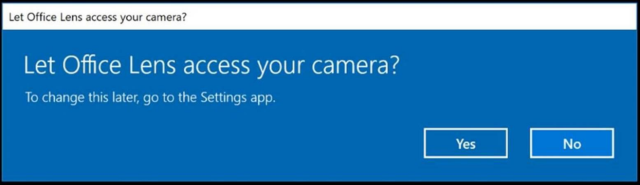
As with the Creators Update, Microsoft is making privacy information easier to see during the Windows install process, showing the full privacy statement that outlines what data the operating system collects and when.
Finally, for Windows 10 Enterprise users, Microsoft is adding a new setting that limits diagnostic data collection to the minimum required for the new Windows Analytics service. Windows Analytics helps administrators perform inventory tracking, monitor operating system and application crashes, assess system readiness for upgrades, and similar. To do this, it needs to collect some information from each machine about hardware, software, crashes, and so on. The new setting should provide all the diagnostic data that Windows Analytics needs but nothing extra.
Listing image by Getty Images | KrulUA
reader comments
95