wond4r reblogged this from urbnite
tuzin reblogged this from urbnite
 yourparislife liked this
yourparislife liked this  taoguide reblogged this from urbnite
taoguide reblogged this from urbnite curiouslyquirkythings reblogged this from urbnite
 raleighadams liked this
raleighadams liked this vaniascalamandreduartegarci-blog reblogged this from urbnite
hairpik liked this
 nanashinashishi liked this
nanashinashishi liked this  heavens-door1984 reblogged this from urbnite
heavens-door1984 reblogged this from urbnite thishighway reblogged this from urbnite
 ozngvnd reblogged this from urbnite
ozngvnd reblogged this from urbnite onmyowntwohands liked this
guyavnik liked this
stephefe-blog liked this
ninamorane liked this
 lucianobenaglia liked this
lucianobenaglia liked this imahaalyousif reblogged this from urbnite
imahaalyousif liked this
 ninathebrat liked this
ninathebrat liked this  k-o-n-o-k liked this
k-o-n-o-k liked this  noadress222 liked this
noadress222 liked this  captain-jenny-universe liked this
captain-jenny-universe liked this  dianelikesart liked this
dianelikesart liked this  enteuxium liked this
enteuxium liked this unbelievr reblogged this from urbnite
unbelievr liked this
 rachel1966 liked this
rachel1966 liked this diegocardoso reblogged this from urbnite
diegocardoso liked this
art2220 reblogged this from urbnite
art2220 liked this
qatu-qatsi liked this
 itsacaliforniadream liked this
itsacaliforniadream liked this chyi-lifestyle liked this
msfairfax liked this
cjgiubilo reblogged this from urbnite
nine43 reblogged this from urbnite and added:
Thoughts
humongousfanhologram reblogged this from udderly-abducted
allsortathings reblogged this from urbnite
somepeoplethinkwerebonkers reblogged this from urbnite
dark-blue reblogged this from urbnite
dark-blue liked this
pridestackedgiftedblessed reblogged this from urbnite
urbnite posted this
- Show more notes
1. On the Customize screen turn off the Use default mobile theme option under Advanced Options. 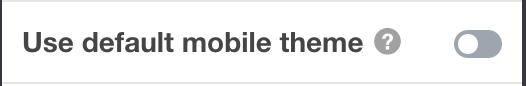
2. Remove the stash logo from your website by getting a Full License.
3. For the Instagram feed generate your Access Token & User ID here.
4. If you still need help check out our help section or the theme documentation.
To remove the Stash logo from your theme you will need a Full License.
