Slack, the increasingly popular messaging platform, is intended as a productivity enhancer, meant in large part to replace the time suck of email. To this end, it does a lot of clever things, which has made it enormously popular so quickly. But people will always find a way to procrastinate, and organizations to add layers of process.
On Slack, it takes the form of too many channels and massive, active group chats that feel obligatory. Because the tool’s seen particular adoption by engineers, there have been some pretty elaborate add-ons. Vox’s engineering team, for example, added the ability to have Pokemon battles. Gifs and custom emoji are rampant:
The things that make the software a pleasure to work with, the ease of use, intuitive design, a great mobile app, and copious third party integrations can also help create a distracting flood of notifications and messages. A few simple tweaks can help turn Slack back into a productivity booster.
Change your notifications, and listen to them
Slack is pretty customizable. If you find yourself getting too many push notifications on your desktop or phone, it’s easy to turn them off entirely, or limit them only to your name and a subset of highlighted words (the default).
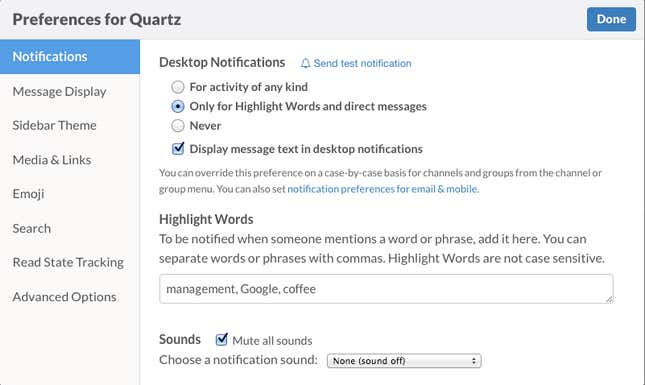
That means that you can safely look away from Slack until you actually get that affirmation that someone wants to talk to you. It takes some discipline, but it also significantly cuts down on the time spent reading other people’s conversations that don’t really concern you.
There’s room to customize even further—it’s possible to change all settings for mobile and desktop notifications, and to limit or increase pushes from individual channels. So you can make sure that the channel that tends to be devoted to lunch discussions never pings you in the middle of an important task.
Batch and prune
Particularly in a two-screen world, it’s easy to have Slack open and visible pretty much nonstop. The bolded channel titles indicating new messages are extremely tantalizing, and it’s way too easy to click back and forth between chat rooms throughout the workday.
Try only flipping through message backlogs for a defined period of time, at the end of an hour or a completed task.
The longer a company’s with Slack, the more profuse the number of channels and teams. Quartz has north of 20, ranging from channels focused on topic areas like tech and finance to the much beloved coffee chat. When a function of the company’s Mac app made it possible to see other company’s teams, Google appeared to have more than 50 teams using Slack, each likely with their own large subset of channels:
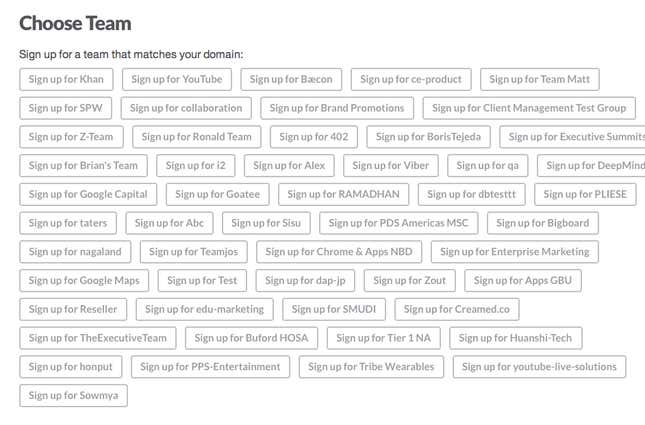
There’s a tendency toward wanting to join as many as are possibly relevant because you fear missing something interesting. Resist the urge, and consider pruning the rooms or teams you don’t really need to be in.
Hacks from Slack HQ
Slack posted a pretty great list of tips on Medium. A few of our favorite productivity ones include hitting command+K for the quick finder, which lets you quickly look up a conversation, channel, or person without scrolling through everything.
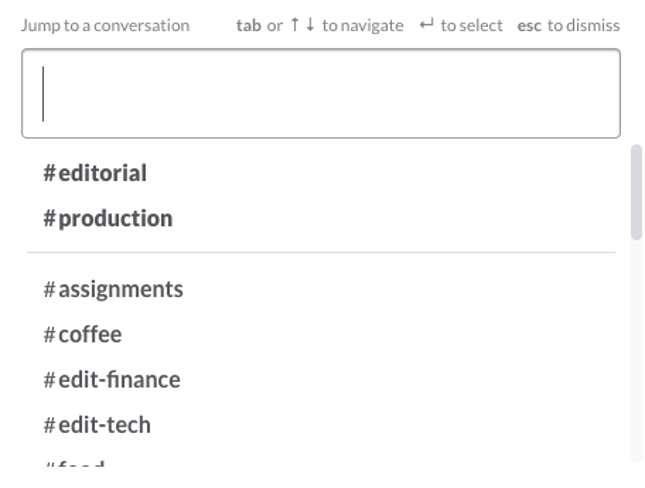
Control+shift+M brings up all recent mentions for quick review. And copy pasting a time stamp link will display an old message, letting you display it in full instead of trying to summarize it.
You can also choose to have media (including gifs) not display automatically if you find that distracting, or change emojis to plain text in the preferences pane.
Conduct one-on-one chats
There’s a lot of value to having a few very large channels, for company-wide announcements, transparency, and for getting a lot of input quickly.
But they can also veer away from work and they tend to be some of the worst places to actually arrive at a decision. Too many people chime in, it’s easy to lose the thread of a conversation, or for another to start in the middle.
Limit most conversations to smaller teams and channels (private groups, temporary and permanent, are your friend), ask people to take conversations private when warranted, cut off overly long discussions, and resist the urge to constantly look at and engage with the big room.
The most effective talks, even online, usually only involve two people.






