The Surface Laptop is Microsoft’s first true Surface-brand notebook - following the company’s Surface Pro tablet and the Surface Book laptop-tablet hybrid – but there’s something very unMicrosoft about it: great design.
Functionally, it’s about as standard as a notebook gets in 2017. There’s a full keyboard and precision trackpad and a small array of ports. The screen doesn’t detach but it is 10-point multi-touch and it works with the Surface Pen stylus. But aesthetically the Surface Laptop offers something new.

That’s because the deck of the Laptop – the part into which the keyboard and trackpad are mounted – is covered in a fabric called Alcantara. It’s an artificial material that feels like super-fine suede, which is apparently used in racing car seats and appears to be the latest thing in consumer electronics.
It looks and feels a bit strange at first, but I found it surprisingly comfortable to lay my palms on as I typed. The Alcantara aside, the rest of the design is Microsoft-minimalist. A matt aluminium body, shiny Windows logo and a tapered profile.
It’s certainly attractive whether open or closed, though the bevelled Alcantara deck looks a bit odd with the lid shut, as if it’s not properly closed.
The screen is beautiful. Colour rich, pin-sharp and bright enough to use in most environments, it rivals the best from Apple, but is slightly more reflective and therefore subject to a bit more glare.
The bezels around the screen are pretty small, but not quite as miniscule as the edge-to-edge display of the Dell XPS 13. It’s 3:2 ratio means it’s a bit easier to be productive, with more vertical screen real estate, but watching video isn’t as good because of the big, thick black bars at the top and bottom.
Specifications
Screen: 13.5in LCD 2256 x 1504 (201 ppi)
Processor: Intel Core i5 or i7 (7th generation)
RAM: 4, 8 or 16GB
Storage: 128, 256 or 512GB
Operating system: Windows 10 S
Camera: 720p front-facing, Windows Hello
Connectivity: Wi-Fiac, Bluetooth 4.0, USB 3.0, mini DisplayPort, headphones, TPM
Dimensions: 308.1 mm x 223.27 mm x 14.48 mm
Weight: 1.25kg or 1.28kg (i7)
Windows 10 S
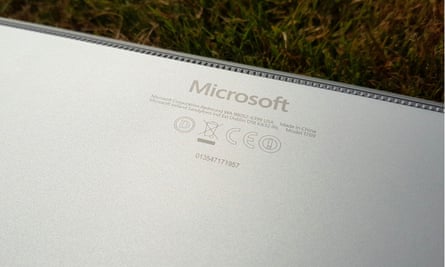
The Surface Laptop comes with Microsoft’s new Windows 10 S, which is slightly different to both Windows 10 Home and Windows 10 Pro.
Surface Laptop buyers can upgrade to Windows 10 Pro for free before the end of the year, and will probably want to (see my lukewarm Windows 10 S review). The Surface Laptop was tested with Windows 10 S only, and not upgraded to Windows 10 Pro. The notebook also comes with a free year’s subscription to Microsoft’s Office 365 Personal.
Smooth performance

The Surface Laptop uses the latest, seventh-generation Intel Core i5 and i7 processors, which have the Intel HD 620 and Intel Iris Plus 640 integrated graphics processors respectively.
The specification tested as the Core i5 model with 8GB of RAM and 256GB of storage, and I found it one of the smoothest and fastest Windows laptops yet.
Startup from standby is instant, booting from cold is very quick too and not once did I run into any performance problems, no matter how many tabs or apps I had open.
The Intel 620 HD GPU was up to the task of running an external 4K display via the integrated miniDisplayPort, and even handled a light bit of gaming, although your options with Windows 10 S are severely limited. Halo Wars 2 ran at a playable speed, but it wasn’t as smooth as most would like. The i7 variant with the Intel Iris Plus 640 graphics will perform slightly better, but I was unable to test it.
Touchscreen performance was also excellent and the keyboard is one of the best I have used on any laptop – very similar to the Surface Book. The trackpad is also good and responsive to gestures, taps and accurate pointing, but not quite on par with Apple’s massive, movement-free trackpads on the MacBook Pro. Users won’t be disappointed.
Great battery life

One of the best things about the Surface Laptop running Windows 10 S was that battery life was great. Using it as a full work machine with 10 or so browser tabs open as well as Mail, Evernote, Nextgen Reader and Word open all day, the Surface Laptop made it from 9am to 5pm with 20% battery left.
It only lost around 2% of charge while suspended overnight, and took around 2.5 hours to charge while being used.
Given that most laptops I have tested under similar conditions didn’t make it to the end of the work day, let alone past 5pm with 20% still in the tank, it’s a great battery performer, even if it’s not quite the 14.5 hours quoted.
With lighter use the Surface Laptop will likely last much longer, but with Windows 10 Pro I’d expect to see similar if not slightly shorter battery life.

One downside with the Surface Laptop is that it doesn’t have a USB-C port, which is rapidly becoming the new standard for connecting pretty much everything. It has a full-sized USB 3.0 port, which is very welcome, as is the miniDisplayPort and headphones port, but the lack of USB-C holds it back.
Microsoft’s Surface charge port provides more than just power, enabling the use of a dock with USB ports, monitor connections and Ethernet. But it also means you have to carry the charger around, unlike USB-C charged machines that can use any USB-C power delivery adapters.
Price
The Surface Laptop comes in four colours and four different configurations starting at £979 with a Core i5 processor, 4GB of RAM and 128GB of storage. The top of the range model costs £2,149 with a Core i7 processor, 16GB of RAM and 512GB of storage.
The tested specification with a Core i5 processor, 8GB of RAM and 256GB of storage costs £1,249.
For comparison, Dell’s XPS 13 starts at £1,149 and Apple’s MacBook Pro starts at £1,249.
Observations

Windows Hello facial recognition works amazingly well, logging me into the Surface Laptop almost instantly (there’s no fingerprint sensor)
The Laptop feels incredibly solid and well built apart from one spot on the lid where you can actually press the trackpad button through the top of the when laptop is closed
The machine runs very quiet indeed. Not once did I notice the fans above office hubbub even when pushed hard by Halo Wars 2
There are two plastic inlays in the side of the laptop that act as antennas for the wireless systems
There’s no way to get the Surface Laptop with 16GB of RAM without upgrading the machine to an i7 and 512GB of storage with a big increase in cost
The speakers hidden under the keyboard sound surprisingly good for a laptop, but still lack bass
Verdict
The Surface Laptop is great. In fact, it’s probably the best all round notebook PC you’ll find. But it’s not perfect.
It has a too few ports, which are remedied by a £190 dock, but lacking even just one USB-C port in 2017 seriously hurts the Surface Laptop’s futureproofing. In the relatively near future USB-C will be the standard and you’ll need adapters to take advantage of them.
Windows 10 S is certainly fast, but it’s highly limited and Microsoft’s Edge browser just isn’t ready for primetime as your only option. I would upgrade immediately to Windows 10 Pro, which is a five-minute process.
The Surface Laptop isn’t cheap, but given the premium experience, design and battery life it offers it’s relatively good value. If you want a Windows laptop and don’t want it to be a tablet too, the Surface Laptop is brilliant – if you can put up without having USB-C.
Pros: really great keyboard, good trackpad, alcantara, stand-out design, USB-A port, great screen, great battery life, Windows Hello
Cons: no USB-C, no SD card reader, no fingerprint scanner, Windows 10 S (but free upgrade before 2018), limited configuration options

Other reviews
Microsoft Surface Book review: the best Windows laptop, with detachable screen
Apple 13” MacBook Pro review: the best computer you shouldn’t buy
Windows 10 S review: faster, simpler … and incredibly painful to use
To find discount codes for Surface Pro retailers, visit discountcode.theguardian.com
