How to Use Nintendo Switch Joy-Cons on PC and Mac
Your Nintendo Switch Joy-Cons double as miniature PC controllers. Here's how to get them set up.
If you own a Nintendo Switch, you already own a pair of miniature the best PC game controllers.

The console's included Joy-Con gamepads can be connected to just about any PC or Mac that supports Bluetooth, making them a great option for retro games or multiplayer titles that you need a few extra controllers for. If you're looking to add a little Nintendo flair to your favorite PC games, here's how to get started.
How to Pair a Joy-Con to PC and Mac
1. Open your PC's settings menu and select "Bluetooth & other devices." On Mac, select System Preferences > Bluetooth.
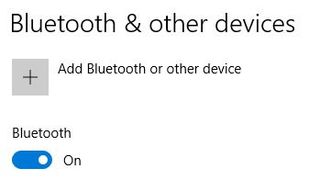
2. Select "Add Bluetooth or other device" and click on Bluetooth.
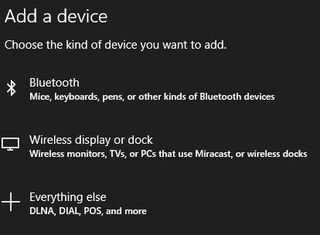
3. Hold down your Joy-Con's sync button, which is the tiny black dot located between the SL and SR buttons.

4. Select Joy-Con from the menu. Your controller will now be paired. For some reason, the Joy-Con's syncing lights continue to flash even when the controller is paired, but as long as you follow these steps, you'll be connected.
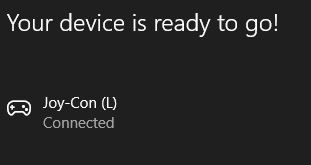
As you might expect, Joy-Cons aren't a perfect solution for PC gaming. The controller worked instantly with titles like Tekken 7 and Pocket Rumble, while other games, such as Rise of the Tomb Raider and Rivals of Aether, didn't recognize the gamepad at all. For the titles that did work, I often had to remap the buttons in each game's settings menu -- which makes sense, considering the Joy-Cons have a different button layout than a standard PC controller.
Sign up to get the BEST of Tom’s Guide direct to your inbox.
Upgrade your life with a daily dose of the biggest tech news, lifestyle hacks and our curated analysis. Be the first to know about cutting-edge gadgets and the hottest deals.
MORE: How to Use Any Controller on PC
Pro Controller and Connected Joy-Cons
If you have Nintendo's more traditional Switch Pro Controller, you can connect it to your computer via Bluetooth by following the same steps as you would to pair a single Joy-Con. Just like with the Joy-Cons themselves, though, not every PC game will work out of the box with a Pro Controller.
There's no easy way to use two Joy-Cons together as a single controller on PC, but you can make it happen with a little bit of technical trickery. As pointed out in this Reddit tutorial, you can use the vJoy application to trick your computer into thinking your Joy-Cons are a regular old PC controller. While you'll have to follow a decent amount of steps and fudge with some settings, you'll be able to use your connected Joy-Cons just like you would with your Switch on your TV.
Mike Andronico is Senior Writer at CNNUnderscored. He was formerly Managing Editor at Tom's Guide, where he wrote extensively on gaming, as well as running the show on the news front. When not at work, you can usually catch him playing Street Fighter, devouring Twitch streams and trying to convince people that Hawkeye is the best Avenger.

