Install Penetration Testing Toolkit on any Android devices
Introduce
Termux is an Android terminal emulator and Linux environment app that works directly with no rooting or setup required. A minimal base system is installed automatically – additional packages are available using the APT package manager. Termux is an open source and does not require root, run on the Android terminal is extremely powerful Linux simulator, support apt management software package, the perfect support python, ruby, go, nodejs. This article uses termux to build Nmap, Sqlmap, etc. to achieve support for port scanning, injection detection, and a variety of features Android phone penetration artefact.
Installation & Usage
Termux is an Android terminal app and Linux environment. You can access the Termux open source project to get more info.
Installation
- Install Termux from Google Play.
- Install Termux from F-Droids
Usage
You should read the Official document here.
- Termux interface Press and hold the screen to display the menu items (including the return, copy, paste, more), then the screen appears selectable copy cursor.
- The Termux interface swings from left to right, showing a hidden navigation bar, you can create, switch, rename session sessions and call pop-up
Commonly used shortcut keys volume – key simulation (Ctrl) key
More shortcut keys refer to the official website, a Bluetooth keyboard reader can refer to the hardware shortcut keys to use
Commonly used commands
Install Penetration Testing Toolkit on Android
- Install the basic git, wget, vim, nano, tar, zip, less, etc package
- Install Nmap
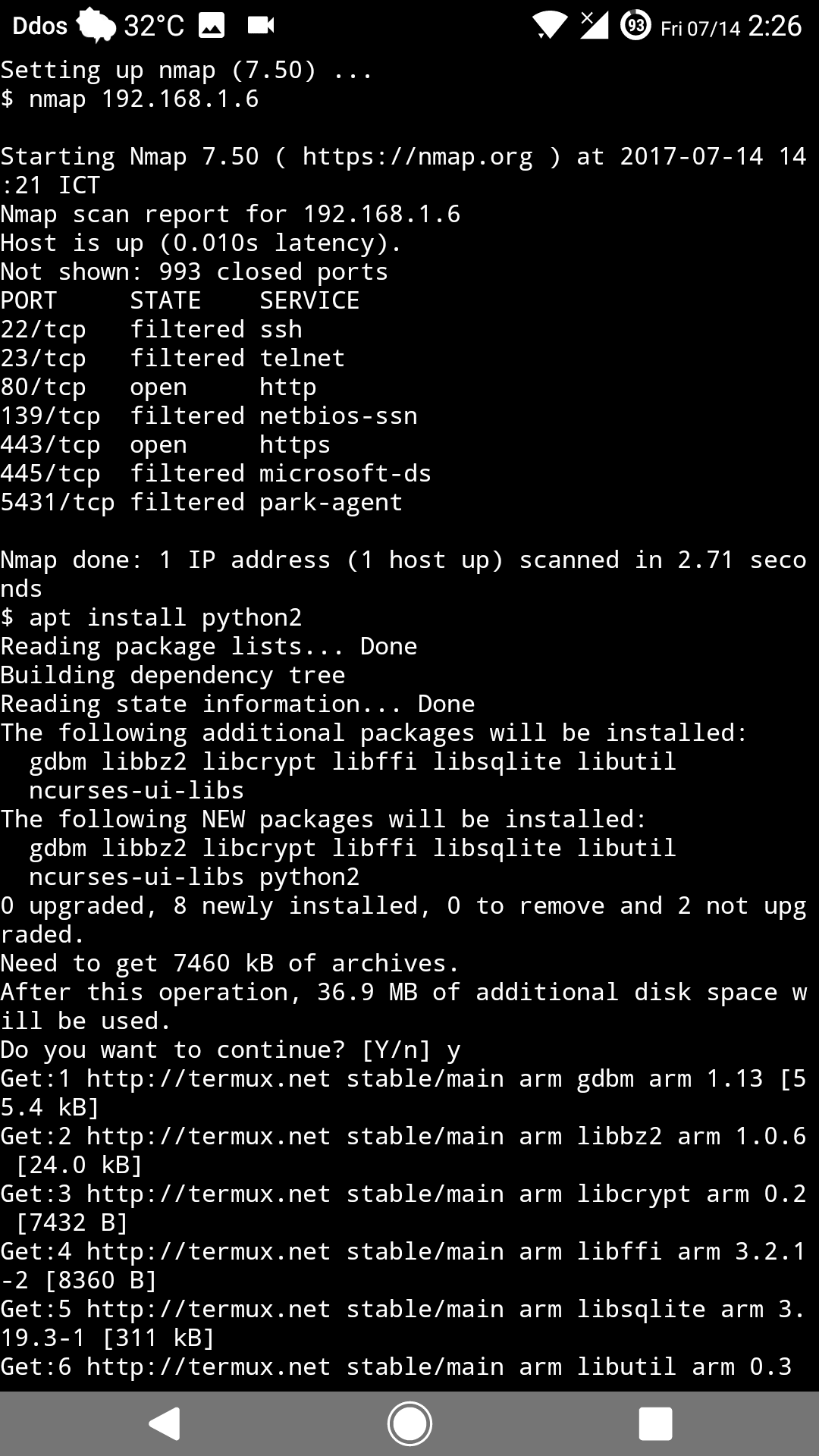
-
Install python2 and sqlmap
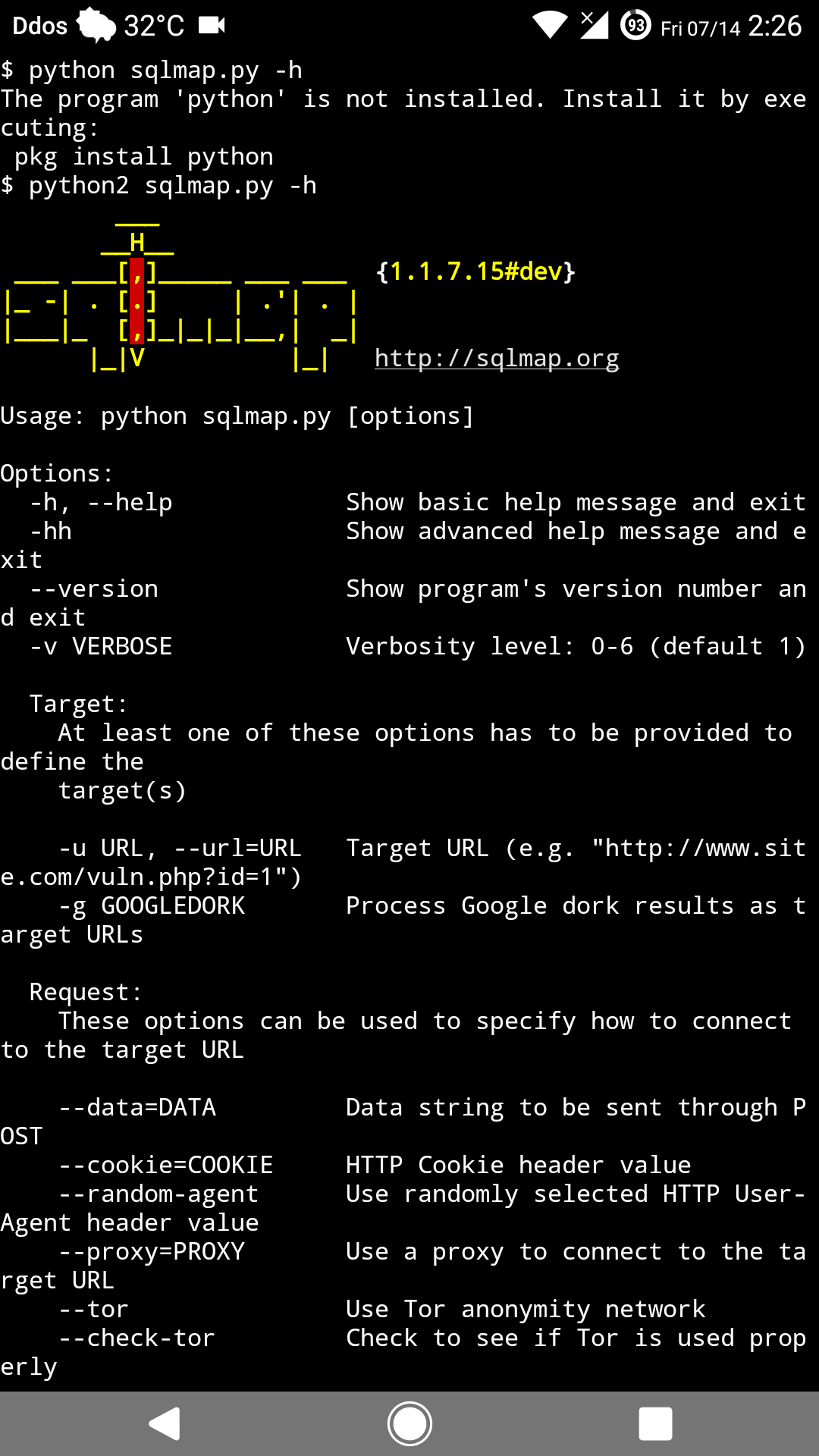
-
Install whatportispip2 install whatportis

- And more…




