Microsoft’s vision of the future of a Windows 10 PC comes in the form of the new Surface Pro.
The Surface Pro – Microsoft dropped its numbering scheme – follows on from last year’s Surface Pro 4, which was an excellent computer plagued by heat and battery life issues. So with longer battery life and laptop-level power is the new version ready for prime time?
Microsoft minimalist

The new Surface Pro looks practically identical to the one it is replacing. It’s the same thin tablet with a 12.3in screen on the front and a kickstand on the back.
The edges of the tablet have been smoothed a little, which makes it nicer to hold, while the gap in the edges for the fans has been completely removed in the new fanless m3 and i5 versions – only the top-of-the-line i7 versions have fans. The kickstand has a greater range of motion, which is more useful than it sounds, but side-by-side you’d be hard pressed to tell them apart.
A pair of stereo speakers are embedded in the edge of the screen, while a 5-megapixel front-facing camera looks at you from the top flanked by the IR sensors required for Windows Hello face recognition.
The Surface Pro is well built, with only a little give in the body if twisted hard, and solid in use with only a little flex in the screen if you really push hard.
The screen is brilliant. It’s pin-sharp with excellent viewing angles and a new “enhanced” colour option that really makes the display pop. You can toggle between enhanced colours and sRGB, which will be useful for anyone needing to edit photos for colour accuracy. The display is more reflective than the best on the market, but with the full range of tilt through the kickstand it was easy to avoid glare from flourescent strip lights in an office.
Specifications
- Screen: 12.3in LCD 2736 x 1824 (267 PPI)
- Processor: Intel Core m3, i5 or i7 (7th generation)
- RAM: 4, 8 or 16GB
- Storage: 128, 256, 512GB or 1TB
- Operating system: Windows 10 Pro
- Camera: 8MP rear, 5MP front-facing, Windows Hello
- Connectivity: Wifi ac, Bluetooth 4.1, USB 3.0, mini DisplayPort, headphones, TPM, microSD
- Dimensions: 292 x 201 x 8.5 mm
- Weight: 768-784g (depending on version)
Laptop power, tablet slenderness

How powerful the Surface Pro is depends very much on the model you pick. The base level has Intel’s anaemic Core m3 processor, which will be fine for basic web browsing and a few office duties but not much more than that, and so is best avoided. The Core i5 version will be the sweet spot for many, with good general performance for all but the most demanding tasks, particularly as it is fanless.
The tested configuration was a top-end Core i7 with 16GB of RAM and 512GB of storage and Iris Plus 640 graphics.
Microsoft’s computers tend to have the smoothest, fastest Windows experience out of the box, as unlike most other PC manufacturers they’re not bundled with any software other than Office, meaning start-up times are fast. The Surface Pro also has one of the fastest Windows PC resume from standby responses I’ve ever tested, with Windows Hello facial recognition detecting me and logging me in before I’ve brought my hand back from the keyboard or power button.
It doesn’t always work, struggling in bright sunlight and occasionally with a lamp behind my head, but when it works it’s amazing. There’s no fingerprint sensor, which is slightly disappointing.
The Surface Pro was faster than almost any other laptop I have used, handling even complex in-painting jobs in some very large images without skipping a beat. The Iris Plus 640 graphics will also be able to handle a little light gaming, but only with relatively low resolution and detail settings – there’s simply no substitute for a discrete GPU for gaming.
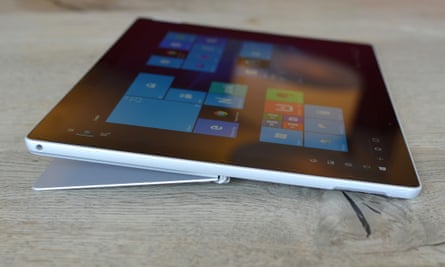
The fans on the Core i7 variant were considerably quieter than the Surface Pro 4, and could only be heard in an office environment when you put your head right up to the tablet. It was quieter during day to day activities than a Dell XPS 13, Razer Blade Stealth and HP Envy, all with similar specifications. The tablet didn’t get hot to the touch when watching videos or even editing images while hand-holding it.
Using the Surface Pro as my sole computer through the working day, including word processing in Typora, lots and lots of browsing in Chrome, Nextgen reader, some image editing in Affinity Photo and listening to Spotify, the battery lasted an average of 6 hours 40 minutes between charges. That was with the brightness set at “recommended”, using the Type Cover and the old Surface Pen and meant that it wouldn’t quite last a full work day. It’s about an hour’s improvement over the Surface Pro 4, but not quite good enough to be able to leave your charger at home.
The touchscreen performance was good. The new Surface Pro does not come with the Surface Pen stylus (a £99 accessory), but can now handle tilting the stylus and can connect to the Surface Dial either on-screen or off-screen for more accessorised control.
Editing images with the tablet almost flat on a desk using the old Surface Pen was a very good experience, and there are plenty of drawing, painting and sketching tools available. The new Surface Pen wasn’t available but offers much the same experience with a few worthy additions.
Ports

The port situation of the Surface Pro is a mixed bag. It has a full-sized USB 3.0 port, which is great. It also has a miniDisplayPort, which is welcome, and a microSD card slot hidden under the kickstand. But that’s it for universal ports. It has no HDMI, no ethernet and no USB-C ports, which really hampers the Surface Pro’s futureproofing. Soon there will be a time when USB-C is the standard for both connectivity and power.
The Surface Pro does have Microsoft’s Surface connector on the side, which charges power from the relatively small power brick, but can also hook up to the £190 Surface Dock accessory adding four more USB-A ports, ethernet, miniDisplayPort and a headphones socket as well as charging the tablet. Microsoft will also release a Surface connector to USB-C adapter at a later date, but has not confirmed when or how much it will cost.
Windows 10 Pro

The Surface Pro comes with Windows 10 Pro out of the box – not the infuriating Windows 10 S – with the Surface settings app the only addition compared to any other version of Windows. That means it doesn’t come with any additional so-called bloatware or maintenance apps, just what’s built into Windows 10 and that is totally fine by me.
It is currently available with the Windows 10 Creators update and will receive the Fall Creators update later this year.
Type cover

The Surface Pro does not come with a keyboard in the box, and while the on-screen keyboard and handwriting recognition are both excellent, there’s no substitute for a real keyboard, making the £125 Type Cover essential.
It magnetically attaches to the bottom of the tablet, and folds flat against the screen to create a flap case. When extended you have two typing profiles to choose from: entirely flat against a desk, or slightly raised at the point it reaches the tablet, which makes for a more stable machine on a lap.
The Type Cover is remarkable. The keyboard is one of the best I’ve used on any machine, let alone just a tablet, and the trackpad is as good as they get for Windows, if a little on the small side compared to Apple’s huge trackpads. It was a pleasure to type with on a desk. On a lap it is still not as good as a laptop, just because it lacks the rigidity of the older form factor, but the combination of improved kickstand on the back of the tablet and the more solid type cover made it a perfectly workable solution in all but the tightest of spaces.
I used the Type Cover with plastic coating, which is excellent, but an alcantara-covered version will be available for £150 as well as a £150 version with a fingerprint scanner.
Observations

- The front-facing speakers are quite loud and direct, useful for watching videos, but still relatively tiny
- The kickstand is ridged enough when out to be able to comfortably pick the tablet up with your finger in the hinge
- The Type Cover connects to the Surface Pro with a reassuringly powerful magnetic clunk with locks in place perfectly every time
- The Surface Pen attaches magnetically to the side of the tablet, but will always come off when in a bag
Price
The new Surface Pro comes in a range of models and costs starting at £799 with an Intel Core m3 processor, 4GB of RAM and 128GB of storage. The Core i5 versions with 4GB of RAM and 128GB SSD or 8GB of RAM and 256GB SSD costs £979 and £1,249 respectively. The Core i7 version with 8GB of RAM and 256GB SSD costs £1,549, with 16GB of RAM and 512GB SSD costs £2,149 and 16GB of RAM and 1TB SSD costs £2,699.
None of the machines come with the Type Cover keyboard, Surface Pen or Surface Dial. The Type Cover costs £125, the Surface Pen £100, the Surface Dial £90 and the Surface Dock £190.
Verdict
The new Surface Pro is the best example of what can be made out of a full-fledged Windows 10 tablet-laptop hybrid. It has all the power most will need, a great screen, good kickstand, decent speakers and an excellent set of accessories, including an attachable keyboard and trackpad that’s better than many dedicated laptop keyboards.
But the Surface Pro is also pretty expensive and doesn’t come with either a keyboard or a stylus, which means you’ve got to add another £125 just for the keyboard on top of the price of just the machine, and it only scrapes in on acceptable battery life. I still wouldn’t leave the house without the charger. It also isn’t futureproofed, with no USB-C and a shortage of ports, which is pretty poor for a machine you’re spending upwards of £1,000 on and are likely to want to keep for at least a couple of years.
Where previous Surface Pro devices have been good experiments, the new Surface Pro for 2017 is now ready for the mainstream as a viable laptop replacement. Beyond being limited by its lack of USB-C ports, my other big complaint is the lack of a version with 16GB of RAM at a more affordable cost, but pay top-dollar and you get a top-drawer experience.
Pros: great screen, brilliant keyboard (optional), microSD card reader, excellent kickstand, Windows Hello, fast but quiet, solid build
Cons: battery life only just acceptable, no USB-C, expensive

Other reviews
- Microsoft Surface Laptop review: a USB-C short of the best Windows 10 laptop
- Microsoft Surface Book review: the best Windows laptop, with detachable screen
- Dell XPS 13 review: a screen to beat Apple
- Apple 13” MacBook Pro review: the best computer you shouldn’t buy
- Windows 10 S review: faster, simpler … and incredibly painful to use
