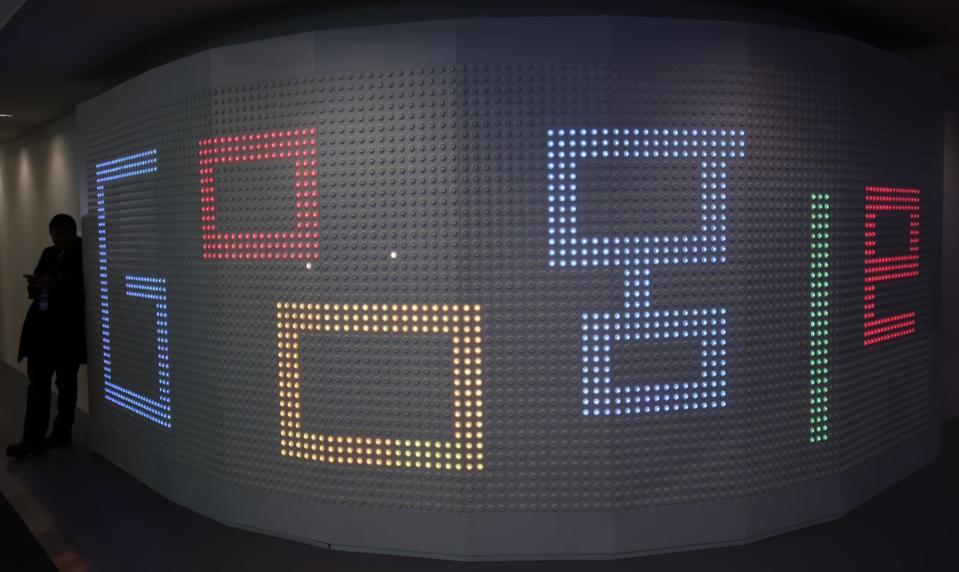Google Sheets uses machine learning to build you better charts
You can request custom charts from Sheets using natural language.
Google spent plenty of time at its I/O developer conference earlier this month talking about how we're entering the age of AI. Today, the company's humble spreadsheet app Sheets is getting an upgrade thanks to Google's machine learning smarts. Sheets has long had an "explore" tool that analyzes your spreadsheets and builds charts automatically, but as of today you'll be able to ask for charts using natural language.
Hitting the "explore" button brings up some default charts based on your particular spreadsheet. But if you want to get custom, you can just type things like "histogram of 2017 customer ratings" or "bar chart for ice cream sales" (two examples Google provided).

Another handy new feature closely links Sheets with Google's presentation app Slides. Last year, Google added the ability to automatically update data from Docs into Slides with one click. Now, Google's adding similar syncing features that go from Sheets into both Docs and Slides. That is, if you're using the same table for data between these apps, you can just click an "update' button to pull in the latest information from the master source.

Google also added a bunch of new functions to Sheets, bringing the total to more than 400. There's also a new chart editor sidebar that should make building the right graph a little bit easier; this will also be available on Sheets for iPad and iPhone today as well. And for those of you who still need to put your spreadsheets on dead trees, there are a few new tools that make it easier to print your document. If you want to give these new features a shot, Google says they're live today.