When I started freelancing, along with a full-time day job, I had a handful of small, regular blogging gigs. Each week, my entire freelancing to-do list fit on a single sheet of paper.
That didn’t last long!
Whether you’re freelancing part-time or full-time, chances are, you’ve got a lot of different things to keep track of.
Client projects. Emails. Social media. Admin tasks. Writing content for your website. Marketing. Attending events.
There are plenty of great apps to help you organize your calendar and your to-do list (my current favourite is Nozbe). Some freelancers, though, prefer good old fashioned pen and paper.
By planning on paper, you may find that:
- You’re more realistic about what can fit into a day/week: there’s only limited space on the page!
- You look forward to using your planner: Perhaps you enjoy starting your day quietly, with a mug of coffee and your planner in hand.
- You don’t get sidetracked by all the other things happening on your phone or computer.
As Michael Hyatt, creator of the not-yet-released Full Focus Planner explains in his post Why I Decided to Publish a Paper Planner:
There are many benefits to digital planners, but they’re not always best. In fact, research shows people who take notes on paper actually learn and retain more than those who use laptops. […] In addition—and you probably know this from painful experience—digital devices can be incredibly distracting. When it comes to focused work, they can get in the way by tempting you to jump between applications, chopping your focus into smaller and smaller fragments.
While you can pick up diaries and day planners in any office store, as a freelancer, you may want to opt for something that’s more suited to your needs.
Here are four great planners for freelance writers, in the order in which I’d recommend checking them out. Each of these covers a full year.
1. Free Planner and Worksheets, by Charlie Gilkey of Productive Flourishing [free, print at home]

I’ve put these planners first as they’re free printables: If you’ve not tried paper planning before, these are a simple, cheap way to give it a go.
Charlie provides a range of different planners to suit different needs. The most relevant ones for freelancers are:
- The Momentum Planner Series: This is the core planner, and has monthly, weekly and daily sheets that you can use separately or combine. This also comes with a premium option if you want all the months at once, plus the quarterly and annual planners.
- The Productivity Heat Map: This isn’t a planner as such, but it’s a great tool for figuring out your best times of day for high-focus work.
- The Individual Project Planner: If you’re working on a big project for a client, or a more entrepreneurial project to help you grow your business, this planner helps you pin down what needs to be done.
- The Productivity Jump-Starter: This is a great little emergency planner for times when you just can’t think straight and want to get moving with your important work.
- The Blog Post Planner and Calendar: If you run a blog, or if you’re responsible for a client’s blog, this planner helps you figure out what you’re going to post.
2. The Freelance Planner, by Michelle Nickolaisen of BombChelle [$23-$30]

I backed this planner on Kickstarter when Michelle was developing it, and it’s a very nicely-produced planner squarely aimed at freelancers.
It’s the only planner I’ve seen that has built-in ways for you to track your income goals and progress toward them.
The Freelance Planner is also geared to the needs of freelancers who have a strong online presence: there are specific “to do” categories for “Content Creation” and “Website/Social Media/Other”, for instance.
The planner comes in two different sizes: 8.5 x 10 ($30) and 5.5 x 8.5 ($23). Which one you go for will probably depend on how complex your daily to-do list generally is, and how often you’ll need to carry it around!
If you just want the monthly pages, to track income and key goals, you can get dry erase versions of those for $17.
3. The Passion Planner, Angelia Trinidad [$30-$35]

With space for a monthly calendar and monthly reflections, The Passion Planner has the edge over some planners that are purely or primarily day-focused (like The Day Designer, below).
If you want to plan in a holistic, big-picture way before getting down to the details, this might be the planner for you.
I particularly liked that there’s a full digital “flip through” provided, so you can see details of all the pages before deciding whether or not to order a copy.
On the day by day basis, there’s quite a heavy focus on time-based planning over task-based planning: each day is split into half-hourly intervals from 6 a.m. until 10:30 p.m.
This could be ideal or could be overkill, depending on what sort of freelancing you do. There’s no distinction between weekdays and weekend days – again, this may or may not work well for you.
The “classic” edition is $35 and the “compact” version is $30. You can opt for a dated or undated planner – which could be useful if you’re starting part-way through a year.
4. The Day Designer, by Whitney English of WhitneyEnglish.com [$49-$59]
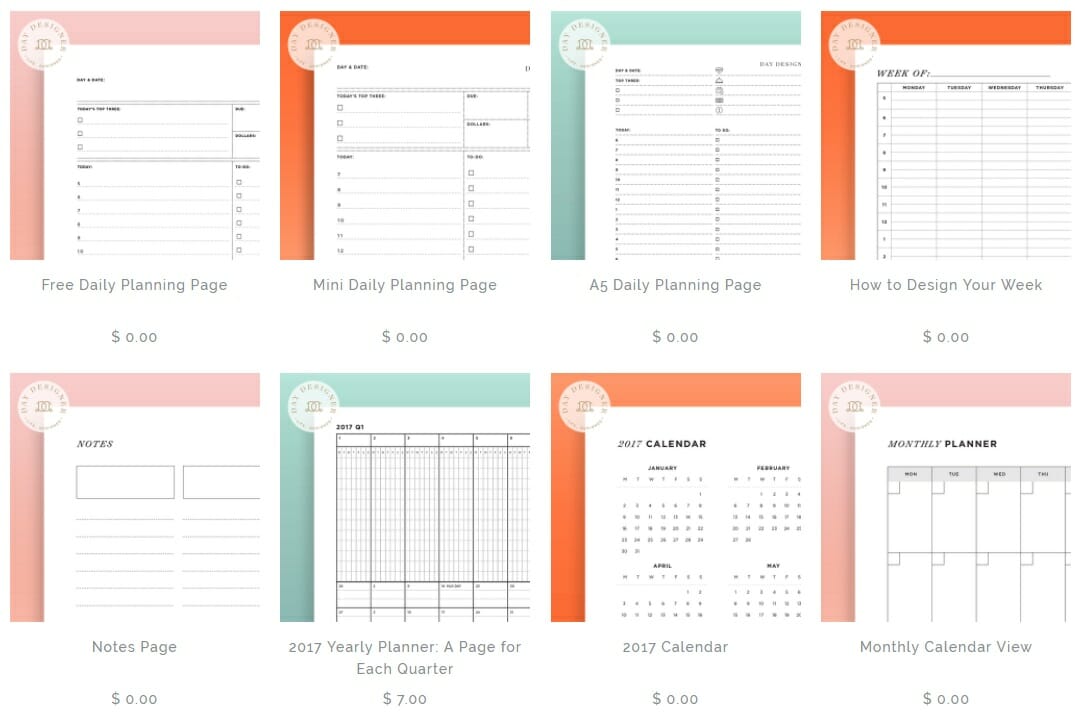
While it’s aimed at women, The Day Designer isn’t especially gendered and could be just as well used by men! It’s a more holistic planner than most of the others, with space for recording things that are more personal than work focused — such as “daily gratitude” items.
If you want to plan on a bigger-picture level (e.g. on a monthly or quarterly basis), opt for the binder version – which has multiple extra sheets that can be inserted. You can also download many of these as free printables.
The Day Designer has multiple different cover design options and comes in several sizes and versions. These are: $59 for the standard spiral-bound planner; $49 for the mini version; $159 for the binder version (not yet available); $13 – $19 for packs of insert pages for the binder (you could use your own binder to keep the cost down, though then you’d need to buy a lot of pages)!
If your to-do list is scattered around your desk on multiple bits of paper, or your calendar exists primarily in your head, then a planner might be just what you need to finally get organized.
The different planners above suit different freelancing situations, and hopefully one sounds just perfect for you. If you’re really not sure which to pick, I’d suggest giving Charlie Gilkey’s Momentum Planners a try: you can download the current month for free and see how you get on.
Could planning on paper be the right solution for you? Are you going to try one of these planners … or are you already using one that you love? Share your thoughts with us in the comments below.







