Convert web page data to Excel spreadsheets with Listly
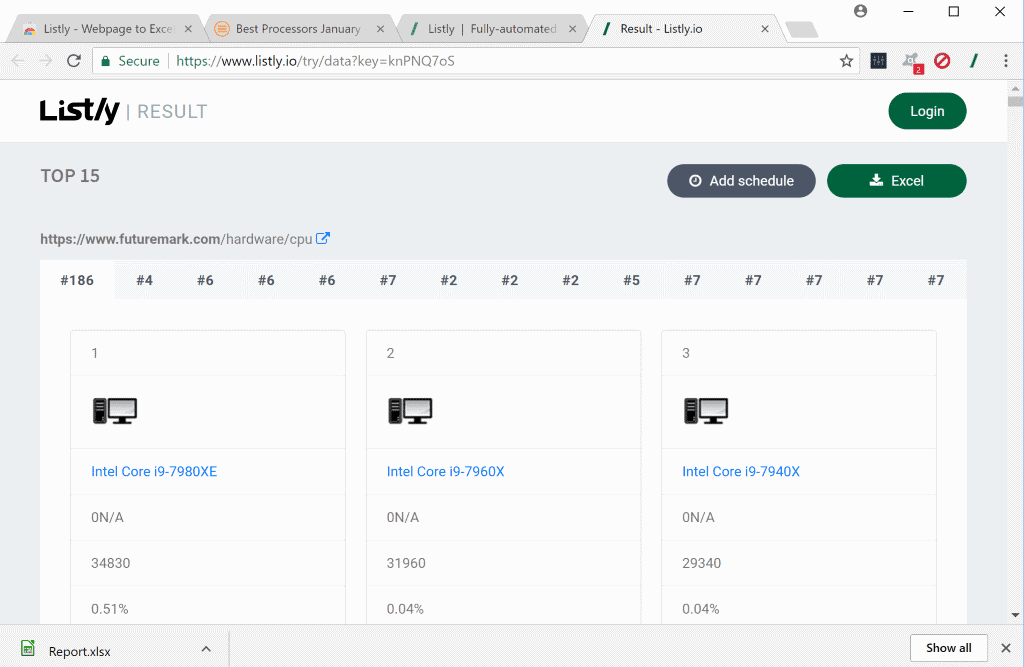
Listly is a web service that you may use to convert data on web pages to Excel spreadsheets. The service is available as a free and subscription-based version, and as a Chrome extension that makes things a bit easier.
You have a couple of options already when it comes to extracting data from web pages. You can copy and paste content, save the whole web page, or create screenshots for instance. You can also dive headfirst into the source code to extract data directly from it.
If you want to preserve the original structure of the data, especially if it is provided as a table, then your options are more limited.
Listly
Listly converts tabular data on web pages and creates Excel spreadsheets out of the data. While you can head over to the main Listly website to enter URLs manually there to convert them, using the Chrome extension that the service released recently speeds things up further.
All it takes is two clicks to convert the data from the active web page to Excel spreadsheets. The effectiveness depends largely on how the data is presented on the website. If it is in tabular format, chance is good that Listly will identify it properly and recreate it as a spreadsheet in Excel.
Listly identifies different table formats but it works best with tables that are clearly identifiable on the website. Futuremark's best CPU benchmark listing is converted perfectly to a spreadsheet for instance whereas other pages may not be converted properly.
You may use the Chrome extension without logging in to a Listly account. I don't know if it is limited in some way but I was not asked to register during test runs.
Account registration offers several advantages. It unlocks new features that you may use on the Listly website, among them a scheduler and data manager. Scheduling is quite useful; you may configure jobs to run conversions everyday or at specific days. If data on a web page is updated once a week, you may run a weekly job to grab the new data immediately after it is updated. Listly supports email alerts that notify you when new jobs complete
Listly users get access to a conversion history on top of that. Useful to reopen or download data again. The free account is limited to 10 pages and 1 scheduling job. Paid accounts start at $1.99 per month and increase limits.
Closing Words
Listly is a useful service if your own copy and paste jobs don't result in the desired output. While there is no guarantee that Listly processes data more accurately, it does not take long to try it out. You can run one-time conversions using the Chrome extension or the Listly website without account registration.
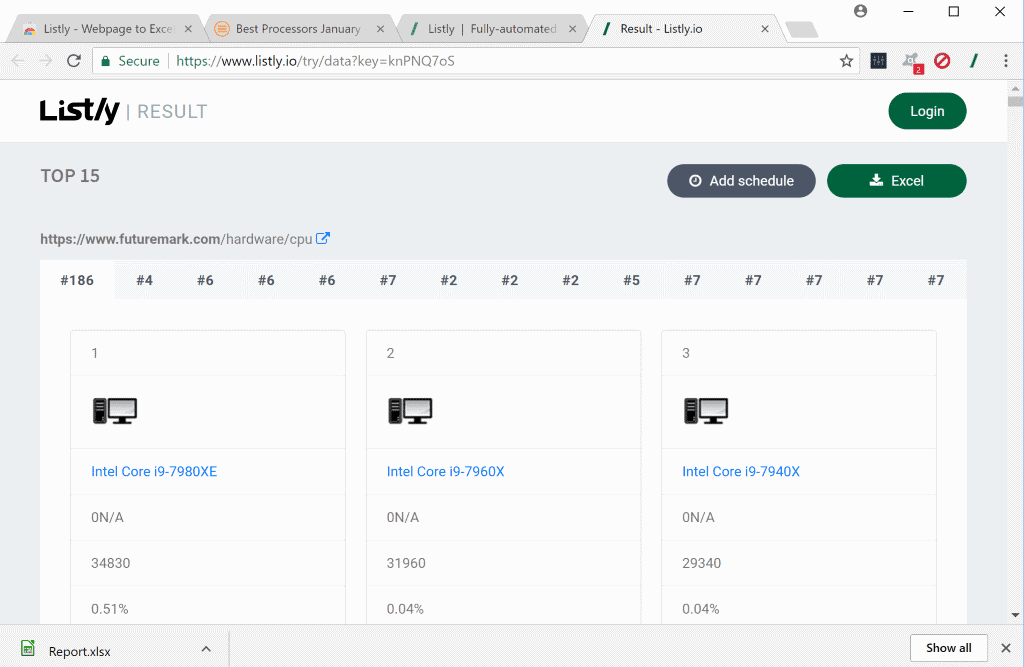























Interesting find!.
I wonder:
Q1 – What if the web page has several tables?.
Does it convert each web table:
*** into a separate EXCEL file, or
*** includes all the converted tables into a SINGLE EXCEL file?
Q2 – How do I _convert_
the downloaded EXCEL file
to a CSV file?.
(I’m using “LIBRE OFFICE” under LINUX…).
——————————————————————
It supports different sheets from what I have seen but I have not encountered a page with multiple tables. If you know one, let me know and I test it.
Interesting. This sounds quite a lot like the IMPORTHTML() function in Google Sheets, just a bit more refined and friendly to use for an average person.
I’m just not sure if the price matches the offer. There was a time when I’ve had to do something similar and these 200 or even 1,000 pages would have been gone within a week.