Firefox gets "Always open in Container" option
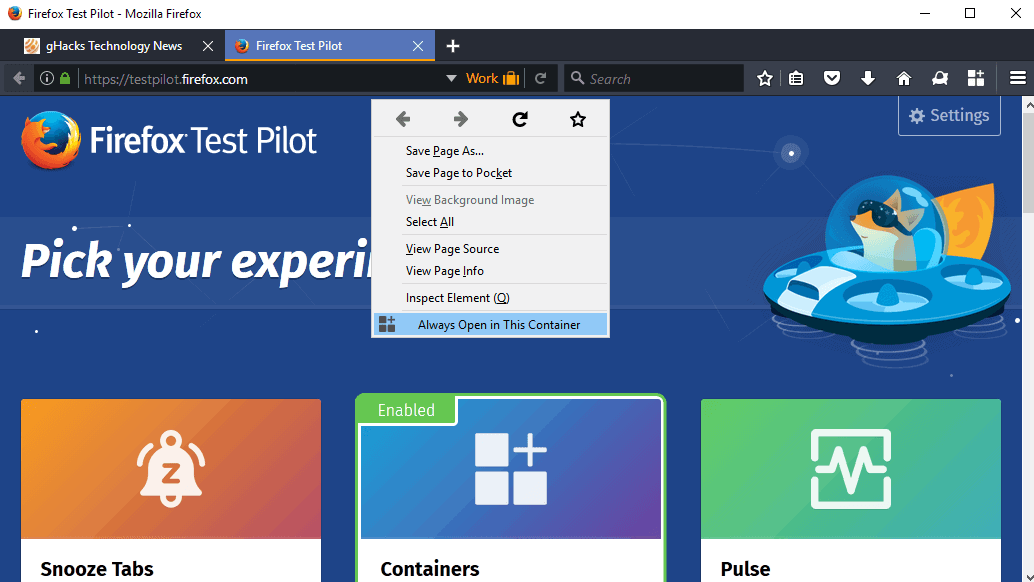
Containers is a new feature of the Firefox web browser that is currently being tested and in active development.
The feature allows you to launch websites and services in containers to separate them from one another in various ways.
You may use the feature to separate work from entertainment sites for instance. Some browsing data is restricted to the container it is generated in. This is the case for cookies for instance, so that you may open the same site in different containers to sign in to different accounts at the same time without having to use different profiles or other means for that.
Since cookies are separated, it reduces the tracking impact of cookies as sites cannot access cookies in different containers anymore.
Mozilla launched Containers back in mid 2016 (in Nightly), and runs a Firefox Test Pilot experiment currently that brings Containers to all versions of Firefox.
Always open in Container in Firefox
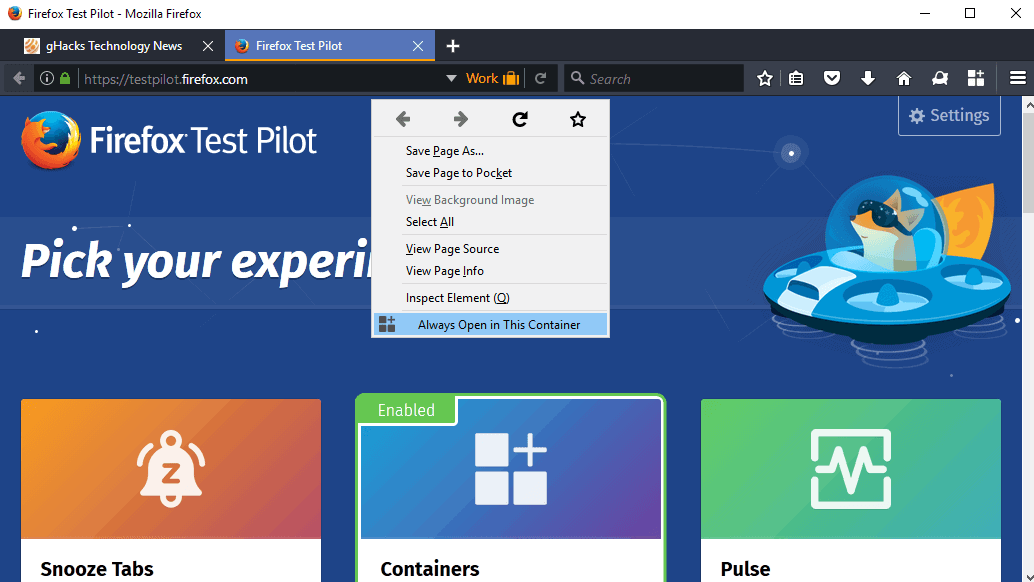
When Mozilla launched Containers in Firefox Nightly in mid 2016, it revealed plans to improve the functionality of containers over time.
One of the features on that list was an option to launch sites always in specific containers. The feature made a lot of sense, considering that you may want to launch news sites always in news containers, your bank's website in the banking container, or entertainment sites in the entertainment container to separate them always from anything that is not run in the container.
The feature has launched as an update for the Test Pilot Containers add-on for Firefox. If you have not already, you may download Test Pilot and the Containers experiment to get the full functionality.
The current work flow requires that you open a site in a container, and assign it to the container afterwards.
You can launch sites by right-clicking on links for instance to select "Open Link in new Container Tab" to launch it in one of the available containers.
Once the site has been launched in the container, right-click anywhere in the content area, and select the "Always open in this container" option from the context menu.
A prompt is displayed the next time you open the site, be it with a click on a link that points to it, or by typing the address manually in Firefox's address bar.
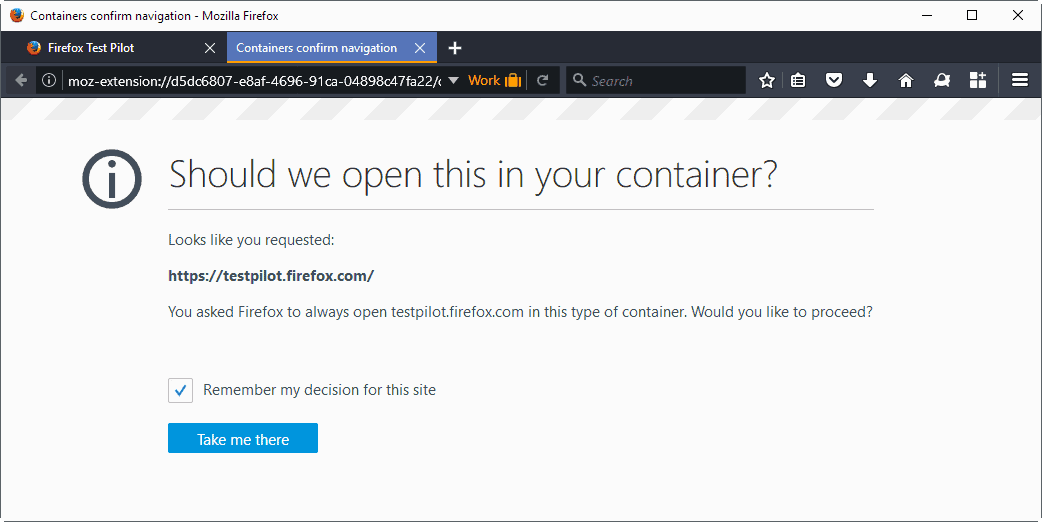
To open the site in a container, click on the take me there button. You may check the "remember my decision for this site" option to always open it in the container without the prompt being displayed again to you.
Note: Site means entire domain in this regard. Any page on the domain will be launched in the container if you select that option.
You may remove the assignment at any time by repeating the process. In short: open the site in the container, right-click on the content area, and remove the checkbox from "always open in this container".
Firefox displays a desktop notification each time you add or remove sites to or from containers.
Closing Words
The option to link sites to containers so that they are opened in the linked containers is a welcome addition to the feature. The main reason for that is that it ensures that a site will be opened in a selected container, and not anywhere else.
You get added benefits from this. Phishing sites won't be opened in the same container by default for instance, as they use a different domain than the copied site. You ensure as well that the site's cookies stay in that one container.
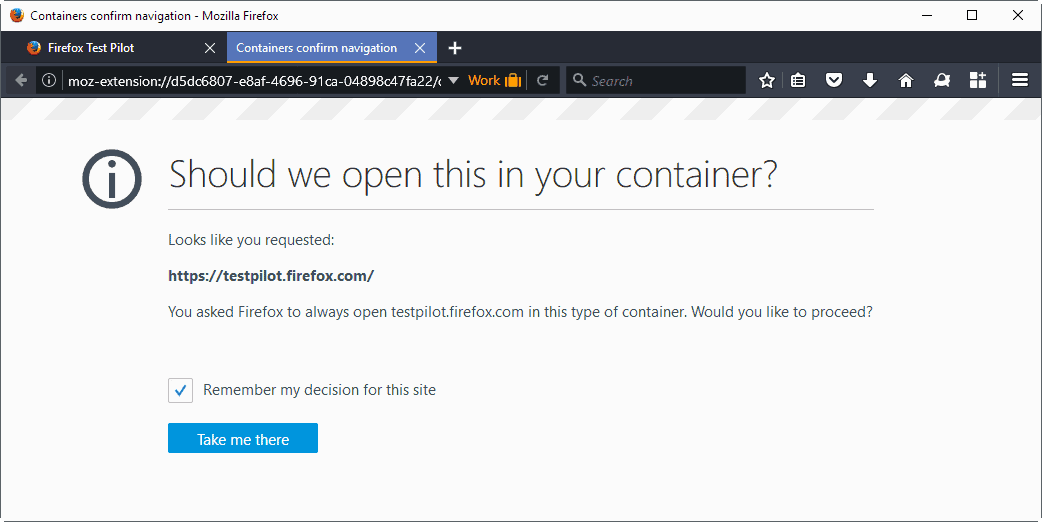





















Is there a way to turn this option off? or at least move the option down below the usual “open in new window”
It sounds like a nice option to replace Tab groups : )
Awesome feature, thanks a lot !!!
Finally a future-proof way to replace the Panorama missing fetaure :-)
Your gray font is hard to read, and especially in comments with darker gray background.
I’d recommend for a bolder typeface with a plain black color.
You might be seeing a grey font if you have disabled font detection in your browser. That’s what happens in my case. If I re-enable font detection, the font reverts to a standard black.
I’ve just learned to enable it for Martin’s site. :)
Sounds like a handy feature.
Might be handy if they had similar for processes. “Always open in unique container, process”.
Splendid. When I was asked to take a survey about the containers extension, I requested this exact feature and this result explains that there must have been many others too. I can’t believe that this is finally going to become useful in my daily life!
In most cases, every tab should always be in its own container.
Do containers isolate localStorage from one another? What about other forms of storage such as simpleStorage? What about all the other forms of storage that have crept into Firefox (and other browsers, to be fair)?
What about Flash LSO’s?
Additionally, beyond what Chris mentioned, I’m wondering whether the containers feature will isolate the following:
“shared workers” aka SharedWorker()
developer.mozilla.org/en-US/docs/Web/API/SharedWorker
“Web Workers”
developer.mozilla.org/en-US/docs/Web/API/Web_Workers_API/Using_web_workers
My unhappy takeaway regarding these “workers”: When I have multiple tabs open, content script(s) within each page can freely (and I cannot prevent?) communicate with scripts running in any other tab which is currently displaying a page from the same-domain.
Ouch! Hey, I often don’t want the content of that other tab, loaded earlier and cached — don’t want it to be forcibly/magically refreshed. Similarly, I may need to be logged in my site as admin, and concurrently, as a test user…
Martin, thanks in advance if you can followup to provide clarity on “whatall, exactly, is isolated”
If profile requires two windows open but containers don’t then containers are better. Yes I know, as Martin mentions above, that some data is shared but really the use case of profiles should not be to ‘hide’ extensions and such in case someone else is using the same computer, frankly within a browser is not the place to hide stuff from another user, logins excluded of course. Not that I use profiles to allow second user on my computer but I guess that’s one use case…
Why I have the feeling that next thing we’ll hear from Mozilla is that they’re about to abandon user profiles in one of future Fx releases in favour of this container feature, with some standard shitty excuse…
I don’t find containers useful at all.
Thank you!
Hello, Martin – Isn’t this container’s concept similar to the Sandboxie’s concept?
Well, it shares some similarities, but it is different. It is not a security feature right now, and not to be confused with Firefox’s own sandbox feature which some day hopefully will be as powerful as that of Chrome.
I think of containers as profiles-light. They provide you with some functionality that profiles offer, but are easier to use. They are less powerful as well however, as some data is still shared (extensions for instance).
Whoa really useful, thumbs up to mozilla for making this! ;-*
I hope Mozilla will change its policy and develop the whole ecosystem of system addons that provide additional functionality. I would like to see Tab Mix Plus, Tree Style tab and Session Manager reborn as official Mozilla extensions. I think that makes sense because Vivaldi provides all this functionality out of the box.