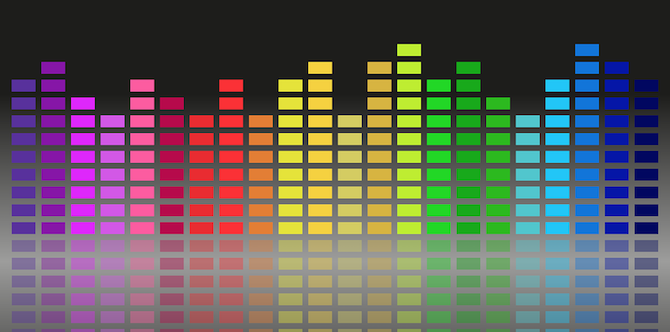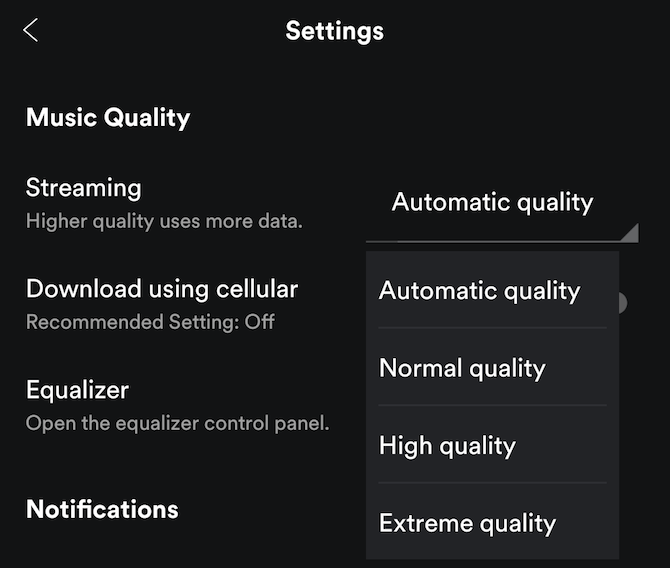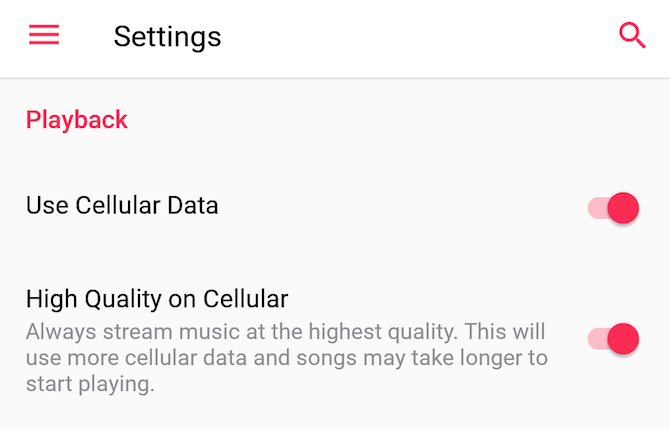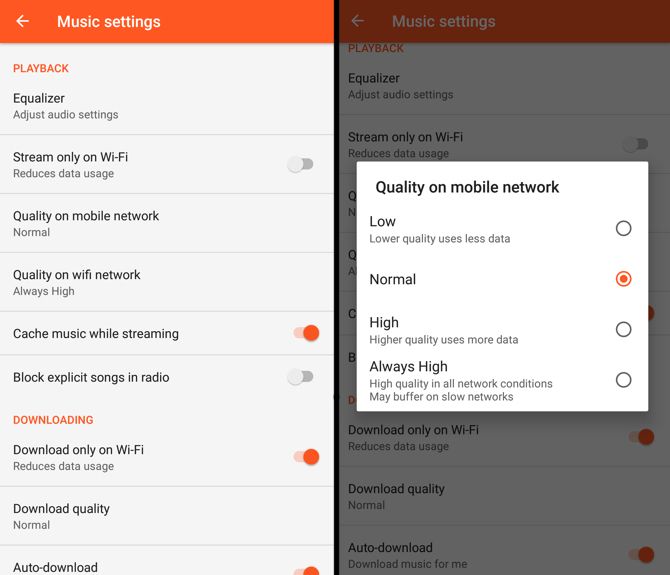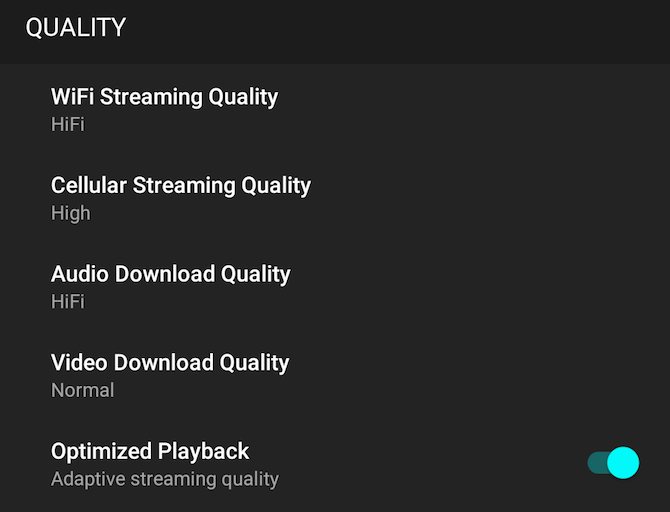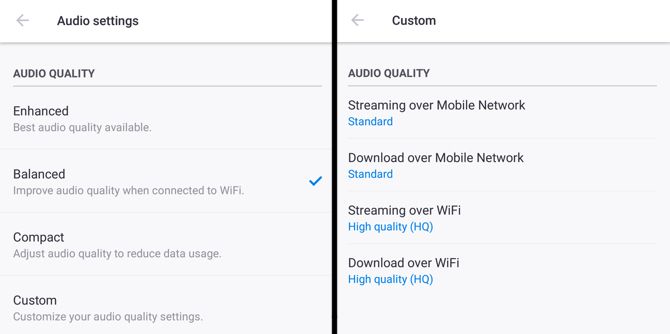Why do CDs sound better than MP3s? Why are vinyl records still a thing? The answer to both of these questions is audio quality. Even though we now stream most of our music, we instinctively know it doesn't sound as good as what we heard on our old CDs. Thankfully there are ways to make your streaming music app of choice sound better.
From Apple Music to Tidal, all the major music streaming services are capable of playing better audio quality. The secret is hidden in the settings, with most apps set to "basic" quality by default to ensure that streaming is smooth.
What Makes Audio Quality Better?
When any app streams music, it usually encodes it as an MP3. MP3 being a compressed digital audio format. The compression process means you lose some audio quality. To retain quality, you need to use a lossless digital audio format, like FLAC or Apple Lossless Audio Codec (ALAC).
For a rough estimate, an MP3 file usually transmits 128--192 Kbps. On the other hand, a FLAC file usually transmits 1411 kilobits of data per second. The difference is massive, and hence, a FLAC file is much larger than an MP3 file. You can compare different audio formats here.
Every streaming service's success lies on how quickly and smoothly it can play the song you want to listen to. Streaming apps therefore prefer compressed audio formats like MP3. If you change the format to a lossless format, your audio quality will improve. The good news is all of these streaming music apps apps give you the option to switch up the quality.
Spotify
If you don't change the audio quality, you're missing a trick to getting the most out of Spotify. The process is different on the desktop app, the iOS app, and the Android app. Either way you'll need a Spotify Premium account for this.
- On Desktop -- Go to Menu > Settings > High Quality Streaming
- On iOS -- Go to Your Library > Settings > Stream Quality > High (or Extreme)
- On Android -- Go to Your Library > Settings > Music Quality and choose the quality for Streaming or for Download.
In the iOS and Android app, you can also choose the quality of downloaded music from Spotify. It's labelled as "Sync Quality", which again has Normal, High, or Extreme quality as options.
Spotify classifies Normal Quality as 96 Kbps, High Quality as 160 Kbps, and Extreme as 320 Kbps. It's not lossless audio, but even with compression, 320 Kbps is excellent.
Apple Music
Even though Apple has a lossless codec (ALAC), it doesn't use it for Apple Music. All Apple Music songs use AAC, a similar process to MP3 that delivers compressed lossy files.
By default, Apple Music uses its high quality AAC files, which play at 256 Kbps. When you are using cellular data, it switches to the lower quality files. You can choose to also listen to high quality audio while on cellular data.
- On iOS -- Go to the Settings app on your iPhone, and tap Music > Mobile Data to choose.
- On Android -- In the Apple Music app, go to Menu > Settings > Playback > High Quality on Cellular and toggle it on.
Apple Music does not allow users to change the quality of downloaded music. By default, it downloads music files at High Quality.
You can't change the quality setting when listening to Apple Music through iTunes on Windows or Mac. You're stuck on High Quality, since Apple assumes you are using Wi-Fi or some sort of broadband connectivity. In your face, 4G hotspot users!
Google Play Music
Google has three quality settings: low, normal, and high. But it refuses to divulge what this means in bitrate. The educated guess across different forums puts it to mean low at 128 Kbps, normal at 192 Kbps, and high at 320 kbps. Plus, you can set it differently for cellular and Wi-Fi data.
- On Android -- Go to Menu > Settings > Playback > Quality on mobile network to change the setting. Below it, you'll find Quality on wifi network to change that.
- In Menu > Settings > Playback > Downloading, you can adjust the quality of downloaded files as well.
Google Play Music's Chrome desktop app doesn't let you change the setting. We assume it's set to "Always High", since that's the default Wi-Fi setting on the mobile app.
Tidal
Tidal rose to prominence as a streaming music app that finally offers true lossless audio. It's the only app to stream FLAC files at 1411 Kbps. If you're an audiophile with the best headphones on your ears, this is the streaming service you need.
- On desktop -- In the left-hand menu, go to Settings > Streaming > Quality to adjust.
- On Android and iOS -- In the Tidal app, go to Menu > Settings > Quality to find different options. Here, you can separately adjust WiFi Streaming Quality, Cellular Streaming Quality, Audio Download Quality, and Video Download Quality.
HiFi/Master is FLAC, while Normal and High are compressed music files. You cannot adjust the quality of downloaded files from the desktop app.
Deezer
Deezer is the oft-overlooked music streaming app, but it has plenty going for it. Like the bigwigs, it also offers granular control over audio quality. And you can stream in lossless FLAC if you have a Sonos.
- On Windows or Mac -- In the Deezer app, go to Settings > Audio Settings > Audio Quality
- On Android and iOS -- In the Deezer app, go to My Music > Audio Settings > Audio Quality > Custom
You can adjust music quality for streaming with cellular data, streaming over Wi-Fi, downloading with cellular, and downloading over Wi-Fi.
Deezer also offers a "Deezer Elite" standard, which uses lossless FLAC files. However, this is only available to owners of Sonos wireless systems.
Recommended Audio Settings
Yes, high-quality audio is excellent, but cellular data technology hasn't caught up to it yet. If you're sitting in one spot with excellent 4G network connectivity, you can stream a FLAC file from Tidal without issues. But if you are moving around, prepare for a stuttering stream and waiting for audio files to buffer. It's not only FLAC, even the high quality settings on Apple Music and Google Play Music struggle with this.
So for all of the services we recommend:
- Quality over cellular data -- Not over 192 Kbps.
- Quality over Wi-Fi (for broadband connections under 2 Mbps): Not over 320 Kbps.
- Quality over Wi-Fi (for broadband connections of 2 Mbps or more): FLAC lossless audio.
Does Audio Quality Matter to You?
Tidal and Deezer offer music quality that Spotify, Apple Music, and Google Play Music don't offer. But does that really matter? Do you care about the option to listen to FLAC lossless audio when you choose a music streaming app? Or are Spotify and Apple Music simply good enough for you?
In addition to all of the above, there is one more thing you can try to improve audio quality: start using a sound-boosting equalizer app.