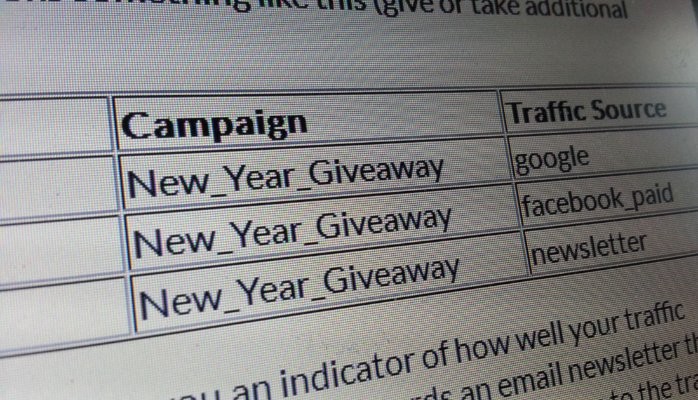
Digital Conversions: The Importance of Capturing Traffic Sources
When measuring the performance of a campaign, you should also look at how well your traffic drivers are working for you. For example, if you invested into both Google AdWords and Facebook ads to drive traffic to a landing page with a form, you should be able to see which one is doing a better job of producing conversions. Many times, the challenge we face as marketers is that there is no single source-of-truth because each traffic driver has its own methodology for measuring success. Consider this scenario: Facebook says you have 4 conversions, but Google Analytics says you have 6 visits to a form completion page. One of the best ways to solve for this is to attach the traffic source with each conversion; e.g., Jane Doe came from Facebook. By doing this, you create your own source-of-truth with hard data.
The Goal
You should aim to have a conversion report that looks something like this (give or take additional demographic information):
Name Email Campaign Traffic Source
Jane Doe jane.doe@jdoexyz.com New_Year_Giveaway google
Mary Sue msue@sue123xyz.com New_Year_Giveaway facebook_paid
John Smith jsmith98765@smithj98765.com New_Year_Giveaway newsletter
The "Traffic Source" column is important because it gives you an indicator of how well your traffic drivers are performing. For example, if 50% of your budget is going towards an email newsletter that only produces 2% of your results, you can make a business decision to reallocate dollars to the traffic driver that performs better. (Tip: avoid making blanket assumptions about a traffic driver in relation to its performance within a single campaign because it may perform better or worse within the context of a different campaign.)
This report demonstrates a source-of-truth because you have hard data to work with: each conversion is associated with its traffic source. In my experience, this virtually eliminates the need to reference performance elsewhere. Remember, traffic drivers (like Facebook or Google) will only give you part of the story because they only measure the quantity of conversions, but they don't tell you who those people are.
Note: as a point of distinction, I'm referring to "traffic drivers" as "traffic sources" that you are proactively investing resources in to drive traffic from. Without this distinction, "traffic sources" could include organic sources of traffic, which I'm not covering here.
The Problem(s) With Not Tracking Traffic Sources
If you are not tracking traffic sources, you may be working with a report that looks something like this:
Name Email Campaign
Jane Doe jane.doe@jdoexyz.com New_Year_Giveaway
Mary Sue msue@sue123xyz.com New_Year_Giveaway
John Smith jsmith98765@smithj98765.com New_Year_Giveaway
As you probably realize, you don't know the source of each submission. To find out, you could look at your web analytics for the source of unique traffic to the form completion page or the quantity of conversions triggered by a tracking pixel. However, it's widely understood that these numbers are not guaranteed to sync up with each other, and the problem worsens if the numbers don't align with (or add up to) the quantity of form submissions that you have actually received.
Implementing a Solution
In order to get a report that displays the traffic source, you will need to do these things:
- Use unique tracking codes (like UTM) in the URL for each traffic driver
- Implement code on your landing page to grab the code traffic source value from your URL
- Append the traffic source value to the form submission
- Show the traffic source value within a column on the form results report
Like a game of "passing the ball", each step is dependent on the next; i.e., the code can put a traffic source value into the form submission only if there is a value to pull from the URL. You may have five different traffic drivers going to one campaign landing page, but each will use a unique URL that attributes the traffic to them. That's why it's very important that you work wth your media buyer or media partners to ensure that they use the unique URLs that you provide to them. For example:
- For Google Adwords - examplesite123.com/landing-page.html?utm_source=google&utm_medium=cpc&utm_campaign=New_Year_Giveaway
- For Facebook ads - examplesite123.com/landing-page.html?utm_source=facebook_paid&utm_medium=social&utm_campaign=New_Year_Giveaway
- For a newsletter - examplesite123.com/landing-page.html?utm_source=newsletter&utm_medium=email&utm_campaign=New_Year_Giveaway
For the code implementation (#2 & #3), you will need to utilize some technical know-how. You or developer resource will need to use Javascript or a server-side solution, like PHP, to grab the traffic source value; you are not restricted to using UTM solutions, but if you are, the value to grab would be the "utm_source" like shown above. Then the value needs to be appended to the form, most likely as a value in a hidden field. At this step, some people may choose to also use cookies to store/ grab the traffic source value in case the user navigates away from your landing page and decides to come back later. If you think members of your audience would do this, then please consider these things:
- The likelihood of your audience coming back to your landing page, if they chose to not convert the first time
- If they come back, they are likely going to use the URL with the UTM code that is stored in browser history
- The likelihood of your audience coming back through a URL other than the one they originally used
- If they come back later through a different URL and they submit a form, then you should probably give credit to the traffic driver that finally got them to convert
- The additional development/ logic needed to implement a solution that also uses cookies
Implementing a Solution on a Third-Party Form
You could have different types of forms to work with:
- You completely control the form - you can edit what it says, add/ remove different fields and store the results
- A third-party vendor controls the form - they decide what the form looks like, and they store the results
When a third-party vendor controls the form, ensure that they can intake a referer value and apply it to your form submission. For example:
- thirdpartyformsite123.com/entry-form.html?referer=New_Year_Giveaway-facebook_paid
Notice the "referer" of the URL and how it combines the campaign & traffic sources. This is because you can only include one data point. While not ideal, you can still get the data that you need, but in a slightly different format. For example:
Name Email Referer
Jane Doe jane.doe@jdoexyz.com New_Year_Giveaway-google
Mary Sue msue@sue123xyz.com New_Year_Giveaway-facebook_paid
John Smith jsmith98765@smithj98765.com New_Year_Giveaway-newsletter
Summary
Ultimately, you need to collect the data that will help you make key business decisions about the performance of your traffic drivers. One of the most efficient ways of doing this is to append the traffic driver to each form submission. This eliminates any question around which traffic driver actually delivered conversions because the conversion report has hard data tying each person with their traffic source.
I originally posted this on my site, Hijinio.com. To see the original entry, go here.
Senior Marketing | Channel & Partner Marketing | GTM & Integrated Programs | B2B/B2C | Content & Communications | Marketing Ops | Project Management
7yLove this! Thanks for sharing :) Hope all is well with the fam :)