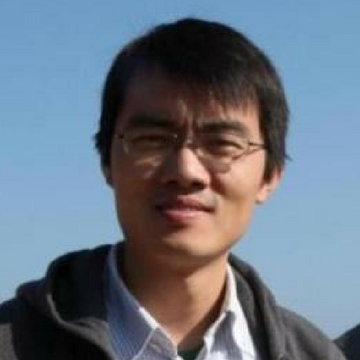At Citrix, we are constantly innovating to transform your virtual environment into the most convenient and powerful platform for your work –empowering you and your business to say YES.
Improving the user experience is our major focus for Citrix Receiver for Linux. In the previous version, Receiver for Linux 13.4, we provided a desktop toolbar to make it easier for you to switch between full-screen mode and windowed desktop mode. We also added selective H.264 to enable the latest Citrix HDX technology on Linux platforms. These are just a few examples. Today, with the release of Receiver for Linux 13.5, we enriched our feature set to make your virtual working environment even better.
Multi-stream ICA
Citrix HDX technology provides a great desktop and application experience; however, in some use cases, you may want to optimize certain virtual channel traffic to ensure business critical data has been transferred with priority. For example, in a call center, audio transfer quality is essential, and these data need to be transferred with high priority. Yet, there are multiple data that transfers simultaneously, such as audio, video, keyboard/mouse and even printer job. These are all encapsulated into one single connection. Citrix provided Multi-stream ICA technology to enable IT administrator to optimize network traffic based on its priority. The technology divides a single ICA connection into multiple connections, and virtual channel are grouped by different priorities. Then IT administrator can leverage existing QoS technology to optimize different connections to ensure high priority data, e.g. audio, always take precedence over low priority tasks, e.g. a printer job.
You can find how to configure Multi-Steam ICA in this XenApp/XenDesktop product documentation and Citrix Receiver for Linux OEM guide.
HTML5 video redirection
HTML5 video technology was introduced several years ago and is becoming more and more widely used today. Compared with other web video technology (e.g. Flash technology), which may require additional components to run, HTML5 has the advantage of direct support from the web browser.
With this, Citrix is shifting its focus from Flash redirection to the new HTML5 video redirection:
HTML5 video redirection is officially supported by Citrix Receiver for Linux 13.5. As of today, the solution works with managed websites. You can read this document here to understand how to program your web page so that it’s compatible with HTML5 video redirection.
GStreamer 1.x support
With the nature of video redirection technology, Receiver for Linux requires GStreamer to be installed on the Linux client to play the video. We noticed main Linux distributions are update GStreamer to GStreamer 1.x as default built-in module. As a result, we made Citrix Receiver for Linux 13.5 to align with the trend. This version will still use GStreamer 0.10 as default video player. For more details, read our product documentation.
SNI Support
With NetScaler software release 9.2, you can enable the SNI feature of the appliance to host multiple domains securely on a single Secure Socket Layer (SSL) virtual server IP address. Receiver for Linux 13.5 adds support to this to minimize the required configuration needed for connecting to SNI enabled gateway.
For more information, check out this knowledge center article CTX125798.
Upgrade your Linux clients to use Receiver for Linux 13.5 to try and experience our new capabilities.