Update: The Nintendo Switch recently hit its one year anniversary. You can see how well it did in its first year here. For a list of the best Nintendo Switch games thus far, click here.
Since the inception of the Wii, Nintendo has gone down a different design path with its consoles. Rather than wage a war of processing power with Microsoft and Sony, the company sought to fundamentally rethink hardware. Some might refer to these as gimmicks. Regardless of what you call it, Nintendo struck gold with the Wii. With its motion controls, the console ended up being the company's best-selling system to date. Nintendo missed the mark with its follow-up, the Wii U, however, which is being the company's worst-performing console to date. The Nintendo Switch continues this out-of-the-box thinking with its hybrid form factor. After using it for a week, I'm glad to say that the hardware has a lot of potential and marks a strong return to form for the company.
What’s in the Box?
- Switch console
- HDMI cable
- AC power adapter
- Two Joy-Con controllers
- Two Joy-Con straps
- Joy-Con Grip
- Switch Dock
Minecraft – Kung Fu Panda DLC Trailer Sclash - Console Release Date Trailer Kingdom Come: Deliverance 2 - Official Cinematic Announcement Trailer Stellar Blade - BIBI ‘Eve’ Official Music Video Trailer | PS5 Apex Legends: Urban Assault Collection Event Trailer Total War: WARHAMMER III - Elspeth von Draken Gameplay Showcase Potionomics: Masterwork Edition - Official Announcement Trailer Genshin Impact - "Arlecchino: Sleep in Peace" | Official Character Teaser Snowbreak: Containment Zone - "Gradient of Souls" Version Trailer Harold Halibut GameSpot Video Review Nancy Drew: Mystery of the Seven Keys | World Premiere Official Trailer Modern Warfare III & Warzone - Official Cheech & Chong Bundle Gameplay Trailer
Please enter your date of birth to view this video
By clicking 'enter', you agree to GameSpot's
Terms of Use and Privacy Policy
Design
Like the Wii U GamePad before it, the Switch offers a 6.2-inch touch screen. The tablet-like portion of the console is small, and measures roughly 6.7x3.9x.6 inches. Even with the Joy-Con controllers attached, its 9.4x4.1x1-inch frame make it significantly smaller than the GamePad.

While the dimensions of the display are the same, the Switch’s screen looks far better. Its bright, glossy 1280x720p screen certainly isn’t the sharpest panel on the market, but it offers a modest 236.87 pixel per inch (PPI) density. For reference, the iPhone 7 offers a 326 PPI. The 720p screen strikes a good balance between resolution and performance demands for the console. Unlike the GamePad’s resistive touchscreen, the Switch uses a capacitive panel, which offers a higher contrast ratio and improved touch gestures. While you can certainly play the Switch outdoors, like with your typical smartphone or tablet screen, bright lights can make it harder for you to make out finer details on the panel.
The hardware has a lot of potential and marks a strong return to form for Nintendo.

Above the touch screen, the Switch houses its power button, volume rocker, exhaust vent, Game Card slot, and 3.5mm headphone jack. Both sides of the console feature rails for the Joy-Con controllers to slide in. Underneath the device, there’s a USB-C power port. On the back of the unit, there’s a kickstand that you can pull out, which also reveals the MicroSD card slot underneath. The kickstand is flimsy and only offers one viewing angle. I would have liked more angular granularity to give it more versatility.
The Joy-Con controllers are very light and weigh just over 0.1 pound each. I tested the neon red and blue variant and have to say that they look surprisingly bright and charming in-person. They also come in a dark matte grey if you prefer a more subdued tone. It's easy to attach the Joy-Cons to the Switch. They generate a very satisfying snap when you slide them in place. Removing them requires a little more care, however, as you need to press down on a small button on the back of both controllers to release them. The left and right Joy-Cons are somewhat mirrored forms of each other. Both controllers offer face/directional buttons and a joystick. Attached together, either with the included Grip accessory or on the Switch, they act as a singular controller with offset joysticks, similar to what you might see on an Xbox controller. The sticks themselves are pretty short, and can’t match the travel distance of Microsoft’s variants. They are much taller than the Nintendo DS’ sticks, however, and are serviceable.

While the two Joy-Cons may look like mirrored version of each other, there are slight differences to each controller. For multiplayer games that split the Joy-Cons apart, I suspect most gamers would prefer to choose the left Joy-Con, as the right Joy-Con places its joystick somewhat awkwardly in the middle of its frame. The left controller, on the other hand, has the stick more comfortably offset to the side. The right controller does house an NFC reader and an IR motion camera, however. The NFC reader allows users to sync Amiibos to the device and the IR camera allows the Switch to detect movements and hand gestures.

The box comes with two straps for the Joy-Cons. Not only do these straps prevent you from flinging your Joy-Cons across the room, but with the straps attached and the controllers turned horizontally, they accentuate the shoulder buttons with larger triggers.
Both Joy-Cons support motion controls. In The Legend of Zelda Breath of the Wild, they allow you to augment joystick aiming. It was jarring at first, but augmented aiming eventually helped me fine tune my bow and arrow shots. There were downsides, though, vibrations on a bumpy commute can throw off your aim.

In addition to motion controls, the Joy-Cons offer a very sophisticated haptic feedback system. Nintendo calls it HD Rumble, and it allows developers to create games like 1-2-Switch that tasks you with guessing how many virtual marbles are “rolling around” inside your controllers. With the controllers’ multiple motors, it does an excellent job here and feels accurate. It represents the best haptics I’ve felt to date.
Having spent several hours playing with the Switch on the go, I can say that it never felt uncomfortably heavy.
Whereas the Wii U GamePad looked and felt a bit like a Fisher Price toy, the Switch feels sturdy overall. This is even more impressive when you consider that at 0.9 pounds with the Joy-Con controllers attached, the Switch is more than 0.1 pound lighter than the GamePad. Having spent several hours playing with the Switch on the go, I can say that it never felt uncomfortably heavy. Its size made it easy to rest on my lap when some fatigue did set in.

The Switch is also more portable than I imagined. With the Joy-Cons attached, the device can fit into large pants pockets, though it will most likely jut out a little. The Switch is ideally suited for backpacks, but on some loose-fitting slacks, you can most likely get away with putting both Joy-Cons into one pocket and the console in the other.
When you want to play the Switch on your TV, you’ll need to insert it into the included Switch Dock. The plastic Dock measures 6.7x4x1.9 inches and offers two USB ports on the left. Nintendo says that you can use these USB ports to connect accessories like USB-to-Ethernet dongles. There’s also a door on the back that swings open, which allows you to do some basic cable management with your power and HDMI cables. There’s also a third USB port stowed back here. It’s really easy to slide the Switch into the Dock and there’s even a guard at the bottom that depresses to protect the system once it's properly in place.

When you’re playing the Switch on the TV, you’ll probably want to connect the Joy-Con controllers to the included Grip peripheral. While the Pro Controller feels amazing, the Grip configuration is surprisingly comfortable and ergonomic.
Specs
Underneath the hood, the Switch uses a heavily-customized Nvidia Tegra system-on-a-chip (SOC) that’s based on the ARM instruction set. In layman's terms, that basically means that the console uses a souped-up tablet processor.

Nintendo has yet to officially comment on RAM or GPU/CPU clock speeds, but we do know that because the Switch is based on a mobile processor, it’s not a processing powerhouse. In the Legend of Zelda Breath of the Wild, there are jaggies and faraway enemies will occasionally pop in. While the Switch is capable of delivering a 1080p signal while docked, Breath of the Wild opts to run at 900p with a 30 FPS locked frame rate here. Visually, I could tell that it often failed to meet this frame rate while docked. It tends to dip when there’s too much happening on the screen. Interestingly, I didn’t notice the same frame rate issues when I played with the Switch undocked.
Minecraft – Kung Fu Panda DLC Trailer Sclash - Console Release Date Trailer Kingdom Come: Deliverance 2 - Official Cinematic Announcement Trailer Stellar Blade - BIBI ‘Eve’ Official Music Video Trailer | PS5 Apex Legends: Urban Assault Collection Event Trailer Total War: WARHAMMER III - Elspeth von Draken Gameplay Showcase Potionomics: Masterwork Edition - Official Announcement Trailer Genshin Impact - "Arlecchino: Sleep in Peace" | Official Character Teaser Snowbreak: Containment Zone - "Gradient of Souls" Version Trailer Harold Halibut GameSpot Video Review Nancy Drew: Mystery of the Seven Keys | World Premiere Official Trailer Modern Warfare III & Warzone - Official Cheech & Chong Bundle Gameplay Trailer
Please enter your date of birth to view this video
By clicking 'enter', you agree to GameSpot's
Terms of Use and Privacy Policy
This is not to say that the Switch isn’t capable of delivering beautiful graphics. Despite its occasional technical hiccups, Breath of the Wild is a beautiful game with lush colors and expansive vistas. It’s far and away the most beautiful game I’ve ever seen rendered on a mobile processor. Period. This includes any game I’ve played on Nvidia’s 2017-released Shield gaming device.

The Switch uses a tiny fan and it’s super quiet. It never got obscenely hot either. Using Flir’s thermal imaging camera and playing Breath of the Wild in portable mode, the Switch hit 39.2 degrees Celsius (102.5 degrees Fahrenheit). For reference, I’ve seen the PlayStation 4 Pro hit 46.1 degrees Celsius (114.9 degrees Fahrenheit). With the console docked, temperatures hit 41.1 degrees Celsius (105.9 degrees Fahrenheit). The Switch’s power-efficient design is most likely why its temps are so moderate. Using a power meter with the console docked, the Switch consumed 7.8 watts sitting in the operating system. When I fired up Zelda, power draw roughly doubled to 15 watts. This is still incredibly modest when you consider that the PlayStation 4 Pro often hits above 140 watts, which is nearly 10 times as much.
The Switch comes with 32GB of storage. When you factor in operating system overhead, this leaves you with 25.9GB of usable space. That’s not a lot, but the console does support expandable memory via MicroSD cards up to 2 TB, though Nintendo recommends an Ultra High Speed SD card to store games.

In terms of audio, while docked, the Switch supports 5.1 channel surround sound. The console also offers two small speakers below its touch screen. The speakers get the job done, but didn’t blow me away. They lack a little punch and were actually drowned out a bit by my Nexus 6P phone speakers when I had them blasting audio at full volume side by side. Interestingly enough, when I plugged the same set of earbuds into both devices, the 6P was able to output a much louder signal. That’s not to say the system is really quiet with earbuds, but those with hearing issues should take note.
For its battery, the Switch uses a rechargeable 4,310 mAh lithium-ion cell. This is a pretty sizable battery. For perspective, the iPhone 7 uses a 1,960 mAh solution. Nintendo claims that the Switch can last over six hours, depending on usage. For Zelda, the company says users should expect around three hours of battery. From my testing, this seems pretty accurate. With a 100-percent charge, I was able to get three hours and three minutes of battery life playing Zelda with screen brightness set to 80 percent. Reviews Editor Peter Brown set his screen brightness to 100 percent and recorded two hours and 50 minutes. If you’re wondering how fast the Switch charges, we clocked a 49 percent charge after an hour of sleep on the Dock.
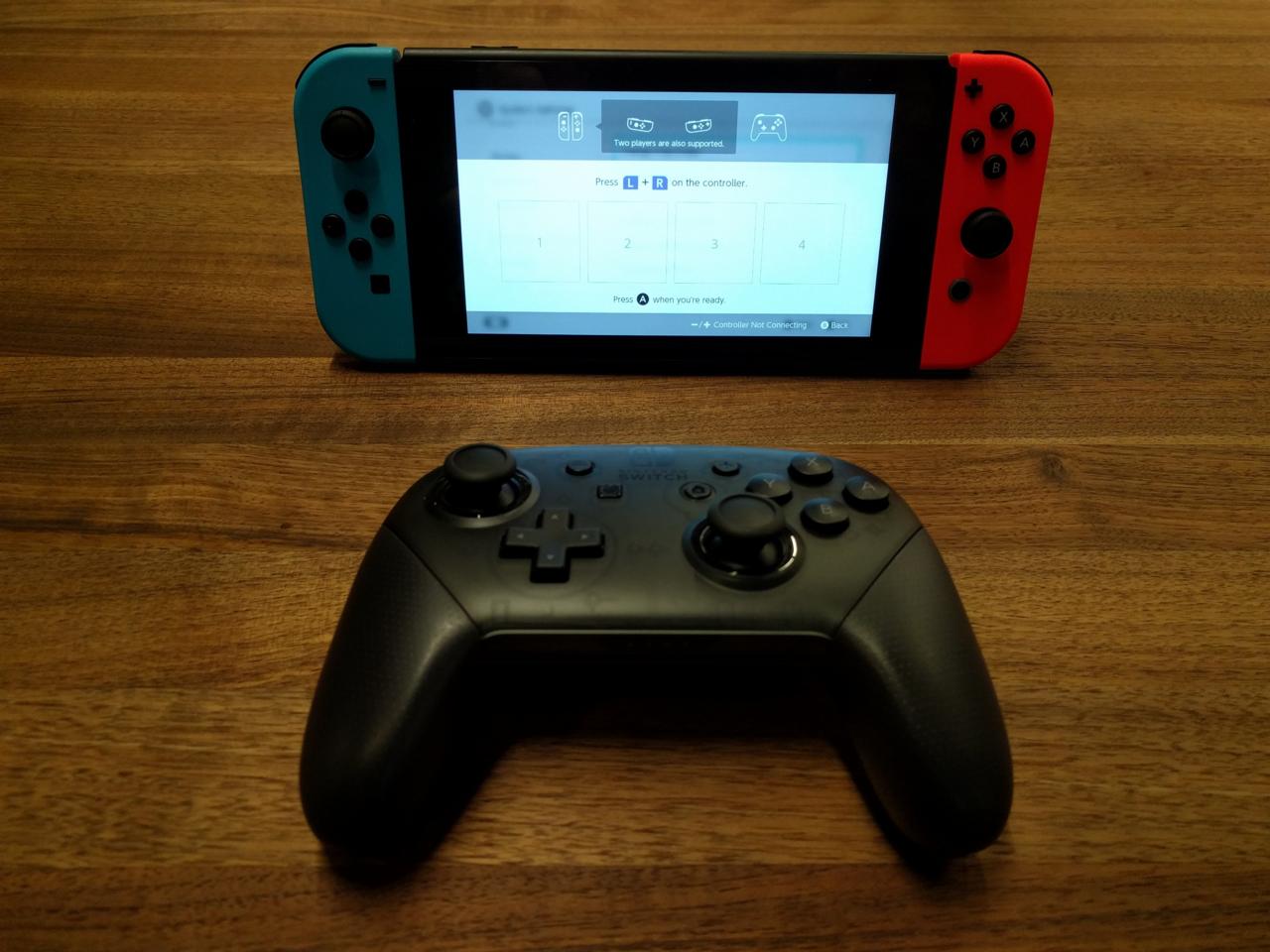
You can also use a USB-C phone charger with the Switch. Unfortunately, I didn’t have much luck charging the console with an external power bank. I played roughly 10 minutes of Zelda on the go with a Kingston MobileLite Wireless G3 plugged in and saw battery drop from 55 percent down to 51. The G3’s 2A battery output could have been a bottleneck, but the device wasn’t charging the Switch even when it was sleeping.
The system’s sleep mode itself seems to be very power-efficient. After a full charge, I took the Switch out of the dock and set it aside for five hours. When I woke it up, it still reported a 100-percent charge. The console also takes less than four seconds to wake up from sleep when it’s docked. It wakes up under two seconds when it’s not docked. It seems like the system was designed with sleep mode in mind and you have to navigate through the UI a bit to shut it off. The Switch performed a cold boot in about 10 seconds.
I encountered the longest loading time when I booted Breath of the Wild after closing the game. It took 17 seconds, but because the Switch seems like it was designed to run games in the background at all times, I often found I was able to pop right back into Hyrule nearly instantaneously. That’s quite impressive given the sleep mode’s power-efficient state.
User Interface and Operating System
A day-one update is preventing me from evaluating the Switch’s full capabilities at this time. Features like Nintendo’s eShop are currently offline. I’ll update this review once I get my hands on with the patch.
Minecraft – Kung Fu Panda DLC Trailer Sclash - Console Release Date Trailer Kingdom Come: Deliverance 2 - Official Cinematic Announcement Trailer Stellar Blade - BIBI ‘Eve’ Official Music Video Trailer | PS5 Apex Legends: Urban Assault Collection Event Trailer Total War: WARHAMMER III - Elspeth von Draken Gameplay Showcase Potionomics: Masterwork Edition - Official Announcement Trailer Genshin Impact - "Arlecchino: Sleep in Peace" | Official Character Teaser Snowbreak: Containment Zone - "Gradient of Souls" Version Trailer Harold Halibut GameSpot Video Review Nancy Drew: Mystery of the Seven Keys | World Premiere Official Trailer Modern Warfare III & Warzone - Official Cheech & Chong Bundle Gameplay Trailer
Please enter your date of birth to view this video
By clicking 'enter', you agree to GameSpot's
Terms of Use and Privacy Policy
As it is right now, the operating system is very simple and barebones. Currently, there is no video player. Nintendo said that video-streaming applications are “being considered for a future update.”
Currently, the OS allows you to do simple things like calibrate your control sticks, test your internet connection, and go into airplane mode. The Switch allows you to capture in-game screenshots and you can view and edit these pictures with captions in the OS. An eventual update will allow you to share these images online.
Minecraft – Kung Fu Panda DLC Trailer Sclash - Console Release Date Trailer Kingdom Come: Deliverance 2 - Official Cinematic Announcement Trailer Stellar Blade - BIBI ‘Eve’ Official Music Video Trailer | PS5 Apex Legends: Urban Assault Collection Event Trailer Total War: WARHAMMER III - Elspeth von Draken Gameplay Showcase Potionomics: Masterwork Edition - Official Announcement Trailer Genshin Impact - "Arlecchino: Sleep in Peace" | Official Character Teaser Snowbreak: Containment Zone - "Gradient of Souls" Version Trailer Harold Halibut GameSpot Video Review Nancy Drew: Mystery of the Seven Keys | World Premiere Official Trailer Modern Warfare III & Warzone - Official Cheech & Chong Bundle Gameplay Trailer
Please enter your date of birth to view this video
By clicking 'enter', you agree to GameSpot's
Terms of Use and Privacy Policy
The UI allows you to create different user profiles and Miis. It also offers pretty sophisticated parental controls that allow you to restrict games based on age, region, and more.
Conclusion
The Nintendo Switch feels like the culmination of years of hardware growing pains from both Nintendo and Nvidia. Unlike the Wii U GamePad, you no longer have to worry about being tethered to your TV. Because the Switch houses all of its processing power in its portable form factor, it truly allows you to carry console power with you wherever you go. The fact that it’s able to do that while being lighter than the Wii U’s GamePad is a bit of a technical marvel in my book.

The Switch isn’t perfect, but it offers multiple ways to play games; all of which are viable. As silly as the commercials may seem, I can definitely see myself bringing the Switch to social gatherings to play something like 1-2-Switch as much as I can see myself playing Zelda sitting alone in front of my TV.
The Nintendo Switch feels like the culmination of years of hardware growing pains from both Nintendo and Nvidia.
You can find more powerful consoles like the PS4 and Xbox One on sale for cheaper than the $299.99 Switch, but you’re paying for the form factor here. There’s something special about being able to play Breath of the Wild on the big screen in the living room and then continuing where you left off 15 minutes later on the bus.
Should you make the Switch? That answer should largely depend on whether you think the system’s library of games will satisfy your needs, but Nintendo has undoubtedly laid the groundwork for a great gaming device.
