Tired of racing to find that perfect piece of content for your next social media post?
I get it. There’s too much happening and not enough time.
And that leaves you scrambling.
But that stops as of today.
Last year we created a social media editorial calendar. Didn't grab your free copy? You can download it here.
And today? We're adding the next vital piece.
Our social media content calendar infographic!
This template breaks down the essentials you need to add into your calendar. Not only will this cut down your search time...
But when you use the calendar and infographic together, you’ll build the ultimate content calendar. 😀
Here you will learn how to create and fill up your social media calendar. And as you can see, it doesn’t have to be difficult.
So give it a read and then get to work.
Within one hour, you’ll have a content calendar ready to go!
Want to create a social media content calendar for your business? Download this Infographic guide!
How To Accelerate Growth With A Social Media Calendar [FREE Download]
The key to success for most – if not all - businesses is consistency.
Whether it’s responding to a customer or stocking supplies - without consistency, you become less reliable to your customers.
And soon after, they're going to start looking for other alternatives.
The same concept applies when it comes to social media.
If you post every now and then, you give your audience no reason to come back.
Without consistently posting quality content, you’re going to have a difficult time growing your channels.
But coming up with content on demand is daunting for a lot of people.
That’s why with a content calendar, you can allocate time to creating content for a given period of time.
For example, you can spend the first hour of every first day of the week creating weekly content for social media.
This way, you don’t have to struggle every day with what to post. Instead, work ahead.
And with most social media platforms, you can schedule your content, using automation wisely.
So beyond that, why use a content calendar?
Plan Ahead
Planning social media content can be a bit unpredictable. Just like in business, things come up that are out of your control.
You can be called for an impromptu meeting or held up in a family emergency. But with a content calendar, you’re always a few steps ahead.
With that in hand, you're confident that you’ve looked at the bigger picture.
You know that what you’re posting is valuable to your business and your audience.
It’s Your Road Map
Creating a 3-6 month content calendar acts as your social media GPS.
You know where you want to go and have the strategy in place to get there.
You Don’t Have to Remember…Everything 😝
Ever forget an important birthday? I bet that person still hasn't let that go.
But guess what? We’re only human and can’t remember everything.
That’s why you need to get important dates out of your head and into a calendar.
Now you can celebrate holiday’s with ease. You’re ahead of the game and never break a sweat in posting relevant and timely content.
Provides a Well-Rounded Approach
If your business depends on social media – wholly or partially - you need more than a wish and a hope.
You need a well-rounded content marketing plan that speaks to your audience needs. So stop bouncing around from one social network to another…
Let’s get down to creating and building your social media calendar.
1. Break Down Social Media Goals
Planning social media content can be a bit unpredictable. Just like in business, things come up that are out of your control.
That’s where business and social media goals help out. They give you focus and let you work a few steps ahead.
This ensures that no matter where you are, or what time it is, you can easily share content on social media that supports your strategy.
And once you’ve defined goals, your content calendar will become a living representation of what you’ve set out to accomplish.
STEP 1: Brainstorm and Write Down Goals
Dr. Gail Matthews, a psychology professor at Dominican University in California, found that people who write down goals are 43% more likely to achieve them.
People who write down their goals are 43% more likely to achieve them.Click to Tweet
Your social media goals should be linked to your company goals. For example, at Post Planner, one of our company goals is to improve month over month revenue.
From a marketing perspective, that falls into several buckets, one of them being “improve sign up performance.”
This is seen in our use of social media. At the top of the funnel, we’re working to bring awareness to Post Planner and what we do.
That means we spend a good amount of time sharing valuable content like Infographics, eBooks and webinars.
Want to know how to use @Canva to explode your social media marketing results? We're sharing the success formula! https://t.co/YDt9lFcaQL pic.twitter.com/DEEGq7L0dq
— PostPlanner (@PostPlanner) January 16, 2017
So if we translate that goal into a social media goal, it might look something like this:
“Significantly increase performance (engagement and reach) of content shared from the Post Planner app to Facebook and Twitter.”
See how that supports our overall goals? That’s your first place to start.
Choose 3 company goals and map them to social media goals that support their success.
Once you’ve done that, it’s time to look at your priorities.
STEP 2: Define Priorities (be specific)
What do you really want to accomplish by posting to Facebook, Twitter, Pinterest, Instagram, and other social networks?
I’ll take a stab in the dark and say it’s not just play time. You want real ROI.
Think about how any of the examples below might help you move faster towards your goals. Now sit down and write your own.
- Increase Awareness
- Generate New Users
- Attract and Retain Users
- Innovate (Thought Leadership)
- Engage (and Activate) Audience
In a recent case study, we found that the majority of Facebook marketers want to improve engagement. 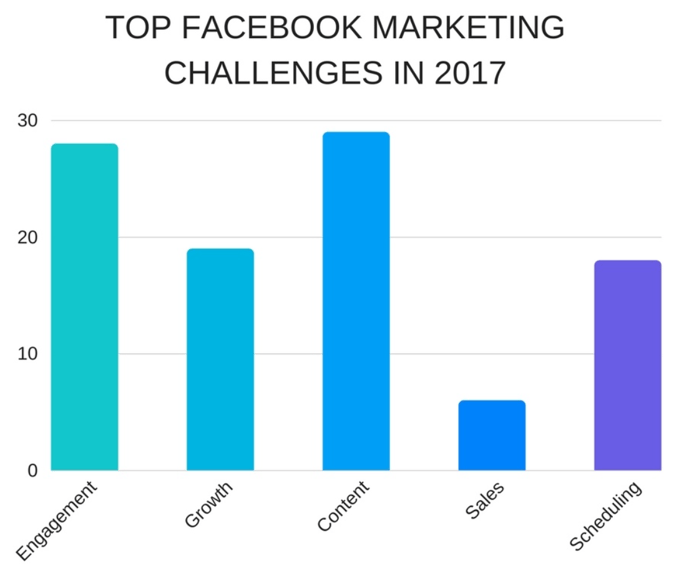 STEP 3: Align Actionable Metrics to Company Goals
STEP 3: Align Actionable Metrics to Company Goals
It’s not good enough to know what you want to accomplish. You need a system in place to track and measure things like:
- Engagement
- Contacts
- Customers
- Sales
- Conversions
We use a variety of tools to manage this data, but have found simple is best. A good ol’ fashioned spreadsheet does the trick.
And no matter the size of your company, I’m guessing it will work for you too.
At Post Planner, we have a team that’s spread out in 9 countries. We also use a whole host of monitoring tools.
A spreadsheet is an easy place to capture that content.
STEP 4: Create Monthly Milestones
Put these into your calendar to turn ambiguous goals into SMART, actionable goals.
Whether you’re tracking on a day to day basis or updating once a month, you need to set your baseline.
Know where you’re starting from and then track your movements.
Here’s an example of what that might look like:
You just launched a new campaign on Twitter.
You want to know how many new contacts, customers, and marketing qualified leads were a result of that campaign.
- Set your goals (e.g. 500 new contacts)
- Track your data (add the actuals to your new spreadsheet)
- Adjust content, landing pages, social posts based on the data
2. Outline Important Dates, Events and Holidays
What should you add in under this category?
- National holidays
- Holidays and dates/events/special celebrations related to industry
- Company related dates (e.g. Anniversary / Birthday)
- Personal interests, charity events, local company events
- Fun holidays (National Donut Day, Houseplant Appreciation Day, etc)
Why add these to your calendar? Because each one taps into a different motivator.
- Creates an emotional appeal
- Shares the human side of your company
- Fosters community
- Makes an offer they can’t refuse
- Is timely, relevant, and shareable
3. Add Evergreen (Top Performing) Content
Evergreen is timeless content. You might have created it a year ago or even two, but it's still relevant.
Oh sure, it might need a quick udpate hear and there.
But for the most part, it's the type of content that keeps on giving.
What type of evergreen content should you add?
- Blog posts
- Training guides
- Ebooks
- Case Studies
- Video Tutorials
- Podcasts and Interviews
- How-to checklists
Why add this content to your calendar?
- Drives traffic to your website
- Continuously leverages content
- Saves time on future content creation
Good content is good content - don't let it go to waste.
4. Write Down Product Launch or Promotions
Have a new campaign, book, or promotion coming up?
Write down the dates when:
- Content needs to be compete (created)
- Content needs to go out (post to social)
What should you include?
- Product launches
- Campaign launches
- Announcements
- Promotions
Why add this to your social media content calendar?
- Plan ahead
- Think every detail through
- Avoid last-minute promotions
- Tease a launch beforehand
5. Tap Into User Generated Content
If you’ve ever felt like one week you’re overly active on one social media platform while neglecting others, that’s normal.
Without a content calendar, it’s easy to get derailed and forget your purpose on each platform.
It’s also easy to run too fast and forget to take a well-rounded approach when it comes to your content.
With a calendar in place, you have time to research other types of content. This includes user generated content.
What could that be?
- Complimentary tweets
- Positive Facebook visitor posts and reviews
- Instagram images of customers using product
- Pins from happy customers
- Product review videos
- Blogs
Why would you share this type of content?
- Builds community rapport
- Brings awareness to you and your posts
- Shows that you care
6. Find (and Share) Other People's Content
Quality content attracts new followers to you and builds your reputation as a credible resource.
Using other people's proven content is a great way to add predictablity to your social media calendar.
And it's easy to do within Post Planner. Go to Find and choose a topic from the Popular folder.
Take a look at the star ratings. ⭐️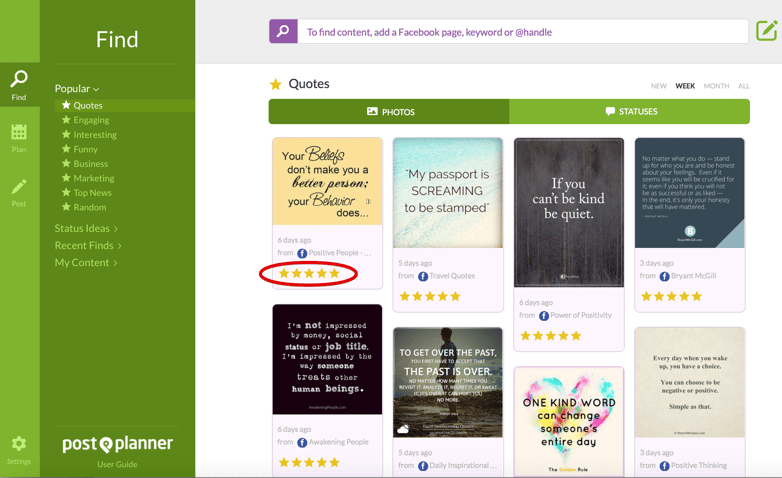 Each star helps you predict content performance whether it's from our default sources or your own.
Each star helps you predict content performance whether it's from our default sources or your own.
So the more stars, the better that content has performed. It's designed to help you see the BEST performing content first within each folder.
The easier it is to find great content, the faster you can fill up your content calendar.
Simple, right?
What should you share from other people?
- Niche related news
- Influencer-created content
- Trending/viral content
- Timely, newsworthy content
Why should you share other people's content?
- Expand your content offering
- Extend your reach
- Save marketing resources
- Connect with industry leaders
- Build trust with your audience
7. Network Specific Content
Each social network is different and comes with it's own unique audience.
Create and share content that's specifically designed for each channel.
Not sure how to do that? Here's a look at our infographic and a list of what should go where.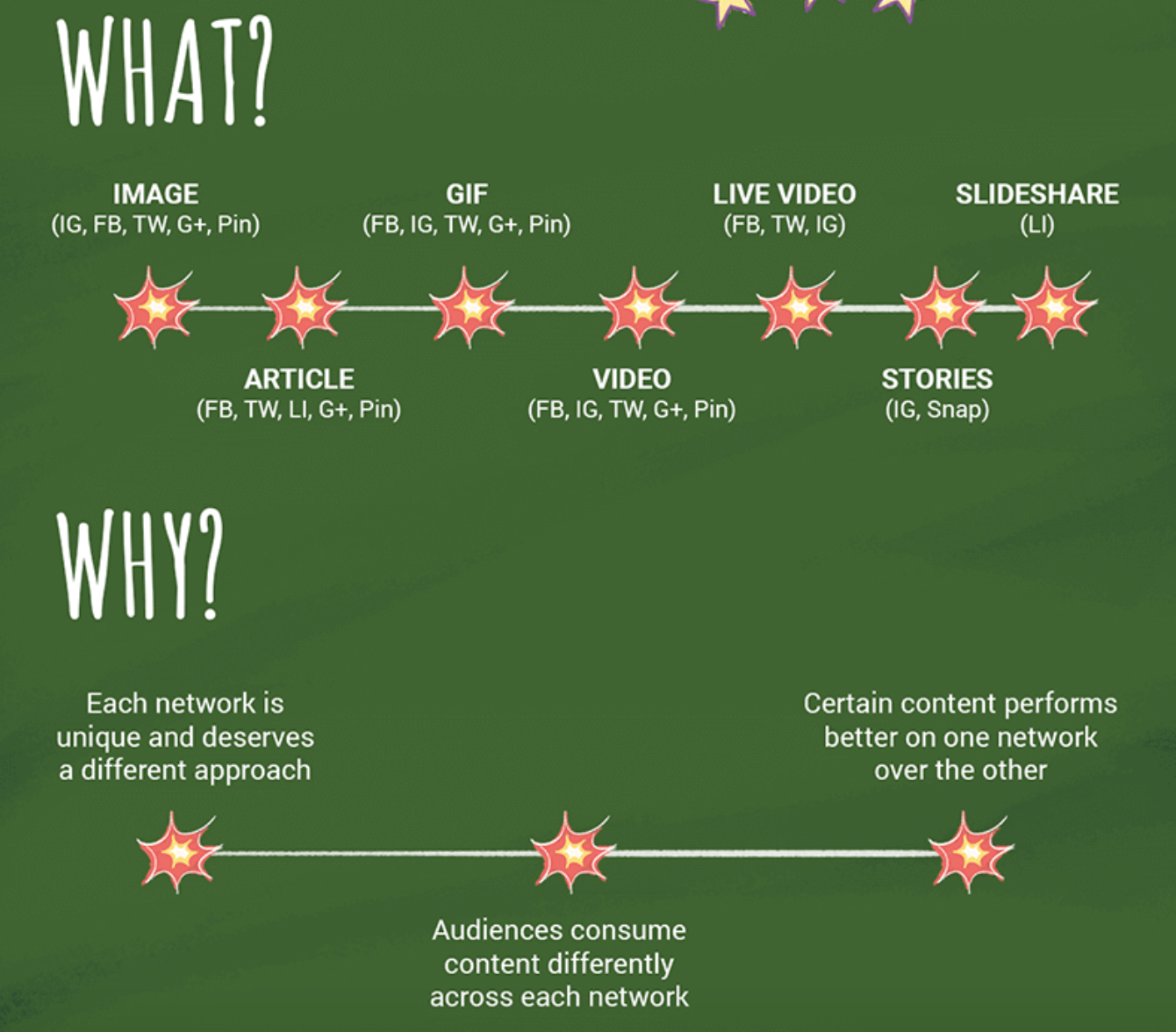
What type of content should be shared on which social network?
- Image - IG, FB, TW, G+, Pin
- Article - FB, TW, LI, G+, Pin
- GIF - FB, IG, TW, G+, Pin
- Video - FB, IG, TW, G+, Pin
- Live video - FB, TW, IG
- Stories - IG, Snap
- Slideshare - LI
Why get specific with your content?
- Each network deserves a different approach
- Audiences consume content differently across each network
- Certain content performs better on one network over the other
Final Takeaways
Creating a social media content calendar is like having a safety net for your business.
It ensures that you’re never falling behind on content and prevents content mishaps.
The work of any content calendar isn’t just to keep current , but to keep you crushing ahead.
Ready to create yours?
Download our free infographic and start brainstorming. You'll have a complete calendar in no time!
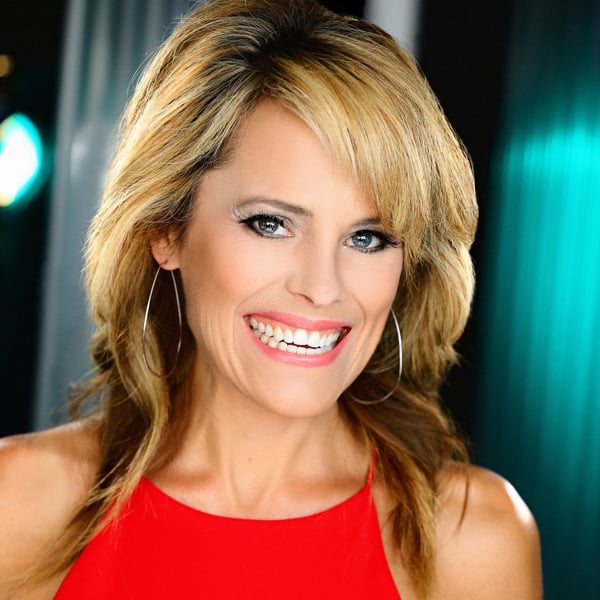
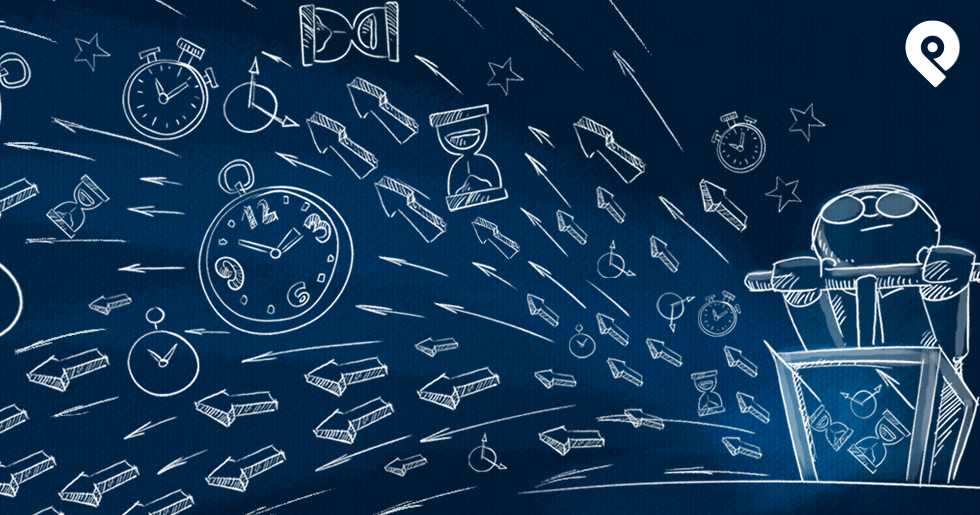




ViewHide comments (2)