Revamped Google Voice has five new features you really need to check out
Surprise! Google Voice is alive and well. Here's what's new.
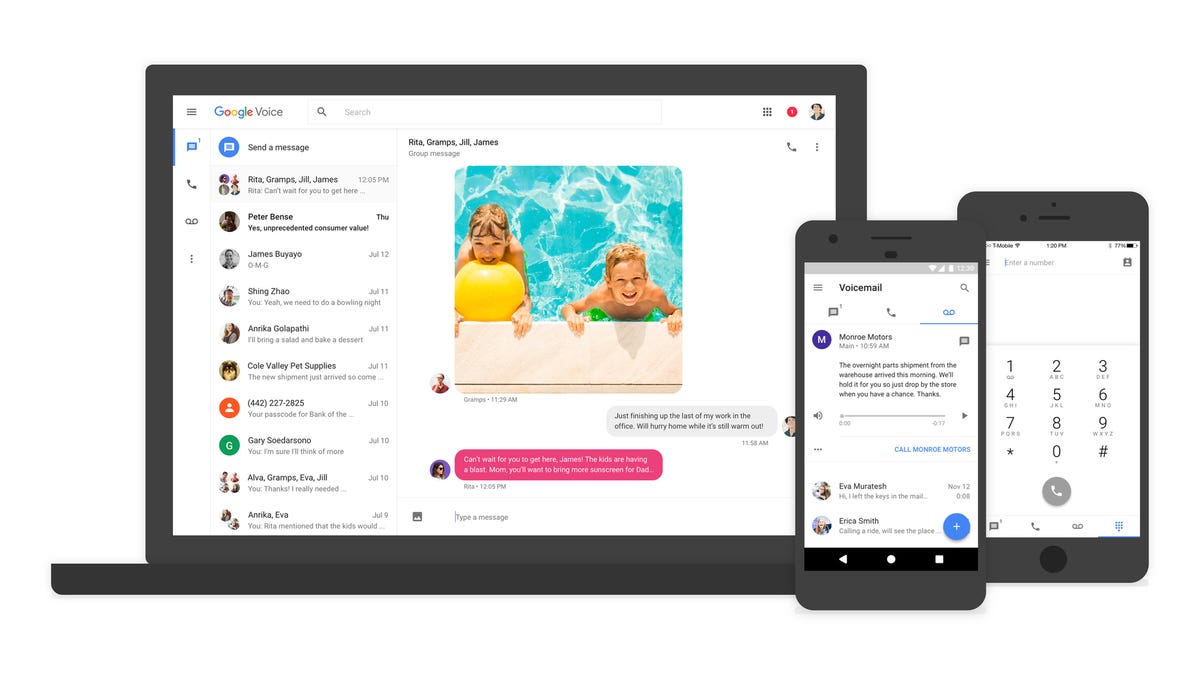
Remember Google Voice ? Google does, apparently. The company on Monday announced an update to the virtual phone-number service, adding new features and completely redesigning the app. It's the first meaningful update to the service in five years.
As is usually the case with Google updates, the new app and features are slowly rolling out to users. It's expected to be available on Android first, with iOS to follow in the coming weeks.
Below are five new features included in the update, and how to use them.
A fresh coat of paint
Prior to Monday's update, the interface of Google Voice was dated. With the new design, some features have moved around.
Most notably, Google Voice is now split up into three different sections. Each section has a dedicated tab, instead of a series of links.
The three tabs are: Messages, Calls and Voicemail.
Left: Old Google Voice interface. Right: New interface, complete with MMS support.
Android users will find the three tabs along the top of the screen, with the standard Android Compose button in the bottom-right corner. Select the compose button to reveal your contact list, along with a dial-pad button to place a call.
iOS users will have four tabs along the bottom of the app, the three mentioned above and a dedicated dial-pad button. Once you begin using the updated mobile app, the web interface will update as well. The web interface has three tabs plus a menu button.
Disable Hangouts integration
After installing the new Google Voice app on my phone, I was reminded that long ago I had enabled Hangouts integration with the service. As a result, all of my text messages went to Hangouts instead of the Google Voice app.
If you are in the same boat as me, the app will walk you through disabling Hangouts integration so you can take advantage of the new features.
Picture messages are finally available
One of the biggest issues with Google Voice since it was first announced years ago was the inability to send and receive photo messages via MMS. That's now possible, and it works with a long list of carriers.
Sending a picture message in the new Google Voice app is just like any other messaging app. While in a conversation thread, or composing a new message, tap on the photo button, select an item to send, and away it goes.
Although you won't find a mention of animated image (GIF) support in today's announcement, I have been able to send and receive GIFs with no issue. For the time being, videos are not supported.
Get your group (messaging) on
Google also added group messaging to Google Voice. Compose a message to a group of friends, or get pulled into a group conversation with no fuss.
Group messaging alone is a big feature to bring to Google Voice, and one that makes Google Voice a more realistic solution for those who prefer to use the service full-time.
Access legacy Google Voice
If you're having trouble finding a setting in Google Voice, visit the Google Voice website, click the Menu button, then the Legacy Google Voice button.

