This is topic number 6 from my blogpost series “7 aspects that improve the UX of your app”.
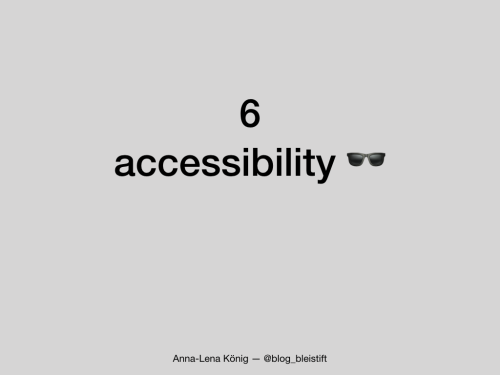
Making your app accessible is important because you want to make it usable for people with disabilities. You probably already have that in mind. However, i want to remind you that there is also „situational disability“ and that the number of users, who benefit from your efforts in making the app accessible, is much higher than you might think.
For example, when you design your app to be used easily with one hand, you’re not only doing that for people with one arm, you’re doing it for everyone. Anyone could be in a situation where they can’t use both hands to hold their phone. That’s an easy example but the same goes for seeing, hearing and speaking. Designing your app in a way that it is easily usable, really benefits everyone.
Check out this chart: (source)

What can you do?
- include accessibility into your product discovery phase right from the beginning
- consider the aspects related to screen sizes and reachable navigation
- know your target group and their needs
- adapt your app to support OS features like text-to-speech
- test with real users to find out how well they can use your app
- use tools like the Accessibility Scanner for Android Apps in addition to user tests