Warning: some humble-brag follows, but I promise it’s in the spirit of sharing marketing and SEO lessons.
My new apartment is perfect. Walking distance from the Space Needle and huge windows the full length of our living room. It doesn’t get much better than that in Seattle for less than my entire monthly paycheck.
But here’s the thing… [cue ominous music]
Not one of the cabinet doors in the kitchen will stay shut. Not one. I think this was Dante’s first circle of Hell. Or was it the second?
I can’t be the first person to suffer this fate, left adrift in home improvement purgatory by an over-busy landlord. But where to turn?
My neighborhood hardware store? It’s one step short of a wheelbarrow piled haphazardly full of every tool, gadget, and gizmo that’s ever been invented to fix anything. No chance.
As a twenty-something marketer, I don’t have a lot of time to spare between SEO’ing at Portent and frosty beverages with friends on the weekend, so I need to find a solution in as short amount of time as possible. Priorities people.
The SEO lesson in all of this:
It’s ridiculously important to be intentional about how you set up your site’s navigation for users who have little time and myriad options.
Let’s look at three common UX reasons why I wouldn’t stick around and buy cabinet door latches from your site, which also affect SEO:
Scenario One: I can’t tell right away that you’ve got the solution I need.
If your navigation elements are titled “Products” and “Solutions,” how do I know your solution is for defective cabinet doors and not iPhone repair? The link text in your top level navigation is one of the first things users will read after getting to your site, so it’s important that it’s as descriptive as possible at this step. Don’t worry if it’s more than one word, two-word navigation elements perform better historically than singles.
Scenario Two: Menus on all sides of the site with 20+ options on each, bombard me when I arrive on the site.
You want it to be clear what type of products you sell right away, but don’t rush to show me everything the second I show up. Cluttered navigations are overwhelming; I don’t have time to sort through all these options. The top-level navigation should represent a few of the most important things your company offers at their most basic level.
From a technical SEO standpoint search engines only crawl about the first 100 links on a page. Any more than that are probably not getting followed and are reducing the valuable link authority your homepage has to pass on to subsequent pages.
Make my life easier by sequentially figuring out what I need to see. Then display that prominently and remove any clutter that doesn’t add value. Then display that prominently and remove any clutter that I don’t. This could be as simple as consolidating lesser used sections of the site or moving them to the footer, so they don’t distract from your website’s primary purpose. Once shoppers select an option from the top menu, lead them through more and more specific offerings. For non-ecommerce businesses in particular, consider using a content hub structure to organize this kind of sequential navigation.
Scenario Three: I arrive at your site via an internal page; the product is close to what I want, but not quite right. Unfortunately, I find there’s no easy way for me to go back to the category above to scan for that exact right product.
Not everyone reaches your site through the homepage; often people arrive a level or two deep. Especially if I’ve done my job right with your SEO.
It should be clear after arriving on any organic page what my relative position is in the hierarchy of the site. That way I can see right away that similar products are offered and get back to the category above more easily.
There are a few things you can do to make this easier. Use hierarchical instead of a flat URL structure. It’s easier to tell where I’m at on the site if I arrive at examplesite.com/hardware/cabinet-hardware/cabinet-latches/latch-type1 vs. a more vague examplesite.com/latch-type1. The first example makes it clear A) that I’m about four clicks away from the homepage, and B) that this site probably has other types of cabinet latches that might work better for my situation. Another option here is to use breadcrumb navigation elements on internal pages so that users can effortlessly click back to shallower sections of the site.

Breadcrumb Navigation as a UX Wayfinding Tool - Portent
A great example of high utility breadcrumb navigation
Understatement of the year: User experience on a website is incredibly important for good SEO. A well laid out navigation will improve crawlability and engagement on a site, both important for rankings. If users can navigate the site easily and understand how sections are related, chances are search engines can too.
Remember, your users are people who have limited time to solve a problem. It might be as basic as quirky cabinet doors from Hell, or as involved as choosing IT solutions for an entire company. Design your site navigation to set users up with the information they need to make a decision as efficiently as possible, and they’ll be more likely to turn into happy customers.

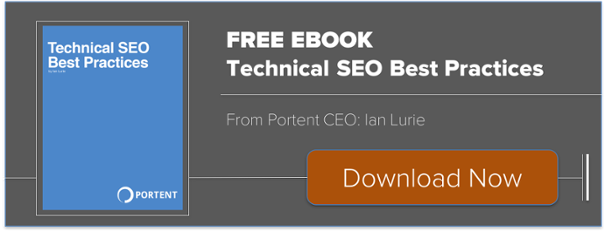








Thanks for sharing Shannon. UX research and UX evaluations of a site can prove incredibly valuable. You can have the greatest SEO program in the world but if they make it to your site and it’s not user-friendly or easy to navigate, they’ll jump out in a split. UX provides perspective and it’s the 2nd step in the digital path to purchase.