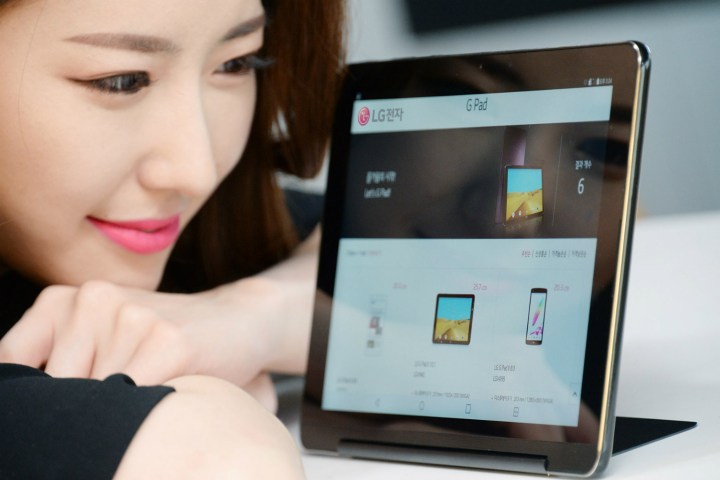
The G Pad 3 10.1’s main feature outside of the specification is its built-in kickstand, perfectly supporting the screen at a 70-degree angle, without the need to buy a special case, or prop the tablet up against some books, a coffee cup, or sleeping pet. Like this, it can be used for watching movies and TV hands-free, or with LG’s new Time Square feature. This activates a screen mode for viewing your photo collection, showing a calendar, or a big-screen clock.
It’s not the only special viewing mode either. Press the Q button on the side of the tablet to activate Reader Mode, which minimizes blue light to lessen the chance of nighttime reading ruining your sleep. It’s customizable too, with the option to tweak the black and white levels. The G Pad 3 10.1 can also link to a smartphone and mirror its screen.
The 10.1-inch IPS display has a 1920 x 1200 pixel resolution and shows Android 6.0.1, and the tablet itself contains an unnamed 1.5GHz octa-core processor with 2GB of RAM, and a 6,000mAh battery. There’s plenty of storage space — 32GB built-in, with a MicroSD card slot that supports 2TB cards — and both Wi-Fi and 4G LTE connectivity. Finally, the G Pad 3 has a 5-megapixel camera on the front and rear.
LG released an 8-inch version of the G Pad 3 just before the summer, and it’s available for sale in South Korea and in Canada, which does show it’s not absolutely set on keeping the G Pad 3 series to itself. The 10.1-inch version will cost the equivalent of $430, but a release date hasn’t been set.
Editors' Recommendations
- The Samsung Galaxy Tab S7 FE 5G gets a U.S launch. Can it compete with the iPad?
- Nokia’s 8.3 5G is a truly global phone with a cinematic camera
- Google Pixel 3a vs Nokia 7.1 vs Moto G7: Budget phones get better and better




