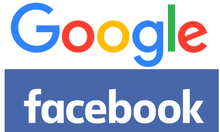Google’s big bet on the future of virtual reality, Daydream, is finally available to buy, but is the Daydream View headset actually worth getting?
Daydream is the new VR platform from Google. An evolution of what the company started with its Cardboard headset, it works on the same principle using a modern smartphone as both the screen and powerhouse.
Unlike Cardboard, Daydream has a set of rigorous standards that the smartphone must meet in order for it to be able to use the software and resulting headset and controller. Currently, only the Google Pixel smartphone is Daydream-ready, but more top-end smartphones are expected to be announced in the next year that pass muster and can be used with the system.
What is it?

Daydream View is Google’s new VR headset into which its Pixel smartphones slot. It’s actually two parts: the first is a relatively lightweight holder for your smartphone with a set of lenses and an elasticated strap so you can attach it to your face. But unlike Cardboard, Daydream View also comes with a small wand-like controller.
The Daydream View controller is a motion-controlled, three-button remote with a touchpad at the top and volume buttons on the side. It’s like a cross between the Siri remote for the Apple TV and a Nintendo Wii remote - it even comes with a wrist strap to stop you flinging it across the room.
Using it

Like Cardboard and Samsung’s Gear VR headset, using the Daydream View is really easy. Simply fold down the front flap, put your phone buttons-side and screen facing the opening and close the flap. The screen orientates itself, as long as you have it roughly centre unlike Cardboard.
The Daydream app will launch, as long as you have it installed (it will prompt to install if you do not). Strap the device to your face making sure your vision is squarely in the middle of the lenses, then pick up the remote and press and hold the home button to orientate it and your headset.
From there you’re transported into the Daydream homescreen, where you can navigate to and open compatible apps and games. Here, you can also view the Play Store and other bits and pieces. The first time you start up Daydream it will walk you through a very good tutorial system and show you what it can do with a few short experiences. One involves throwing a stick for a fox to fetch, another involves manipulating planets, and there’s one that challenges you to fire coconuts into a tropical bay.
Within about five minutes you’ll be used to the basic interactions and how to use it.
Comfort

Daydream is the most comfortable mobile VR headset I have used. It’s quite light at 220g without the phone, or 338g with a Pixel XL in the slot. It’s still weight that juts out from your face, but its single adjustable elastic strap keeps it in place when moving about.
Getting it at the right angle so that your eyes are centrally located within the lenses is tricky at first, meaning everything looks a bit blurry. Moving the band up or down on the back of your head and slowly tightening it by pulling the two D-rings apart you’ll get it right. I soon got the hang of it and got it comfortably in the right spot.
The headset is comfortable enough to wear for an extended period and easily wearable for the full length you’ll actually want to play or watch VR. After a solid 90 minutes of wearing it I was tired and wanted a break. It left some small marks on my cheeks that dissipated after two minutes. Other headsets have left ring marks around my eyes for some time, a bit like ski goggles, so the Daydream View is easier on the face.
The controller is simple to use too. The rounded shape is easy to grip, the touchpad sensitive enough without being overly so and the buttons are clearly delineated. When you look at the remove in the headset you can see it in VR, which helps ground it in reality. If you turn the remote in your hand, the virtual representation turns as you might expect it to.
Platform

The headset is just one part. Most of the work is actually done by the Daydream platform and the smartphone. With a Pixel XL motion was smooth and the performance was solid. The Daydream homescreen is particularly well laid out.
The pixel density of even a quad HD smartphone screen such as the Pixel XL isn’t high enough for a pin-sharp VR view. You can see individual pixels as you look through the viewer, which is reminiscent of smartphones from 2008.
How much the low-pixel density is noticeable depends on how well the content you’re viewing is thought out. In some things the experience is engaging and you simply don’t notice, but with others all you can see are the pixels, which ruins the magic.
There were some pretty good experiences already on offer with many more promised by the end of the year from third-party developers including the Guardian. Google’s Street View in VR is great, allowing you to explore landmarks and places that you might not get the chance to travel to.
YouTube’s VR or 360-degree video offerings are interesting, particularly that produced by the Natural History Museum, but the fidelity of the video is not very high. Because it’s streamed you need a solid internet connection, but even then the video is not as crisp as you’re used to in the non-VR world, which is a bit disappointing.
As the capture and streaming technology improves, so too will the picture quality of the videos. For now though it often feels like you’re viewing videos with the wrong prescription lenses in and can’t quite get it into full focus. This is particularly true when you’re trying to look at something that isn’t the focus of the video.

You can also use the headset with 2D videos including Google Play Movies and regular YouTube videos. It projects a floating screen in front of you. Swiping on the touchpad shrinks or enlarges it, while the virtual interface is straightforward and easy to use. The videos are not as crisp as they would be on a computer or TV, but it’s a good way to isolate yourself from the world.
Photos taken with Google’s Cardboard camera app can also be viewed with the headset using Google Photos along with other bits and pieces, which is novel. The Wall Street Journal also has a VR app, showing some compelling 360 videos. But it also has text articles displayed in VR, which seems pointless when it’s an easier and better experience to simply read them in the real world on a computer or phone screen.
Most Daydream apps start in a room with a floating interface wall, which you use to select content. The WSJ VR app, for instance, starts in a fantastic-looking New York apartment with grand views and even a floating bookcase.
A couple of games were available for test: Wonderglade, Mekorama and Hunters Gate. All three ran smoothly and used the virtual space well. Wonderglade is a theme-park style offering packed with mini-games . You can play mini golf, a racing version of a marble maze and other carnival-style games. They all work well, but they’re supported by in-app purchases. I can see kids inadvertently running up bills if some control over purchasing isn’t employed. A pin can be set that you tap out in the virtual space to authenticate purchases, for instance.
Mekorama VR is a VR version of an existing game in which you guide a little robot through a geometric puzzle landscape, similar to Monument Valley. It works surprisingly well in VR using the controller as your pointer and grabber. It looks pretty sharp on the phone display.
Hunters Gate is a hack and slash-style game, a bit like the third-person isometric games of yesteryear given a virtual reality twist using the controller as your aiming wand and its trackpad as a joystick.
Overall, I was impressed by the VR gaming performance. It won’t beat what you can do on an HTC Vive, Oculus Rift or PS VR, but you can see why Google set rigorous standards for what can and can’t work with Daydream. It’s early days for mobile VR gaming, but Daydream as a platform is promising.
Observations

- Bluetooth audio, as with videos, is slightly behind and there’s no adjustments for it so it’s better to use wired headphones
- When not in use there’s a small elastic strap to neatly hold the controller on the inside of the lid of the headset
- The padding that touches the face can be removed and hand washed
- The remote is charged via USB-C
- There’s no hole for the phone’s camera to poke through so Daydream View is solely for VR, not augmented reality
- The Pixel XL got very hot when using the Daydream View, but you couldn’t feel it until you took the headset off
- Some unlucky people will feel sick almost immediately when putting the headset on
- Videos that move around too much putting the viewer on rails still made me feel sick, including one of Google’s Spotlight stories
- Extended periods within the headset is really quite tiring, 1.5 hours is about as long as I could do without needing a break
- Drift, where the display alignment to your head position shifts, happens quite a lot but holding the home button on the remote quickly re-centres things
- A Pixel XL with a full battery will run for around four hours between charges when using it for VR, which is plenty long enough
Price
The Daydream View headset costs £69, but requires a Daydream-ready smartphone to use. The Google Pixel, costing at least £600, is the only device currently available.
Samsung’s Gear VR headset costs £99, but is equally restricted to Samsung’s Galaxy S6, S7 and Note 5 smartphones.
Verdict
Daydream View is the best mobile VR headset available at the moment. It’s more comfortable than competitors, is part of a promising new platform and is relatively affordable. But it suffers the same problem as Samsung’s Gear VR: it doesn’t have a killer feature that means everyone must have one.
The new headset currently only works with Google’s Pixel phones, which limits its appeal. If you own a Pixel phone, have tried Google Cardboard and thought it was amazing, you’ll love Daydream View. For those that are unconvinced that VR is the future, Daydream View won’t do anything to convince you otherwise.
Pros: no wires, comfortable for longer than you’ll probably want to wear it in one go; responsive and has an easy-to-use controller
Cons: drift is common, restricted to the Pixel phones for now, no killer app, no full joypad for more intense games, like other VR headsets will make some feel sick