Turn any photo into a dot grid artwork with these Photoshop actions. You'll get great results with dots that change size. They get larger in brighter areas and smaller in darker areas. Free download available.
Learn how to create your own cross processing effects with this simple layer setup. You’ll learn how to create effects using the Channel Contrast technique and use the R/G/B layer style to separate your layer into individual channels.
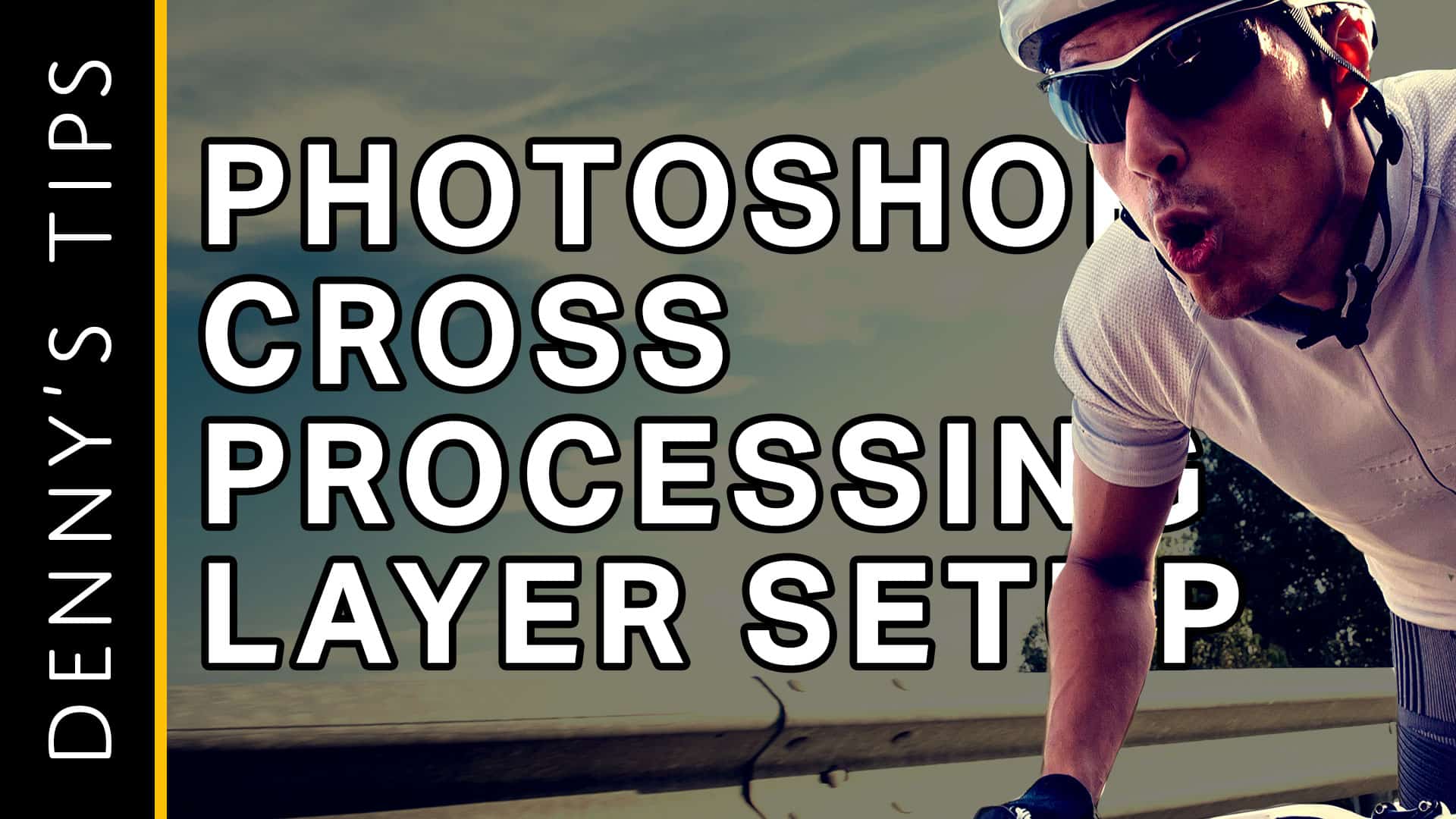
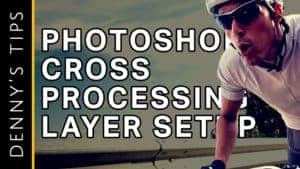

5 comments on “How to Easily Cross Process Your Photos in Photoshop”
A glorious tutorial which is posting by you. I follow all of your instruction to create Easily Cross Process Your Photos in Photoshop.And waiting for the next informative post.Thanks for sharing.
Vector Designs sory cant understand what are you saying.....please explain
IMO stuff about is fab
totally couldnt agree more :D
this is very useful tutorial