 Every day millions of Internet users fire up a desktop-based BitTorrent client to download and share everything from movies, TV shows and music, to the latest Linux distros.
Every day millions of Internet users fire up a desktop-based BitTorrent client to download and share everything from movies, TV shows and music, to the latest Linux distros.
Sharing of multimedia content is mostly achieved by use of a desktop client such as uTorrent, Vuze, qBitTorrent or Transmission, but thanks to Stanford University graduate Feross Aboukhadijeh, there is another way.
WebTorrent is a BitTorrent client for the web. Instead of using standalone applications like those listed above it allows people to share files directly from their browser, without having to install any additional software.
“WebTorrent is the first torrent client built for the web. It’s written completely in JavaScript – the language of the web – and uses WebRTC for true peer-to-peer transport. No browser plugin, extension, or installation is required,” Feross previously told TF.
Such has been WebTorrent’s impact, even Netflix contacted Feross to discuss his technology, which could greatly benefit the streaming video service by reducing its bandwidth consumption. But while WebTorrent “for the web” continues its development, Feross has just unveiled his latest creation.
At first glance WebTorrent Desktop (WTD) seems like a step back, in that it appears to move WebTorrent away from webpages and places it back in the desktop environment like a regular torrent client. However, what WTD does is provide a super smooth video streaming experience with a few really neat tricks up its sleeve.
Firstly, WTD looks nothing like any other torrent client. Its clean and straightforward interface is easily navigated and offers little in the way of configuration options or indeed clutter, which in this case is a good thing. The aim is to get the in-built player streaming video as quickly as possible and it achieves that with style.
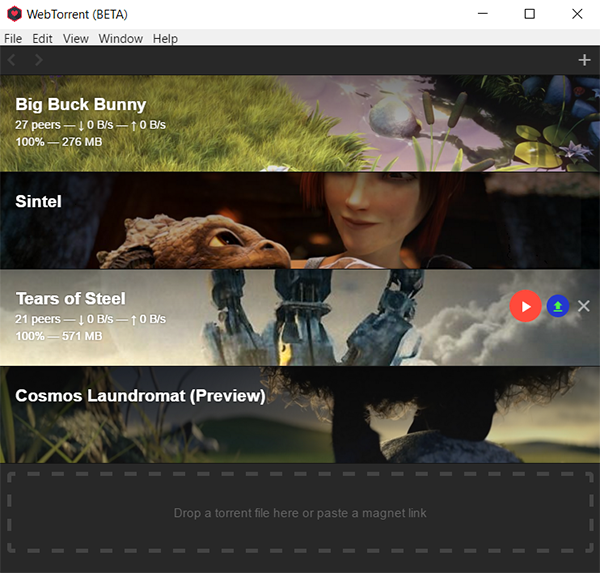
Torrents are added by using a .torrent file or by copy/pasting a magnet link and in a matter of seconds on a reasonably well-seeded torrent, videos can be played almost immediately. The in-built player is a basic affair but has all the necessary controls to navigate within a video. This is where WebTorrent Desktop excels.
Even without the whole video file being downloaded it’s possible to skip around on the timeline, with WTD fetching the appropriate pieces of the file on demand for almost instant playback. This makes skipping to the last few minutes of a movie or sporting event a breeze, for example.

Also of interest to those who enjoy watching from the comfort of their armchair is the inclusion of AirPlay, Chromecast and DLNA support. WebTorrent Desktop found my network-connected TV as soon as it was switched on and playback was instantaneous.
But while streaming in various torrent clients has been possible for some time, WebTorrent Desktop has another neat feature up its sleeve. In addition to gathering peers via trackers, DHT and PEX, it also supports the WebTorrent protocol for connecting to WebRTC peers.
This enables the client to tap into a pool of additional peers such as those running WebTorrent in their browsers on Instant.io. As the diagram below shows, WebTorrent Desktop acts as a bridge to bring these two sets of peers together.
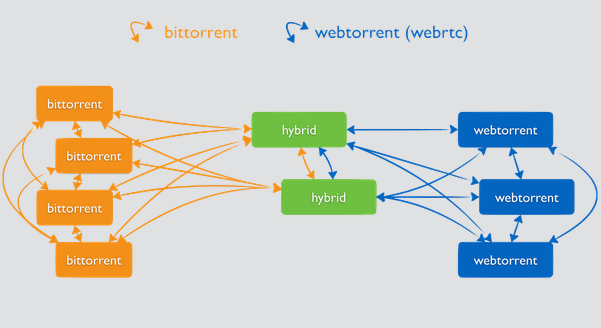
Available for Windows, Mac and Linux, WebTorrent Desktop is both free and open source, with its source available on Github. It also has zero advertising and none of the bloatware associated with other clients available today.
The WebTorrent Desktop Beta can be downloaded here.





