 starnxt liked this
starnxt liked this f-zeed liked this
sugarillashop-blog liked this
 bloominsilence liked this
bloominsilence liked this theare liked this
solid-gold-dreams reblogged this from urbnite
wittywords-fruitydrinks reblogged this from always-classy-and-sassy
60thisyear liked this
finding-megan-slowly liked this
 erosnporn liked this
erosnporn liked this always-classy-and-sassy reblogged this from urbnite
 chris-in-oak reblogged this from urbnite
chris-in-oak reblogged this from urbnite  chris-in-oak liked this
chris-in-oak liked this formofidentity-blog liked this
camera1020 reblogged this from urbnite
camera1020 liked this
gardenofnymphs liked this
 kadocphotography liked this
kadocphotography liked this lifeofemilyxo reblogged this from urbnite and added:
Following back similar blogs
 zanhol liked this
zanhol liked this ceznja0 reblogged this from seoskamlada
intoxss reblogged this from urbnite
intoxss liked this
seoskamlada reblogged this from urbnite
seoskamlada liked this
ivetha-armstrong liked this
lillywmw liked this
 feller-vashtid94zh9o-blog liked this
feller-vashtid94zh9o-blog liked this  spicy-bastard liked this
spicy-bastard liked this  nourhene11 liked this
nourhene11 liked this unbleachedlinen reblogged this from urbnite
imahaalyousif reblogged this from urbnite and added:
#decoration #decor #wallpaper #vibrant #fun #furniture
imahaalyousif liked this
luigifrazzi liked this
begishev liked this
urbnite posted this
- Show more notes
1. On the Customize screen turn off the Use default mobile theme option under Advanced Options. 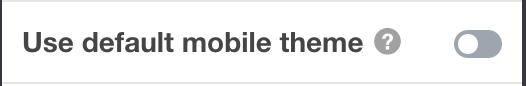
2. Remove the stash logo from your website by getting a Full License.
3. For the Instagram feed generate your Access Token & User ID here.
4. If you still need help check out our help section or the theme documentation.
To remove the Stash logo from your theme you will need a Full License.
