latest

Samsung Galaxy S8 isn't dead yet, receives November 2021 security patch
Samsung is now rolling out the November 2021 security patches to the Galaxy S8 and S8 Plus, according to a report.
Samsung released the Galaxy S8 and S8 Plus all the way back in 2017, packed with Snapdragon 835 or Exynos 8895 chipsets (depending on where you bought it) and Android 7.0 Nougat. The phones were removed from Samsung's security update schedule in May of this year, bu the phones don't appear to be completely abandoned yet.

Download the best Google Camera port for your Android device
The Google Camera Port Hub is a centralized location where you can go to find a working port for your device. Currently, the hub has over 40 devices listed.
One of the best developments in the Android community in recent years has been Google Camera ports. The Google Pixel's picture-taking ability is spectacular, even though the camera hardware may be better on other devices. A lot of the Google Pixel's photo magic comes from the Google Camera app. Features like HDR+ and portrait mode make the camera really shine. A vibrant community of developers and users has sprung up to bring these features to as many devices as possible.

These smartphones will support Fortnite Mobile on Android
Fortnite Mobile on Android launches soon. Epic Games' website confirms that 40 devices will be supported at launch. Here are the devices it'll support.
Fortnite Mobile on Android is a long-awaited upcoming release of an already massively popular game. Since launching on Apple iOS, users of Android smartphones and tablets have been wondering when Fortnite would launch on their devices too. The Android release has apparently been delayed as we recently reported that it will be launching as an exclusive with the Samsung Galaxy Note 9. This exclusivity will supposedly last 30 days. After 30 days, Fortnite Mobile on Android will become available for all supported Android devices. If you're wondering if your device will be supported, we've got the list of supported Android devices taken straight from Epic Games' own website.

Samsung Good Lock addon brings swipe gestures to the Galaxy S9/Note 8/S8
A Samsung Good Lock addon called "One Hand Operation +" has been updated with swipe gestures on the Samsung Galaxy S9, Galaxy Note 8, and Galaxy S8.
Just a month ago, Samsung released Good Lock for Android Oreo. Since then they have updated the apps that comprise Good Lock 2018 for the Galaxy S9 and Galaxy S9+ with new features. The "One Hand Operation +" addon was updated a few days ago with new edge gesture features to help make life easier when using the phone with one hand.

Samsung's budget Galaxy Grand Prime Plus (2018) may have an Iris Scanner
The Samsung Galaxy Grand Prime Plus 2018 may be Samsung's first budget smartphone with an iris scanner like the Galaxy S8, Galaxy Note 8, and Galaxy S9.
Biometric authentication has taken on new forms in modern smartphones thanks to advancements in imaging and display technology. We now have smartphones capable of precise facial recognition like the Xiaomi Mi 8 and Apple iPhone X. We are also getting smartphones with in-display fingerprint sensors like the Vivo NEX and Porsche Design Huawei Mate RS. Meanwhile, Samsung is reportedly dropping their iris recognition technology in favor of a 3D facial recognition sensor and an in-display fingerprint scanner on the Galaxy S10. But even if the Samsung Galaxy S10 marks the company's departure from iris scanners on their flagship phones, it's possible that they may include the feature on one or more of their budget Galaxy offerings this year—possibly a 2018 refresh of the Samsung Galaxy Grand Prime Plus.

Samsung Calendar update brings stickers to the Samsung Galaxy S8/Galaxy Note 8
A recent Samsung Calendar update has brought stickers to the Samsung Galaxy S8 and the Samsung Galaxy Note 8 to make it easier to keep track of your events.
The Samsung Calendar application on the Samsung Galaxy S8 and the Samsung Galaxy Note 8 is receiving an update which brings stickers. This is useful for a number of different use cases, including simply being able to glance at your calendar and know what's going on. Want to mark a birthday? Simply set a birthday balloon emoji. An anniversary? Set a heart on the date of your anniversary and you'll see it whenever you open your calendar. On older Samsung devices, the S Planner application allowed you to set a sticker for a particular day, exactly in the same manner that the Samsung Calendar application lets you.

How to fix the missing OEM Unlock button on the Samsung Galaxy S9/S8/Note 8
If you're missing the OEM Unlock button on your Samsung Galaxy S9, Samsung Galaxy Note 8, or Samsung Galaxy S8, here's a tutorial on how to get it.
On any smartphone running Android 5.0 Lollipop and higher, you may find an option called 'OEM unlocking' in developer options. By toggling this option, you'll get the ability to unlock the bootloader on your device. Unlocking the bootloader lets you install a custom recovery such as TWRP, root your device to access system files, flash custom ROMs, modify the kernel, and much more. If you own the international/Exynos version of the Samsung Galaxy S8, Samsung Galaxy Note 8, or Samsung Galaxy S9 and you're missing the OEM unlock toggle, then there's a fix available.

Get the Samsung Galaxy S9/S8/Note 8 Edge Screen feature on any Android phone
Samsung's Edge Screen feature from the Samsung Galaxy S9, Samsung Galaxy Note 8, and Samsung Galaxy S8 has been ported to any Android device.
Samsung introduced curved edge displays to their phone lineup starting with the Galaxy Note Edge, a phone that was sold in limited quantities. The Edge display became mainstream with the launch of the Samsung Galaxy S6 Edge in 2015. With the Samsung Galaxy S8, Samsung Galaxy Note 8, and Samsung Galaxy S9, every Samsung flagship device now has a curved display. The Edge display was also accompanied by the Edge Screen feature, which a developer has replicated to work on any Android device.

Here's What's New in Samsung Experience 9.0 Beta: Android Oreo and Much More
Samsung is testing Samsung Experience 9.0 on the Galaxy S8 and S8 Plus. Here's a list of every major change and feature in the beta release.
In late October, we wrote about the beta rollout of Android 8.0 Oreo and Samsung Experience 9.0 on Galaxy S8 and Galaxy S8 Plus phones throughout the U.S., the UK, and South Korea. Since last year, Samsung has used the Samsung Plus application's beta channel to test platform updates and changes in its proprietary fork of Android, TouchWiz, and this year is no different. While there aren't many user-facing tweaks this time around, there are quite some changes under the hood. To make tracking those changes a little easier, we put together a guide to Samsung Experience 9.0 Beta.

New Bixby Update Completely Kills the Bixby Button When It's Disabled
A new update now arriving for Galaxy S8/S8+ users changes the behaviour of disabling the Bixby button. The button is completely killed if it is disabled.
At this point, the saga of Bixby has gone on for a while. To recap, Bixby was launched alongside the Galaxy S8 and S8+ on March 29, 2017. The virtual assistant was given great prominence, to the extent that there was a dedicated hardware button to access it on the Galaxy S8/S8+ (and which was also later included with the Galaxy Note 8). Samsung heavily promoted the assistant, but at that time, major features such as Bixby Voice weren't even ready and the enthusiast community was immediately interested in being able to remap or disable the button.

Why Glass is Replacing Aluminium and Plastic in Flagship Smartphones, and Why it Shouldn't
In this editorial we explore why glass is a poorer choice than aluminium and plastic for the construction of flagship smartphones.
Smartphone design trends come and go, but one trend which has been persistent for the past few years has been the transition to premium materials used in the construction of smartphones. While there was a time when it seemed like every single Android phone was made of plastic, design paradigms have slowly but steadily changed since 2013.

How to Increase the Edge Screen Size on Samsung Galaxy Phones Without Root
In this tutorial, we'll show you how to increase the edge screen size to your liking on your curved-screen Samsung Galaxy phone.
While the Edge Screen function on the Samsung Galaxy S6 Edge, S7 Edge, S8, S8+, and Note 8 provides a useful way to to access your favorite apps, tasks, and more, it can be a pain to activate especially since the newer phones are so tall! The size (and recognition area) can be tweaked in Settings, however, the maximum size you can set there is not enough for some users. If you feel like the edge handle is too small on your phone, you can easily change it to a custom value without root or much effort required, thanks to a tutorial originally made by XDA Senior Member Pedroc1999.

Samsung Galaxy S8/S8+ (Exynos) Receives Unofficial LineageOS 14.1 Builds
The Samsung Galaxy S8 and the Samsung Galaxy S8+ have finally received unofficial LineageOS 14.1 alpha builds, based on Android 7.1.2.
ROM development for phones with Exynos chipsets, like pretty much all recent Samsung flagships (in their international models, of course), has been slowly but steadily growing with time. Bringing up AOSP Android on Samsung devices is way, way harder than Qualcomm-based development because Samsung does not provide public documentation for their chipsets among other reasons, so getting something to work on these devices is pretty much a hit or miss game until everything works well. However, it has been done: both the Samsung Galaxy S6 and the Galaxy S7 have received working AOSP-based ROMs on their Exynos versions, and the Galaxy S7 and S7 Edge have even received official LineageOS support. Now it's the turn for the Galaxy S8, Samsung's early 2017 flagship, to receive non-TouchWiz custom ROMs once and for all.

SamPWND Brings Root to the Samsung Galaxy S8/S8+ Snapdragon Variants
Developers of SamPWND are sharing their resources on how they achieved root for their Snapdragon-based Samsung Galaxy S8 and S8+. Read on to know more!
A few days ago, news broke of root status finally being achieved on the Snapdragon variants of the Samsung Galaxy S8 and S8+. The posted news was a progress report on the months of work that culminated in getting root access on the US variants of Samsung's flagship. Unlike their Exynos counterparts who could unlock the bootloader of their devices, Snapdragon-based Galaxy S8 and Galaxy S8+ devices could not do so, leaving them without any real options except waiting on the community to work up its magic.

Update to TouchWiz Home Addresses Lag on Galaxy S8/S8+
TouchWiz Home Launcher just received an update to address some lag when swiping up the app drawer in the home screen. Check it out!
We're just about halfway through 2017, and the Samsung Galaxy S8 still remains as one of the most attractive smartphones that money can buy. The S8's Infinity Display truly is something to behold, but while Samsung may have knocked it out of the park with the S8's screen, the company's latest flagship still suffers from something that Samsung has struggled with for years - software lag and stutters.
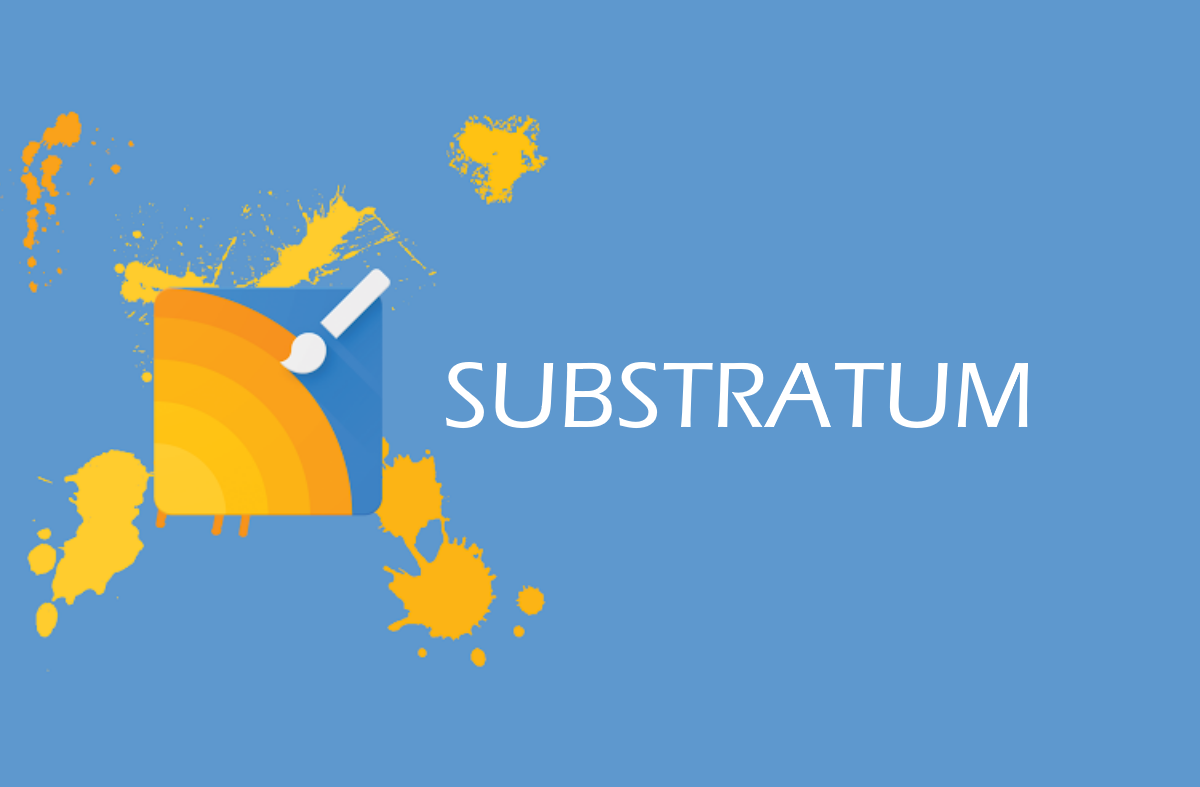
XDA users are quite fond of substratum, a theme engine that has assumed the mantle of previous projects and is quickly becoming not only a standard among tinkerers, but also an all-time favorite.
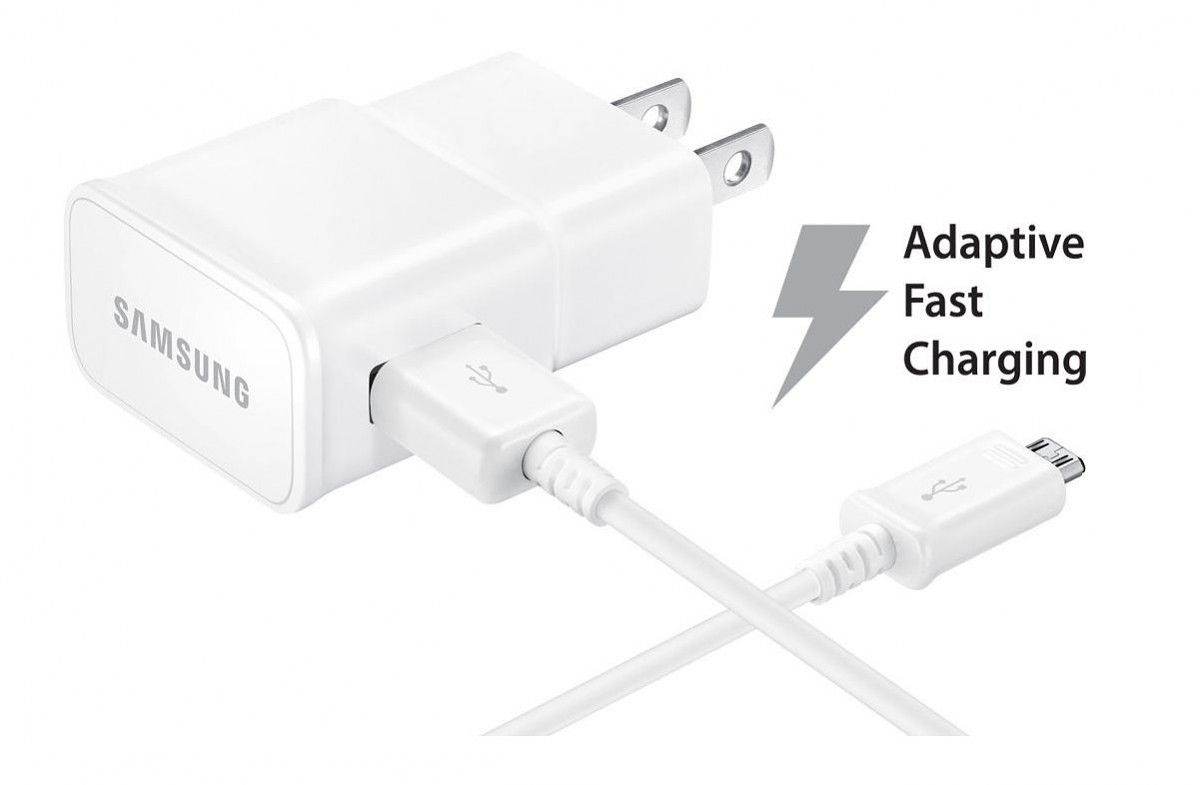
How to Automatically Toggle Samsung Adaptive Fast Charging while at Home
A tutorial on how to automatically disable Samsung's Adaptive Fast Charging while at home, but enable it otherwise. May prolong battery longevity.
While we haven’t seen a breakthrough in battery technology, many companies have instead opted to focus on innovations in charging technology. Qualcomm offers their Quick Charge technology, Huawei offers what they call SuperCharge, Motorola has their TurboPower, Oppo offers its VOOC, and Samsung has Adaptive Fast Charging. (Our personal favorite charging technology is OnePlus’s DashCharge, which is a modified version of Oppo’s VOOC.)

Automatically Toggle Samsung's Always On Display When Charging [App]
A tutorial on how to make Samsung's Always on Display feature trigger based on custom contexts such as charging, device orientation, or location.
Samsung gets a lot of flak for its performance optimization with regards to its software (though how much of that criticism is legitimate and/or accurate is a debate for another time), but it’s hard to deny just how much added value their software brings. I could go on and on about all of the features you can find on the Samsung Experience (formerly known as TouchWiz), but today I’m going to focus on how to make one feature slightly better: Always On Display. Specifically, how to automatically enable Always on Display when charging, but disable it when not charging.
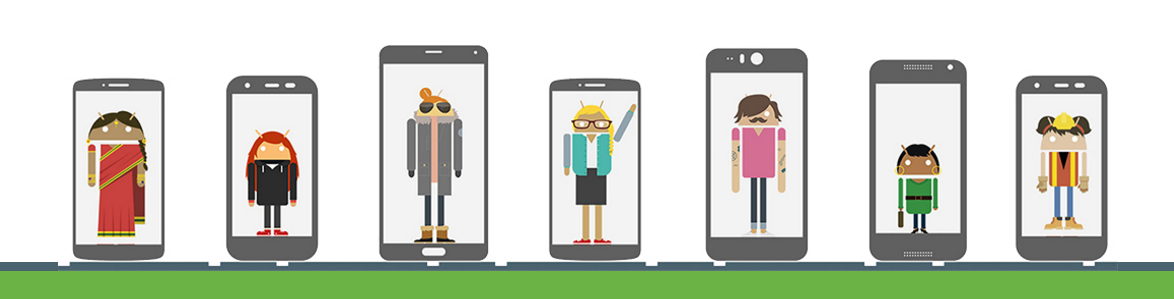
Galaxy S8: How the Developer Community Radically Improved My Experience (Without Root)
The Galaxy S8 is one of the most popular phones right now. But to really make it your own it needs some help, and we discuss some tips here.
Last week I wrote about why I felt the Galaxy S8’s software was a major letdown in comparison to its hardware, but despite its faults it is still my go-to phone, for the moment. So how do I deal with software I admittedly hate, and performance that is subpar in contrast to other major flagships? Along the same lines of last year's thread (which ironically was nearly one year ago), here is how the developer community helped me radically improve my S8+ experience, this time with no root!

How to Add Custom Buttons to the Nav Bar on the Samsung Galaxy S8/S8+
A tutorial on how to add custom button to the nav bar on the Samsung Galaxy S8 or Samsung Galaxy S8+. Does not require root access.
Samsung's Galaxy S8 and Galaxy S8+ are two of the hottest smartphones on the market, largely thanks to the great strides Samsung made with their display technology. Since Samsung aimed to reduce bezels as much as possible with their new flagship devices, the company has finally gotten rid of the capacitive keys that were once staples of Samsung hardware. In its place are software navigation keys, which can be modified to some extent within the Samsung Experience UI.




