AT&T Wireless outage? Here's what you need to do!

AT&T manages a vast network providing a range of products, including home internet, home phone, wireless, and television service. With a network this large, there may be some problems occasionally. Here's what to do if a problem is affecting your AT&T wireless service.
Could it be your phone causing the problem?
If you're having trouble with your AT&T device and are thinking of calling technical support, you should save yourself some time and be sure that it isn't a setting on your phone that's causing the connectivity issues. AT&T has a support page for troubleshooting issues with specific phones and it's a pretty good resource for troubleshooting both network issues as well as any device-specific problems you may be having.
Make sure to try turning your phone off for a few minutes and turning it back on. While this can seem like a waste of time, sometimes the phone just needs to get reconnected. Toggling airplane mode on then off can also trigger a reconnection. If your device has a notification about a SIM card error, you may need to reseat the sim card or get a new one from AT&T.
Sometimes it's a simple fix to get your phone's connectivity back, but if it's not a setting on your phone, the next step is to check for a reported AT&T outage in your area.
Check out AT&T's outage report
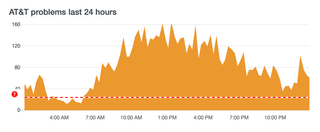
If your usual AT&T service is being interrupted, there might be an outage in your area. Outage Report is a great resource that tracks outages reported across the country for all major carriers, but especially AT&T. Outages are tracked as individuals report issues with their service and then conveniently mapped in real-time on a map.
You can check on a site like Down Detector or Outage Report to see if anyone is reporting outages.
You can also check AT&T's own outage reports which checks for reports at your current location or accout location.
Be an expert in 5 minutes
Get the latest news from Android Central, your trusted companion in the world of Android
At a glance, you'll be able to see the frequency of outage reports in the last 20 minutes, a color-coded history of network problems reported over the previous few months, along with a heat map showing areas currently experiencing service issues.
Don't forget about Wi-Fi for your phone
I'm not saying Wi-Fi is a solution to a network problem, but it can help keep you connected during an outage. If you connect to a working Wi-Fi signal, you can use Wi-Fi calling to make and receive calls as well as to connect to the internet.
Report the issue
To report an issue, the first stop is the myAT&T app available on Android and iOS. Use the Troubleshoot & Resolve feature to do so. You can also report and even get some more information on social media by tweeting at @ATTHelp on twitter. Keep in mind, the function of these apps is to merely to report an issue and does not provide feedback.
Still need help?
If you've done everything on your end to ensure your phone is operating correctly, and you've checked to ensure that there's no outage in your area, it's time to speak with an AT&T customer service rep.
You can call AT&T Wireless customer service anytime by dialing 611 from an AT&T mobile device or at 1-800-331-0500, but from the looks of AT&T's contact us page they'd rather have you chat online with one of their tech support agents.

Pure Android experience
With one of the best cameras and pure Android, this phone is excellent for nearly any carrier, but what's great for AT&T customers is that this is one of the only unlocked phones to support Wi-Fi calling on AT&T.
When Samuel is not writing about networking or 5G at Android Central, he spends most of his time researching computer components and obsessing over what CPU goes into the ultimate Windows 98 computer. It's the Pentium 3.

