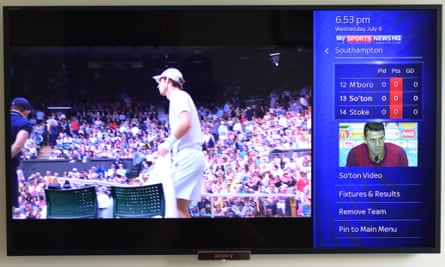Sky Q is satellite broadcaster Sky’s new set top box system that takes the idea of TV anywhere – made popular by the likes of Netflix – and applies it to live TV. As the biggest change to the company’s offering in both capability and interface in a decade, it is a much needed modernisation of pay TV.
It takes the same content and TV channels available through the older Sky+ and lets viewers watch live, downloaded and recorded video on other devices. The system works by using a Wi-Fi network to spit out TV content from a central satellite box to multiple wireless TV receivers and tablets about the home.
With all the bells and whistles, Sky Q comprises a main Sky Q box, Sky Q Mini boxes and the Sky Q apps for Android and iOS tablets.
Sky Q box

The main Sky Q box comes in two versions. The regular Sky Q has 1TB of storage and can record three programmes and watch a fourth simultaneously, while the more expensive 4K-capable Sky Q Silver has 2TB of storage to record four programmes and watch a fifth.
The normal Sky Q box also only supports one Sky Q Mini and one Sky Q app at any one time, while the Silver box supports two Minis and two apps.
The boxes look very similar, only distinguishable by the silver trim on the more expensive box. The Sky Q box is smaller than most broadcast set top boxes and considerably shorter than Sky+ boxes. It’s also relatively attractive as these things go, with a blue light-up Q logo on the front.
On the back you have an array of ports, many of which are not used yet. Setup is simple: just plug in your satellite dish cables, the HDMI cable to your TV and an ethernet cable to your router or use Wi-Fi.
You can only get Sky Q with an installer visit, which means you don’t have to do any installation yourself unless you’re moving or rewiring something.
Sky Q Mini

The Q Mini looks like a shrunken Sky Q box and is again, easily connected up and ignored.
It acts like a repeater for your main Q box, allowing you to watch everything that’s on it on a secondary TV, connecting via your internal network.
You can watch live TV, recordings or downloads, which behave exactly as they do on the main Sky Q box, streamed over Wi-Fi or ethernet at 1080p. In fact, if the network is strong enough the Q Mini just works like magic, as if you’ve got another satellite cable plugged into the back. Just remember to hit the record button on anything you want to take into another room, as simply pausing it on the main Q box isn’t enough.
If not being used with Sky broadband, the mini box requires a very good home Wi-Fi or ethernet network, which can be a challenge for some. Despite having the kind of home network you’d expect of a tech journalist, to get the Sky Q Mini box to work at one end of my house required a separate Sky Wi-Fi booster to connect it directly to the Sky Q box at the other end. Neither my home Wi-Fi nor AV2 powerline networking I use for a Wi-Fi extender could provide the throughput required, even though streaming the BBC iPlayer or Netflix on a tablet works just fine in the same spot. That’s because the Mini Q streams uncompressed 1080p video from the main Q box, which requires about 20Mbps throughput per stream.
If used with Sky Broadband the setup is a little different as the Sky Q boxes work as Wi-Fi repeaters extending your existing home network, which makes everything a lot simpler.
Tablet apps
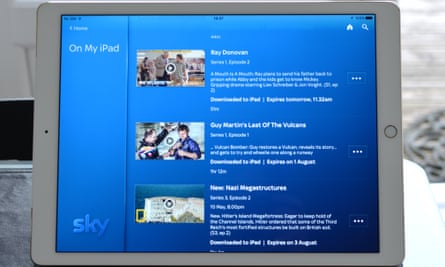
The third way to watch is via the Sky Q app on Android tablets or iPads. An update for the app is expected to make it available for smartphones later this year.
The Q app does three things. Firstly, it acts as a Sky Q Mini when in the home, showing live broadcast TV, downloads and recordings from the Sky Q box, but with a lower bandwidth requirement, meaning it should work in the garden if your Wi-Fi stretches far enough.
Secondly, it allows you to download recorded programmes from the main Sky Q box - a first for a pay TV platform - for watching offline, on the go. Almost everything can be downloaded to a tablet apart from BBC content, and you have 48 hours to finish watching a programme after you’ve started it.
Thirdly, when away from home the Sky Q app can stream TV and on-demand content straight from the internet.
The Sky Q app comes in very handy for watching the tennis and football at the same time, with one on the main screen and a second on a tablet sitting on the coffee table.
Using it

The boxes, the way they connect and the ability to play recordings or live TV in multiple places at once – what Sky calls “Fluid Viewing” – is only half the story. Sky Q is the biggest change to the TV service’s interface in decades and is a massive improvement.
For one, it’s fast. Press a button and it happens with very little lag. It’s also shifted to a modern horizontal pane layout, which will be familiar to anyone who’s used any smartphone or tablet app in the last couple of years. A live view of what’s currently tuned in or playing is always visible on the left, with vertical scrolling lists to its right.
The interface is pretty straightforward to navigate. Hit the menu button to take you to the main menu from which you access everything else. Scrolling left goes back one step; press the select button to confirm. It’ll be normal within minutes for most.

While playing or watching something you can view more episodes or other channels by pressing or swiping up on the remote, so you can queue up the next one for download without having to stop playback.
The design of the Q interface has intentionally de-emphasised broadcast TV in favour of recordings and on-demand content based on customer feedback. There’s no quick way to go straight to the TV guide, for instance, and the starting pane of the main menu is geared up to give you what it thinks you’ll likely want to watch based on previous viewing through the My Q section.
My Q allows you to dive straight back into the series you were watching or view suggestions based on your viewing habits at that time of the day - sport in the afternoon, news in the evenings followed by a film. The suggestions are bespoke per box and work well, but it is still a bit slower to get to the TV guide and find a channel than previous Sky systems.
Browsing on-demand content is also much improved with a card-based layout and instant information on what’s contained within. It makes finding shows pretty easy, but if you know what you’re looking for Sky’s universal search is the quickest way to get to it and works well.
Remotes

Sky Q comes with a new touch-sensitive remote that has a circular touchpad at the top and capacitive buttons for fastforward, rewind and play. Swiping up and down, left and right mirrors the actions of a directional buttons. Swiping and holding scrolls until you let go, but there’s no speed-dependent or inertial scrolling as you might be used to on a smartphone. Depressing the main touchpad selects things, while sliding your finger from play to either fast forward or rewind does so in stages – the further across you slide your finger the faster it flies through the video up to 30x.
Some will like it, others will hate it. I found it decent, others in my house couldn’t get on with it. It certainly requires more concentration to use than simple buttons, particularly when scanning through videos. A remote without the touchpad and with directional buttons also comes with it.
Observations

- You can play music through the Sky Q boxes via Bluetooth or AirPlay
- Apps are novel, but it’s faster and easier to access the same stuff from your phone
- You can only have four tablet, computer or smartphone devices registered with Sky at any one time capable of downloading content from the Sky Q box or accessing Sky Go
- You can only change one of your four registered devices once a month
- There’s powerline networking built in, but it’s not active yet
- Sky Q has a series of great built-in guides and help videos, which explain how the remote and other parts of the system work
- Sky’s apps can be overlaid on the side of the screen, they work fine, but most of the time it’s quicker to pull out a phone (the goal alert via Sky Sports app can take you straight to the channel showing the game)
- The sheer amount of content on offer is unrivaled across broadcast, catchup and Sky’s on-demand Box Sets, which make binge watching whole series far too easy
- The “New Series” section of My Q is great for keeping up to date with what’s coming to broadcast TV in the near future - something you miss if you won’t watch a lot of adverts

- The “On Now” for sport is handy for seeing all sport across all channels on TV, not just dedicated sports channels
- YouTube is available, but there’s no Netflix or Amazon Video support meaning Sky Q isn’t quite a one-stop shop yet
- 4K will be available from 13 August but only with the Sky Q Silver box
- Downloads to the Sky Q app are good quality standard definition, not HD.
- Sky recently upgraded the sound on Q app downloads, which means new stuff sounds great, older stuff that has yet to be upgraded sounds very tinny for the time being
- If you have poor broadband, Sky’s delivery over satellite still works and, while it’ll take ages, on-demand content is downloaded to the Q box, not streamed so it will still work on slow connections
- Pressing and holding the button on the front of the Sky Q box will make the remote beep so you can find it buried in the sofa
- Pressing the Sky logo at the top of the remote takes you straight to recordings
Price

Sky Q is the satellite broadcaster’s top-of-the-range system and is priced accordingly. It starts at £44 a month for Sky Q and £56 a month for Sky Q Silver, which both come with access to Sky’s Box Sets and HD channels. The Silver comes with a Sky Q Mini, additional Minis are £99 each, but if bought after the initial set up there’s a but there’s also a £50 install fee per visit.
Sky Cinema is an extra £18 a month, while Sky Sports is an extra £27.50 a month, but both can be bought as a package for an extra £36 a month.
Sky Q is also available as a bundle with broadband and phone.
Virgin’s Pay TV equivalent with TiVo and all HD channels starts at £44.50 a month with additional one-off fees.
Verdict

Sky Q is a big step forward in the modernisation of pay TV bringing it much more into line with the latest developments from over-the-top rivals such as Netflix and Amazon.
It’s also doing things no one else does, dragging the whole of broadcast TV into the 21st century’s watch-anywhere, at-any-time, on-any-device world.
The new boxes work really well and the ability to download recordings seems like it should have been there from the beginning. It’s very good now, but it’s definitely a work in progress, with new features waiting to be activated.
Whether it’s worth the significant outlay will rest on how many TV channels and on how many televisions you want to watch it.
If you’re already a Sky user with multiple Sky boxes and everything on offer in HD, it’s a no-brainer. The experience is just better. For those who are cost-conscious it’s a much harder sell, despite being relatively competitive in price with Sky’s closest rival, Virgin Media.
It’s the best broadcast TV-viewing experience available at the moment by quite some margin, and you pay through the nose for it.
Pros: fast box, modern interface, choice of remotes, TV all over your home, large storage space, download to apps, large selection of on-demand content
Cons: expensive, audio quality on tablet downloads/out-of-home streaming is poor, few third-party services make it not quite a one-stop-shop